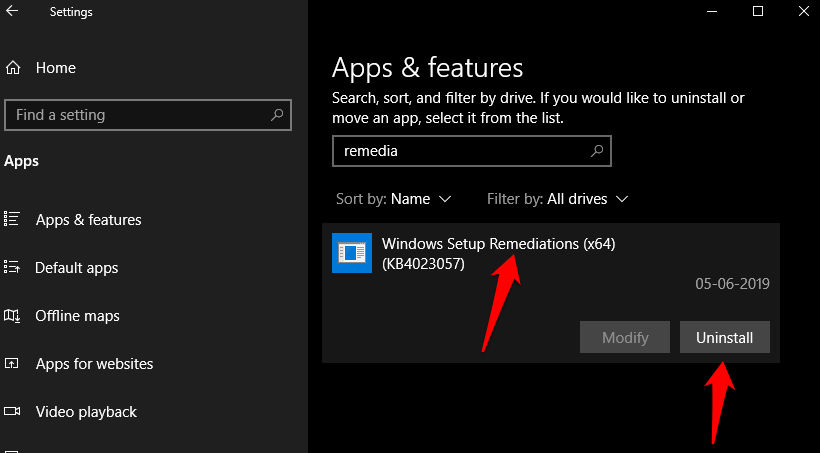Windows Setup Remediations is a Windows servicing stack update. It is designed to handle Windows update functions such as freeing up space on your computer, ensuring the computer remains awake for updates and fixing any corrupt updates.
Usually, it’s a red flag to find an unknown application listed in your installed apps. After a wave of Windows updates, many users noticed a program called “Windows Setup Remediations (KB4023057)” in their lists. Is it something to be scared of? Should you remove it? Read our article to find answers.
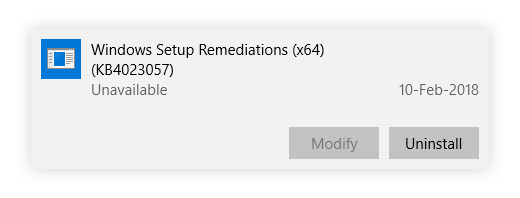
Jump to:
- What is Windows Setup Remediations (x64) (KB4023057)?
- What can Windows Setup Remediations do on my device?
- So, is Windows Setup Remediations safe?
- Why is it important to update Windows?
- How to remove Windows Setup Remediations
- Uninstall Windows Setup Remediations (KB4023057) via Apps
What is Windows Setup Remediations (x64) (KB4023057)?
You’ve probably updated your Windows system before. When an update is issued for your system, it needs many parts to come together and bring you the newest, safest, and best experience Windows can provide.
One of these parts is Windows Setup Remediations, or simply KB4023057. This file is responsible for handling the installation of Windows 10 updates, providing a smooth and seamless update experience for all users. It contains necessary files to make updating to a newer version of Windows not only faster but easier as well.
Windows Setup Remediations may also show up as a part of the sedsvc.exe process, found in the C:\Program Files\rempl folder.
What can Windows Setup Remediations do on my device?
Windows Setup Remediations is capable of doing a number of things on your device. However, none of these are dangerous or harmful in any way.
Windows Setup Remediations can:
- Request your device to operate longer in order to install updates.
- Reset network settings if problems are detected.
- Clean up Registry keys preventing updates from being installed.
- Repair disabled or corrupted Windows components that impact the applicability of Windows updates.
- Compress files in your user profile directory.
- Reset the Windows Update database and repair problems.
So, is Windows Setup Remediations safe?
Before you hit the uninstall button, let us answer the most important question asked about Windows Setup Remediations: it is entirely safe. It’s a Microsoft program, only used for updating Windows. Though you can uninstall it with ease, we recommend you leave it alone.
Without Windows Setup Remediations, there’s no guarantee that your updates in the future will go smoothly. It operates to ensure your computer spends enough time downloading update files, fixes your corrupted Windows Update files, creates a restore point, clears space on your drive, and so on.
If you’re set on removing Windows Setup Remediations, skip ahead to the How to remove Windows Setup Remediations section.
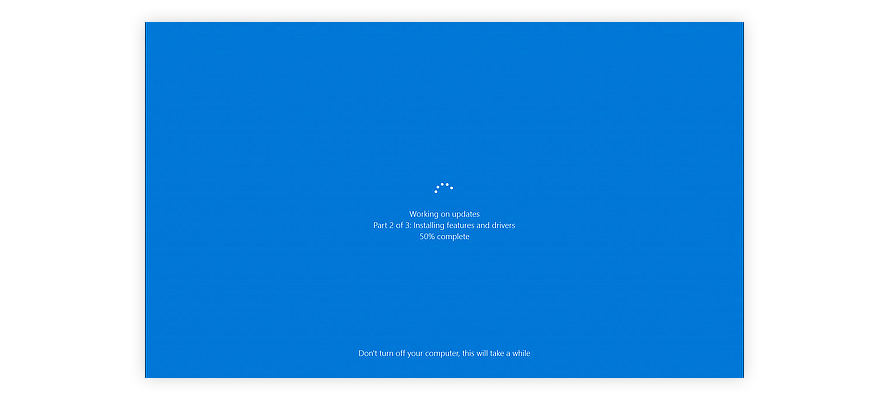
Why is it important to update Windows?
If you don’t want to expose your computer to dangers such as hackers, your best bet is keeping the system updated. Each update Microsoft rolls out has a purpose, mostly to fix up security holes exploited by malicious apps or cybercriminals.
Updating Windows also gives you the ability to enjoy new features, potentially optimize your computer better, and make more applications compatible with your device. Staying on one version of Windows is a risky move, so updating with the help of Windows Setup Remediations is recommended.
How to remove Windows Setup Remediations
If you’re not convinced that this application has any place on your device, you can remove it. Let us remind you once again: we recommend keeping Windows Setup Remediations installed, as Windows Update needs it.
Warning: There’s a huge possibility that even if you uninstall Windows Setup Remediations, it’ll re-appear on your computer.
Whenever a new Windows Update rolls out, this program is usually needed to execute the update process, meaning that your system will attempt to re-download and install it each time.
Uninstall Windows Setup Remediations (KB4023057) via Apps
-
Click on the Windows icon in the bottom-left of your screen, then choose Settings (gear icon).
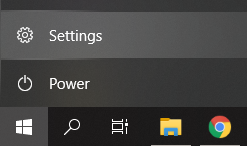
-
Click on Apps.
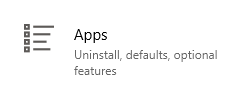
-
Use the Search function to locate Windows Setup Remediations. You can also search for KB4023057 if the first search is unsuccessful.
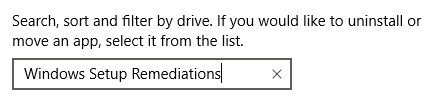
-
Click on Windows Setup Remediations and choose Uninstall.
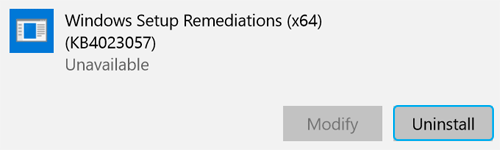
- Wait for the uninstallation process to finish removing the program.
Tip: You can also use Programs & Features, available in the classic Control Panel to remove Windows Setup Remediations.
What Next?
We hope this article was helpful in teaching you what Windows Setup Remediations (x64) (KB4023057) is, what it does to your computer, and how you can uninstall it if desired.
If you’re looking for a software company you can trust for its integrity and honest business practices, look no further than SoftwareKeep. We are a Microsoft Certified Partner and a BBB Accredited Business that cares about bringing our customers a reliable, satisfying experience on the software products they need.