When choosing the perfect diagramming tool for your projects, the battle between Microsoft Visio and EDrawMax takes center stage. With our comprehensive comparison, we're here to guide you through the decision-making process.
Get ready to unlock the world of dynamic visualizations and streamline your diagramming endeavors. Dive into our analysis to make an informed choice and step confidently into the realm of efficient diagram creation.
Your ideal diagramming companion awaits – let's embark on this journey together.
Table of Contents
- What is Visio?
- Visio: Simplifying Visual Communication
- Visio: Empowering Clear Visualization
- What is EdrawMax?
- EdrawMax: Simplified Diagramming for Small Businesses
- Installing Diagramming Software: A Quick Comparison
- Advanced Features
- EdrawMax
- Visio
- Look and Feel: A Comparison of Diagramming Tools
- FAQs
- Final Thoughts
What is Visio?
Visio is a tool developed by Microsoft that helps you create diagrams and charts in the cloud. It's like a digital canvas where you can design and organize various visuals to explain complex ideas.
Whether it's showing how different parts of a business work together, planning office layouts, or mapping out computer networks, Visio has you covered.

Here's what it does:
- Visual Communication: Visio makes it easy to explain things visually using diagrams and flowcharts, which can be helpful when words alone are confusing.
- Templates for Different Needs: It offers ready-to-use templates for different purposes like flowcharts (to show processes step by step), organizational charts (to represent who's who in a company), and even floor plans (for mapping out spaces like offices or buildings).
-
Data Linking: Visio can connect with real-time data, meaning your diagrams can change automatically as the data changes. This is great for tracking things like sales or project progress.
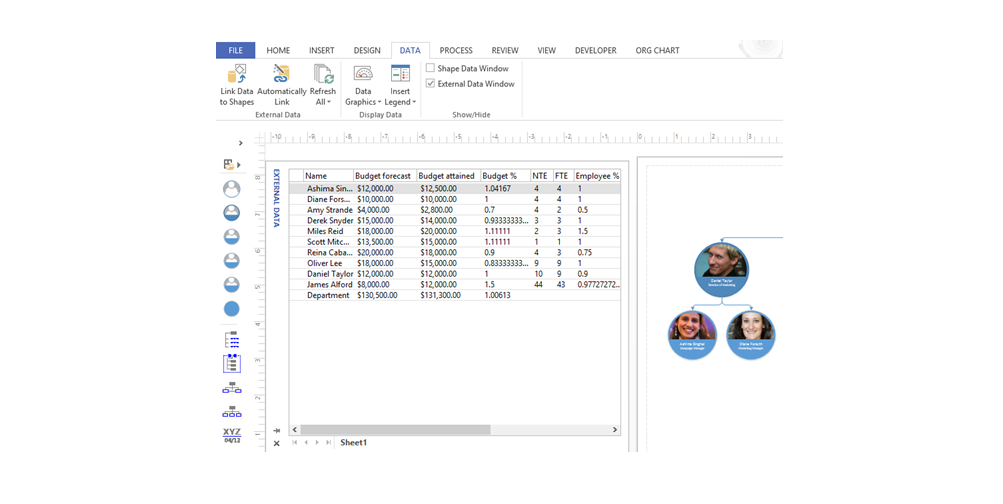
- Customization: You can tweak and customize the templates to fit your needs. This gives you the flexibility to create visuals that look just right.
- Collaboration: It's designed to help people work together. Multiple users can edit and view diagrams simultaneously, making brainstorming and planning as a team easy.
-
Wide Range of Uses: Whether you're an IT professional mapping out a network, a business analyst illustrating processes, or a project manager planning tasks, Visio provides tools to create visuals that enhance understanding.

- Stencils: Visio uses stencils, like sets of pre-designed shapes that you can easily drag and drop onto your canvas. This speeds up the process of creating professional-looking diagrams.
In a nutshell, Visio simplifies complex ideas by turning them into easy-to-understand visuals, helping you communicate and collaborate more effectively.
Visio: Simplifying Visual Communication
Visio is a versatile tool created by Microsoft that makes it easy for various types of users to create diagrams and visual representations. Let's break down what it offers:
Who It's For:
- Freelancers: Individuals working independently can use Visio to clarify and organize their ideas.
- Small Businesses: Visio helps businesses showcase their processes, plans, and concepts visually.
- Mid-Size Businesses: Medium-sized companies benefit from Visio's ability to effectively map out strategies and structures.
- Large Enterprises: Big corporations use Visio to manage complex projects, display data, and communicate ideas visually.
Platforms Supported:
Visio can be accessed on the web through browsers and on Android and iPhone/iPad devices, offering flexibility in how and where you work.
Support Options:
- Knowledge Base: You can find helpful articles and guides to troubleshoot issues or learn new features.
- FAQs/Forum: Frequently asked questions and user forums provide community-driven support.
- Email/Help Desk: Reach out to support through emails for personalized assistance.
- Chat: Live chat allows real-time interaction with support agents.
- Phone Support: You can directly talk to support professionals over the phone.
Training Options:
- Documentation: Visio offers detailed documentation to guide you through its features and functionalities.
- Webinars: Interactive webinars provide live demonstrations and explanations of how to make the most of Visio.
Visio caters to a wide range of users, from freelancers to large enterprises, by offering accessible platforms and comprehensive support. Whether you need to map out ideas, explain processes, or visualize data, Visio is a user-friendly tool that simplifies complex concepts into clear visuals.
Visio: Empowering Clear Visualization
Visio, brought to you by Microsoft, is a tool that simplifies the creation and sharing of various visual elements. Here's why it's worth considering:
- Versatile Visual Creation:
Visio offers an intuitive drag-and-drop editor that lets you craft a range of visuals. Whether it's organizational charts, flowcharts, engineering designs, or even floor plans, you can easily bring your ideas to life without complex design skills.
- Seamless Collaboration:
Gone are the days of working solo on your visuals. Visio enables collaboration by allowing in-app commenting, annotations, and real-time sharing through web links, attachments, or PDFs. This means you and your team can work together, offer insights, and make changes simultaneously, no matter where you are.
- Speedy Workflow with Templates:
Visio comes packed with ready-to-use templates tailored for specific purposes. Whether you're mapping out a project's flow or creating a visual representation of a process, these templates provide a head start. You can customize them to fit your unique requirements, saving time and effort.
Visio streamlines visual communication. Its simple editor, collaborative features, and template library empower you to create and share a variety of visuals efficiently, making complex concepts easy to understand and communicate.
What is EdrawMax?
EdrawMax is a comprehensive tool designed to help businesses create a wide array of diagrams that showcase ideas and concepts effectively. Here's what you need to know:
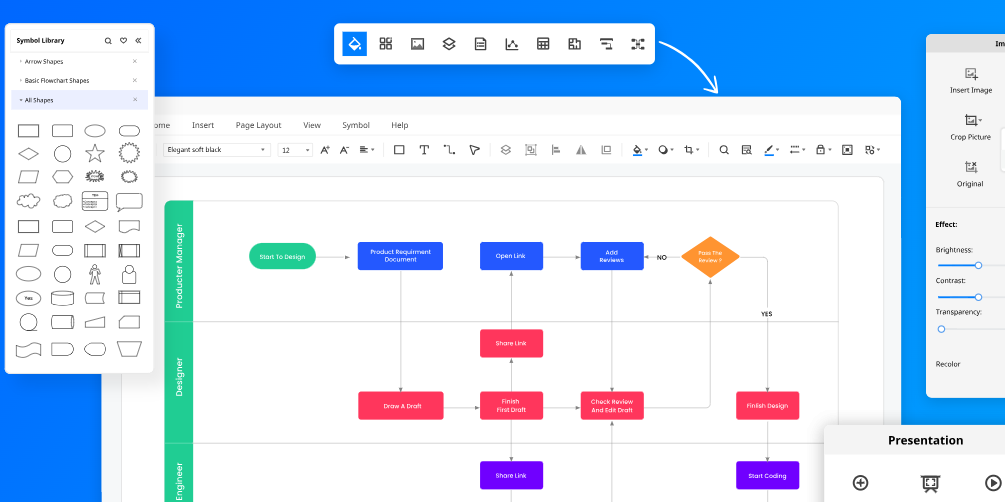
- Versatile Diagram Solution: EdrawMax is a one-stop hub for crafting various diagrams. It covers a broad spectrum of diagram types, from illustrating step-by-step workflows to mapping office layouts and organizational structures.
- Diverse Diagram Types: Whether you're visualizing processes with flowcharts, brainstorming with mind maps, investigating causes with fishbone diagrams, or designing software models with UML diagrams, EdrawMax has you covered. You can start from scratch or use its pre-designed templates.
-
Customization at Your Fingertips: EdrawMax ensures your diagrams reflect your brand and vision. It hands you the reins for customization, allowing you to tweak layouts, colors, text, and other elements to make your diagrams professional and tailored to your needs.
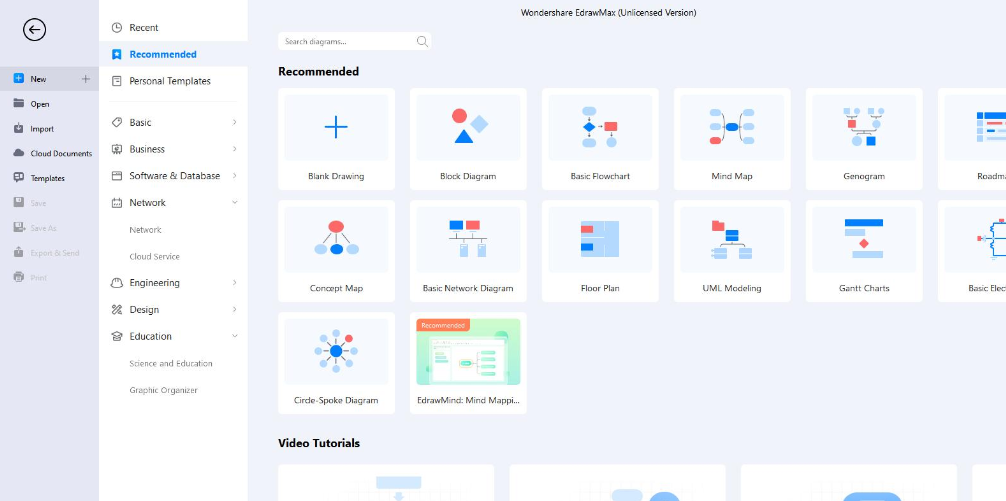
EdrawMax simplifies diagram creation for businesses. It encompasses various diagrams, provides user-friendly customization, and empowers you to convey ideas with clarity and finesse visually. Whether you're an entrepreneur, manager, or designer, EdrawMax equips you to produce top-notch diagrams without the fuss.
EdrawMax: Simplified Diagramming for Small Businesses
EdrawMax is a user-friendly diagramming solution tailored to meet the needs of small businesses. Here's a breakdown of what it offers:
- Perfect Fit for Small Businesses: EdrawMax is designed with small businesses in mind, providing an accessible platform for creating a variety of diagrams that aid in conveying ideas, plans, and processes effectively.
- Web-Based Convenience: With EdrawMax, you don't need to worry about downloading or installing software. It's accessible through a web browser, allowing you to create and collaborate on diagrams from anywhere you have an internet connection.
- Support When You Need It: EdrawMax offers support options like email and a help desk, ensuring you can get assistance whenever you have questions or issues. Additionally, a handy FAQ section and user forum provide a community-driven source of help.
- Learning Made Easy: EdrawMax understands that learning a new tool can be a breeze with the right resources. It provides instructional videos to guide you through its features and comprehensive documentation that serves as a reference whenever needed.
EdrawMax is the go-to choice for small businesses seeking a straightforward and web-based solution for diagram creation. With its user-friendly interface, support options, and training resources, EdrawMax empowers small business owners and teams to create impactful visuals without a steep learning curve.
Installing Diagramming Software: A Quick Comparison
The experience varies between Microsoft Visio and Edraw Max when installing diagramming software. Here's a simple breakdown:
Microsoft Visio:
- Process: The installation process for Microsoft Visio can be a bit time-consuming. Additionally, you'll need to fill out a questionnaire before you can begin using the software.
- Platform Limitations: It's important to note that Microsoft Visio isn't available for Mac and Linux operating systems. However, you can still view Visio files on these platforms using other software tools.
Edraw Max:
- Ease of Installation: Installing Edraw Max is straightforward and hassle-free. The steps are simple and designed to get you up and running quickly.
- Platform Availability: Edraw Max has broader compatibility, available for Windows, Mac, Linux, and even web-based access. This means you have more flexibility in choosing the platform that suits you best.
Advanced Features
EdrawMax and Visio offer advanced features that enhance your diagram creation process. Here's a clear breakdown of what these features bring:
EdrawMax
- Encrypt Files: EdrawMax allows you to protect your sensitive diagrams by encrypting them, ensuring your data remains secure and confidential.
- Auto Formatting: This feature takes the hassle out of formatting, automatically arranging and aligning elements in your diagrams for a polished look.
- Focus Mode: Focus mode lets you concentrate on specific parts of your diagram, minimizing distractions and enhancing productivity.
- Formula Editor: EdrawMax includes a formula editor, allowing you to directly add mathematical equations or calculations to your diagrams.
- Floor Plan Tools: Perfect for architects and designers, EdrawMax offers floor plan scale tools to accurately represent dimensions.
- Area Auto-Calculation (Floor Plan): Automatically calculate the areas within your floor plans, saving you time and effort.
- Insert QR Code: You can seamlessly integrate QR codes into your diagrams, providing quick access to additional information.
- Customizable Shortcut Keys: Personalize shortcut keys to streamline your workflow and simplify diagram creation.
Visio
- Formula Editor: Similar to EdrawMax, Visio also features a formula editor for adding mathematical equations to your diagrams.
- Area Auto-Calculation (Floor Plan): Visio offers automatic area calculations for floor plans, simplifying complex measurements.
- Shortcut Keys: While Visio provides shortcut keys, they are not customizable, limiting the ability to tailor them to your preferences.
Look and Feel: A Comparison of Diagramming Tools
Regarding appearance and ease of use, different diagramming tools offer varying experiences. Here's a breakdown of how Microsoft Visio and EdrawMax stack up:
Microsoft Visio:
- Familiarity: Visio boasts a familiar interface that's been around for a long time. Its widespread use in various industries has even turned "Visio" into a generic term for diagram solutions.
- Organization: The homepage provides easy access to various options, neatly organized for quick diagram creation in the main window.
EdrawMax:
- Variety: EdrawMax shines with its diverse templates from the main window. This abundance can provide an edge over Visio in terms of options.
Microsoft Visio's familiarity and organization make it a solid choice, while EdrawMax's template variety offers versatility.
FAQs
Is EdrawMax better than Visio?
EdrawMax offers a versatile and user-friendly interface with a wide range of templates and design tools, making it a strong contender compared to Visio.
Is there something better than Visio?
Yes, EdrawMax is a popular alternative to Visio, providing similar diagramming capabilities, additional features, and a more intuitive user experience.
What is equivalent to Microsoft Visio?
EdrawMax is a powerful equivalent to Microsoft Visio, offering a comparable set of diagramming features and functionalities for creating various visual representations.
What are the advantages of EdrawMax?
EdrawMax boasts a user-friendly interface, an extensive library of templates and symbols, cross-platform compatibility, and a cost-effective pricing structure, making it an attractive choice for diagramming needs.
What is the difference between AutoCAD and Edraw?
While AutoCAD and EdrawMax offer diagramming capabilities, AutoCAD primarily focuses on 2D and 3D technical drawings and designs for engineering and architecture. In contrast, EdrawMax covers a broader spectrum of diagram types, including flowcharts, mind maps, org charts, and more.
Final Thoughts
The showdown between Microsoft Visio and EdrawMax ultimately boils down to your preferences and needs. With its long-standing reputation, Visio offers a familiar interface widely recognized in various industries.
On the other hand, EdrawMax brings a fresh variety of templates to your fingertips, catering to diverse diagramming demands. Consider your comfort level, design versatility, and platform compatibility when choosing between these tools.
Whichever you pick, both Visio and EdrawMax empower you to create compelling visuals and convey ideas effectively.
One more thing
If you have a second, please share this article on your socials; someone else may benefit too.
Subscribe to our newsletter and be the first to read our future articles, reviews, and blog post right in your email inbox. We also offer deals, promotions, and updates on our products and share them via email. You won’t miss one.
Related articles
» Excel for Mac vs Excel for Windows: Features and Differences
» Excel vs iWork Spreadsheets: Similarities and Differences
» IAM vs IGA Software: What's the Difference and What Features Should You Look For?

