Microsoft Office boasts a polished and feature-rich offering, while Apple has significantly improved its iWork suite over the years. If you frequently work with charts and graphs, iWork's Numbers may be the superior choice.
One notable advantage of iWork is its cost-effectiveness, as the suite is free for iOS owners. However, if you require advanced features and broader compatibility, an Office 365 subscription is necessary.
Let's explore the similarities, differences, and unique strengths of Excel and iWork spreadsheets, enabling you to select the right productivity suite for your specific requirements confidently.
Table of Contents
- What is Microsoft Excel?
- What is Apple iWork?
- Excel vs. iWork Differences
- Excel vs. iWork Similarities
- Platform Compatibility
- Constant Updates for Microsoft Office and iWork on iOS
- Excel vs. Numbers
- Excel's Ease of Use Shines
- Excel's Ease and Functionality Prevail
- When should Excel be preferred for data analysis and calculations compared to iWork
- FAQs
- Final Thoughts
What is Microsoft Excel?
Microsoft Excel is a powerful spreadsheet application developed by Microsoft. It is part of the Microsoft Office suite and has become the industry standard for data analysis, financial modeling, and organizing information in a tabular format. Excel provides a range of features and functions to perform calculations, create charts and graphs, manage large datasets, and automate tasks using macros and Visual Basic for Applications (VBA) programming.
What is Apple iWork?
Apple iWork is a suite of productivity applications developed by Apple Inc. It includes Keynote for presentations, Pages for word processing, and Numbers for spreadsheet management. iWork is designed to provide a user-friendly and aesthetically pleasing experience on Apple devices, offering a simplified and intuitive interface. It integrates well with other Apple software and services like iCloud and allows seamless collaboration across multiple devices.
Excel vs. iWork Differences
While both Excel and iWork Numbers are spreadsheet applications, they differ in several aspects. Excel offers a wider range of advanced functions, including statistical and financial capabilities, making it more suitable for complex data analysis. Excel also provides extensive customization options and integration with external data sources. In contrast, iWork Numbers focuses on simplicity and visual appeal, offering a cleaner design and ease of use for basic spreadsheet tasks. Numbers excels in visualizing data with interactive charts and provides collaboration features optimized for Apple's ecosystem.
Excel vs. iWork Similarities
Both Excel and iWork Numbers share similarities in terms of basic spreadsheet functionality. They allow users to create tables, perform calculations, format cells, and apply formulas. Both applications offer templates for common tasks, support for chart creation, and compatibility with common file formats like CSV and XLSX. Additionally, both suites enable collaboration and sharing options to collaborate on spreadsheets with others.
Platform Compatibility
Microsoft Office and iWork prioritize platform compatibility and receive regular updates to ensure optimal performance.
Constant Updates for Microsoft Office and iWork on iOS
Microsoft Office is compatible with iOS 7.0 or later, meaning it can run on a wide range of Apple devices, including iPhones and iPads. This allows users to seamlessly access and work on their Office files across different iOS versions.
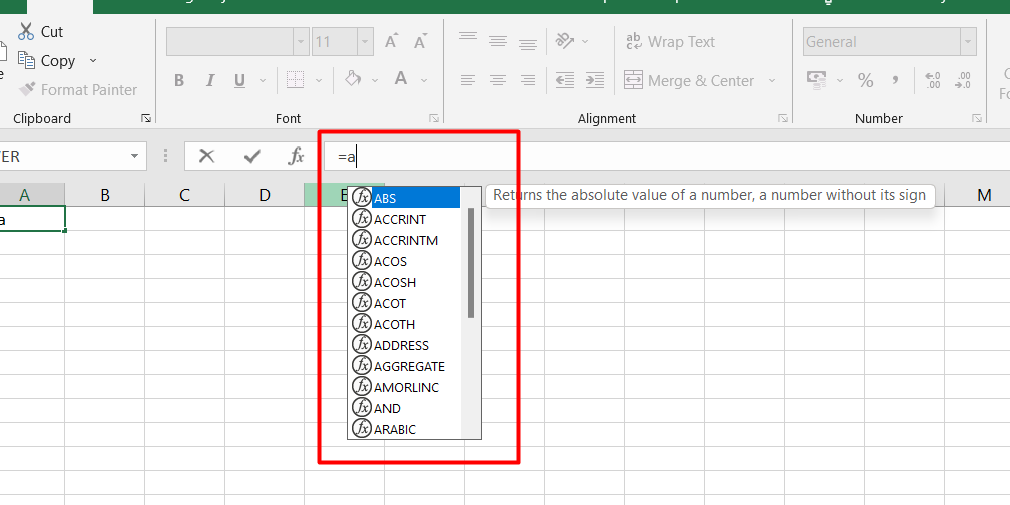
On the other hand, iWork requires iOS 12 or later, ensuring that users with relatively newer Apple devices can leverage the full functionality of the suite. By keeping up with the latest iOS requirements, iWork ensures users can benefit from the latest features and improvements.
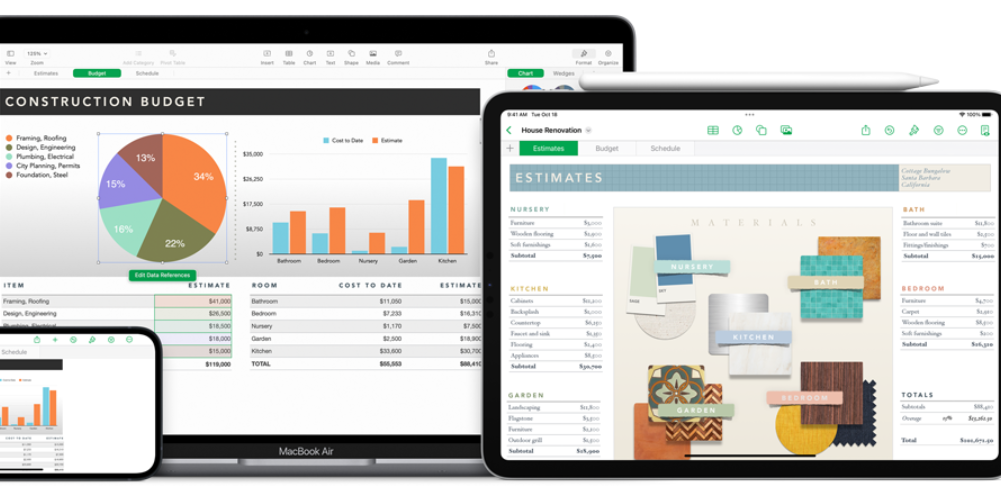
Both productivity suites continuously receive updates from their respective developers. These updates address any bugs or security vulnerabilities and introduce new features and enhancements to enhance user experience and productivity.
Excel vs. Numbers
Microsoft Excel and iWork Numbers are both spreadsheet applications with similar features, but Excel emerges as the easier option to work with.
Excel's Ease of Use Shines
Excel excels in accessibility, particularly on mobile devices. It offers custom keyboard layouts that facilitate entering large amounts of data, especially numerical values, more smoothly than in Numbers. Finding shortcuts in Excel is also more intuitive, whereas users may need to experiment to discover these shortcuts in Numbers.
One area where Excel shines is its readily accessible menus, making it easier to find specific functions than Numbers. Excel's AutoSum functions further enhance efficiency by predicting the data users want to use, saving time in data analysis and calculations.
However, Microsoft falls short in the copy-and-paste functionality of Excel. Activating the copy-and-paste menu in Excel requires a somewhat convoluted process of tapping, holding, and releasing the cell. In contrast, Numbers offer a smoother experience for copy-and-paste operations, especially when applying functions to relative data in relation to the target cell.
Despite the similarities in features, Excel's attention to detail and user-friendly design makes it the preferred choice for users seeking a more streamlined and accessible spreadsheet application.
Excel's Ease and Functionality Prevail
When comparing Excel and Numbers, it becomes evident that Excel, despite its less appealing aesthetics, offers a more user-friendly experience, especially when handling extensive amounts of raw data. While both applications serve well for everyday budgeting and planning tasks, Excel proves more suitable for academic or professional use due to its broader range of functions and enhanced mathematical capabilities compared to Numbers.
Apple's approach in creating Numbers emphasizes a clean and minimalist design, which can make it less intuitive to find shortcuts and formulas in comparison to Excel's menus and AutoSum functions. From a learning standpoint, there is a wider array of online resources and tutorials available for Excel, offering comprehensive guidance and support, whereas the same level of resources for Numbers may be more limited.
In summary, Excel's ease of use, particularly for handling large datasets, along with its extensive functionalities and abundant learning resources, positions it as a preferred choice for academic or professional use. However, for those who prioritize a sleek and minimalist design aesthetic, Numbers may still serve well for everyday tasks.
When should Excel be preferred for data analysis and calculations compared to iWork
Excel should be preferred over iWork for data analysis and calculations in several scenarios:
-
Advanced Functions and Formulas: Excel offers a wider range of advanced functions and formulas compared to iWork. It provides a robust set of mathematical, statistical, and financial functions that cater to complex data analysis requirements.
From regression analysis to complex financial modeling, Excel's extensive library of functions provides greater flexibility and analytical capabilities. -
Data Manipulation: Excel excels in handling large datasets and offers powerful data manipulation tools. It provides features like data sorting, filtering, and pivot tables, which allow users to organize, summarize, and analyze data in a variety of ways.
These tools make it easier to spot patterns, identify trends, and derive insights from complex datasets. - Integration with External Data Sources: Excel offers seamless integration with external data sources such as databases, online services, and APIs. This allows users to import and refresh data from various sources directly into their spreadsheets, enabling real-time analysis and reporting.
- Macros and Automation: Excel provides robust support for macros and automation through its Visual Basic for Applications (VBA) programming language. This enables users to automate repetitive tasks, create custom functions, and build interactive dashboards, enhancing efficiency and productivity in data analysis workflows.
- Extensive Resources and Community Support: Excel has a vast user base and a wealth of resources, tutorials, and online communities dedicated to sharing knowledge and best practices. This makes it easier to find assistance, troubleshoot issues, and expand one's skills in data analysis using Excel.
FAQs
Is iWork the same as Microsoft Office?
No, iWork is not the same as Microsoft Office; it is Apple's productivity suite that includes Pages (word processor), Numbers (spreadsheet), and Keynote (presentation software).
What are the benefits of iWork?
The benefits of iWork include its intuitive user interface, seamless integration with Apple devices and iCloud, collaboration features, and the ability to create visually appealing documents, spreadsheets, and presentations.
What is the difference between Microsoft Word and Microsoft Office?
Microsoft Word is a part of the Microsoft Office suite, which also includes other applications like Excel, PowerPoint, and Outlook; Word specifically focuses on word processing tasks.
What is the difference between Microsoft Office and Excel?
Microsoft Office is a suite of productivity applications that includes Excel, Word, PowerPoint, and other tools, while Excel is a standalone application within the Microsoft Office suite used for creating and manipulating spreadsheets.
What are the differences between Microsoft Word and Microsoft Excel?
Microsoft Word is primarily used for creating and formatting text-based documents, such as letters and reports, while Microsoft Excel is a spreadsheet application designed for numerical calculations, data analysis, and data organization in tabular form.
Final Thoughts
In summary, Microsoft Excel and iWork spreadsheets share similarities in their basic functionality as productivity suites. Both offer word processing, spreadsheet management, and presentation creation tools.
However, Excel stands out for its ease of use, particularly when handling large amounts of raw data and performing advanced calculations. It provides a more intuitive user interface, readily accessible menus, and a wealth of online resources for learning and support.
iWork, on the other hand, presents a clean and minimalist design, appealing to users who prioritize aesthetics. While both suites serve well for everyday tasks, Excel's comprehensive features and user-friendly approach make it a preferred choice for academic, professional, and data-intensive use cases.
One more thing
If you have a second, please share this article on your socials; someone else may benefit too.
Subscribe to our newsletter and be the first to read our future articles, reviews, and blog post right in your email inbox. We also offer deals, promotions, and updates on our products and share them via email. You won’t miss one.
Related articles
» User Defined Functions (UDF) vs VBA Macros in Excel
» Controller vs Mouse and Keyboard: Which Is Better?
» Spotify Desktop vs Web Player: Which Spotify Has Better Features?

