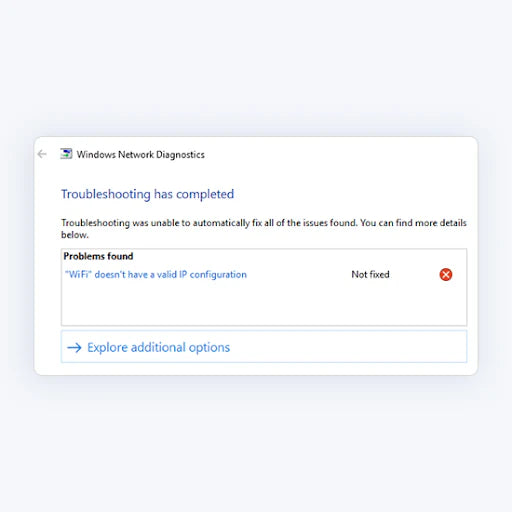
Wi-Fi doesn’t have a valid IP configuration error on Windows 10? Find out How to Fix a “Wi-Fi doesn’t have a valid IP configuration” error using these methods.
Read more
Microsoft Word keeps freezing in Windows 10? Here are 11 methods to stop windows word from freezing or constantly crashing in Windows 10.
Read more
Page fault in nonpaged area error is a Blue Screen of Death message you don’t want to see. Use these troubleshooting solutions to fix it.
Read more
Fix the blue screen error with the “Kernel_Security_Check_Failure” stop code in Windows 10. Avoid data loss or damage to your device.
Read more
In this guide, you will learn 6 different methods to fix Wifi Keeps on Disconnecting on Windows 10. Let's dive in and solve the problem.
Read more
if you've encountered the Stop Code Memory Management BSOD error on your Windows 10 computer, use the following solutions to fix it.
Read more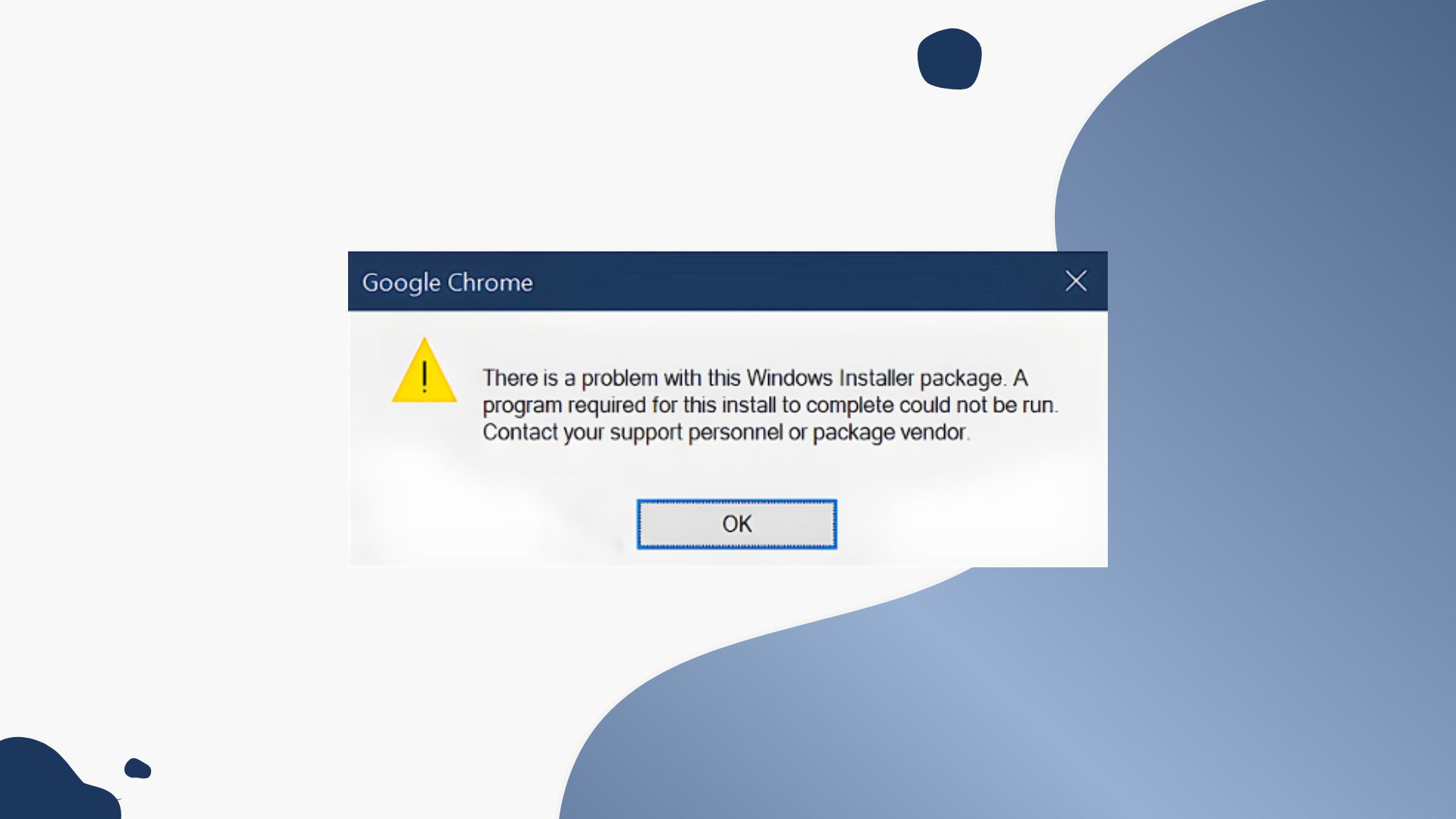
In this article, you will learn how to fix the “There is a problem with this Windows installer package” error on Windows 10. Let's get started.
Read more
In this guide, you will learn 7 different methods on how to fix the System Service Exception error in Windows 10. Click here to get started.
Read more
In this guide, you will learn how to troubleshoot "hard drive not showing up in Windows 10" error in 3 easy to follow steps.
Read more
Windiws update services not running? This article explores the problems and various solutions with Windows Update Service Not Running. Let's get started!
Read more