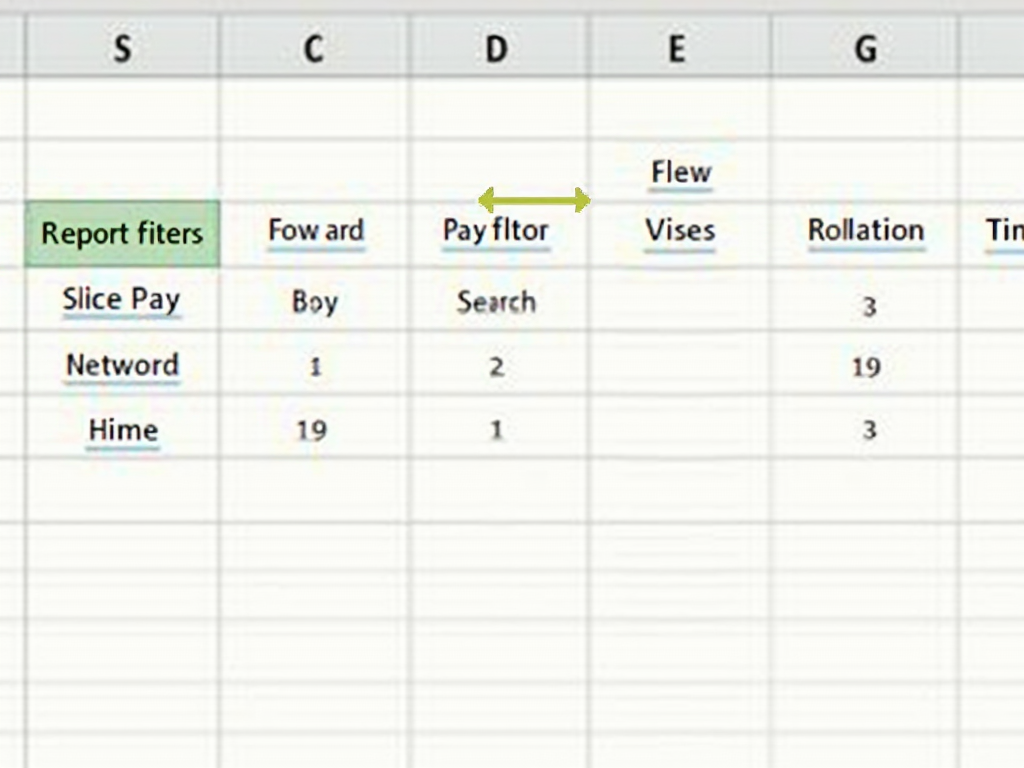
To filter data in a Pivot Table in Excel, you can use various methods depending on your needs. Below is a comprehensive guide on how to apply filters effectively.
Read more
The SUBSTITUTE function in Excel is a powerful tool for replacing specific text or characters within a string with new text. It is especially useful for tasks like data cleaning, formatting, and making targeted text replacements.
Read more
This guide walks you through simple steps to recover unsaved or accidentally closed files using Excel's built-in AutoRecover and AutoSave features. Learn how to restore files from recent workbooks or recovery folders and enable AutoSave to prevent future data loss. Read more
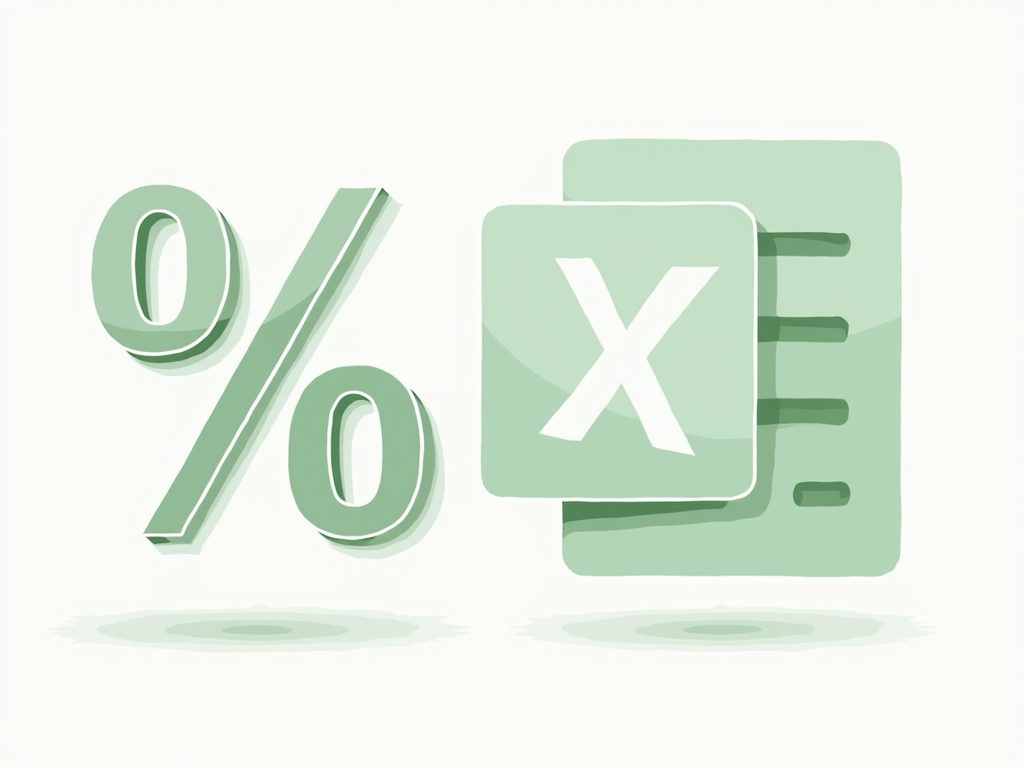
Master percentage calculations in Excel with this simple guide! Learn basic formulas, percentage increases/decreases, and practical tips to analyze data efficiently. Perfect for all skill levels!
Read more
Learn how to simplify data analysis with conditional formatting for multiple conditions. This guide breaks down the process step-by-step.
Read more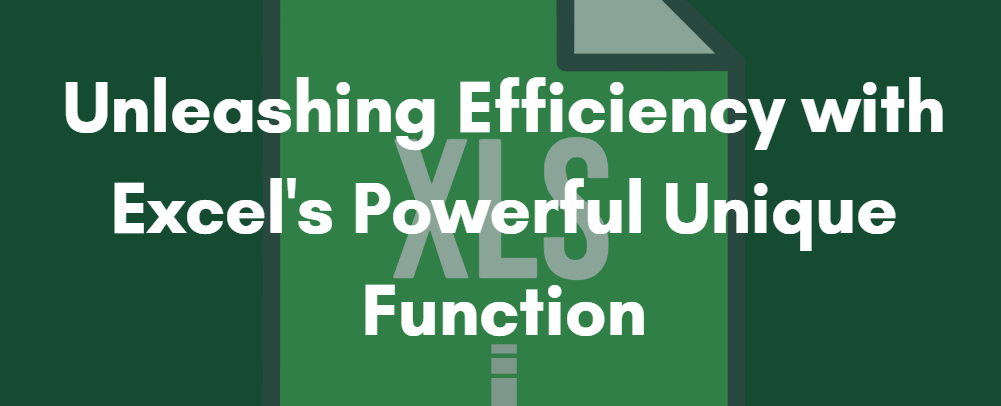
This article explores Excel's UNIQUE function, a powerful tool for extracting distinct values from datasets. Learn how to use this dynamic array function to automatically remove duplicates, streamline data analysis, and efficiently manage large datasets in Microsoft E...
Read more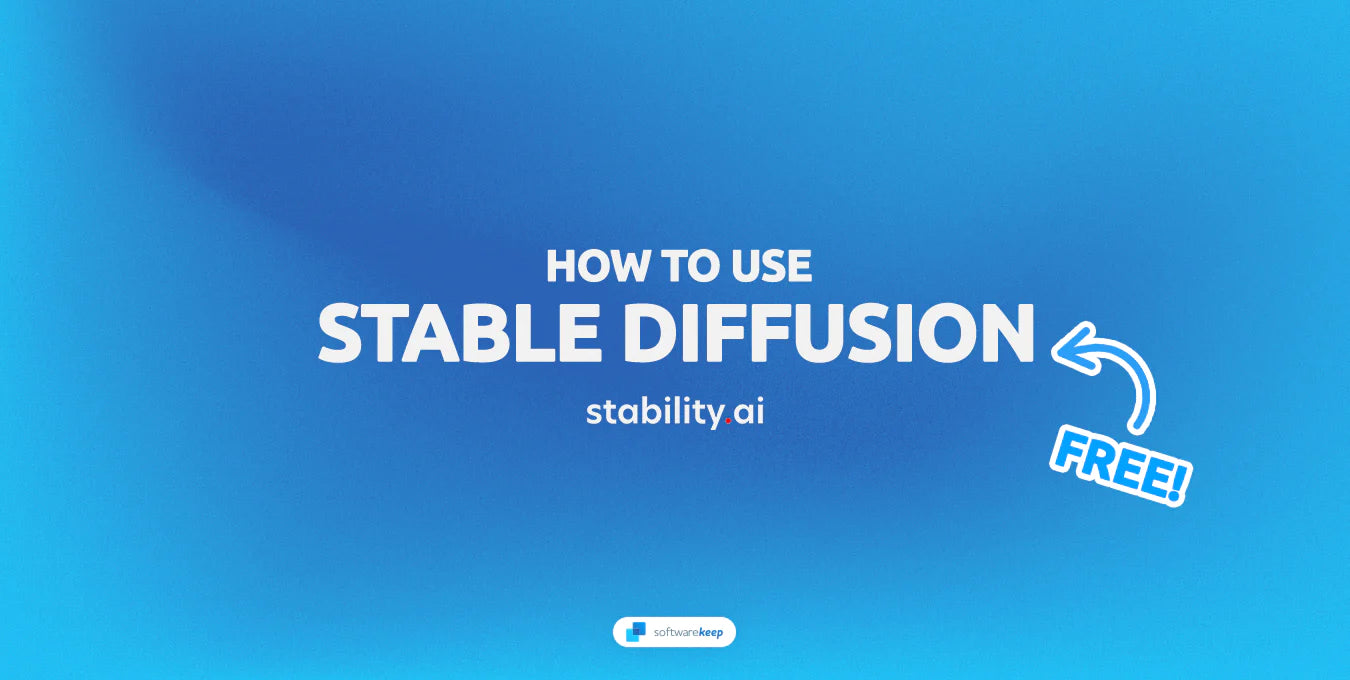
Get the most out of Stable Diffusion with this beginner's guide. Learn how to start generating AI images locally or in the cloud for free.
Read more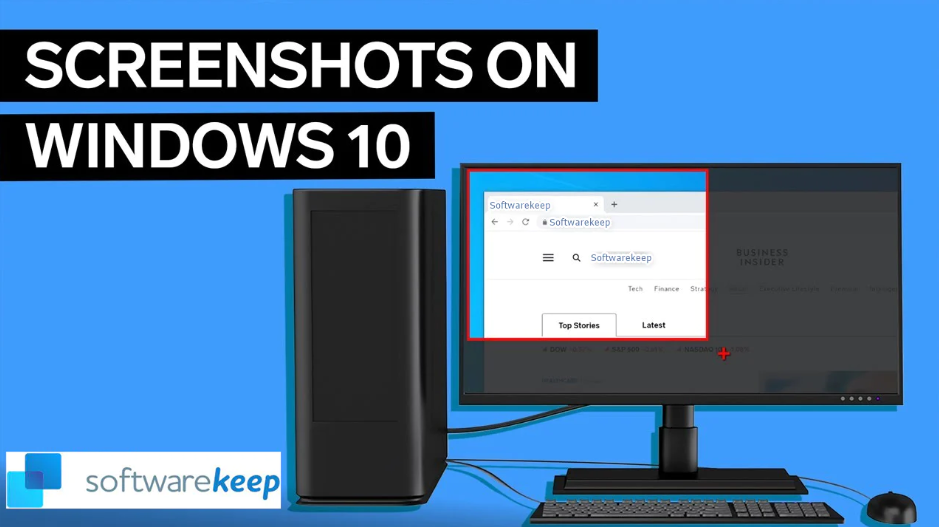
This guide will teach you different methods about how to screenshot on windows. Click here to master the tricks using different methods and shortcuts.
Read more
Learn how you can unlock Paramount+ for free and enjoy the latest movies, TV shows, and documentaries with access to exclusive content.
Read more
Learn how to reverse video search and find the original source of any video online with our easy step-by-step guide.
Read more