In today's digital age, people rely heavily on their smartphones to stay connected, communicate, and get work done. However, many software applications are not compatible with all operating systems, and this can be a significant challenge for individuals who want to run Windows-based applications on their Android devices. Fortunately, there is a solution - converting EXE files to APK files.
Converting an EXE file to an APK file can be pretty challenging, but with the right tools and knowledge, the process can be made simple. In this article, we will guide you through the process of converting EXE files to APK files to run on your Android device.
Table of Contents
- Understanding EXE and APK Files
- Converting EXE Files to APK
- Use the EXE to APK Converter Tool
- Use Inno Setup Extractor
- Frequently Asked Questions
Understanding EXE and APK Files
Before we delve into the process of converting an EXE file to an APK file, let's understand what these files are.
EXE is a file extension that is commonly used on Windows-based systems. It stands for "executable," and it is a type of file that can run programs or install software on a computer. These files will launch an application or install a program when double-clicked on. It's essentially the Windows equivalent of an APK file.
APK stands for "Android Package" and it is a type of file used by the Android operating system. These files are similar to EXE files, but they have been optimized for the Android platform or device. When you install an APK, it will usually install a program or game onto your device, allowing it to open and run on demand.
While these files are similar in functionality, they're vastly different in terms of compatibility, which is why you need to convert an EXE to an APK if you want it to run on your Android device.
Can EXE Files Run on Android?
Running EXE files on an Android device is not possible. However, it is possible to convert EXE files to APK files and then run them on Android.
Unlike Windows, where applications are in ".exe" format, all applications that run on Android devices are in ".apk" format. To use a ".exe" file on an Android device, it must be converted to the ".apk" format.
Converting EXE Files to APK
Now that we understand what these files are, let's look at how to convert an EXE file into an APK.
Tools Required for Converting EXE to APK
To convert an EXE file to an APK file, you will need the following tools:
- Windows EXE to APK converter software
- A Windows computer
- A USB cable to connect your Android device to your computer
- An Android device with USB debugging enabled
After you have acquired all of the necessary tools, you are ready to convert your EXE file into an APK. The process is relatively straightforward and only requires a few steps.
1. Use the EXE to APK Converter Tool
One of the most popular ways of converting your ".exe" files into ".apk" is to use the EXE to APK Converter Tool. This application is designed to allow users to easily convert ".exe" files into ".apk" format and run them on their Android devices.
-
To start converting your applications, you first need to download EXE to APK Converter Tool onto your Windows computer. Once downloaded, extract the RAR file and follow the instructions provided by the application to install and launch it.
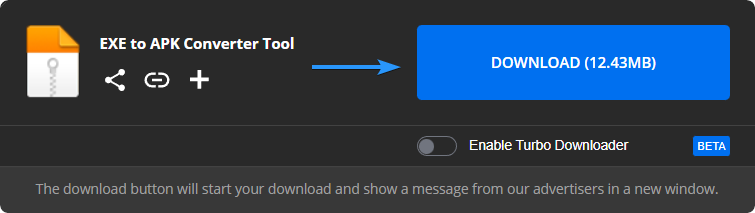
-
Select the “I have a portable application” option, and then click on "Next" to proceed. Locate the ".exe" file that needs to be converted.

- Once the files are uploaded, the tool will start the conversion process automatically.
- After the conversion is completed, the program's ".apk" file will be stored on your computer. Copy the file from your computer and transfer it to your Android device.
Following these steps will enable you to run an EXE file on your Android device. Note that the duration of the conversion process may vary depending on the size of the software being converted.
2. Use Inno Setup Extractor
If you don't want to use a converter or don't have access to a Windows computer, you can download the Inno Setup extractor on your Android device. Here is a step-by-step guide on how to extract Inno Setup Files directly on your Android device without using a computer:
- Download and install the Inno Setup Extractor app from the Google Play Store on your Android device.
-
Tap on the app icon to launch the Inno Setup Extractor app on your device. Tap “Select” and navigate to the compatible ".exe" file you want to extract and tap on it.
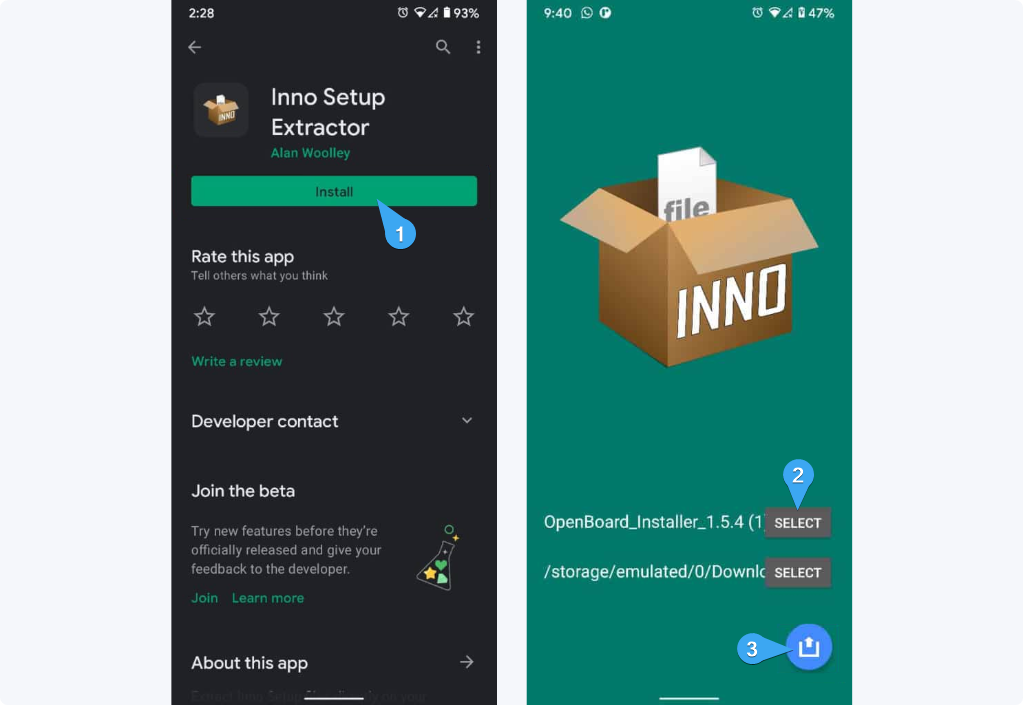
- Wait for the app to extract the files from the original ".exe" file. The time taken for extraction will depend on the size of the file, as well as your device's performance.
- Once the extraction process is complete, you can access the extracted files on your Android device.
Note: Ensure that the .exe file you want to extract is a valid Inno Setup installer package. The Inno Setup Extractor app cannot extract all ".exe" files, you must use files compatible with the app.
FAQ
Can you run EXE files on Android?
By default, you can't run ".exe" files on Android. However, you can convert a ".exe" file to a ".apk" file and then install it on your device.
What is an EXE file?
An EXE file is a file that contains an executable program that runs on Windows.
What is an APK file?
An APK file is a file that contains an Android application.
Why do I need to convert an EXE file to an APK file?
You may need to convert an EXE file to an APK file if you want to run a Windows program on an Android device.
Is it legal to convert EXE to APK?
It may be illegal to convert EXE to APK if you do not have permission from the owner of the software.
Can I convert any EXE file to an APK file?
No, not all EXE files can be converted to APK files. Some software may not be compatible with Android.
How long does it take to convert an EXE file to an APK file?
The time it takes to convert an EXE file to an APK file depends on the size and complexity of the software.
Do I need any special software to convert EXE to APK?
Yes, you will need special software such as an EXE to APK converter to convert EXE to APK.
What are the limitations of converting EXE to APK?
The limitations of converting EXE to APK include compatibility issues, the need for special software, and legal concerns.
How do I transfer the converted APK file to my Android device?
You can transfer the converted APK file to your Android device by connecting your device to your PC with a USB cable and transferring the file to your device.
What do I do if the converted APK file doesn't work on my Android device?
If the converted APK file doesn't work on your Android device, you may need to try a different converter or a different version of the software.
Conclusion
Running EXE files on your Android device unlocks a multitude of new possibilities for your device. Although it may be difficult to find a way to run EXE files on Android, with the right converter or extractor app, you can easily convert and run an EXE file on your device with ease. It is important to note that there are legal considerations as well as compatibility issues that must be taken into account before attempting to run EXE files on Android.
By following the steps outlined above, you can easily convert and run EXE files on your Android device with ease. We hope that this article has been helpful in guiding you on how to run EXE files on your Android device.
One More Thing
We’re glad you’ve read this article. :) Thank you for reading.
If you have a second, please share this article on your socials; someone else may benefit too.
Subscribe to our newsletter and be the first to read our future articles, reviews, and blog post right from your inbox. We also offer deals, promotions, and updates on our products and share them via email. You won’t miss one.
Related Articles
» How to Install and setup Microsoft Office on an Android
» How to Set up email in Android Samsung email app
» How to Set up email in Android Gmail app
