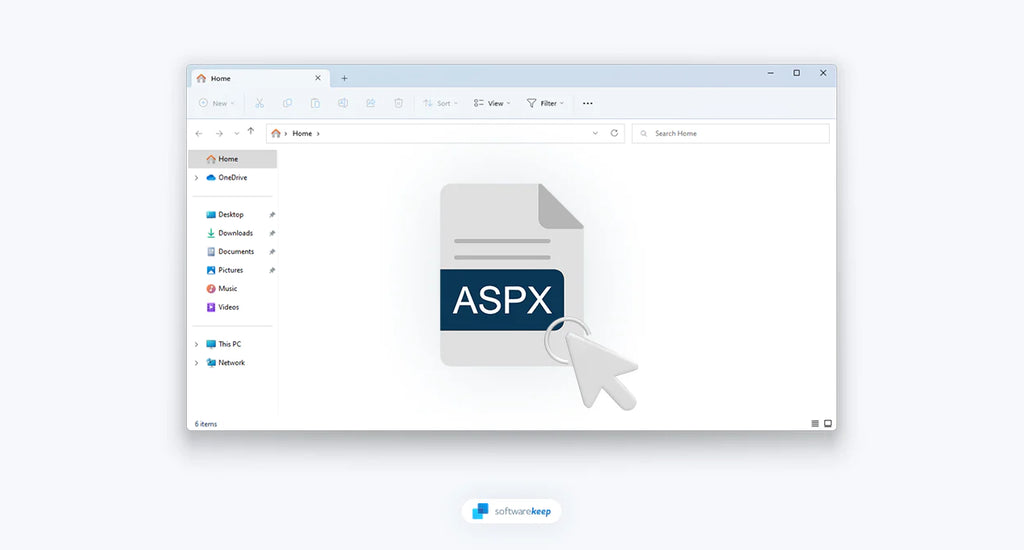Have you ever received an .aspx file and had trouble opening it on your Windows 11 or 10 device? Similar to how the .docx file format is used for documents, or .pdf is utilized for read-only documents, and .zip for compressed files, the .aspx file extension is designated for files created using the .NET programming language.
Because they're quite uncommon, your system might not be able to open .aspx files with the programs you already have installed. This happens when you don't have a default app assigned to this file format, or the app you used in the past was uninstalled from your system.
In this article, we will guide you on how to open .aspx files on your Windows 11/10 computer.
Table of Contents
- What is an .ASPX File?
- How to Open ASPX Files on Your Windows Computer
- Change the File Extension of the ASPX File
- Open the ASPX File With a Third-party App
- Open the ASPX File Online
- Troubleshooting .ASPX File Issues
- Frequently Asked Questions
What is an .ASPX File?
Before we explain how to open .aspx files on Windows, let's talk a bit more about what they are. ASPX stands for Active Server Pages Extended File. It is a type of file created using the Microsoft ASP.NET framework. The ASP.NET framework was created by Microsoft in 2002 as a replacement for Active Server Pages (ASP) for web developers to create dynamic applications and websites.
As mentioned earlier, .aspx files are web pages designed to be run on a web server using ASP.NET. They contain code that generates the HTML content displayed in a web browser. ASP.NET is a server-side scripting language that is used to create dynamic web pages and web applications.
Files downloaded from a website often may have the .aspx file extension, which should not be confused with ASHX Web Handler files. ASPX files are web pages that are generated by the server and are typically coded in either C# or VBScript.
How to Open ASPX Files on Your Windows Computer
Now that you understand what .aspx files are, let’s discuss a few methods for opening them on your Windows 11/10 computer.
1. Change the File Extension of the ASPX File
It's possible that you may end up downloading a file in .aspx format instead of the file formats you are used to, such as PDF, Docx, or XLSX. This happens if your browser failed to recognize and correct the file extension.
To perform this method, you have to identify the expected file extension and change the extension of the downloaded file from .aspx to the desired extension. To do this, you can follow these steps:
-
Open the Run dialog box using the Windows + R keyboard shortcut, and then type in "control folders" and hit Enter.
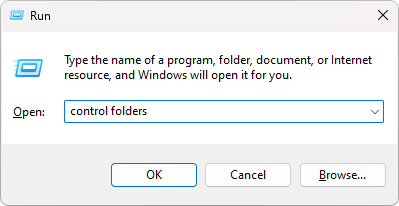
-
First, switch to the "View" tab using the menu on top of the window. Make sure that the "Hide extensions for known file types" option is disabled. Click "Apply" and click OK to finalize your changes and close the window.
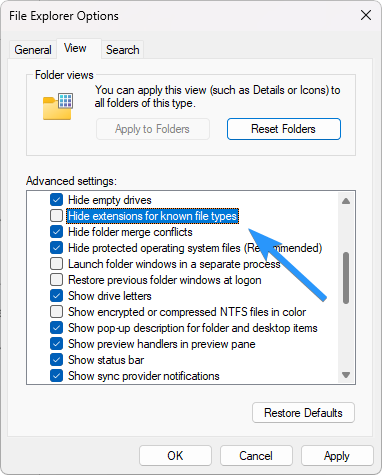
-
Navigate to the .aspx file you want to open using File Explorer and right-click on it once. Choose “Rename” from the context menu.
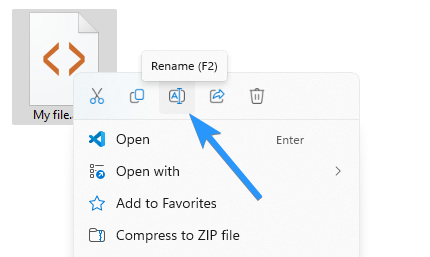
- Change the file extension from “.aspx” to the desired file format. For example, if you were expecting to download a document, you’d rename the file to “filename.docx” or “filename.txt” depending on your text editor.
-
Click “Yes” when prompted by Windows to finalize the name change. Now, you should be able to open the file using any app of your choice.
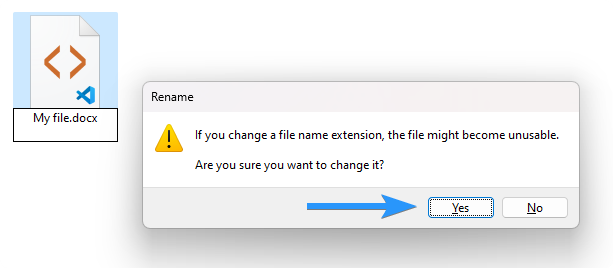
2. Open the ASPX File With a Third-party App
Third-party software tools such as Microsoft Visual Studio, Notepad++, and Adobe Dreamweaver are capable of opening ASPX files. These apps are all specifically designed to work with code-based documents.
- Notepad++ is one of the most popular third-party software tools for editing .aspx files. It has a powerful syntax highlighting feature that can help you identify and edit code quickly and easily. You can download Notepad++ for free from its official website.
- For advanced users, Microsoft Visual Studio is an ideal tool to open ASPX files on Windows 11/10 devices. This software includes features like a code debugger, project manager, and object browser that make coding in ASP.NET much easier.
- Adobe Dreamweaver is also a great tool for editing ASPX files. It has an intuitive user interface and offers some powerful features that make coding in ASP.NET even easier.
It's also possible to access these files using your web browser, which is more likely to be up-to-date than the aforementioned tools. Popular browsers like Firefox, Chrome, and Edge can be used for this purpose.
- Right-click on the ASPX file, and choose the "Open with" option.
- Select your preferred browser.
-
In case your browser is not listed, click on "Choose another app" and locate your specified browser from the list.
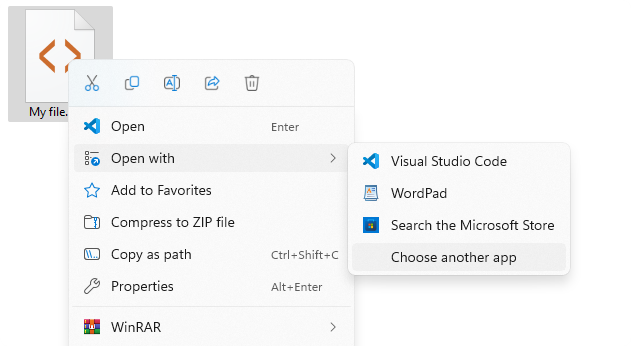
3. Open the ASPX File Online
Converting .aspx files to other file formats like .html or .pdf can be done using free online file converter tools.
It’s not advisable to convert your files to ASPX and HTML formats as ASPX files serve a particular purpose. Converting to HTML makes the file accessible like a web page, but alters the distinctive features of ASPX. Although the file may appear unchanged, most functions will not work after conversion.
Alternatively, you can use an ASPX editor like Mono-project to save the file in various formats such as ASP, ASMX, HTM, HTML, JS, MSGX, SRF, SVC, WSF, VBS, among others.
Troubleshooting .ASPX File Issues
Sometimes, you may encounter issues when trying to open .aspx files. Here are some common issues and how to troubleshoot them:
- You don't have the necessary software to open the .aspx file - Install a web browser or text editor that supports .aspx files.
- The .aspx file is corrupted or damaged - Try to obtain a new copy of the file.
- The .aspx file is password protected - Obtain the password from the file creator or administrator.
These are some of the most common issues and solutions when opening .aspx files on Windows 11/10 computers. If you’re still facing any difficulty, contact a technical support expert for assistance.
FAQ
Can I open .aspx files on Windows 11/10 without any additional software?
Yes, you can use a web browser or text editor to open .aspx files.
Are ASPX files safe?
Generally, yes. ASPX files are web pages that run on the server and are typically coded in either C# or VBScript, so they should be safe to open. However, if you don’t trust the source of the file, it's best to scan it with an anti-virus program before opening it.
Can I open ASPX files in Notepad?
Yes, you can. However, it’s not recommended. ASPX files are web pages that contain code and other resources necessary for a website to display properly, so trying to view them with a basic text editor could be difficult and might not show the full content of the file.
Can I convert ASPX to HTML?
It's not recommended to convert ASPX files into HTML. HTML files don't have the same special features as ASPX files. If you still want to do it, open the ASPX page in your browser, right-click and pick "View Page Source" and save it on your computer. Even if it looks like the original page, none of its functions will work.
Can I convert an ASPX file as a PDF?
Yes. To convert an ASPX file to a PDF, open it using your computer's default application. Click on "File," and then select "Print." Choose "Microsoft XPS Document Writer" as your printer, and click "OK."
Conclusion
Opening .aspx files on Windows 11/10 is not as complicated as it may seem. You can use a web browser, Visual Studio, a text editor, or a third-party tool to open these files. If you encounter any issues, refer to the troubleshooting section of this article to help you resolve them.
We’ve covered a lot in this article. We discussed what .aspx files are and how to open them on Windows 11/10 computers, as well as some common issues and FAQs you might face when trying to do so. We hope that this guide was helpful to you and that you’re now able to open .aspx files without any difficulty.
One More Thing
We’re glad you’ve read this article. :) Thank you for reading.
If you have a second, please share this article on your socials; someone else may benefit too.
Subscribe to our newsletter and be the first to read our future articles, reviews, and blog post right from your inbox. We also offer deals, promotions, and updates on our products and share them via email. You won’t miss one.
Related Articles
» Open .Pages File Format in Windows and Microsoft Word
» How to Unzip, Open, and Extract TGZ (tar.gz) Files in Windows
» What is a CSV file? How to open and use A CSV file