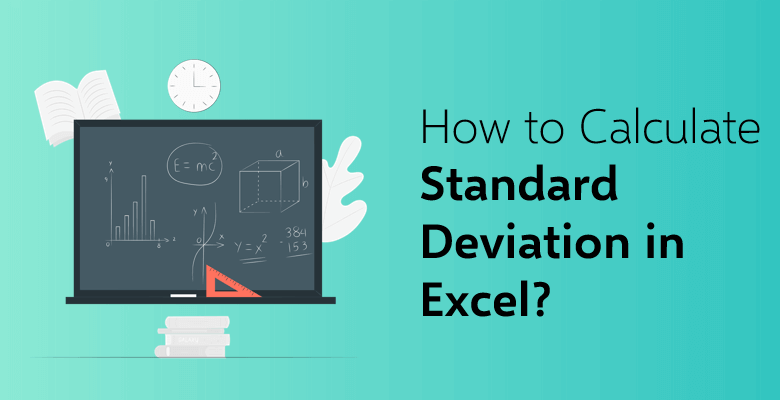
Learn how to calculate standard deviation in Excel with our step-by-step guide. Easily analyze data variability using Excel's built-in functions.
Read more
Is your Avast Core Shields not turning on? Learn how to troubleshoot and fix the issue with our step-by-step guide. Keep your PC secure now.
Read more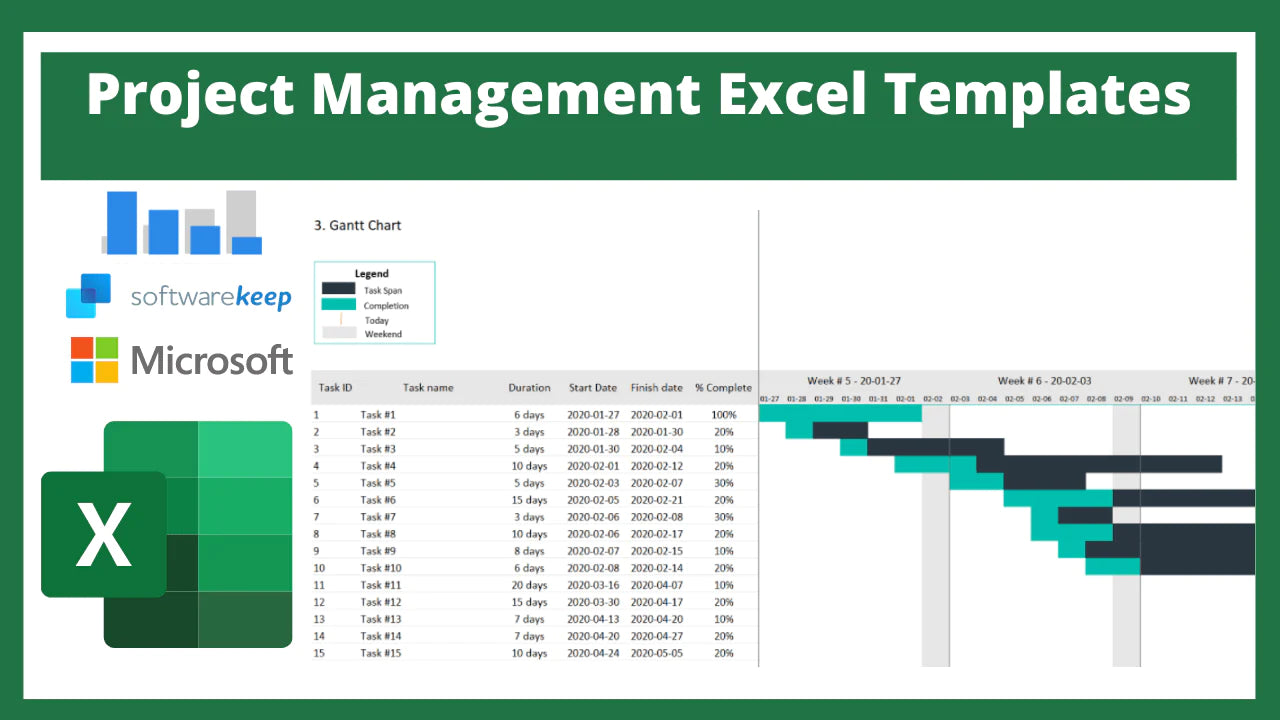
Get organized with these 10 free Excel project management templates: track tasks, timelines, budgets, and more to keep your project on track.
Read more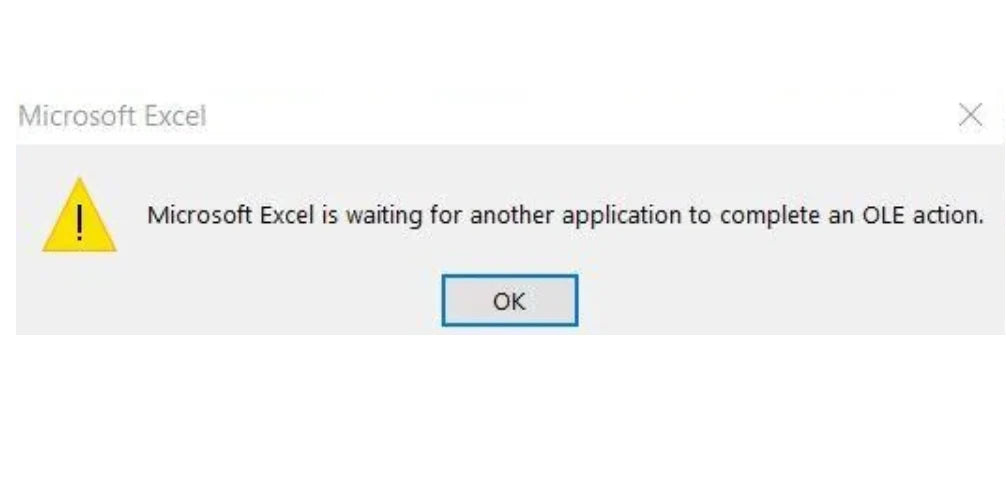
If you see the "Waiting for Another Application to complete an OLE Action" error in Excel, learn what it means and how to fix it. Read on.
Read more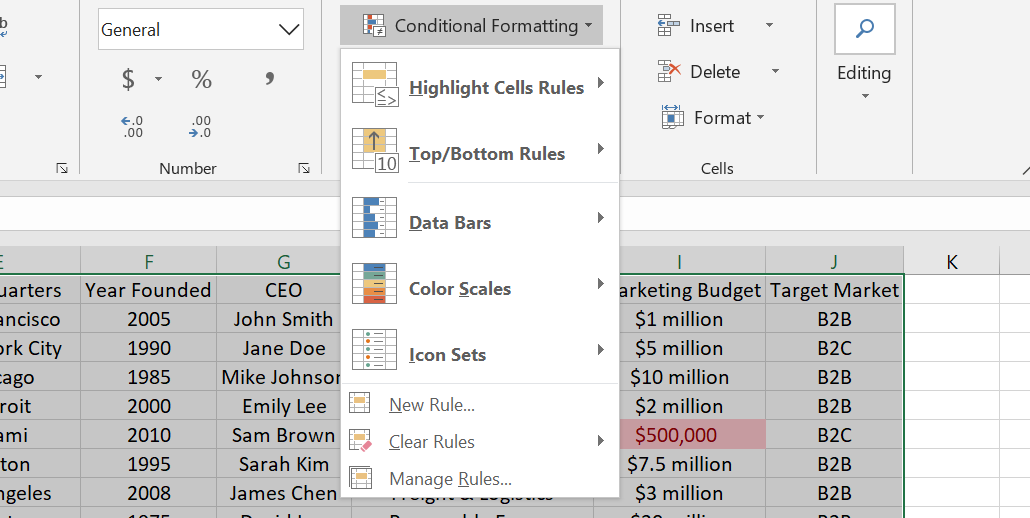
This easy tutorial teaches how to apply conditional formatting in Microsoft Excel. Make your data stand out and simplify analysis.
Read more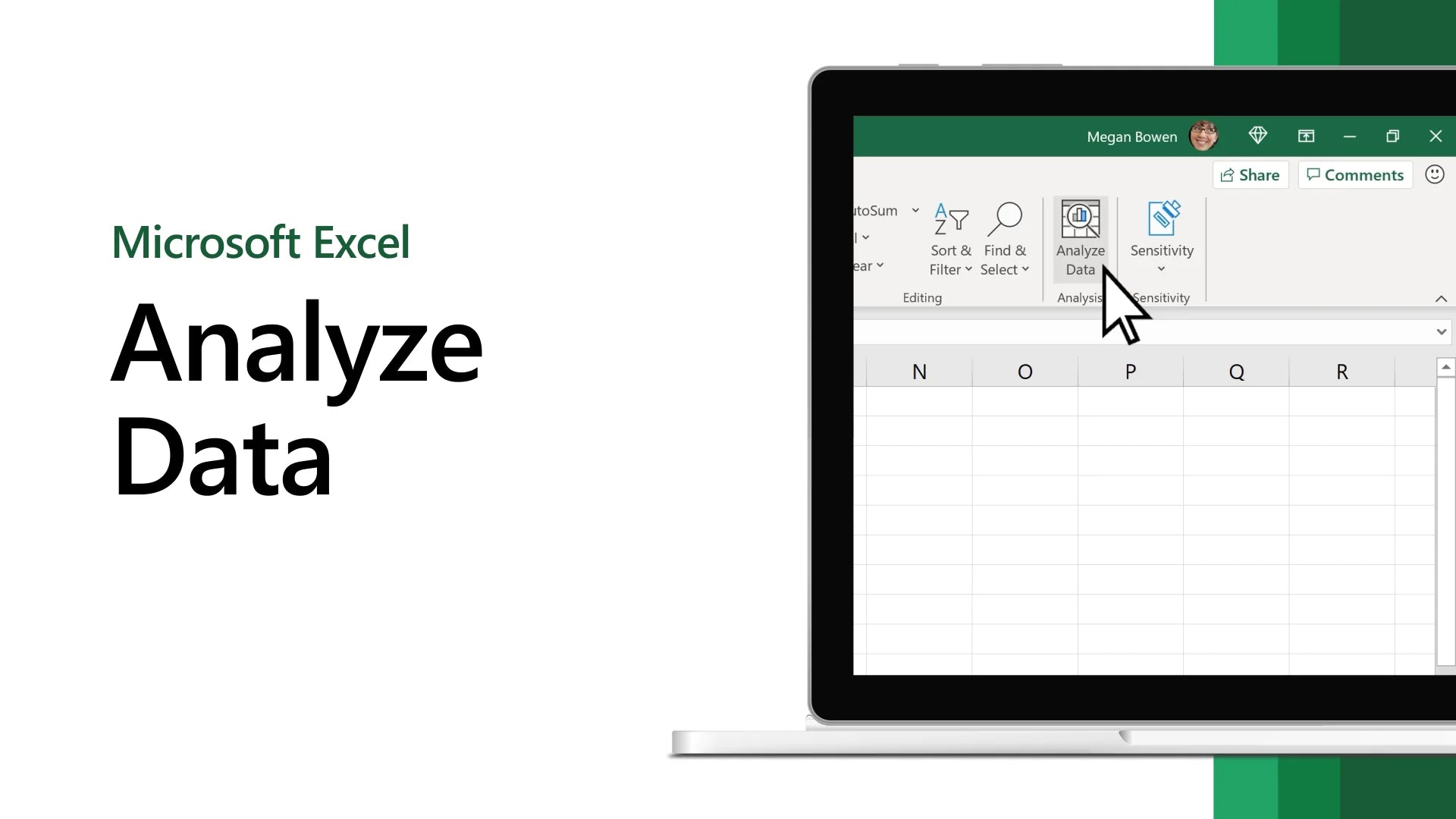
Explore Excel's powerful tools for data visualization, modeling, regression analysis, and more. Enhance your data analysis skills with Excel's features.
Read more
The Goal Seek Excel function (What-if-Analysis) is a method of solving for a desired output by changing an assumption that drives it.
Read more
To create hyperlinks to the first match in a lookup, you can use a formula based on the HYPERLINK function, with help from CELL, INDEX and MATCH.
Read more
Learn how to ensure accurate data entry in Excel using data validation. Our tips will help you avoid errors and improve your spreadsheet's integrity.
Read more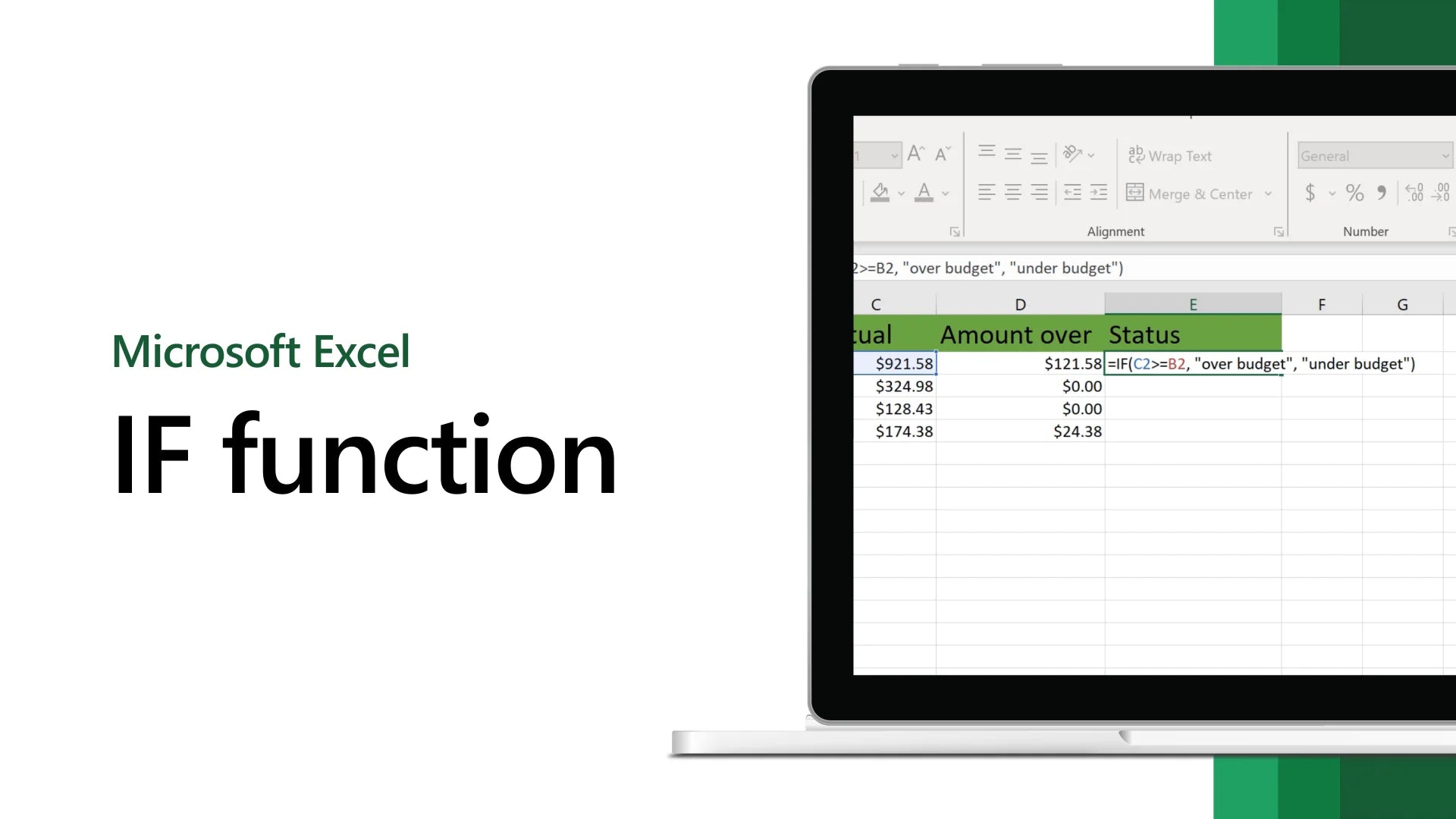
The IF function is one of the most popular functions in Excel, and it allows you to make logical comparisons between a value and what you expect.
Read more