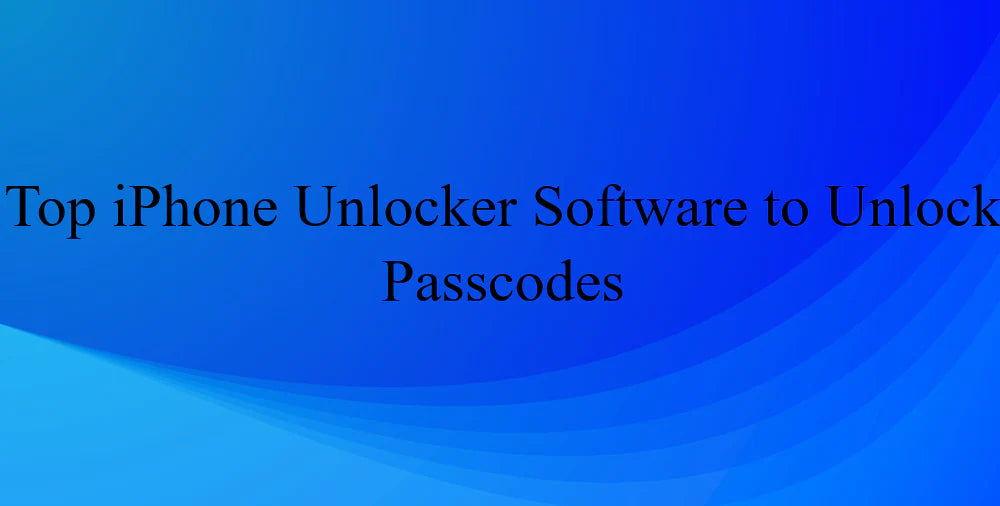The frustration of forgetting your PIN, facing iCloud Activation, or dealing with SIM card restrictions is real. But here's the good news: solutions exist.
Unlocking iPhones might seem complex, yet 6 incredible iPhone unlock software tools have your back. Picture effortlessly bypassing screen passcodes, tackling Apple ID complexities, conquering Screen Time hurdles, and triumphing over SIM and MDM locks.
This article unveils your gateway to liberation, helping you choose the ideal iPhone unlock tool and master its use. Your device's salvation is just a click away – dare to explore and reclaim control.
Table of Contents
- Understanding iPhone Locks
- The Power of iPhone Unlocker Software
- Exploring the Top 9 iPhone Unlocker Software
- How to Choose the Right iPhone Unlocker Software
- Step-by-Step Guide to Using iPhone Unlocker Software
- Precautions and Risks
- Final Thoughts
Understanding iPhone Locks
iPhones come with various locks designed to safeguard your device and data. Let's break down these locks and their significance in simple terms:
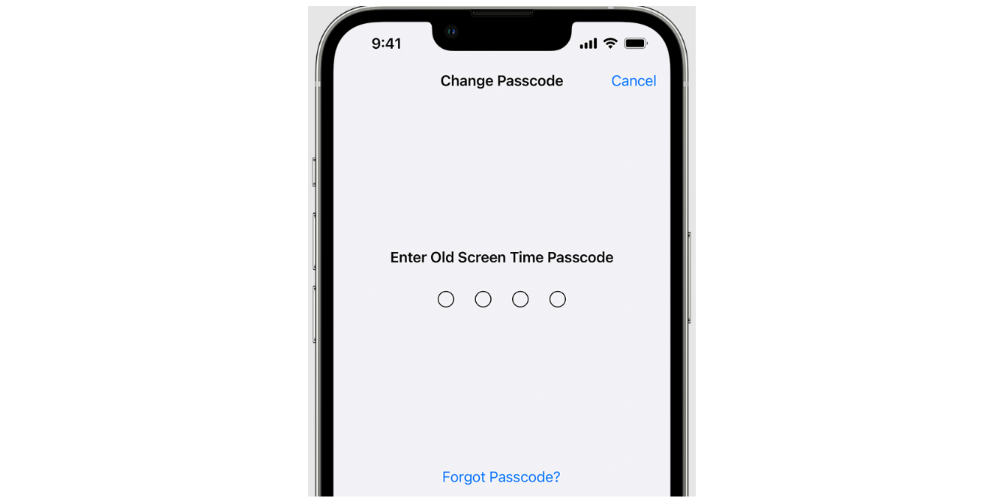
Screen Time Passcode:
- Purpose: Restrict access to your device's usage and features.
- Scenario: Prevent kids or others from altering your device's settings and usage limits.
- Benefit: Keep control over screen time and app usage.
Apple ID Lock:
- Purpose: Safeguard your Apple account and services.
- Scenario: Used to access services like App Store, iCloud, and FaceTime.
- Benefit: Prevent unauthorized access to your personal data and purchases.
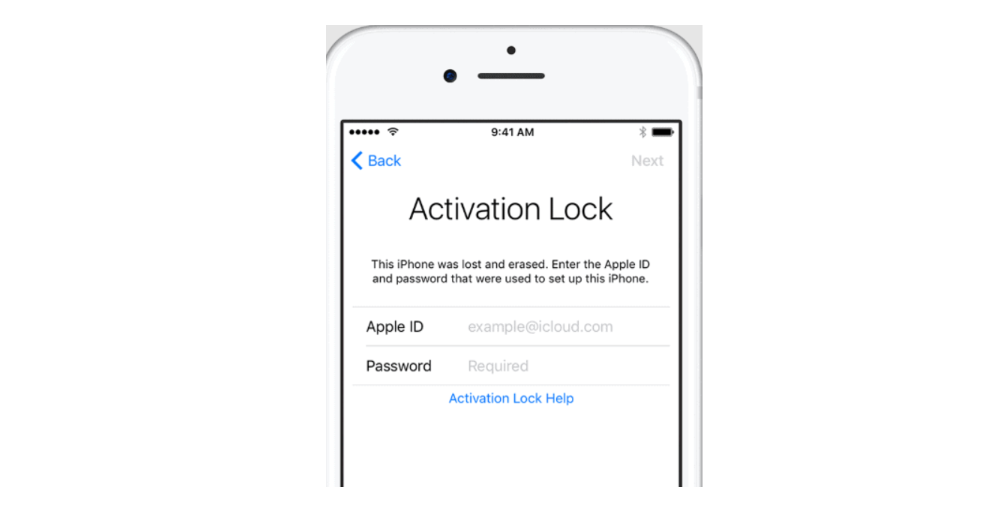
iCloud Activation Lock:
- Purpose: Protect your device if it's lost or stolen.
- Scenario: Activated when you enable Find My iPhone. Requires Apple ID and password to erase or use the device.
- Benefit: Deters thieves and ensures your data remains secure.
SIM Card Lock:
- Purpose: Ensure proper network connectivity and billing.
- Scenario: SIM cards store your mobile number and network information.
- Benefit: Prevent unauthorized use of your carrier services.
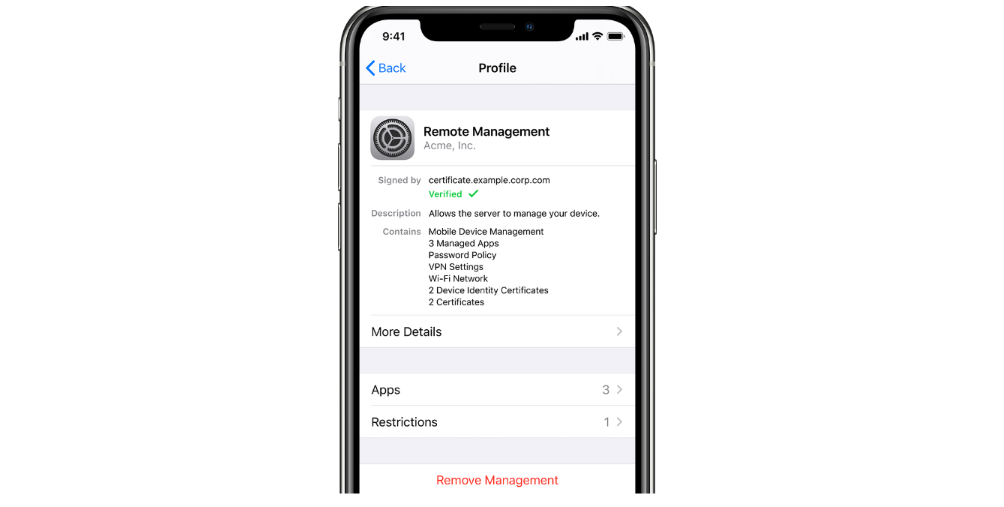
Apple Mobile Device Management (MDM):
- Purpose: Manage and configure multiple devices.
- Scenario: Used in organizations to distribute settings, apps, and content to company-owned devices.
- Benefit: Streamline device management and enhance security.
In everyday situations, these locks can arise when:
- You want to limit your child's device usage (Screen Time Passcode).
- You're setting up a new iPhone and need to sign in with your Apple ID.
- You lose your iPhone and want to prevent data breaches (iCloud Activation Lock).
- You change your SIM card or insert it into a different device.
- Companies need to manage devices and applications within their organization (MDM).
The Power of iPhone Unlocker Software
Imagine effortlessly breaking free from the constraints of various iPhone locks, all thanks to ingenious software tools. These tools hold immense significance, capable of unlocking diverse locks that might have otherwise left you stuck. And the best part? It's all designed to be easy, convenient, and efficient.
Image 5
These software solutions are like digital master keys, liberating your device from the grip of different locks. Whether you've forgotten your screen passcode, encountered Apple ID conundrums, or faced the iCloud Activation Lock, these tools have your back. The sheer convenience they offer is astounding – a few clicks and your device is back to full functionality.
Gone are the days of complicated procedures or seeking professional help to unlock your iPhone. With these software solutions, anyone can regain access to their device without the hassle and expenses that traditional methods often entail. Plus, there's a bonus – this article will walk you through various solutions catering to different locks and scenarios.
Exploring the Top 9 iPhone Unlocker Software
When you find yourself locked out of your iPhone due to forgotten passwords or various locks, there are cutting-edge software tools that offer a swift and efficient solution. Let's delve into three standout options:
- AnyUnlock – iPhone Password Unlocker
AnyUnlock is a comprehensive and fast iPhone unlocker by iMobie. It resolves issues like forgotten screen passcodes, Apple IDs, screen time passcodes, iTunes backup passwords, and more.
- Unlockable Locks: Screen passcode, Apple ID, screen time passcode, iTunes backup password, MDM restrictions, iCloud activation lock, SIM lock.
- Key Features: Effortlessly bypasses passcodes, including complex patterns and Touch/Face ID, with a simple 3-step process. It even offers a Password Manager to view and export saved passwords.
- TunesKit iPhone Unlocker:
TunesKit iPhone Unlocker removes screen passcodes from activated iPhones, providing renewed access to features and services.
- Unlockable Locks: Screen passcode.
- Key Features: Swiftly bypasses iPhone screen passwords, unlocking locked screens without passwords. It's a reliable solution for a forgotten passcode.
- Dr.Fone – Screen Unlock (iOS):
Dr.Fone's Screen Unlock (iOS) offers an easy process to unlock iPhones, addressing various lock screens and iCloud locks.
- Unlockable Locks: All kinds of lock screens, iCloud lock.
- Key Features: Quickly bypasses lock screens on iPhones and iPads within minutes, ensuring you regain access without needing a passcode.
- ApowerUnlock:
ApowerUnlock shines when dealing with disabled Apple IDs and iOS lock screens. It's a versatile iPhone unlock software that can unlock Apple IDs without passwords and efficiently bypass iOS lock screens.
- Unlockable Locks: Apple ID, iPhone screen lock, iCloud activation lock.
- Key Features: Seamlessly unlocks Apple IDs without a password and expertly bypasses iPhone screen locks. A reliable solution for iCloud activation lock issues.
- iMyFone LockWiper:
Count on iMyFone LockWiper for Apple ID unlocking. This app ensures you enjoy all services connected to your Apple ID, even if you've forgotten your password. It's equally proficient at removing screen locks.
- Unlockable Locks: Apple ID, iPhone screen lock, Screen Time/Restrictions password.
- Key Features: Swiftly unlocks Apple IDs, eliminates iPhone passwords from locked, broken, or disabled screens, and expertly handles Screen Time/Restrictions passwords.
- UkeySoft Unlocker:
UkeySoft Unlocker is your go-to for effortless screen passcode and Apple ID unlocking. With a single click, it can unlock screen locks and Apple IDs on activated iPhones, iPads, or iPods without passcodes.
- Unlockable Locks: Apple ID, iPhone screen lock, Screen Time/Restrictions passcode, disabled iPhone.
- Key Features: Rapidly unlocks Apple IDs, effectively bypasses forgotten screen lock passwords, and even deals with Screen Time/Restrictions passcodes and disabled devices.
- Tenorshare 4uKey:
Tenorshare 4uKey is renowned for its quick removal of iPhone passcodes, whether they're 4-digit or 6-digit. It supports a range of iOS devices and guarantees hassle-free unlocking.
- Unlockable Locks: iPhone passcode, other iOS device passcodes.
- Steps: Download, install, and launch the software. Follow intuitive steps like connecting your iPhone, putting it in recovery mode, downloading matching iOS firmware, and clicking "Start to Remove." Reset your passcode and set up new biometric security.
- Key Features: Easy-to-follow steps, excellent support, and the option for lifetime free updates.
- Apeaksoft iPhone Unlocker:
Apeaksoft's tool is an all-in-one solution for breaking through locked iOS screens, Apple IDs, and Screen Time passcodes.
- Unlockable Locks: iOS screen locks, Apple ID, Screen Time passcode.
- Steps: Choose among "Wipe Passcode," "Remove Apple ID," and "Screen Time." Detailed steps for each situation ensure easy navigation.
- Key Features: Simple click-based unlocking, data recovery after passcode removal, various subscription options, and expert support.
- Passvers iPhone Unlocker:
Passvers is an efficient iPhone unlocker, capable of removing screen locks, screen time passcodes, Apple IDs, and even bypassing iCloud Activation Lock.
- Unlockable Locks: Screen locks, screen time passcodes, Apple ID, iCloud Activation Lock.
- Steps: Download, install, and launch Passvers iPhone Unlocker. Connect your device and choose the appropriate mode. Follow simple on-screen steps, like confirming unlocking via a passcode or downloading firmware.
- Key Features: Comprehensive unlocking options, user-friendly interface, compatibility with iPhones and iPads, and support for various unlocking scenarios.
How to Choose the Right iPhone Unlocker Software
Selecting the right iPhone unlocker software is crucial for a smooth unlocking experience. Here are some key factors to help you make an informed choice:
- Lock Types: Ensure the software can tackle the specific locks you're dealing with, whether it's a forgotten passcode, Apple ID, iCloud Activation Lock, or other types.
- Ease of Use: Opt for user-friendly software with a straightforward interface and step-by-step instructions. This ensures you don't get lost in technical jargon and can easily navigate the unlocking process.
- Compatibility: Check if the software supports your iPhone model and iOS version. A tool that covers a wide range of devices and software versions is ideal.
- Customer Reviews: Research customer feedback to gauge the software's effectiveness and reliability. Positive reviews and ratings are a good indicator of a trustworthy tool.
- Safety and Security: Prioritize software that ensures the safety of your data and device during the unlocking process. Reputable tools will provide information about their security measures.
- Speed: Choose software that offers a quick unlocking process. Time-efficient solutions can save you a lot of hassle.
- Additional Features: Some software might offer extra features like data recovery, password management, or system repair. Consider these additional perks when making your choice.
- Customer Support: Opt for software that provides reliable customer support if you encounter any issues during the unlocking process.
- Trial Version: Look for software that offers a trial version or money-back guarantee. This allows you to test the software's functionality before committing.
- Price: Compare pricing among different options. Remember that quality software might require a reasonable investment for guaranteed results.
Step-by-Step Guide to Using iPhone Unlocker Software
Unlocking your iPhone using dedicated software tools is simpler than you might think. While specific steps can vary depending on the software you choose, here's a general guide to get you started:
Download and Installation:
- Find the official website of the chosen iPhone unlocker software.
- Download the software and follow the installation instructions for your computer's operating system (Windows or macOS).
Connect Your iPhone:
- Use a USB cable to connect your locked iPhone to the computer.
Select Lock Type:
- Open the installed software and select the lock type you want to unlock (e.g., screen passcode, Apple ID, iCloud Activation Lock).
Initiate Unlocking Process:
- Follow the on-screen prompts to initiate the unlocking process. This might involve entering your iPhone into recovery mode or downloading the necessary firmware.
Follow Software Instructions:
- The software will guide you through the remaining steps, including confirming your iPhone's information, downloading firmware, and starting the unlock process.
Wait for Completion:
- The unlocking process might take a few minutes, depending on the software and your iPhone's condition. Wait for the software to complete the task.
Reset and Set Up:
- Once the unlocking process is successful, you'll be notified. Disconnect your iPhone from the computer.
You can now set up a new passcode, Apple ID, or other security measures on your device if needed.
Precautions and Risks
Unlocking your iPhone using third-party software tools can be a game-changer, but it's essential to be aware of potential risks and take precautions for a safe experience:
Risks of Untrusted Tools:
Utilizing unknown or unverified iPhone unlocker tools can expose your device and data to risks. These risks include data loss, device malfunction, or even the introduction of malware or viruses.
Backup Your Data:
Before attempting to unlock your iPhone, create a backup of your data. This ensures that your valuable information remains safe even if something goes wrong during the unlocking process.
Choose Reputable Tools:
Opt for well-established and reputable iPhone unlocker software. Trusted tools have a track record of reliability and security, reducing the chances of encountering harmful software.
Avoid Jailbreaking:
Avoid jailbreaking your iPhone, as it significantly increases the vulnerability to security breaches. Jailbreaking can lead to theft of personal information, unauthorized access to financial apps, and more.
Mindful of Scams:
Be cautious of scams that promise quick and miraculous unlocking solutions. Scammers may exploit your desperation to unlock your iPhone for financial gain.
Understand the Process:
Familiarize yourself with the unlocking process and the steps involved. If a tool requires suspicious or unnecessary actions, consider it a red flag.
While iPhone unlocking tools can be incredibly useful, exercising caution is key. By backing up your data, choosing reputable tools, and avoiding risky practices like jailbreaking, you can minimize the potential risks and unlock your iPhone safely.
Final Thoughts
In a world where iPhones can unexpectedly become locked, the significance of iPhone unlocker software shines through. These tools offer a lifeline for regaining access to your device, from forgotten passcodes to complex Apple ID issues. We've covered a range of solutions, each with unique strengths and features.
Before taking the plunge, we encourage you to delve into the detailed reviews of the software tools mentioned in this article. Doing so lets you make an informed decision that aligns with your needs and device compatibility.
One more thing
If you have a second, please share this article on your socials; someone else may benefit too.
Subscribe to our newsletter and be the first to read our future articles, reviews, and blog post right in your email inbox. We also offer deals, promotions, and updates on our products and share them via email. You won’t miss one.
Related Articles
» How to Erase, Reset, or Wipe an iPhone
» How to Download Text Messages From iPhone
» How to Retrieve Blocked Messages on iPhone