Sadly, many MIDI files are not compatible with all media players.
So, to play MIDI files on your computer, using a MIDI player is the best option.
In this post, we highlight what MIDI is and offer you the top best MIDI players for Windows 10/11.
What is MIDI?
MIDI (Musical Instrument Digital Interface) is a technical standard that enables electronic musical instruments, computers, and other digital devices to communicate. It’s the technical music format with .mid or .midi file extension.
MIDI is one of the most original formats of digital media.
MIDI data can be used to control parameters such as pitch, volume, and timing and can also be used for triggering specific sounds from synthesizers, samplers, and virtual instruments.
Different from MP3 or WAV audio format, MIDI contains no actual audio data, but it powerfully needs much smaller in size, as a song in MIDI format can be coded using only a few kilobytes (Kbs) and lines.
However, you may find out that some popular media tools like VideoLAN, Audacity and more cannot support MIDI playback.
What are the benefits of MIDI for Windows 10 users?
For Windows 10 or Windows 11 users, MIDI offers a number of benefits, including the ability to quickly create musical compositions and play them back in real time. MIDI data can also be used to control parameters on software instruments such as synthesizers and samplers. Additionally, MIDI can be used to record music performances into audio or video files for further editing and production. Finally, MIDI can be used to create interactive music experiences, such as loop-based sequencing and multi-track recording. With the right setup, a user could even use MIDI to control hardware instruments remotely or to sync multiple devices together in order to create complex musical arrangements.
What are the Best MIDI players for Windows 10?
Here are the top five MIDI players for Windows 10/11 based on their features and user reviews.
These are just a few of the many MIDI players available for Windows 10, and the best one for you will depend on your specific needs and preferences.
#1. Windows Media Player
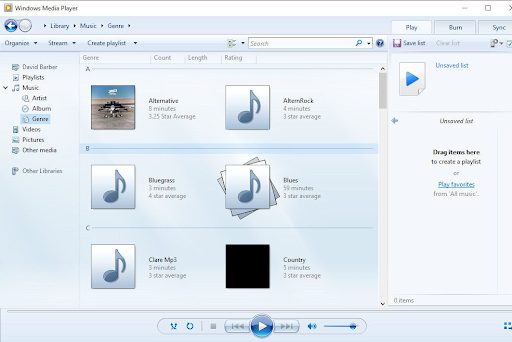
The best Windows 10/11 MIDI player is the Windows Media Player - a built-in media player for Windows. It supports the most popular file formats, including MIDI, MP3, MP4, AAC, FLAC, and more. With its ease of use, this software allows you to play MIDI smoothly and convert it to other audio formats. Windows Media Player runs on all Windows operating systems, including Windows 11.
#2. MIDIPlayerX
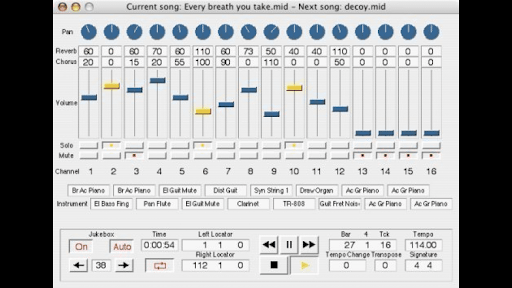
This is a simple, lightweight MIDI player that is easy to use. While it’s specifically designed for any Standard MIDI files, this platform supports a wide range of file formats.
MIDIPlayer X will play any MIDI file to your choice of available MIDI outputs, either software or hardware, or to its own built-in GM-compatible virtual synth.
Fast and elegantly simple to use via drag and drop – whether you need to check a single. It is free to download and use, and it works on Windows and Mac.
#3. VLC
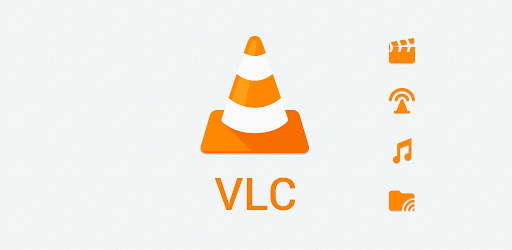
The VLC media player is probably the most used Windows 10 MIDI player, especially on earlier Windows versions like Windows 7. It’s a powerful, easy-to-use cross-platform media player that works on Windows, Android, Mac, iOS, and Linux.
VLC is a free, open-source MIDI player. It can play and edit almost all file and media formats.
#4. VanBasco's Karaoke Player

VanBasco's Karaoke Player is specifically designed for MIDI Karaoke files. Lyrics can be displayed on full-screen. It has a range of features that make it easy to customize your karaoke experience, including the ability to change the tempo and pitch of the music. It is also free to download and use.
#5. Synthesia
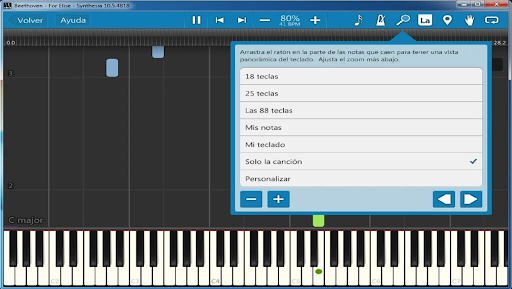
Synthesia is a piano keyboard trainer: it’s a MIDI player focused on helping users learn to play the piano. But it supports playing MIDI files as well as connecting with MIDI devices.
It offers a range of interactive features that make it easy to follow along with the music, including the ability to highlight the keys being played on a virtual piano keyboard.
Also, Synthesia offers more than 150 songs in the Music store. When connecting a digital keyboard, you can choose to show traditional sheet music or falling notes.
Synthesia can also rate your performance and help you improve yourself.
Synthesia supports Windows 10 (and other Windows versions), Mac, iOS, and Android. And its available in a free version as well as a paid version with additional features.
#6. Logic Pro X

The MISI Player Logic Pro X is a MIDI sequencer software from Apple. It not only lets you play MIDI files but also lets you edit, record, and produce audio files. Moreover, this MIDI player shows music notation in real time as you play MIDI.
But unfortunately, this software is only available in the Mac Apple Store, which Windows now accept.
#7. Anvil Studio
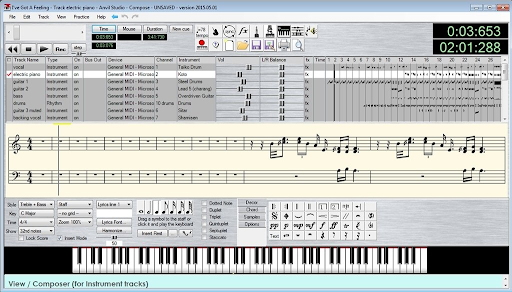
This full-featured MIDI and audio production software include a MIDI player. It has a range of advanced features, such as the ability to record and edit MIDI and audio and create and edit music notation. Anvil Studio is free, but there is also a paid version with additional features.
#8. Sweet MIDI Player
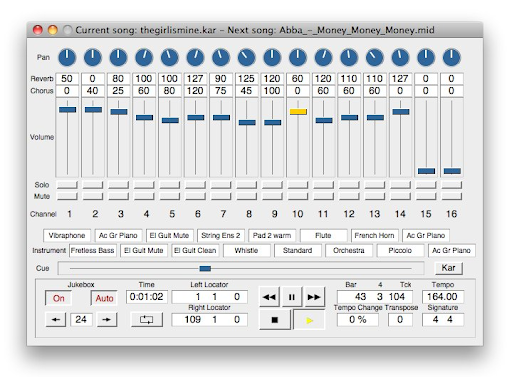
This MIDI player allows you to play, edit, and convert MIDI files. It has a range of features that make it easy to customize your listening experience, including the ability to change the music's tempo, pitch, and instrumentation. Sweet MIDI Player is available in a free version as well as a paid version with additional features.
#9. 5K Player

The 5K Player is a free MIDI player for Windows and Mac. With 5K Player, you can play, modify and optimize MIDI files. Also, this program supports other audio formats, including OGG, FLAC, MP3, etc.
This is why 5KPlayer is called a Cover-all Online Video Downloader. You can free download any video music from YouTube, Facebook, Vevo, Dailymotion, Vimeo and More.
This free UHD multimedia player is an online video music downloader as well that supports over 300 online video audio hosting sites.
It’s like VLC but better.
What is the best MIDI player for Windows 10?
There are many MIDI players available for Windows 10, and the best one for you will depend on your specific needs and preferences. Here are a few options that you might want to consider (as we’ve discussed above):
- MIDIPlayerX
- VanBasco's Karaoke Player
- Synthesia
- Anvil Studio
Others are FL Studio, Ableton Live, Reason Studios, Propellerhead Software’s Reason, and Cubase Pro.
Each one of these applications offers its own unique set of features, so it is important to read up on the features of each one in order to determine which one is best for your needs.
Some of these applications may also require additional plugins or hardware in order to work properly, so it is important to look into that information as well before making a purchase.
Ultimately, the best MIDI player for you will depend on your specific needs and preferences. It might be helpful to try out a few different options to see which one works best for you.
How to choose the best MIDI player for your needs?
When choosing the best MIDI player for your needs, it is important to consider features such as:
- sound quality,
- compatibility with Windows 10, and
- any additional features or plugins that you might need.
Additionally, some applications are more suitable for professionals, while others may be more suited for beginners. Consider what you want to use your MIDI.
Lastly, the budget you have available will also be a factor in selecting the best MIDI player for your needs. To make sure that you get the most out of your chosen application, it is recommended to read reviews and research each product carefully before making a purchase.
Good luck!
How to install and use a MIDI player on Windows 10?
Installing and using a MIDI player on Windows 10 is fairly straightforward.
Step 1. The first step is to download the player of your choice from an online source, such as the Windows Store or other websites.
Step 2. Once the file has been downloaded, it can be installed by double-clicking the setup file and following any additional instructions that may appear during the installation process.
Once the player is installed, you can begin to use it by connecting your MIDI device to your computer and opening the program.
From there, you may need to configure your audio settings and add any necessary plugins or sound libraries before you can begin creating music.
Finally, once everything is set up properly, you can start composing, producing, and recording music with the MIDI player of your choice.
Tips and tricks for using a MIDI player on Windows 10
Here are some tips for using MIDI player on Windows 10:
- Make sure to always backup any projects or compositions you’re working on, in case something goes wrong.
- Use online tutorials and resources to learn more about the MIDI player of your choice and its capabilities.
- Utilize video tutorials to gain a better understanding of how the application works.
- Experiment with the different features available in order to get a better feel for how they work.
- Take advantage of plugins and MIDI controllers to expand your sound palette.
- Record audio tracks into the program in order to create richer compositions.
- Utilize automation and looping techniques to increase the versatility of your musical arrangements.
- Experiment with virtual instruments and sample libraries to create unique sounds.
- Connect the MIDI player with external hardware devices or instruments for even more possibilities.
These are just some of the tips and tricks that can help you get the most out of using a MIDI player on Windows 10. With practice, patience, and some creative exploration, you can create amazing compositions with your MIDI software.
Conclusion
This post provides 9 best MIDI players and tells you how to install and play MIDI files online.
Which MIDI player do you prefer? What’s the best MIDI player for Windows 10?
The best MIDI player for you depends on your specific needs and preferences.
You may consider first trying out a few different options to see which one works best for you. And if you find one, share your thoughts with others who may benefit from the same experience.
One more thing
We’re glad you've read this article/blog upto here :) Thank you for reading.
If you have a second, please share this article on your socials; someone else may benefit too.
Subscribe to our newsletter and be the first to read our future articles, reviews, and blog post right in your email inbox. We also offer deals, promotions, and updates on our products and share them via email. You won’t miss one.
Further Reading
» Why Does Windows 11 Need TPM 2.0? What is TPM?
» Is BlueStacks Safe?
» Find out What Is WhatsApp Web and How To Use It
» What Is the CTF Loader? How To Fix Related Issues
» What is MoUSO Core Worker Process? How to Fix High CPU or Disk Usage
