Microsoft Excel® has been a staple in computer labs for over two decades, revolutionizing the way students approach calculations. It's high time we prioritize Excel over calculators and cell phones as tools for academic assignments.
By embracing Excel in assignments, students can enhance their problem-solving skills, develop critical thinking abilities, and streamline their workflow. It's time to empower our students with modern tools that transcend the limitations of calculators.
Join us as we delve into the vast capabilities of Excel and unlock its potential to revolutionize education.
Table of Contents
- Copying Exercises into Worksheets
- Quick Tips and Techniques for Students
- Sharing Excel Solutions and Grading Methods
- How can Microsoft Excel help you as a Student?
- Importance of Microsoft Excel for Students
- FAQs
- Final Thoughts
Copying Exercises into Worksheets
Copying an exercise or problem directly into an Excel worksheet effectively streamlines the learning process and fosters a practical problem-solving approach. By doing so, students can skip the time-consuming task of inputting data and focus on creating a solution.
This approach offers several advantages.
- Time-saving: Students can immediately begin working on the problem without manually entering data by providing a pre-populated template in Excel. This allows for more efficient use of classroom time.
- Practical approach: Working directly in Excel enables students to develop a practical mindset when it comes to problem-solving. They can manipulate data, perform calculations, and visualize results, gaining a deeper understanding of the subject matter.
- Easy file sharing: Cloud storage services like Box allow teachers to save and share files with students conveniently. By synchronizing Box folders to their computers, any updates or changes made to the files will automatically reflect in the shared link provided to students.
- File security: To avoid potential issues such as accidental modifications or deletions, it is advisable to restrict student access to downloading the files rather than allowing direct editing. This ensures the integrity of the original files while still enabling students to work with them.
Quick Tips and Techniques for Students
To optimize the learning experience, a flipped classroom approach can be adopted. This involves forming student groups to solve in-class assignments collaboratively, fostering peer-to-peer assistance and allowing the instructor to provide individualized attention.
By walking around the classroom and working with different groups and students individually, the teacher can address specific challenges and provide guidance where needed.
Motivation can be increased by assigning point values to in-class assignments. This incentivizes active participation and encourages students to put their Excel skills into practice.
The answers to these assignments can then be transferred to online homework platforms for automatic grading, simplifying the grading process and ensuring accurate student progress tracking.
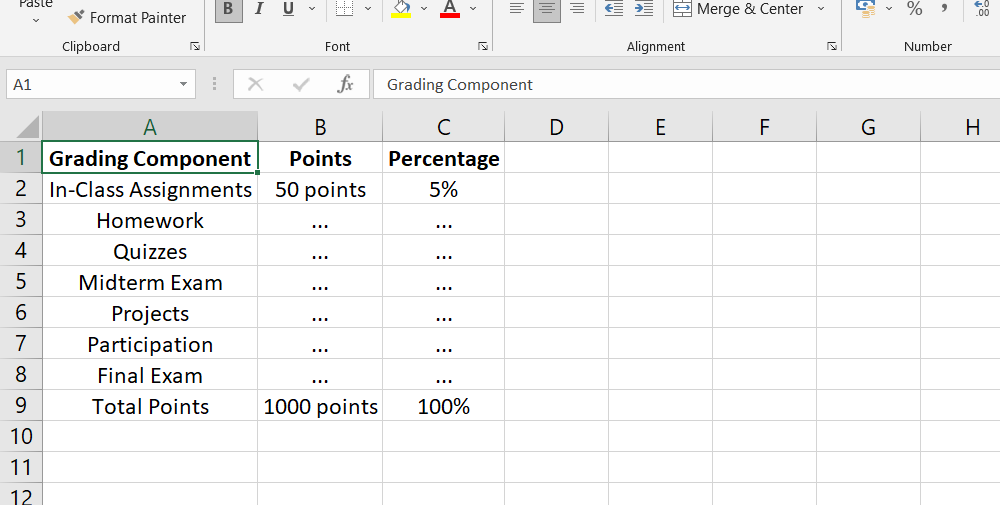
In terms of grading, the in-class assignments can account for approximately 50 points in a 1,000-point class, representing around half a letter grade. This provides students tangible rewards for their effort and encourages them to engage actively with Excel.
Sharing Excel Solutions and Grading Methods
To maintain academic integrity and promote independent thinking, it is advised not to share Excel solutions with the class or require students to email their answers for grading. Sharing solutions can lead to students passing them on to future classes, undermining the learning experience. Similarly, accepting Excel files for grading may enable students to copy and modify each other's work, compromising the integrity of their assignments.
To foster collaboration and understanding, providing the same in-class assignment to all students is beneficial while ensuring that end-of-chapter exercises are algorithmic, generating unique numbers for each student. This approach encourages students to work on homework assignments, promoting collaboration while allowing for individualized results and understanding.
Embracing modern business practices involves letting go of outdated methods and embracing new educational approaches. By doing so, students can better prepare themselves for internships and future jobs where collaboration and critical thinking with Excel are valued skills.
How can Microsoft Excel help you as a Student?
Microsoft Excel offers several benefits for students, making it a valuable tool in their academic journey. Here are some reasons why MS Excel is helpful for students:
- Quick and Accurate Calculations: Excel provides various mathematical operations and logical formulas, allowing students to perform calculations more precisely. It saves time and reduces the chances of human error, enhancing students' ability to handle large amounts of data efficiently.
- Improved Analytical Skills: Excel helps students enhance their analytical skills by enabling them to handle financial calculations, manage budgets, and analyze data effectively. Proficiency in financial education translates into excellence in subjects like mathematics, economics, and accounting, opening doors to better financial results and money management.
- Data Visualization: Excel offers a range of visualization tools such as charts, graphs, and histograms, allowing students to present and interpret data in a visually appealing manner. Developing skills in data visualization is valuable for future studies and careers, particularly in fields like commerce and finance.
- Time Management Enhancement: Excel equips students with shortcut tools and efficient techniques that enhance time management. Students can streamline tasks and improve productivity by utilizing Excel's various features and functionalities.
- Comprehensive Data Analysis: Excel's features like conditional formatting enable students to analyze large amounts of data accurately. They can visualize and interpret data effectively, reducing the chances of errors and simplifying data presentations through charts and graphs.
Importance of Microsoft Excel for Students
Microsoft Excel is an essential tool for students because it can effectively organize and manipulate large amounts of data. It offers several advantages that contribute to improved time management and faster, more accurate calculations.
- Data Organization: Excel allows students to organize and structure data in a systematic manner, making it easier to analyze and interpret information. Whether it's organizing research data, creating budgets, or managing project timelines, Excel helps streamline and simplify complex data sets.
- Time Savings: Excel's formulas and functions enable students to perform calculations quickly and automatically. This eliminates the need for manual calculations, which can be time-consuming and prone to errors. With Excel's advanced features, students can easily tackle complex calculations, saving valuable time in their academic tasks.
- Accuracy and Precision: Students can ensure accurate and precise calculations by leveraging Excel's formulas and built-in functions. This reduces the likelihood of errors and provides reliable data analysis and problem-solving results.
- Data Analysis and Visualization: Excel offers powerful data analysis and visualization tools. Students can use features like charts, graphs, and pivot tables to analyze data trends, identify patterns, and present their findings visually compellingly. This enhances their ability to draw insights from data and communicate their findings effectively.
- Transferable Skills: Proficiency in Excel is highly valued in various professional fields. By gaining proficiency in Excel during their student years, students acquire a valuable skill set that can be applied in future academic, personal, and professional endeavors
FAQs
How can you Excel as a student?
You can excel as a student by mastering Microsoft Excel, which enables efficient data organization, analysis, and problem-solving.
What are the benefits of learning Microsoft Excel for students?
Learning Microsoft Excel equips students with valuable skills for data management, analysis, visualization, and enhanced productivity.
How will you use Excel professionally, personally, or academically?
Excel can be used in various aspects of professional, personal, and academic life, such as organizing data, creating budgets, tracking progress, and conducting data analysis.
How does learning to use Excel benefit you today and in the future?
Learning Excel provides immediate benefits by improving productivity and efficiency, while also offering long-term advantages for career advancement and adaptability in a data-driven world.
Why are spreadsheets important in education?
Spreadsheets are vital in education as they facilitate data analysis, problem-solving, critical thinking, and provide practical skills applicable across various subjects and disciplines.
Final Thoughts
Excel is a powerful tool for students to enhance their learning experience in education. Students can develop essential skills such as data organization, analysis, and problem-solving by incorporating Excel into their academic pursuits.
Excel enables students to handle and manipulate large amounts of data efficiently, saving them time and effort. Its various functions and formulas also promote critical thinking and logical reasoning.
Additionally, Excel's visual representation capabilities aid in presenting data meaningfully and comprehensibly. Overall, embracing Excel in education empowers students with valuable skills applicable across disciplines and prepares them for future academic and professional endeavors.
One more thing
If you have a second, please share this article on your socials; someone else may benefit too.
Subscribe to our newsletter and be the first to read our future articles, reviews, and blog post right in your email inbox. We also offer deals, promotions, and updates on our products and share them via email. You won’t miss one.
Related articles
» How to Use Data Tables in Excel: A Step-by-Step Guide
» How to Use Conditional Formatting to Make Your Excel Data Stand Out
» Microsoft Office Guide: An Ultimate Guide for Canada Users

