Microsoft Office vs OfficeSuite: Choosing the right office software is crucial for boosting productivity and efficiency in your business. In this comprehensive comparison, we will explore the key aspects of Microsoft Office and OfficeSuite to help you make an informed decision.
To assist you further, we'll provide an assessment of their overall quality and user satisfaction ratings. This data will enable you to gauge their performance and user experience. Additionally, we'll highlight their reliability by reaching out to both companies and comparing response times.
Table of Contents
- What is Office 365?
- What is OfficeSuite?
- How Much Does Office 365 Cost?
- How Much Does OfficeSuite Cost?
- Overview of Office 365 Features
- Overview of OfficeSuite Benefits
- Technical details of Microsoft Office
- Technical details of OfficeSuite 365
- FAQs
- Final Thoughts
What is Office 365?
Office 365 is a comprehensive suite of office productivity and collaboration applications developed by Microsoft. It aims to enhance work efficiency and facilitate seamless teamwork. One of its key advantages is the continuous software updates provided to enterprise subscribers, ensuring they always have access to the latest tools and features across online and desktop versions of the apps.

The platform is designed to be accessible on all devices, allowing users to be productive regardless of their location or if they are on the move. This flexibility enables teams to collaborate effectively, even when working remotely.
Office 365 offers a wide range of applications, including Word, Excel, PowerPoint, Outlook, and more, catering to various office tasks. It also provides cloud-based storage through OneDrive, enabling users to store and access their files securely from anywhere.
What is OfficeSuite?
OfficeSuite is a versatile and cross-platform document creation and editing software that supports popular file formats. It is compatible with Windows PC, Android, iPhone, and iPad, offering seamless synchronization across different devices for easy access to your documents anytime, anywhere.
One of its notable features is the mobile scanner, which allows users to capture physical documents using their device's camera and convert them into digital files. This feature enhances productivity and reduces the need for separate scanning tools.

Additionally, OfficeSuite offers integration with electronic signature solutions, enabling users to digitally sign documents, adding a layer of authenticity and making them legally binding.
For businesses subscribed to the Business Plan, OfficeSuite provides an integrated License Manager. This feature allows administrators to manage licenses efficiently by adjusting rights for seats and assigning licenses to new employees, ensuring proper control and allocation of resources.
How Much Does Office 365 Cost?
Office 365 offers a range of pricing plans to cater to different business needs and budgets. Here are the available plans along with their monthly costs:
- Free Trial: Customers can try out Office 365 for a limited period before committing to a paid plan.
- Office 365 Business: Priced at $9.90 per user per month, this plan is suitable for small and medium-sized businesses, offering a comprehensive set of office productivity tools.
-
Office 365 Business Premium: At $15.00 per user per month, this plan includes advanced features like business email, collaboration tools, and security measures.

- Office 365 Business Essentials: At $6.00 per user per month, this plan focuses on essential cloud services and business email.
- Office 365 ProPlus: Priced at $12.00 per user per month with annual billing, this plan is ideal for enterprises requiring advanced apps and services on desktop and mobile devices.
-
Office 365 Enterprise E1: At $8.00 per user per month with annual billing, this plan offers online services, but desktop apps are not included.

- Office 365 Enterprise E3: Priced at $20.00 per user per month with annual billing, this plan includes advanced security features, compliance tools, and full access to desktop and online apps.
- Office 365 Enterprise E5: The top-tier plan, costing $35.00 per user per month with annual billing, provides all the features of E3 along with advanced analytics and security capabilities.
Customers can choose the plan that best suits their requirements, ensuring they have access to the necessary tools and features for their business operations.
How Much Does OfficeSuite Cost?
OfficeSuite offers various pricing plans to accommodate different user needs and business sizes. Here are the available plans along with their costs:
- Free Trial: Users can take advantage of a free trial to explore OfficeSuite's features before committing to a paid plan.
- Personal Plan: Priced at $15.00 per year, this plan is suitable for individuals and provides access to essential office productivity tools.
- Group Plan: At $49.99 per year, the Group plan is designed for small teams or families. It offers all the features of the Personal plan but can be used by multiple users.
-
Business Plan: Tailored for businesses, the Business plan costs $3.99 per user per month. It includes advanced collaboration and productivity features, making it ideal for teams.
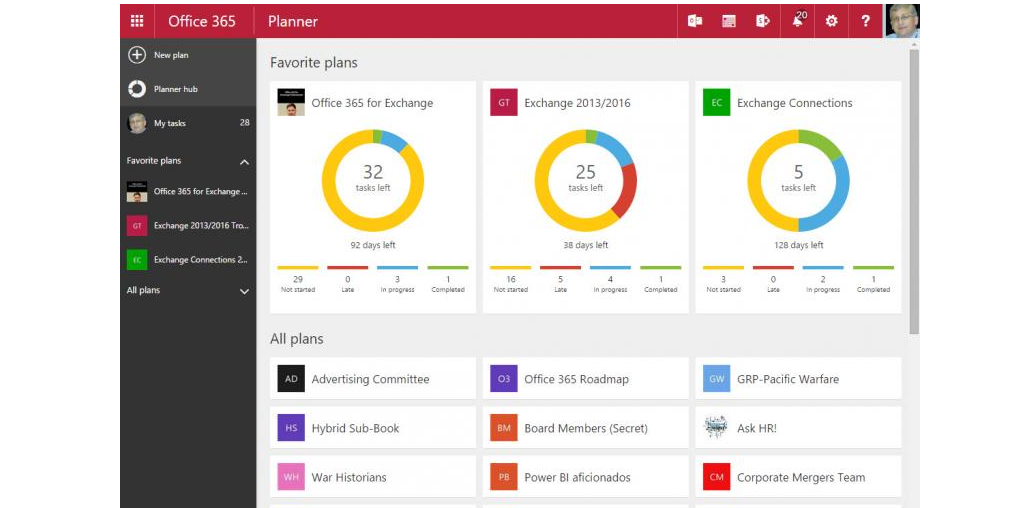
OfficeSuite aims to cater to a wide range of users, from individuals seeking personal productivity tools to businesses requiring efficient collaboration and document management solutions. With its flexible pricing options, users can choose the plan that aligns with their requirements and budget.
Overview of Office 365 Features
Office 365 offers a comprehensive set of features designed to enhance productivity and collaboration for individuals and businesses. Here is an overview of its key features:
- Desktop & Web Apps: Office 365 provides access to full-featured desktop applications like Word, Excel, PowerPoint, and more, as well as web apps for convenient online editing.
- Email Hosting: With Office 365, users can have professional email addresses hosted on Microsoft servers, featuring robust security and spam protection.
- File Sharing & Cloud Storage: OneDrive, Microsoft's cloud storage solution, allows users to store and share files securely, providing easy access across different devices.
- Multiple Devices: Office 365 is compatible with various devices, including PCs, Macs, tablets, and smartphones, ensuring seamless productivity on the go.
- Team Communication & Collaboration: The platform offers tools like Microsoft Teams, enabling real-time communication and collaboration among team members through chat, video calls, and file sharing.
-
Schedules & Tasks Management: Office 365 includes apps like Outlook and Planner, helping users manage their schedules, tasks, and deadlines effectively.
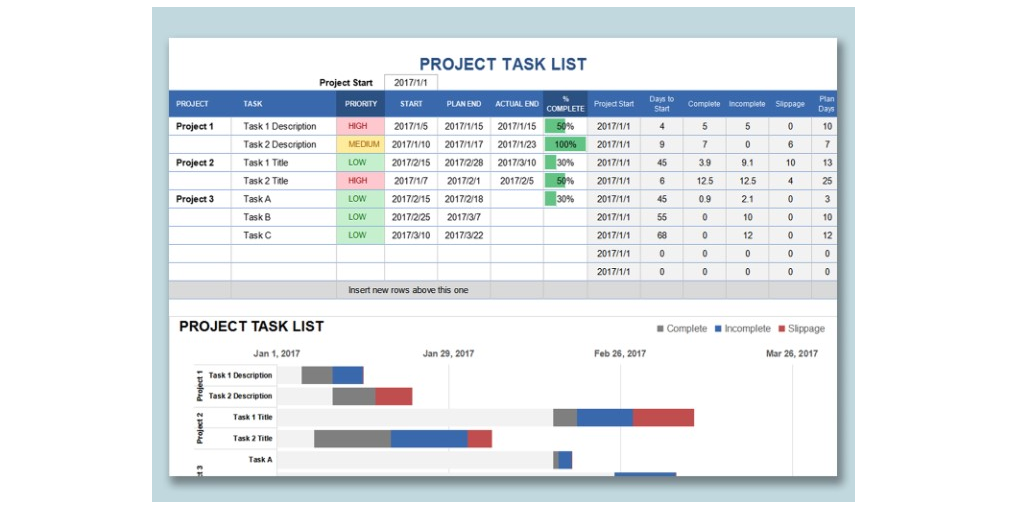
- Audio & Video Conferencing: Through Microsoft Teams, Office 365 facilitates audio and video conferencing, making remote meetings and virtual collaboration efficient and straightforward.
- Integrations: Office 365 seamlessly integrates with other Microsoft and third-party applications, expanding its functionality and allowing users to work with their preferred tools.
By combining these diverse features, Office 365 offers a unified and powerful solution for office productivity and teamwork, enabling users to work smarter and collaborate seamlessly in the modern workplace.
Overview of OfficeSuite Benefits
OfficeSuite offers a host of benefits that enhance productivity and security for businesses. Here's an overview of its key advantages:
-
Cross-Platform Productivity: OfficeSuite's compatibility with Windows, iOS, and Android allows users to work seamlessly across different devices, ensuring productivity even while on the move.

- Secure Working Environment: With document protection features like passwords and digital signatures, OfficeSuite ensures that sensitive files remain accessible only to authorized personnel, creating a secure working environment.
- Smooth License Management: The Business Plan includes an easy-to-use dashboard with advanced administrative tools, enabling effortless seat management and license rights control for executives and managers.
- Multi-Format Efficiency: OfficeSuite's capability to create and edit various file formats, including legacy DOC, XLS, and PPT, as well as OpenDocument files, CSV, TXT, and RTF, empowers employees to handle a wide range of files efficiently.
- Conversion Capability: Unlike other solutions, OfficeSuite allows users to convert documents to PDF, ePub, and other popular formats, enhancing document accessibility and sharing across different devices.
By offering cross-platform productivity, robust document support, and secure features, OfficeSuite ensures a smooth and efficient workflow for businesses, enabling teams to collaborate effectively and complete tasks with ease. Its conversion capabilities add another layer of convenience, making it a versatile and valuable tool for document management and productivity enhancement.
Overview of Microsoft Office Benefits
Office 365 offers a range of benefits that enhance productivity, collaboration, and support for businesses. Here's an overview of its key advantages:
- Cross-Platform Productivity: Office 365's compatibility with Windows, Macs, Android, and iOS devices allows users to work seamlessly across different platforms, ensuring productivity and continuity in their tasks.
-
Updated Workflow: Regular updates from Office 365 provide business users with enhanced tools and security measures, enabling them to optimize performance and safeguard their data.
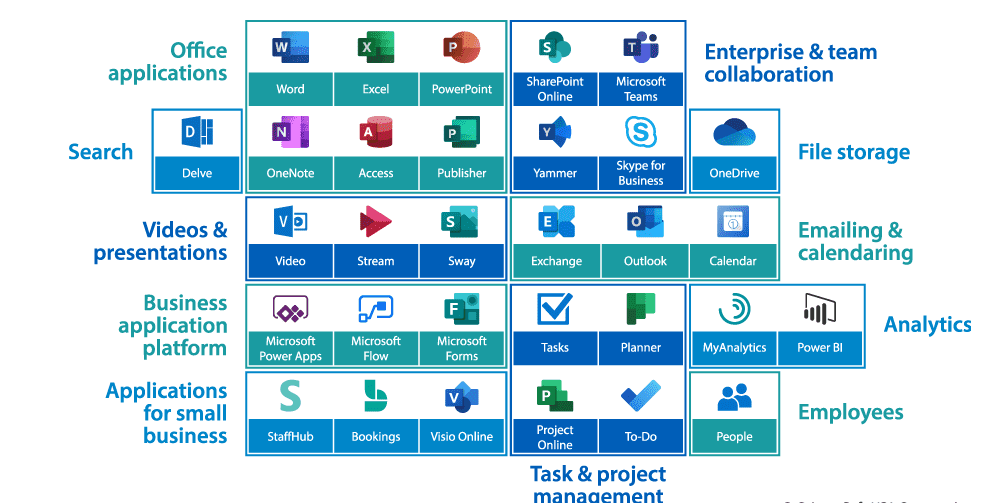
- Cloud Collaboration: With Office 365, employees can save and access their work on both their devices and the cloud, facilitating smooth collaboration across departments for efficient task completion.
- On-Air Meetings: Some Office 365 versions include Skype for Business, enabling seamless audio and video conferencing, making team meetings and broadcasts more effective.
- All-Around Support: Office 365 subscribers receive comprehensive support from Microsoft, with access to a knowledgeable support team via chat, email, or phone. The virtual agent also assists in finding answers to questions in forums and manuals.
By offering cross-platform compatibility, regular updates, cloud collaboration, on-air meetings, and extensive support, Office 365 provides a robust and user-friendly solution for businesses to enhance productivity, streamline communication, and ensure a seamless workflow. Its versatility and comprehensive support make it a valuable tool for organizations of all sizes.
Technical details of Microsoft Office
Microsoft Office is a versatile office productivity suite with wide-ranging technical details to accommodate various user needs. Here are the key features:
- Devices Supported: Microsoft Office is compatible with a wide array of devices, including Windows PCs, Android smartphones and tablets, iPhones and iPads, Mac computers, and web-based platforms, providing users with flexibility in their choice of devices.
- Deployment: Office offers multiple deployment options, allowing users to access it as a cloud-hosted solution or install it on-premise for added control and customization. It also supports Open API, enabling seamless integration with other applications and services.
- Language Support: Microsoft Office caters to a global audience with its extensive language support, offering languages such as English, Chinese, German, Japanese, Spanish, French, Russian, Italian, Dutch, Portuguese, Polish, Turkish, and Swedish.
- Pricing Model: Office provides users with flexibility in payment options, offering both monthly subscription and annual payment models, making it convenient for different budget preferences.
- Customer Types: Microsoft Office caters to a diverse customer base, including small businesses, medium-sized businesses, large enterprises, and freelancers, ensuring that its features and pricing plans suit a wide range of users.
With its wide device compatibility, deployment options, extensive language support, flexible pricing, and customer-oriented approach, Microsoft Office remains one of the most widely used and preferred office productivity suites across the globe. Its adaptability and user-friendly features make it suitable for individuals, businesses, and organizations of all sizes and industries.
Technical details of OfficeSuite 365
OfficeSuite 365 offers a range of technical details to cater to diverse user needs and preferences. Here are the key features:
- Devices Supported: OfficeSuite 365 ensures wide device compatibility, supporting Windows, Android, and iPhone/iPad devices, providing users with the flexibility to work on their preferred platforms.
- Deployment: The software offers on-premise deployment, allowing organizations to host the suite on their own servers for enhanced control and data security.
- Language Support: OfficeSuite 365 caters to a global user base with its language support, primarily offering English to accommodate a broad audience.
- Pricing Model: OfficeSuite 365 offers various pricing options, including a free version with limited features, monthly payments, annual subscriptions, and quote-based plans for custom requirements.
- Customer Types: The suite is designed to meet the needs of different customer types, including small businesses, medium-sized businesses, large enterprises, and freelancers, ensuring that users can find suitable plans based on their organizational size and requirements.
With its compatibility across devices, on-premise deployment, flexible pricing models, and customer-oriented approach, OfficeSuite 365 provides a comprehensive and user-friendly solution for office productivity needs. Its diverse features and pricing options make it accessible and valuable for a wide range of users, making it a competitive choice in the office software market.
Have you Tried Truly Office?

Alternatively, if you're looking for a comprehensive solution to boost your work productivity, consider Truly Office. Truly Office offers a suite of productivity tools, including word processing, spreadsheet management, and presentation software, all designed to streamline your work processes.
With features like collaborative editing, cloud storage, and an intuitive user interface, Truly Office empowers you to work smarter, not harder, making it an invaluable asset for enhancing your efficiency and achieving your professional goals.
FAQs
Is OfficeSuite the same as Microsoft Office?
No, OfficeSuite is not the same as Microsoft Office. They are two different office software suites developed by different companies.
Is OfficeSuite compatible with Microsoft Office?
Yes, OfficeSuite is compatible with Microsoft Office file formats, allowing users to open, edit, and save documents in formats like DOCX, XLSX, and PPTX.
Is OfficeSuite the same as Microsoft Office 365?
No, OfficeSuite is a separate office software suite developed by MobiSystems, while Microsoft Office 365 is a cloud-based subscription service offered by Microsoft.
What is OfficeSuite used for?
OfficeSuite is used for various office tasks, including word processing, creating spreadsheets, designing presentations, managing PDF files, and more.
Can I use OfficeSuite for free?
OfficeSuite offers a free version with limited features, but more advanced functionality and additional features are available through its premium plans.
Final Thoughts
Microsoft Office and OfficeSuite are both robust office productivity suites with distinct features and advantages. Microsoft Office, developed by Microsoft, offers a wide range of applications, cloud collaboration, and regular updates.
It is highly compatible with various devices and integrates seamlessly with Microsoft's ecosystem. On the other hand, OfficeSuite, developed by MobiSystems, boasts cross-platform productivity, secure document management, and efficient file format support. It provides cost-effective pricing plans and is a solid choice for individuals and businesses seeking a user-friendly solution.
One more thing
If you have a second, please share this article on your socials; someone else may benefit too.
Subscribe to our newsletter and be the first to read our future articles, reviews, and blog post right in your email inbox. We also offer deals, promotions, and updates on our products and share them via email. You won’t miss one.
Related articles
» Microsoft Office vs Hancom - A Battle of Productivity Suites
» Microsoft Office vs Dropbox Paper - Battle of Productivity Suites
» Microsoft Office vs Adobe Acrobat Productivity Suites

