Microsoft Visio and Creately are popular options with distinct features and capabilities for diagramming and visualizing ideas. In this comprehensive comparison, we will explore the strengths and weaknesses of both tools, helping you make an informed decision based on your specific requirements.
We strive to provide accurate and unbiased information to assist you in finding the perfect diagramming tool. Whether you're a business professional, a student, or anyone who needs to create flowcharts, process diagrams, wireframes, or any other type of visual representation, this article will help you understand the unique offerings of both Microsoft Visio and Creately.
Table of Contents
- What is Visio?
- What is Creately?
- Visio: A Versatile Diagramming Tool for All
- Creately: Your Smart Work Management Platform
- Key Benefits of Using Visio
- Key Benefits of Using Creately
- Pros and Cons of Using Visio
- Pros and Cons of Using Creately
- FAQs
- Final Thoughts
What is Visio?
Visio is a cloud-based tool for creating flowcharts and diagrams to enhance collaboration and connect real-time data with business workflows. It allows users to communicate complex information effectively through various data-linked diagrams, flowcharts, org charts, floor plans, and more. The platform offers a range of pre-built templates that can be customized to suit specific business needs.
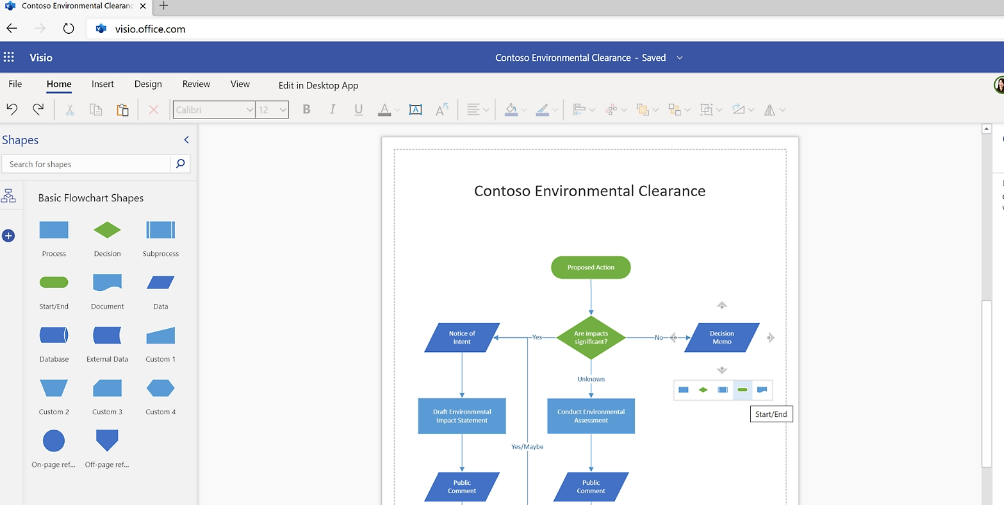
Visio is versatile and can be used for data visualization, brainstorming, UML diagram creation, org chart development, process mapping, IT network mapping, and more.
Key features of Visio:
- Data Visualization: Visio enables users to connect diagrams to real-time data sources, creating dynamic visualizations.
- Collaboration: Team members can collaborate on diagrams in real time, share feedback through in-app commenting, and share diagrams with cloud-based links or downloads.
- Stencils: Users can create custom shape stencils to expedite the creation of professional diagrams.
- Power BI Integration: Visio Visual can embed Diagrams into Power BI dashboards.
- Ready-to-Use Templates: Visio provides templates for brainstorming techniques like fishbone diagrams and SWOT analyses.
Visio's strengths are its ability to facilitate teamwork, data-driven insights, and create various visual representations for different industries and purposes. Whether for project planning, process documentation, or business analysis, Visio proves to be a valuable tool for conveying complex information in a clear and concise manner.
What is Creately?
Creately is a smart work management platform that operates on a visual canvas, serving as a centralized space for teams to brainstorm, plan, manage projects, and capture knowledge. It combines work items from various apps, documents, and team members into a single location, facilitating seamless collaboration.

With Creately, teams can ideate, map out processes, add detailed information, and even build systems to execute those processes, all within the platform.
Key features of Creately:
- Visual Collaboration: Creately combines the power of visual diagramming with collaboration tools, allowing teams to work together in real time.
- Workflow & Project Management: It offers project planning, task management, and workflow optimization functionalities.
- Wiki and Note Taking: Teams can use Creately as a wiki-style platform for capturing and organizing knowledge and notes.
- No-Code Environment: Users can create and model their own operating systems for work without requiring any coding skills.
- Trusted by Leading Organizations: Creately is used by top-tier organizations like Netflix, Amazon, NASA, Disney, and PayPal, emphasizing its reliability and popularity in the market.
Creately's unique combination of visual collaboration, project management, and knowledge capture makes it a powerful platform for teams across various industries to streamline work processes, improve productivity, and achieve better results. It's versatility and user-friendly interface make it accessible to both large enterprises and small teams alike.
Visio: A Versatile Diagramming Tool for All
Visio is a versatile diagramming tool with a broad customer base catering to freelancers, small businesses, mid-sized businesses, and large enterprises. It is designed to support various platforms, including the web, Android, and iPhone/iPad devices, making it accessible across different devices and operating systems.
Key customer segments for Visio:
- Freelancers: Visio is a valuable tool for independent professionals who need to create flowcharts, process diagrams, and other visual representations for their projects.
- Small Businesses: Visio offers small businesses an efficient way to communicate ideas, map out processes, and present information through clear and visually engaging diagrams.
- Mid-Sized Businesses: Visio's capabilities scale well for mid-sized businesses, enabling them to collaborate on complex projects, visualize data, and streamline workflows.
- Large Enterprises: Visio's advanced features make it a popular choice for large enterprises that require sophisticated diagramming solutions and seamless integration with other Microsoft products.
Visio provides various support options to assist users in making the most of its features. The support channels include a comprehensive knowledge base, FAQs and community forums for user-driven help, email and help desk support for personalized assistance, chat support for quick queries, and phone support for more complex issues.
Additionally, users can access documentation and webinars to receive training and guidance on using Visio effectively.
Creately: Your Smart Work Management Platform
Creately caters to diverse customers, including freelancers, small businesses, mid-sized businesses, and large enterprises, offering them a smart work management platform to streamline their processes and enhance collaboration. The platform is accessible across various platforms, including the web, Android, and iOS devices, ensuring that users can work seamlessly from their preferred devices.
Key customer segments for Creately:
- Freelancers: Creately provides independent professionals with a visual canvas to brainstorm, plan projects, and manage their work efficiently.
- Small Businesses: Small businesses can leverage Creately's collaborative features and visual diagramming capabilities to enhance team communication and project management.
- Mid-Sized Businesses: Creately's workflow and project management tools are valuable for mid-sized businesses to streamline operations and optimize productivity.
- Large Enterprises: Large enterprises can benefit from Creately's no-code environment, enabling them to create customized operating systems for their specific work needs.
Creately offers robust support options to assist users in utilizing its features effectively. The support channels include FAQs and a community forum for user-driven assistance, 24/7 live representative support for immediate help, email and help desk support, chat support for quick queries, and a comprehensive knowledge base.
Additionally, users can access training through documentation, videos, and live online webinars to enhance their understanding of the platform.
Key Benefits of Using Visio
- Versatile Diagram Creation: Visio offers a user-friendly drag-and-drop editor to create various visual representations, including org charts, flowcharts, diagrams, floor plans, and engineering designs.
- Seamless Collaboration: With in-app commenting, annotations, and real-time sharing options via web links, attachments, or PDFs, teams can work efficiently on diagrams and workflows.
- Time-Saving Templates: Visio provides a collection of pre-built templates tailored to specific use cases, allowing users to quickly build and customize workflows or visualizations without starting from scratch.
- Power BI Integration: Users can integrate Visio with Power BI, enabling the embedding of flowcharts or diagrams into Power BI dashboards, enhancing data insights and presentation.
- Real-Time Data Connectivity: Visio allows users to connect diagrams with real-time data sources, ensuring that diagrams automatically update whenever there are changes in the underlying data.
Visio's key benefits revolve around its ease of use, seamless collaboration features, and integrative capabilities with other Microsoft products like Power BI. Its versatility in diagram creation makes it a valuable tool for businesses across industries, enabling effective communication and data visualization.
Key Benefits of Using Creately
- Simple Interface and Flexibility: Creately offers a user-friendly interface that combines incredible flexibility and power, allowing teams to work on a single canvas, making collaboration seamless and efficient.
- Built-in Task Management and Databases: Creately comes equipped with task management tools and the ability to create custom databases, enabling teams to organize and manage information effectively.
- Real-time Collaboration: With real-time cursor tracking, in-built video chat, and contextual comments and tasks, Creately facilitates remote or hybrid work environments, fostering smooth collaboration.
- Data-driven Docs: Users can create data-driven docs and notes with two-way links to other documents, shapes, or data, enhancing the depth of understanding in the visual views.
- Project and Task Management: Creately offers built-in agile project management tools and integrations with popular project management systems, streamlining project workflows.
- Professional Diagramming: With access to 50+ types of standard diagrams and over 1000 specially-designed shapes and connectors, Creately enables intuitive and professional diagramming.
- Powerful Visual Modeling: Visuals in Creately are backed by databases, ensuring updates made in one view are reflected across multiple workflows.
- Full Version History: Creately records every change separately, allowing users to name versions in history for easy tracking and branching out from earlier versions if needed.
- Data Integration: Users can import or drag and drop data from various sources (CSV, Excel, or spreadsheets) to visualize meaningful data shapes on the canvas.
- Multiple Access and Role Levels: Creately provides precise access control with multiple roles, allowing different access levels for viewing, editing, reviewing, and commenting on workspaces or folders.
Creately's combination of visual versatility, task management, and data integration makes it a powerful work management platform. It empowers teams to bring ideas and data and work together in one central place, facilitating brainstorming, project planning, and knowledge capture easily and efficiently.
Pros and Cons of Using Visio
Top Pros of Using Visio:
- Easy to Use: Visio is praised for its user-friendly interface, making it accessible to beginners and experienced users.
- Flow Charts: Visio excels in creating flowcharts, offering a range of tools and features that simplify visualizing complex workflows.
- Versatile: The ease of use extends to various diagram types, allowing users to create various visuals, such as org charts, floor plans, engineering designs, and more.
Top Cons of Using Visio:
- Not Open Source: One drawback of Visio is that it is not open-source software, which might limit the ability to modify the code or access the software freely.
- User Experience: Some users have expressed concerns about the overall user experience, suggesting that improvements in terms of design and navigation could enhance the platform.
- Limited for Business Users: While Visio is popular for diagramming, some users feel that it may lack certain advanced features required by specific business users.
Visio's primary strengths lie in its ease of use, especially for creating flowcharts, and its versatility for various diagram types. Its intuitive interface lets users quickly grasp its features and produce high-quality visual representations without hassle.
However, some users may find it limiting that Visio is not open-source, so they cannot access the software's source code or modify it to suit their needs freely. Additionally, addressing concerns related to user experience could further improve the platform's usability and overall satisfaction for its users.
Pros and Cons of Using Creately
Top Pros of Using Creately:
- Flexible Pricing Model: Creately offers a month-to-month pricing model, allowing users to choose plans that suit their needs without long-term commitments.
- Color Schemes: Creately provides a variety of color schemes, allowing users to create visually appealing diagrams and visualizations.
Top Cons of Using Creately:
- Customer Support: Some users have reported customer support issues, indicating there might be room for improvement in this area.
- Folder Structure: The folder structure in Creately has been criticized as being less intuitive or requiring improvement to make organizing and accessing diagrams more efficient.
- Confusing Interface: A few users have found the interface to be a bit confusing, suggesting that the platform could benefit from a more user-friendly design.
Creately offers a range of benefits, including a flexible pricing model and the option to choose color schemes for better visual representations. However, some drawbacks exist, such as reported issues with customer support, the need to improve folder organization, and potential interface complexities.
On the downside, customer support has received criticism, implying there may be room for improvement in responsiveness and assistance. Moreover, users have pointed out that the folder structure could be made more user-friendly to streamline the organization of diagrams and improve overall navigation.
FAQs
What is equivalent to Microsoft Visio?
An equivalent to Microsoft Visio would be other diagramming tools like Creately, Lucidchart, or Draw.io.
Is Visio still the best?
While Microsoft Visio is a popular and robust diagramming tool, the "best" choice depends on individual needs and preferences, as other strong alternatives exist in the market.
Is Microsoft Visio and Visual Studio the same thing?
No, Microsoft Visio and Visual Studio are not the same thing. Visio is a diagramming tool used to create flowcharts, diagrams, and visual representations, while Visual Studio is an integrated development environment (IDE) primarily used for coding software applications.
Can Microsoft Visio be used to create flow diagrams?
Microsoft Visio can create various diagrams, including flowcharts, process diagrams, organizational charts, etc.
What is Visio Microsoft used for?
Microsoft Visio is primarily used for creating diagrams and visual representations of data, processes, systems, or organizational structures, making it easier to understand and communicate complex information.
Final Thoughts
Both Microsoft Visio and Creately are powerful diagramming tools with distinct strengths. Visio offers a wide range of templates, excellent compatibility with other Microsoft products, and advanced diagramming capabilities suited for large enterprises. On the other hand, Creately provides a user-friendly interface, real-time collaboration, and a no-code environment, making it an excellent choice for freelancers, small and mid-sized businesses. The decision between the two will depend on the user's specific needs, the organization's size, and the desired level of complexity in diagramming. Both tools excel in their own ways, catering to diverse user bases and serving as valuable assets for effective communication and visualization of complex information.
One more thing
If you have a second, please share this article on your socials; someone else may benefit too.
Subscribe to our newsletter and be the first to read our future articles, reviews, and blog post right in your email inbox. We also offer deals, promotions, and updates on our products and share them via email. You won’t miss one.
Related articles
» Microsoft Office vs Hancom - A Battle of Productivity Suites
» Microsoft Office vs Dropbox Paper - Battle of Productivity Suites
» Microsoft Office vs Adobe Acrobat Productivity Suites

