Two heavyweights stand tall in diagramming tools: Microsoft Visio and Nulab. Choosing the right tool can make or break a project, so understanding each option's strengths and weaknesses is essential. In this comprehensive comparison, we'll dive deep into the features, usability, and unique offerings of both Microsoft Visio and Nulab, giving you the confidence to make an informed decision.
Ready to unleash your diagramming potential? Let's delve into the intricacies of Microsoft Visio and Nulab and discover which will empower you to create visually captivating and effective diagrams easily.
Table of Contents
- What is Visio?
- What is Nulab?
- Visio: A Feature-Rich Diagramming Tool
- Nulab's Tool Integrations: Enhanced Collaboration and Efficiency
- Comparing Pricing and Value: Microsoft Visio vs Nulab
- Process Automation and Tracking: Microsoft Visio vs Nulab
- Data Visualization: Microsoft Visio vs Nulab's Tools
- FAQs
- Final Thoughts
What is Visio?
Visio is a powerful cloud-based tool developed by Microsoft, primarily used for creating flowcharts and diagrams that facilitate collaboration and real-time data integration with business processes. It serves as a platform for communicating complex information through visually engaging diagrams, including flowcharts, organizational charts, floor plans, and more.
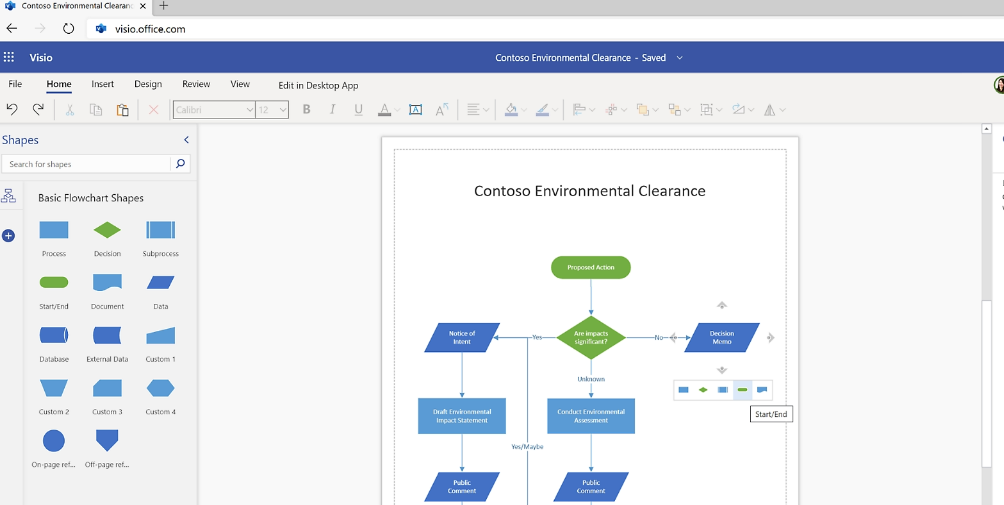
Visio offers a variety of pre-built templates that can be easily customized to suit specific business requirements.
Key features of Visio:
- Cloud-Based: Visio operates on the cloud, making it accessible from anywhere with an internet connection, allowing for seamless collaboration among team members.
- Data-Linked Diagrams: Users can connect their diagrams to real-time data sources, enabling dynamic updates and data-driven visuals.
- Diverse Diagram Types: Visio supports various diagram types, such as flowcharts, org charts, UML diagrams, process maps, IT network diagrams, and more.
- Template Library: Visio provides a rich collection of pre-designed templates, saving time and effort in creating professional diagrams.
- Stencil Functionality: Users can create custom stencils with frequently used shapes, streamlining the diagram creation process.
- Data Visualization: Visio helps turn complex data into easy-to-understand visuals, making it an ideal data visualization and analysis tool.
- Collaboration Features: Multiple team members can collaborate in real-time, providing a seamless diagram development and refinement workflow.
What is Nulab?
Nulab is a company that offers intuitive collaboration products to simplify teamwork and project management. They have a diverse user base, with over two million people worldwide using their products to bring their ideas to life.
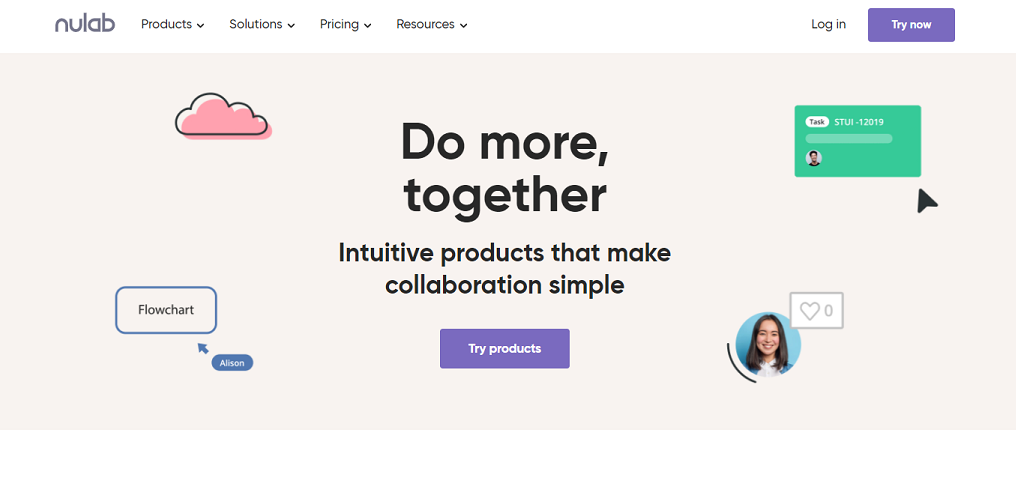
Nulab's clientele includes notable organizations such as Buzzfeed, DMM, Fukuoka City, Lineastoria, Hotelbeds, and JPX.
Nulab's flagship products include:
- Backlog: An all-in-one project management platform that combines project management, version control, and bug tracking in a single interface.
- Cacoo: A collaborative diagramming tool that enables teams to create and share diagrams, flowcharts, and wireframes effortlessly.
- Typetalk: A team communication tool that facilitates real-time chat and enhances organization collaboration.
- Nulab Pass: A platform that offers enterprise-grade security to ensure the safety and privacy of sensitive data.
The core philosophy behind Nulab's products is to empower teams to work more efficiently, improve collaboration, and make data-driven decisions. With their integrated tools and flexible pricing options, Nulab aims to cater to teams of all sizes, helping them optimize their workflows and achieve more with less.
Visio: A Feature-Rich Diagramming Tool
Visio is a feature-rich diagramming tool that offers various functionalities to cater to diverse business needs. From diagram creation to data visualization, Visio provides comprehensive features enabling users to streamline their workflows and collaborate effectively.
Key Features of Visio:
- API: Visio offers an API, allowing developers to integrate and extend its functionalities with other applications.
- Access Controls/Permissions: Users can define access levels and permissions to ensure data security and privacy.
- Auto Update: Visio supports automatic updates, keeping diagrams and data up-to-date in real time.
- Business Process Automation: Visio facilitates automating business processes through visual representations.
- Collaboration Tools: Multiple team members can collaborate in real time, making teamwork seamless.
- Data Visualization: Visio helps convert complex data into visual charts and graphs for better understanding.
- Drag & Drop: Easy-to-use drag-and-drop functionality makes diagram creation intuitive and efficient.
- File Sharing: Visio allows sharing and collaborating on diagrams with team members.
- Flowchart and Network Diagram: Visio excels in creating flowcharts and network diagrams.
- Version Control: Users can track revisions and changes made to diagrams over time.
- Mobile Access: Visio provides mobile access, enabling users to work on their diagrams on the go.
- Template Management: Visio offers customizable templates to jumpstart diagram creation.
- Reporting/Analytics: Generate insightful reports and analytics based on diagram data.
- Third-Party Integrations: Visio supports integration with other tools to enhance its functionalities.
Nulab's Tool Integrations: Enhanced Collaboration and Efficiency
Nulab offers various integrations with popular tools to enhance the user experience and streamline collaboration within their platform. These integrations allow teams to connect Nulab's products with their favorite applications, promoting seamless data flow and communication. By integrating with other tools, Nulab aims to create a unified workspace that caters to various project management and communication needs.
Key integrations offered by Nulab include:
- Typetalk Integration: Get notified in Typetalk about new activity in Backlog, enabling real-time communication and updates within the team's chat environment.
- Cacoo Integration: Easily insert Cacoo diagrams into Backlog comments, issues, and wikis, fostering better visual representation and understanding of project elements.
- Slack Integration: Create Backlog issues and track task updates without leaving Slack, promoting efficient task management within the team's messaging platform.
- Redmine and Jira Importer: Seamlessly migrate data from Redmine and Jira to Backlog, ensuring a smooth transition to Nulab's collaborative ecosystem.
- Jenkins Integration: Connect Backlog to Jenkins for continuous integration of new code, enhancing development workflows and ensuring efficient code deployment.
- Webhook Integration: Receive Backlog updates in other tools using Webhooks, enabling seamless data synchronization across various applications.
- iCal Sync: Sync Google, Apple, and Outlook calendars with project milestones, enabling better project planning and time management.
- Microsoft Teams and Google Chat Integration: Create Backlog issues and track updates directly from Microsoft Teams and Google Chat, facilitating easy task management from within these communication platforms.
- Email Importer: Automatically create Backlog issues from messages sent to a designated email address, simplifying issue creation and task tracking.
- Google Sheets Importer: Create Backlog issues in bulk using a Google Sheets template, streamlining the process of importing and managing multiple tasks.
- LambdaTest Integration: Detect bugs and create issues in Backlog from LambdaTest, promoting efficient bug tracking and resolution.
Comparing Pricing and Value: Microsoft Visio vs Nulab
Regarding pricing and affordability, the value offered by Microsoft Visio and Nulab's products can vary depending on individual needs and budget constraints. Here's a breakdown of the factors to consider when evaluating their value:
Microsoft Visio:
- Licensing Model: Visio typically follows a one-time purchase licensing model, meaning you pay for the software upfront. However, this may require additional payments for major upgrades and updates.
- Feature-Rich: Visio is a well-established diagramming tool with many features, making it suitable for complex diagrams and enterprise-level projects.
- Integration with Microsoft 365: For organizations already using Microsoft 365, Visio can seamlessly integrate with other Microsoft products, enhancing the overall productivity of the ecosystem.
Nulab's Products:
- Subscription-based Pricing: Nulab's products, such as Backlog, Cacoo, and Typetalk, often follow a subscription-based pricing model, offering flexibility in terms of plans and payment options.
- Scalability: Nulab's tools cater to small teams and large enterprises, allowing users to scale their plans as their needs evolve.
- Integrated Collaboration: Nulab's products excel in collaboration, offering real-time communication and seamless integration with other popular tools like Slack, Microsoft Teams, and Google Chat.
Choosing the better option depends on factors like the size of your team, the scale of your projects, desired features, and budget considerations. Microsoft Visio could be a suitable choice if you prefer a one-time payment and need advanced diagramming features.
On the other hand, if you prefer a subscription-based model, integrated collaboration tools, and scalability, Nulab's products might align better with your budget and requirements.
Process Automation and Tracking: Microsoft Visio vs Nulab
When comparing Microsoft Visio and Nulab's project management and workflow optimization platforms, it's important to consider their respective strengths and features related to process automation and tracking.
Microsoft Visio:
- Extensive Features: Visio is a powerful diagramming tool with many features suitable for process mapping and workflow visualization.
- Integrations: As a Microsoft product, Visio seamlessly integrates with other Microsoft applications like Microsoft 365, SharePoint, and OneDrive, enhancing workflow collaboration and data synchronization.
- Customization: Visio allows users to create custom templates and stencils, enabling personalized process automation and tracking solutions.
Nulab's Products (e.g., Backlog):
- Collaboration-Centric: Nulab's tools emphasize collaboration and communication, ensuring teams can work efficiently on projects.
- Automation Workflows: Nulab's platforms offer workflow automation, such as task assignments, notifications, and status updates, streamlining project progress tracking.
- Third-Party Integrations: Nulab's products integrate with popular tools like Slack, Microsoft Teams, Google Chat, and more, providing additional automation and tracking capabilities.
The choice between Microsoft Visio and Nulab's platforms depends on specific requirements and priorities. Visio might be preferred if your organization relies heavily on Microsoft's ecosystem and requires advanced diagramming capabilities.
On the other hand, if collaboration, real-time communication, and workflow automation are essential, Nulab's platforms, like Backlog, might be more suitable.
Data Visualization: Microsoft Visio vs Nulab's Tools
When comparing data visualization and analytics capabilities between Microsoft Visio and Nulab's tools, it's important to consider their respective strengths and user-friendliness:
Microsoft Visio:
- Robust Data Visualization: Visio offers a wide range of pre-built templates and shapes allowing users to create charts, diagrams, and visuals to represent data effectively.
- Data-Linked Diagrams: Visio enables users to link diagrams to real-time data sources, allowing for dynamic updates and data-driven visuals.
- Microsoft Ecosystem: As part of Microsoft's suite of products, Visio can seamlessly integrate with Excel and other Microsoft applications, providing a cohesive data manipulation and analysis ecosystem.
Nulab's Products (e.g., Cacoo):
- Collaborative Visualization: Nulab's tools emphasize collaboration, enabling multiple team members to work together on data visualizations and analysis in real-time.
- Customization: Nulab's platforms offer the flexibility to create custom diagrams and charts, tailoring data visualizations to specific project needs.
- Integration with Third-Party Tools: Nulab's products integrate with various third-party applications, offering users access to additional data sources for enhanced analytics.
FAQs
Is there a free alternative to Visio?
Yes, there are free alternatives to Visio, such as draw.io, Lucidchart Free, and Creately.
What is Google's equivalent to Visio?
Google's equivalent to Visio is called Google Drawings, a part of Google Workspace (formerly G Suite).
Is Microsoft Visio and Visual Studio the same thing?
No, Microsoft Visio and Visual Studio are not the same thing. Visio is a diagramming tool, while Visual Studio is an integrated coding development environment (IDE).
Which is better Visio or Lucidchart?
The answer depends on individual needs and preferences, as both Visio and Lucidchart are powerful diagramming tools, each with its own strengths.
Is Visio still the best?
While Visio is a popular and robust diagramming tool, the title of "best" depends on specific requirements and how well it aligns with a user's workflow and preferences.
Final Thoughts
In conclusion, the comparison between Microsoft Visio and Nulab's products reveals that both offer powerful tools for diagramming, project management, and data visualization. Microsoft Visio excels in advanced diagramming capabilities, especially for users within the Microsoft ecosystem, with seamless integrations with other Microsoft applications.
On the other hand, Nulab's platforms, like Backlog, Cacoo, and Typetalk, emphasize collaboration, real-time communication, and workflow automation, making them ideal choices for teams that prioritize teamwork and efficiency. The decision between the two depends on individual needs, preferences, and budget considerations.
Ultimately, both Microsoft Visio and Nulab offer valuable solutions to enhance productivity and streamline workflows in different ways.
One more thing
If you have a second, please share this article on your socials; someone else may benefit too.
Subscribe to our newsletter and be the first to read our future articles, reviews, and blog post right in your email inbox. We also offer deals, promotions, and updates on our products and share them via email. You won’t miss one.
Related articles
» Microsoft Office vs Calligra - A Comparative Analysis
» Microsoft Office vs Asana - Compare Productivity Tools
» Microsoft Office vs WPS - Compare Productivity Suites

