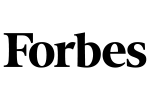Power to the PC, Service to the PEOPLE
We're here to assist you! Reach out to us anytime via email, phone, or chat - we're just a message away.
Instant Digital Download
Estimated Delivery 15 minutes or less
Lifetime Product Guarantee
One Time Purchase, Lifetime Access - Enjoy Hassle-Free Software Ownership
Year Round Service
Our IT specialist will provide you with the answers you need
Our all-time best sellers loved by many customers and our staff.
Best Sellers

Microsoft Windows 11 Pro
$108.99 USD
$199.99 USD
Save:
46%
Install on 1 device
Instant digital download
Lifetime license
Windows 11 Pro is the classic version of Windows 11- with professional features for pro users. It is packed everything you need into one powerful system.
Enjoy the new rejuvenated Start menu in Windows 11 Pro and other new ways to start your PC. connect to your favorite people using Team, get news updates, play games, and get verified content with Microsoft Edge. Windows 11 Pro is the place to think, express, and create in a pro way.
Start Menu Modification in Windows 11 Pro edition offers a fresh iteration. This presents a list of places and other options visible in the middle, and applications represented by tiles are present on the right. Moreover, the menu can be resized, and even expanded into a full-screen display.
Get a fresh perspective with the new User interface in Windows 11. Windows 11 Pro provides a calm and creative space where you can pursue your passions through a fresh experience.
You will also maximize your productivity with Window 11 Pro, through access to all the apps you need -- including Android apps. Multi-task with ease using tools like Snap layouts, Virtual (Remote) Desktops, and a new, more intuitive redocking experience.
Use Microsoft Teams in Windows 11 Pro to connect in a fresh way. Teams replace the long-favored Skype to helps you connect instantly to the people you care about right from your desktop with Microsoft Teams. Call or chat for free—no matter what device they’re on.
Get your content, curated by you with Microsoft Edge and a multitude of Widgets you can choose from in Windows 11 Pro. you can quickly stay up to date with the news, information, and entertainment that matters most to you.
Easily find the apps you need and the shows you love to watch in the new Microsoft Store. Also, run Android Apps in Windows 11 Pro via Intel Bridge tech or download them from Microsoft Store.
Windows 11 Pro takes gaming to a whole new level with graphic capabilities that rival reality. Discover your next favorite game with Xbox Game Pass, giving you access to over 100 high-quality games (membership sold separately).
Buy Windows 11 Home at SoftwareKeep today and enjoy the amazing benefits of the next-gen Operating System.
Features
The following are the notable features of Windows 11 Pro:
Microsoft Store
Download Windows apps for your Windows tablet or computer. Browse thousands of free and paid apps by category, read user reviews, and compare ratings.
Microsoft Teams
Get Teams integrated directly into the Windows 11 Taskbar, making it easier to access. You'll be able to access Teams from Windows, Mac, Android, or iOS.
Xbox Game Pass better gaming
Windows 11 Pro now has certain features found in Xbox consoles, like Auto HDR and DirectStorage, to improve gaming on your Windows PC.
Remote (Virtual) desktop support (Client only)
Windows 11 lets you set up virtual desktops to allow you to toggle between multiple desktops for personal, work, school, or gaming use. Microsoft Remote Desktop Connection lets you remotely connect to another PC from anywhere. It’s disabled by default in Windows 11.
Windows Hello
Sign in to your Microsoft account with Windows Hello. Windows 11 Pro now allows you to sign in to your device on the lock screen and sign in to your account on the web using Windows Hello.
Device encryption
Windows 11 Pro has Device Encryption. Windows device encryption is a security feature in Microsoft Windows that helps protect your data by encrypting the system drive. If device encryption is enabled, only authorized individuals can access your device and data.
Firewall and network protection
Feel protected and stay safe. Included in Windows 11 Pro, Firewall & network protection in Windows Security lets you view the status of Microsoft Defender Firewall and see what networks your device is connected to.
Internet protection
Security is a big part of Windows 11 Pro, but so is delivering productivity and a good experience with all the security features turned on. This is why Internet Protection is included in the system to protect you from Internet-related attacks.
Parental controls/protection
Privacy starts with putting you in control. You should have the tools and information to make informed choices. You can manage your data saved to the cloud.
Secure Boot
Secure Boot is a security standard developed by members of the PC industry to help make sure that a device boots using only software that is trusted by the Original Equipment Manufacturer (OEM). When the PC starts, the firmware checks the signature of each piece of boot software, including UEFI firmware drivers (also known as Option ROMs), EFI applications, and the operating system. If the signatures are valid, the PC boots and the firmware gives control to the operating system.
Windows Defender Antivirus
In Windows 11 Pro, there’s Windows Security App and Microsoft Defender Antivirus program to keep you safe -- Protect your data and devices.
Snap Groups and Snap Layouts
These are collections of the apps you're using at once that sit in the Taskbar and can come up or be minimized at the same time for easier task switching. Isn’t Windows 11 Pro Great?
They also let you plug and unplug from a monitor more easily without losing where your open windows are located.
Other notable features of Windows 11 Pro are
Set up with a local account
Join Active Directory/Azure AD
Hyper-V
Windows Sandbox
BitLocker device encryption
Windows Information Protection
Mobile device management (MDM)
Group Policy
Enterprise State Roaming with Azure
Assigned Access
Dynamic Provisioning
Windows Update for Business
Kiosk mode
System Requirements of Windows 11 Pro
The minimum system requirements of Windows 11 Pro include:
Note: If you are unsure whether your PC meets these requirements, you can check with your PC Original Equipment Manufacturer (OEM) or, if your device is already running Windows 10, you can use the PC Health Check app to assess compatibility.
Processor: 1GHz (gigahertz ) or faster with 2 or more cores on a compatible 64-bit processor or System on a Chip (SoC)
Memory (RAM): 4GB (gigabyte )
Storage: 64 GB or larger storage device
System firmware: UEFI, Secure Boot capable
TPM: Trusted Platform Module (TPM) version 2.0
Graphics card: Compatible with DirectX 12 or later with WDDM 2.0 driver
Display: High definition (720p) display that is greater than 9” diagonally, 8 bits per color channel
Internet connection and Microsoft accounts: Windows 11 Pro requires internet connectivity and a Microsoft account to complete device setup on first use.
**For all Windows 11 editions, internet access is required to perform updates and to download and take advantage of some features. A Microsoft account is required for some features.

Microsoft Office 2021 Home & Student (PC)
$134.99 USD
$159.99 USD
Save:
16%
Install for one device
One-time purchase for 1 person
Licensed for home and school use
Runs on Windows 10 & 11 (PC version only)
This product includes classic 2021 version of Word, Excel, and PowerPoint.
Creative. Forward-looking. Easy to use.
A lifetime investment in creative technology, Office 2021 Home & Student is your new front-row seat to the future of Microsoft innovation. Powered by artificial intelligence, the new productivity suite delivers on Microsoft’s ongoing commitment to empowering every user with more capable, personal, and intelligent technology than ever before.
If you're an entrepreneur, student, or small business owner, tired of feeling like you're using out-of-date applications? Upgrade to the latest and most innovative tools today! Get the improved version of your favorite applications with new innovative additions to make life easier. Satisfy clients and teachers by being able to impress them in every field!
Discover Microsoft Office as it has never been seen before on all Windows-based personal computers. Expect elegant design elements, ultra-fast performance, a new facelift to the design, and always up-to-date features without missing out due to costs, subscriptions, or availability.
Maximize your personal time now that you have access to Office 2021 Home & Student on your PC or Mac, and even on Windows-based tablets! Each application is made and kept up-to-date with today’s competitive market by the leading computer software giant with an impressive history of innovation.
The new design is easy to use, and seamless integration allows you to collaborate with others more easily than ever before. The classic apps that come with Microsoft Office 2021 are Word, Excel, and PowerPoint. With a perpetual license and apps included, it’s never been easier to get started with Microsoft Office. Get your product key today and install on one PC or Mac.
Features
Office Home & Student 2021 is made for the generation that takes their work seriously. It's not just a productivity suite, it's an arsenal of creativity. Load on powerful tools with the get-go and get down to business faster than ever!
The updated 2021 versions of Microsoft Word, Excel, and PowerPoint are all included in the new Office Home & Student 2021 Home & Student suite.
Microsoft Word 2021
The word processing software you love to use for essays and documents is back, but it's better than ever this time around. With new features that make writing more cohesive no matter the occasion — whether school work or home projects — your favorite app has been extended with cool tricks up its sleeve!
Create and share professional documents using modern editing, reviewing, and distribution technologies. The design menu allows quick access to functionality while Smart Search provides contextual information directly in Word.
Get more done in less time than ever before. All the tools you need for any project, at your fingertips! Use the “Tell me” bar to locate features, and place them in a Quick Access Toolbar for easy access.
Improved Dark mode. The new, improved Dark mode keeps the screen easy on your eyes. Now, your page turns dark too, and you can enter Focus mode to change background colors with no distractions.
Better Read Aloud voices. New, vastly improved text-to-speech voices have arrived at Word 2021. Enjoy high-quality, understandable voices to help you understand documents better. Yes, it even works with the new Line Focus in Immersive Reader!
Commenting made modern. No more sidebar pop-ups. Comments are now inline and contextual, with @mentions and much more to come.
Transform your document into a website. Microsoft Sway allows you to create a webpage in 1 click from your Word document. Choose from different layout options, animations, and make edits in Sway.
Microsoft Excel 2021
Microsoft Excel 2021 is the most comprehensive and easy-to-use spreadsheet application on today's market. Take your data analysis skills up a notch with all of these new features that were made just for people like yourself!
Excel 2021 extends the limits of what was previously thought possible. You can now go beyond ideas and create complex, professional spreadsheets with ease!
Analyze your data using the new interface and your favorite keyboard shortcuts. Use analytical tools such as Slicer and Formula Builder to reduce time and concentrate more on your research.
Use your data to its fullest. Analyze information quickly and easily. People from any occupation or country around the world can have access to better decision-making skills based on findings from their Excel spreadsheets!
New functions. Powerful new functions allow you to manipulate and work with your data in more ways. Newly introduced functions include LET() and XLOOKUP() in Excel, with many more to come!
Stability and performance improvements. Excel's improved performance makes working on large sets easier than ever before, thanks to its faster speed in both calculation and navigation.
Microsoft PowerPoint 2021
PowerPoint 2021 is perfect for people who want to create engaging presentations and actually share them in a way that gets more attention than before. With improvements made by Microsoft themselves as well as new features being added — you can't go wrong!
Create and communicate your ideas effectively using new slides and enlarged animation tasks panes. The comments on your presentation will be included in your slides.
Be creative, be professional. The best presentations are the ones where you can let your imagination flow. PowerPoint 2021 lets you do just that, but it still maintains a professional tone for all sorts of scenarios.
Master of the craft. Presentations are the best when they flow from one thing to another in an entertaining manner. PowerPoint 2021 allows you to keep your presentations fresh and interesting with tools, animations, transitions!
Insert new icons and 3D models. Work with an expanded library of SVG icons to make your work stand out from the rest! Choose between professionally designed ones, or upload your own if you're feeling creative.
PowerPoint 2021 makes you feel heard. Now, your presentations can have a more personal touch with recording narration from the program itself — no need to find an outside source or invest time into recording yourself in a separate app!
Choose the Best Office for You
Microsoft Office 2021 Home & Student is perfect for students of any kind, as well as small business owners and entrepreneurs wanting to take the work-life balance on a more personal level. With its great features that will never leave you behind in class or at your desk without help, there's no reason why everyone shouldn’t have this suite on their PC!
The Microsoft Office 2021 Home & Student deal is perfect for people who want to use the essentials in an affordable way. You'll get lifetime access, and all the latest features without having monthly or annual fees attached!
Of course, this edition comes with some restrictions, so make sure you understand what they are before making a decision on whether it's the right choice for your needs. If saving money isn't one of them, we suggest checking out our other offers, like Office 2021 Professional.
Looking for the Mac release? Click here!
Get Help From Us After You Purchase Office 2021 Home & Student
You deserve a software experience that's top-notch, and we're here for you. Our experts can help with anything!
Get in touch with our experts who are ready around the clock for any situation, no matter how big or small it may be! For hassle-free personalized Microsoft Office 2021 customer service contact us at all hours 24/7 via phone, email, or chat and get peace of mind that your needs will be met by people who care about you.
You don't need to deal with subpar support from companies — you've got the best team here at SoftwareKeep waiting on call when things go wrong!
What Is It?
Office 2021 is the latest version of Microsofts most famous desktop software suite. The program offers favorite applications and new offerings like Teams and Word and a wide variety of other applications for the Mac. While the challenge for Google's workspace is getting more fierce, Microsoft Office remains widely known as the strongest productivity software product available.
Key Benefits
The necessary tools for everything. Office Home and Student 2121 is for students and families who need a standard office software package, such as Excel for Windows 10 or Mac OS X 10. One-time purchases are installed on 1 computer or Macbook to use at home or in school.
Is Outlook included in Microsoft Office Home and Student 2021?
No. Office Home & Student 2021 has the classic version of apps like Word, Excel & PowerPoint.
Does Microsoft Office Home and Student 2021 work on Windows 10?
Yes. Microsoft Office 2021 Home & Student runs on Windows 11, Windows 10, or the latest macOS version.
System Requirements
Here are the minimum system requirements for installing this suite. We recommend exceeding these in order to guarantee yourself an enjoyable experience with Office 2021 Home & Student:
Processor: 1.6 GHz or faster, 2-core processor.
Memory / RAM: 4 GB or more for 64-bit; 2 GB or more for 32-bit based systems.
Hard disk: A minimum of 4GB available hard disk space is required on the installation harddrive.
Operating System: Windows 10 or Windows 11 is required for Office 2021.
Graphics: Graphics hardware acceleration requires DirectX 9 or later, with WDDM 2.0 or higher on Windows 10.
.NET version: Some features may require .NET 3.5 or 4.6 and higher to also be installed.
Other requirements:
Internet functionality requires an internet connection.
A Microsoft account may be required.
A touch-enabled device is required to use any multitouch functionality.
Functionality and graphics of the included applications may vary based on your system.

Microsoft Windows 11 Home
$84.99 USD
$149.00 USD
Save:
43%
Install on 1 device
Instant digital download
Lifetime license
Windows 11 Home is the newest generation of the legendary Windows operating system. The update takes navigating your system to the next level with a new design, new features, and better optimization. Get the most comprehensible, fluent, and modernized operating system on your computer today by purchasing Windows 11 from us.
Windows 11 Home is the classic version of Windows 11 -- Perfect for home and casual users. It is packed everything you need into one powerful system. A new Windows experience, bringing you closer to the people and things you love.
Get a fresh perspective with the new User interface in Windows 11 Home. Windows 11 Home now provides a calm and creative space where you can pursue your passions through a fresh experience.
Enjoy the new rejuvenated Start menu in Windows 11, included in the Home edition, and other new ways to connect to your favorite people, news, games, and content—Windows 11 is the place to think, express, and create in a natural way.
Start Menu Modification in Windows 11 Home edition offers a fresh iteration. This presents a list of places and other options visible in the middle, and applications represented by tiles are present on the right. Moreover, the menu can be resized, and even expanded into a full-screen display.
Maximize your productivity with Window 11 Home. Access all the apps you need and multi-task with ease with tools like Snap layouts, Desktops, and a new more-intuitive redocking experience.
New ways to connect in Windows 11 Home as Microsoft Teams replaces built-in Skype. Connect instantly to the people you care about right from your desktop with Microsoft Teams. Call or chat for free—no matter what device they’re on.
Get your content, curated by you with Microsoft Edge and a multitude of Widgets you can choose from in Windows 11 Home. you can quickly stay up to date with the news, information, and entertainment that matters most to you.
Easily find the installed apps you need and the shows you love to watch in the new Microsoft Store. Also, run Android Apps in Windows 11 Home via Intel Bridge tech or download them from Microsoft Store App.
Playtime, is anytime, in Windows 11 Home. Windows 11 now takes gaming to a whole new level with graphic capabilities that rival reality. Besides, you can play in multiple windows. Discover your next favorite game with Xbox Game Pass, giving you access to over 100 high-quality games (membership sold separately).
Buy Windows 11 Home at SoftwareKeep today and enjoy the amazing benefits of the next-gen Operating System. You can check PC if it has enough storage space for eligible windows. You can check this article out for free upgrade from Windows 10.
Features
The following are the notable features of Windows 11 Home:
Microsoft Store: Download Windows apps and many more apps for your Windows tablet or computer. Browse thousands of free and paid apps by category, read user reviews, and compare ratings.
Microsoft Teams: Get Teams integrated directly into the Windows 11 Taskbar, making it easier to access. You'll be able to access Teams from Windows, Mac, Android, or iOS.
Xbox Game Pass better gaming: Windows 11 Home now has certain features found in Xbox consoles, like Auto HDR and DirectStorage, to improve gaming on your Windows PC.
Remote (Virtual) desktop support (Client only): Windows 11 lets you set up virtual desktops to allow you to toggle between multiple desktops for personal, work, school, or gaming use. Microsoft Remote Desktop Connection lets you remotely connect to another PC from anywhere. It’s disabled by default in Windows 11.
Windows Hello: Sign in to your Microsoft windows users account with Windows Hello. Windows 11 allows you to sign in to your device on the lock screen and sign in to your account on the web using Windows Hello.
Device encryption: Windows 11 Home, like Windows 10 Home has Device Encryption. Windows device encryption is a security feature in Windows 11 that helps protect your data by encrypting the system drive. Only authorized individuals can access your device and data if device encryption is enabled.
Firewall and network protection: Included in Windows 11 Home, Firewall & network protection in Windows Security lets you view the status of Microsoft Defender Firewall and see what networks your device is connected to.
Feel protected and stay safe.
Internet protection: Security is a big part of Windows 11 Home, but so is delivering productivity and a good experience with all the security features turned on. This is why Internet Protection is included in the system to protect you from Internet-related attacks.
Parental controls/protection: Privacy starts with putting you in control. You should have the tools and information to make informed choices. You can manage your data saved to the cloud.
Secure Boot: This is a security standard developed by members of the PC industry to help make sure that a device boots using only software that is trusted by the Original Equipment Manufacturer (OEM). When the PC starts, the firmware checks the signature of each piece of boot software, including UEFI firmware drivers (also known as Option ROMs), EFI applications, and the operating system. If the signatures are valid, the PC boots and the firmware gives control to the operating system. As an IT developer and a member of the Windows Insider program, you know this feature is a big deal.
Windows Defender Antivirus: In Windows 11 Home, there’s a Windows Security App and Microsoft Defender Antivirus program to keep you safe -- Protect your data and devices.
Snap Groups and Snap Layouts: These are collections of the Android apps you're using at once that sit in the Taskbar and can come up or be minimized at the same time for easier task switching. Isn’t Windows 11 Home Great?
They also let you plug and unplug from a monitor more easily without losing where your open windows are located.
Other features
Start Menu: Get quick access to frequently used programs and documents. The Windows 11 menu is fully customizable. You can resize it to manage the layout of interactive dynamic Live Tiles tiles with a clean install.
Hybrid Pc support: Windows 11 automatically detects when a device is transferred to another mode of operation and independently optimizes the display to operate in the appropriate mode.
A new graphic theme. After the Fluent Design which aimed to make Windows more fluid and animated, Microsoft introduced a new clear graphic theme or Windows Light theme with a tweak of dark mode features and improved system icons.
Device Guard: Device Guard protects against new and unknown malware versions and constant threats of increased complexity.
Cortana set back. The voice assistant is decoupled from the Start menu and the search engine of the OS and now integrates directly into the Windows taskbar. “This will allow each experience to benefit from independent innovations to better serve their audience and their use cases,” argues Microsoft.
Improved email client: Quickly connect and share files with the people and groups that matter most. Simplify your life with tools that help you take control of your email and schedule.
System Requirements
The minimum system requirements of Windows 11 Home include:
Note: If you are unsure whether your PC meets these requirements, you can check with your PC Original Equipment Manufacturer (OEM) or, if your device is already running Windows 10, you can use the PC Health Check app to assess compatibility.
Processor: 1GHz (gigahertz ) or faster with 2 or more cores on a compatible 64-bit processor or System on a Chip (SoC)
Memory (RAM): 4GB (gigabyte )
Storage: 64 GB or larger storage device
System firmware: UEFI, Secure Boot capable
TPM: Trusted Platform Module (TPM) version 2.0
Graphics card: Compatible with DirectX 12 or later with WDDM 2.0 driver
Display: High definition (720p) display that is greater than 9” diagonally, 8 bits per color channel
Internet connection and Microsoft accounts: Windows 11 Home edition requires internet connectivity and a Microsoft account to complete device setup on first use.
**For all Windows 11 editions, internet access is required to perform updates and to download and take advantage of some features. A Microsoft account is required for some features.

Microsoft Office 2021 Home and Business
$174.99 USD
$249.99 USD
Save:
30%
Install on one device
Classic 2021 versions of Word, Excel, PowerPoint & Outlook
Runs on Windows 10 and 11 versions only
Office 2021 is the perfect solution for small businesses looking to save time and money on their office needs, with features specifically tailored towards entrepreneurs.
This new edition of Microsoft Office has been developed by company executives familiar with what it takes to own your own business — helping you simplify tasks like invoicing or scheduling meetings while still providing all key software programs such as Word and Excel, which are necessary in any modern-day work environment.
Office 2021 offers a great way to have access to your tools from anywhere in the world. With the Home & Business edition of Office 2021 you can work more efficiently than ever before:
New, more accessible design for all of your favorite Office apps. Enjoy the ribbon-based interface brought to you in a new light, with powerful dark mode support and more!
No subscription required — with one purchase, you unlock every software you’ll ever need to build a reliable foundation for your business.
Stay connected and share your files with ease. Office 2021 makes your life easier with more sharing options and accessibility than ever before.
The new Office suite is definitely worth trying out if you want to find success in today’s competitive market! Receiving these updated applications for a one-time fee allows you to enjoy the classic experience of using Word, Excel, and PowerPoint in conjunction with more business-focused apps like Outlook.
The Office 2021 suite also comes with many additional features that will help save time when working on your next project or presentation — don’t miss this opportunity!
Office 2021 Home and Business Features
The Office 2021 Home and Business productivity suite is the perfect tool for any business that needs to stay on top of its game. With a wide range of new features and options, the included Microsoft apps will make your office work more efficient than ever before!
Microsoft Word 2021
The word processing software you love to use for essays and documents is back, but this time around it's better than ever. With new features that make writing more cohesive no matter the occasion — whether school work or home projects — your favorite app has been extended with cool tricks up its sleeve!
Get more done in less time than ever before. All the tools you need for any project, at your fingertips! Use the “Tell me” bar to locate features, and place them in a Quick Access Toolbar for easy access.
Improved Dark mode. Keep the screen easy on your eyes with the new, improved Dark mode. Now, your page turns dark too, and you can enter Focus mode to change background colors with no distractions.
Better Read Aloud voices. New, vastly improved text to speech voices have arrived at Word 2021. Enjoy high quality, understandable voices to help you understand documents better. Yes, it even works with the new Line Focus in Immersive Reader!
Commenting made modern. No more sidebar pop-ups. Comments are now inline and contextual, with @mentions and much more to come.
Transform your document into a website. Microsoft Sway allows you to create a webpage in 1 click from your Word document. Choose from different layout options, animations, and make edits in Sway.
Microsoft Excel 2021
Microsoft Excel 2021 is the most comprehensive and easy-to use spreadsheet application on today's market. Take your data analysis skills up a notch with all of these new features that were made just for people like yourself!
Excel 2021 extends the limits of what was previously thought possible. You can now go beyond ideas and create complex, professional spreadsheets with ease!
Use your data to its fullest. Analyze information quickly and easily. People from any occupation or country around the world can have access to better decision-making skills based on findings from their Excel spreadsheets!
New functions. Powerful new functions allow you to manipulate and work with your data in more ways. Newly introduced functions include LET() and XLOOKUP() in Excel, with many more to come!
Stability and performance improvements. Excel's improved performance makes working on large sets easier than ever before, thanks to its faster speed in both calculation and navigation.
Microsoft PowerPoint 2021
PowerPoint 2021 is perfect for people who want to create engaging presentations and actually share them in a way that gets more attention than before. With improvements made by Microsoft themselves as well as new features being added — you can't go wrong!
Be creative, be professional. The best presentations are the ones where you can let your imagination flow. PowerPoint 2021 lets you do just that, but it still maintains a professional tone for all sorts of scenarios.
Master of the craft. Presentations are the best when they flow from one thing to another in an entertaining manner. PowerPoint 2021 allows you to keep your presentations fresh and interesting with tools, animations, transitions!
Insert new icons and 3D models. Work with an expanded library of SVG icons to make your work stand out from the rest! Choose between professionally designed ones, or upload your own if you're feeling creative.
PowerPoint 2021 makes you feel heard. Now, your presentations can have a more personal touch with recording narration from the program itself — no need to find an outside source or invest time into recording yourself in a separate app!
Microsoft Outlook 2021
Focused. Organized. Responsive.
Emails are the backbone of a successful business. You need to be able to see through them clearly, and have access even when you're on the go! Outlook 2021 improves all aspects of emailing including formatting, contacts, and attachments. It's easier than ever before for you or your organization to reach clients or coworkers with Outlook 2021 at hand.
Don't forget about planning meetings too! Outlook can help you plan meetings in person and online via Skype for Business. Fill your calendar with upcoming events, deadlines & more from within one simple application.
Office 2021 Home and Business System Requirements
Here are the minimum system requirements for installing this suite. We recommend exceeding these in order to guarantee yourself an enjoyable experience with Office 2021 Home & Business:
Processor: 1.6 GHz or faster, 2-core processor.
Memory / RAM: 4 GB or more for 64-bit; 2 GB or more for 32-bit based systems.
Hard disk: A minimum of 4GB available hard disk space is required on the installation harddrive.
Operating System: Windows 10 or Windows 11 is required for Office 2021.
Graphics: Graphics hardware acceleration requires DirectX 9 or later, with WDDM 2.0 or higher on Windows 10.
.NET version: Some features may require .NET 3.5 or 4.6 and higher to also be installed.
Other requirements:
Internet functionality requires an internet connection.
A Microsoft account may be required.
A touch-enabled device is required to use any multitouch functionality.
Functionality and graphics of the included applications may vary based on your system.

Microsoft Windows 10 Pro Edition (32-bit)
$89.99 USD
$129.99 USD
Save:
31%
Install on 1 device (32-bit only)
Instant digital download
Lifetime license
The Professional Windows version
Microsoft is the tech giant that has been known to come up with the best in the field of information technology. With most of the shelves being stocked with products from Microsoft, it has taken up an undisputable spot in the world of technology. With the launch of the popular Windows 10, Microsoft has been able to bring the synergies of professional functionality and encryption for the users in one Windows Server.
With just the right support for a business enterprise, Microsoft Windows 10 Pro edition 32-bit is just the perfect support and resource for a user. Microsoft Windows 10 Pro edition 32-bit has also allowed users to build virtual machines for remote login and access, which adds the benefit of flexibility and scalability.
Features
In the familiar tone of the Windows servers, Microsoft Windows 10 Pro edition 32-bit is an easy-to-use and well-equipped package of great features and perfect organization. Microsoft Windows 10 Pro edition 32-bit has various built-in capabilities that surpass the needs of the users and leave a satisfactory response.
Take a look at the various features of Microsoft Windows 10 Pro edition 32-bit for a complete understanding of this Windows version:
BitLocker: BitLocker is a feature that provides full disk encryption to protect data on Windows devices. Windows 10 Pro offers BitLocker to encrypt data on hard drives and removable drives, enhancing security and privacy.
Remote Desktop: Windows 10 Pro includes the Remote Desktop feature, which enables users to connect to their computers remotely from other devices, allowing for remote access and management.
Group Policy Management: Windows 10 Pro provides advanced Group Policy Management capabilities, allowing administrators to configure and enforce policies across multiple devices within a network environment.
Windows Defender Exploit Guard: It offers advanced threat protection by providing intrusion prevention capabilities, helping to defend against various types of cyber threats and exploits.
Hyper-V: Hyper-V is a virtualization platform that allows users to create and manage virtual machines on their Windows 10 Pro systems, enabling them to run multiple operating systems simultaneously.
Windows 10 System Requirements
Latest OS: Make sure you're running the latest version—either Windows 7 SP1 or Windows 8.1 Update.
Processor: 1 gigahertz (GHz) or faster processor or SoC.
RAM: 1 gigabyte (GB) for 32-bit
Hard disk space: 16 GB for 32-bit OS or 20 GB for 64-bit OS.
Graphics card: DirectX 9 or later with WDDM 1.0 driver
Display: 800 x 600 minimum resolution

Microsoft Office 2021 Home & Student for Mac
$134.99 USD
$159.99 USD
Save:
16%
Install on 1 device
One-time purchase; no monthly costs
Licensed for home and school use
Classic versions of Word, Excel and PowerPoint
Creative. Forward-looking. Easy to use.
A lifetime investment in creative technology, Microsoft Office for Mac 2021 Home & Student is your new front row seat to the future of Microsoft innovation. Powered by artificial intelligence, the new productivity suite delivers on Microsoft’s ongoing commitment to empowering every user with technology that’s more capable, personal, and intelligent than ever before.
If you're an entrepreneur, student, or small business owner, tired of feeling like you're using out-of-date applications? Upgrade to the latest and most innovative tools today. Get the improved version of your favorite applications with new additions to make life easier. Satisfy clients and teachers by being able to impress them in every field!
Discover Microsoft Office as it has never been seen before on all macOS operating computers. Expect elegant design elements, ultra-fast performance, a new facelift to the design, and always up-to-date features that go with your sophisticated system.
Maximize your personal time now that you have access to Microsoft Office for Mac 2021 Home & Student. Each application is made and kept up-to-date with today’s competitive market by the leading computer-software giant with an impressive history of innovation.
The new design is easy to use, and seamless integration allows you to collaborate with others more easily than ever before. The classic apps that come with Microsoft Office 2021 are the 2021 versions of Word, Excel, and PowerPoint for the Mac. With a perpetual license and apps included, it’s never been easier to get started with Microsoft Office.
Microsoft Office for Mac 2021 Home & Student is the perfect way to get started with your work. It provides all of a user's most important business tools, on one sleek platform that packs creativity and power into every aspect!
Features
The new version offers everything you need right away — no need to spend hours trying to find something in each app individually or finding things later when they're not available anymore. Microsoft Office for Mac 2021 Home & Student is yours, and yours forever. Let’s see what you get:
Microsoft Word 2021 for Mac
The word processing software you love to use for essays and documents is back, but this time around it's better than ever. With new features that make writing more cohesive no matter the occasion — whether school work or home projects — your favorite app has been extended with cool tricks up its sleeve!
Get more done in less time than ever before. All the tools you need for any project, at your fingertips! Use the “Tell me” bar to locate features, and place them in a Quick Access Toolbar for easy access.
Improved Dark mode. Keep the screen easy on your eyes with the new, improved Dark mode. Now, your page turns dark too, and you can enter Focus mode to change background colors with no distractions.
Better Read Aloud voices. New, vastly improved text-to-speech voices have arrived at Word 2021. Enjoy high-quality, understandable voices to help you understand documents better. Yes, it even works with the new Line Focus in Immersive Reader!
Commenting made modern. No more sidebar pop-ups. Comments are now inline and contextual, with @mentions and much more to come.
Microsoft Excel 2021 for Mac
Microsoft Excel 2021 is the most comprehensive and easy-to-use spreadsheet application on today's market. Take your data analysis skills up a notch with all of these new features that were made just for people like yourself!
Excel 2021 extends the limits of what was previously thought possible. You can now go beyond ideas and create complex, professional spreadsheets with ease!
Use your data to its fullest. Analyze information quickly and easily. People from any occupation or country around the world can have access to better decision-making skills based on findings from their Excel spreadsheets!
New functions. Powerful new functions allow you to manipulate and work with your data in more ways. Newly introduced functions include LET() and XLOOKUP() in Excel, with many more to come!
Dynamic Arrays. No more need for long, messy, and complicated formulas. Dynamic Arrays makes your life easier by bringing complex calculations into a better light that’s easier to write and work with.
Stability and performance improvements. Excel's improved performance makes working on large sets easier than ever before, thanks to its faster speed in both calculation and navigation.
Microsoft PowerPoint 2021 for Mac
PowerPoint 2021 is perfect for people who want to create engaging presentations, and actually share them in a way that gets more attention than before. With improvements made by Microsoft themselves as well as new features being added — you can't go wrong!
Be creative, be professional. The best presentations are the ones where you can let your imagination flow. PowerPoint 2021 lets you do just that, but it still maintains a professional tone for all sorts of scenarios.
Master of the craft. Presentations are the best when they flow from one thing to another in an entertaining manner. PowerPoint 2021 allows you to keep your presentations fresh and interesting with tools, animations, transitions!
Insert new icons and 3D models. Work with an expanded library of SVG icons to make your work stand out from the rest! Choose between professionally designed ones, or upload your own if you're feeling creative.
PowerPoint 2021 makes you feel heard. Now, your presentations can have a more personal touch with recording narration from the program itself — no need to find an outside source or invest time into recording yourself in a separate app!
System Requirements
Here are the minimum system requirements for installing this suite.
We recommend exceeding these in order to guarantee yourself an enjoyable experience with Office 2021 Home & Student for Mac:
Processor: Both Intel and M1 chip & M2 chip computers are supported.
Memory / RAM: 4 GB or more.
Hard disk: A minimum of 10 GB available hard disk space; HFS+ hard disk format.
Operating System: macOS 12 (Monterey, macOS 13 Ventura & macOS 14 Sonoma) & newer. One of the current or past two macOS releases must be installed and used Office 2021 for Mac.
Other requirements:
Internet functionality requires an internet connection.
A Microsoft account may be required.
A touch-enabled device is required to use any multitouch functionality.
Functionality and graphics of the included applications may vary based on your system.
Choose the Best Office for You
Microsoft Office 2021 Home & Student for Mac is perfect for students of any kind, as well as small business owners and entrepreneurs wanting to take the work-life balance on a more personal level. With its great features that will never leave you behind in class or at your desk without help, there's no reason why everyone shouldn’t have this suite on their Mac!
The Microsoft Office 2021 Home & Student for Mac deal is perfect for people who want to use the essentials in an affordable way. You'll get lifetime access, and all the latest features without having monthly or annual fees attached!
Of course, this edition comes with some restrictions, so make sure you understand what they are before making a decision on whether it's the right choice for your needs. If saving money isn't one of them, then we suggest checking out our other offers as well, like Office 2021 Professional.
SoftwareKeep has made the process of software download easy.
Download your software in seconds
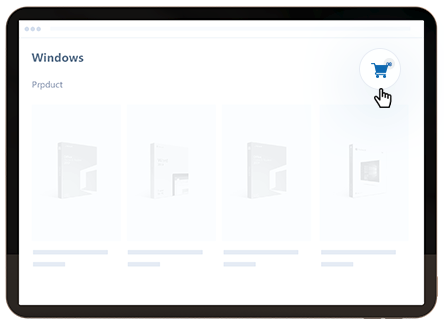
1
Add product to cart
Use the quick browsing function to search for the software you need. Make your selection and add to your cart.
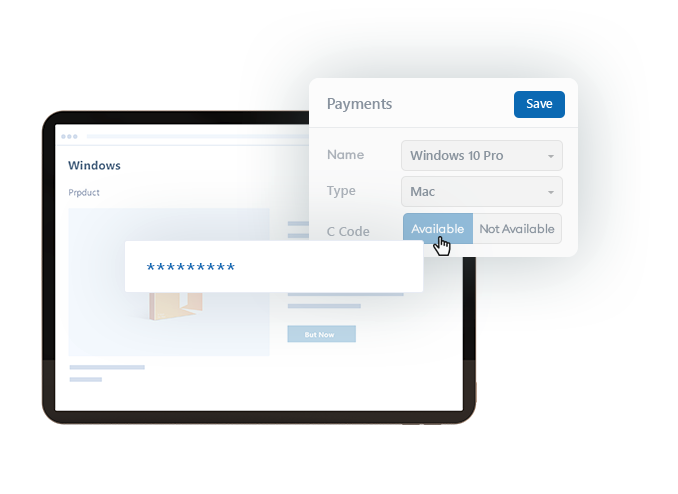
2
Apply promocode and checkout
For extra savings, remember to check the homepage for any discount codes Often special promotions are running.
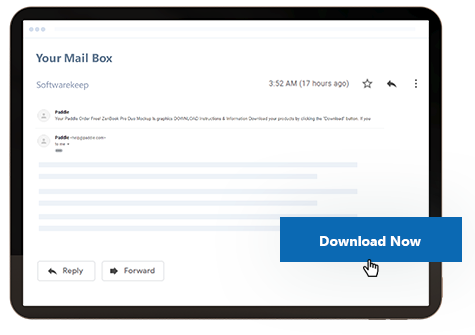
3
Receive download link in mailbox
No frustrating shipping delays, or queuing in a shop. Instead, get a download link in your mailbox. Install and start using your product right away.
At Software, we’re powered by experience and driven by values to deliver an outstanding experience to business and individuals alike.
We take care of both Business and Individuals
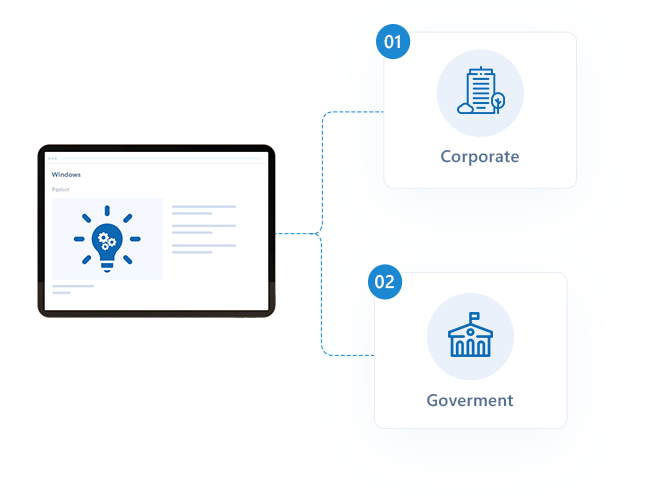
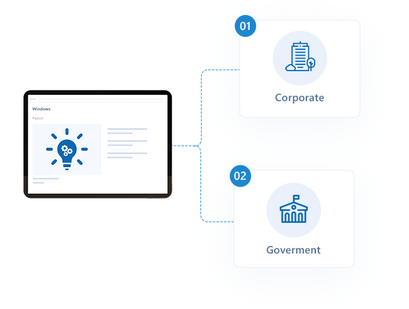
We Provide Customized Solutions for Corporates & Government
Are you interested in a customized solution? If YES, please speak to one of our corporate account specialists and we’ll deliver a solution that best fits your needs.
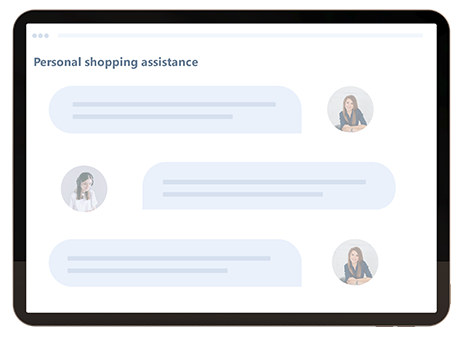
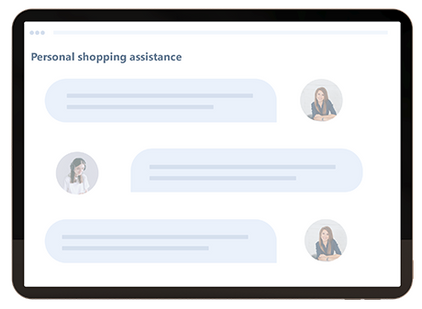
Personal shopping assistance
Our IT experts are on standby if you need any assistance get in touch via
As Seen On: