Listening to music is a universal pastime enjoyed by people of all ages and backgrounds. With the rise of digital music, many people prefer to listen to music on their computers. Luckily, many free music players are available for Windows 11/10, each with unique features and options.
Depending on your needs and preferences when enjoying your favorite songs, you may want to consider one of these top free music players for Windows 11/10. In this article, we'll explore some of the best free music players for Windows 11/10, and how you can customize your settings to enhance your listening experience.

Table of Contents
The Best Free Music for Windows 11/10
Let's look at some of the best free music players for Windows 11/10. Whether you're looking for something simple or filled with features, there's an app here for everyone.
1. MusicBee
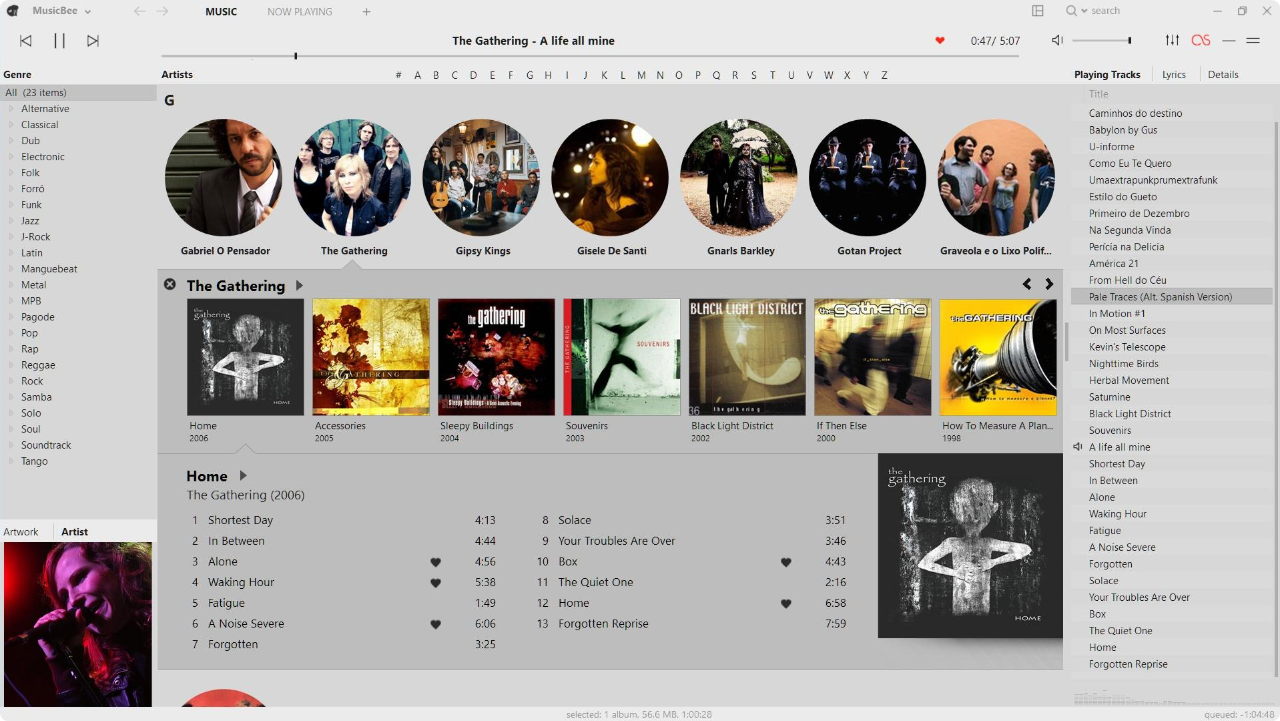
MusicBee is the ultimate music player for organizing and managing your music library. It features a clean, intuitive interface that allows you to easily find what you're looking for, with advanced tagging and labeling customizing the organization of your library so that it looks exactly how you want it. MusicBee also supports various audio formats for a versatility unmatched by any other music player.
But MusicBee does not just stop at organization and versatility; it also offers features to enhance your listening experience. It comes with gapless playback and crossfading so that there are no intrusive pauses between tracks or mixes and an equalizer for creating precisely tailored sound settings. With these capabilities, MusicBee brings out the best in every track you listen to!
Trust MusicBee to provide unparalleled organizational, versatile support, and an immersive sound experience, all through one powerful package.
2. Foobar2000
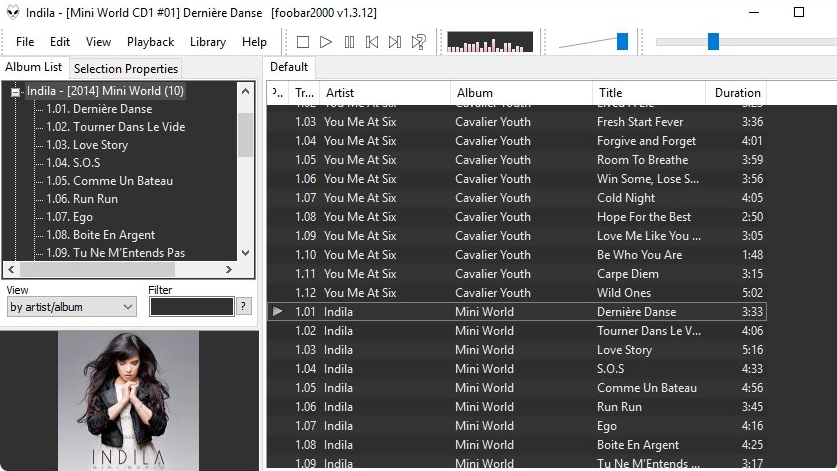
Foobar2000 is a customizable and lightweight music player that's popular among audiophiles. It has a minimalist interface, but don't let that fool you – it's packed with features like gapless playback, an equalizer, and support for many audio formats, including high-resolution audio. Foobar2000 is also highly customizable, with many skins and plugins available to personalize your experience.
However, the lack of a user-friendly interface may be intimidating for beginners, and the steep learning curve may turn off some users.
3. AIMP
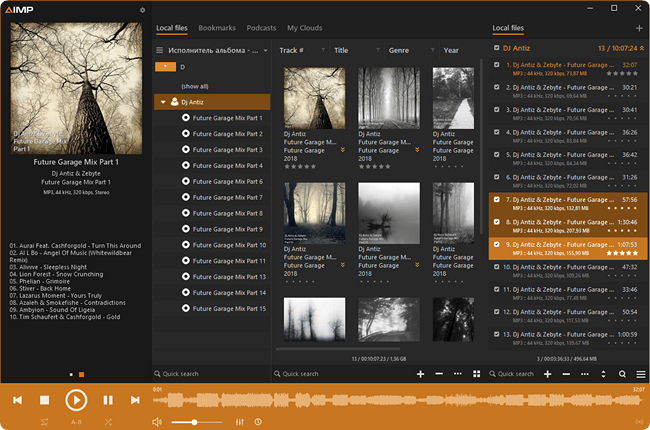
AIMP is a lightweight music player with a modern interface and robust features. It supports various audio formats, including lossless formats like FLAC and ALAC, making it a favorite among audiophiles. AIMP has many customization options, including skins and plugins, and a built-in equalizer to fine-tune your sound. Additionally, it has a unique feature called "Internet radio," allowing you to stream online radio stations directly from the player.
However, the interface may be too cluttered for some users, and the lack of integration with popular streaming services may be a dealbreaker for some.
4. MediaMonkey
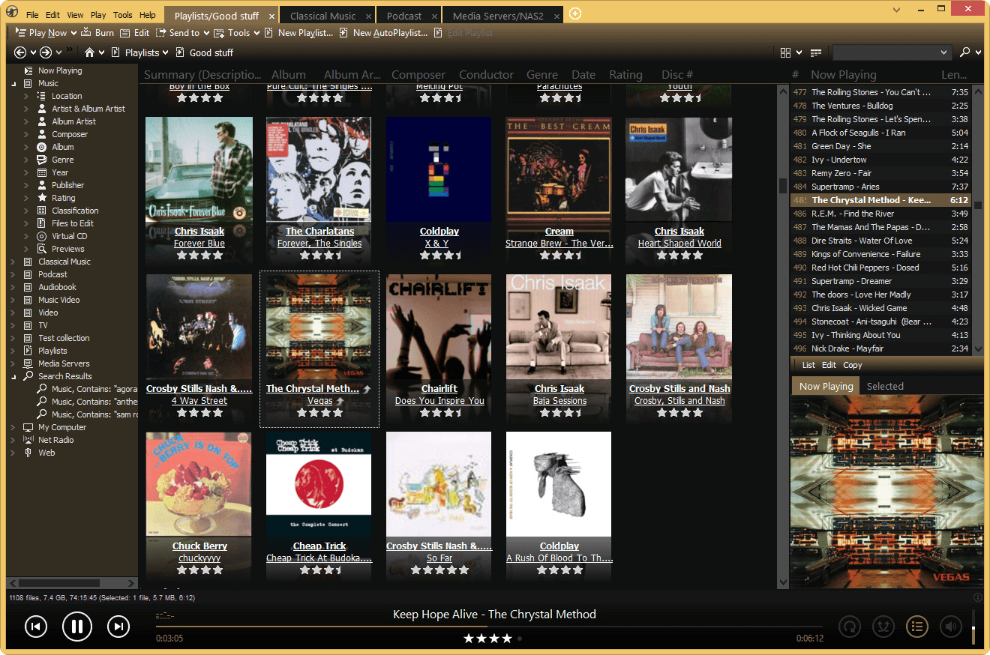
MediaMonkey is an advanced music player designed for the most demanding users. Whether you are a hobbyist or a professional, MediaMonkey has all the power and features to manage your music library easily.
With MediaMonkey, organizing large collections of audio files is easy. It supports multiple formats, including rare ones, and includes tools to organize your collection automatically. Advanced features like tag editing and volume leveling make it easy to customize each track in your library. Plus, with its built-in equalizer, you can tweak the sound of your music to fit your devices and preferences best.
But MediaMonkey isn't just powerful — it's also customizable. You can enhance its capabilities through plugins for playing video files or streaming radio stations. With its elegant interface and wide range of features, MediaMonkey is the ultimate music player for serious audiophiles who require unparalleled control over their audio playback experience.
5. Dopamine
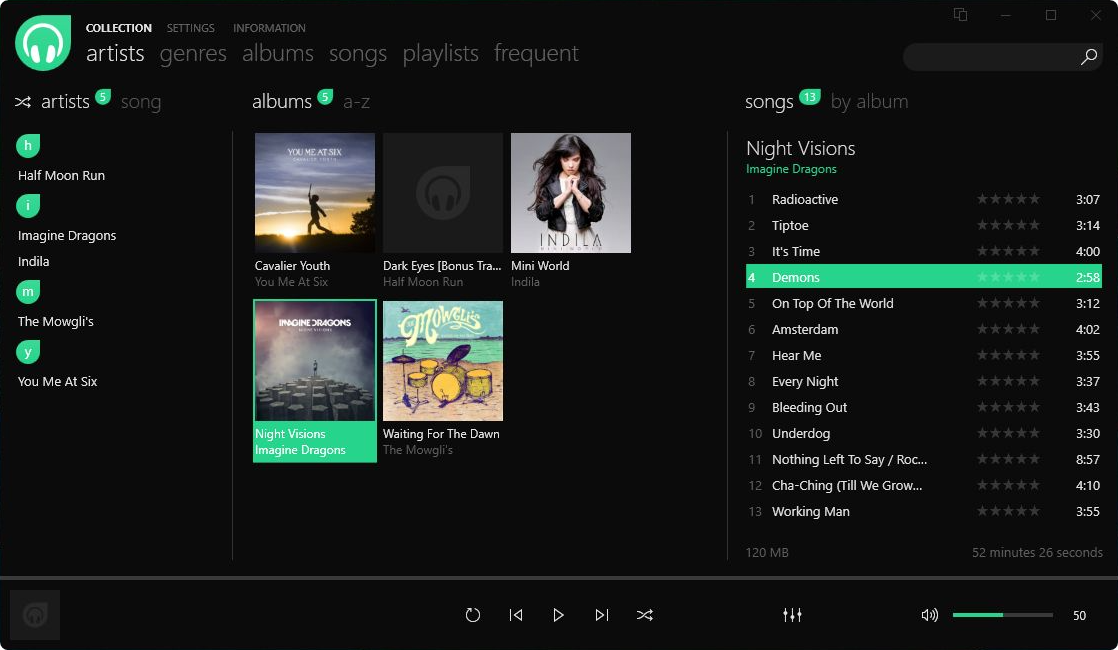
Dopamine is the perfect music player for users who demand a streamlined and uncomplicated listening experience. Its sleek and modern interface makes it easy to navigate and customize so that you can tailor your music playback experience to your preferences. Dopamine also supports a broad range of audio formats, giving you flexibility in playing and organizing your files.
Beyond being an easy-to-use platform, Dopamine also has some important features that offer further control over how you listen to your music. It has an equalizer that allows for further customizability of sound levels, plus a built-in tag editor if you want to tidy up metadata for better sorting.
Users seeking even more specialized control over their music player functions should be aware that while Dopamine offers robust customization options, some advanced features are found with other players that aren't available through this one. Nevertheless, its easy-to-use platform and customizable features make Dopamine perfect for those seeking a simple yet personalized music player.
6. Winamp
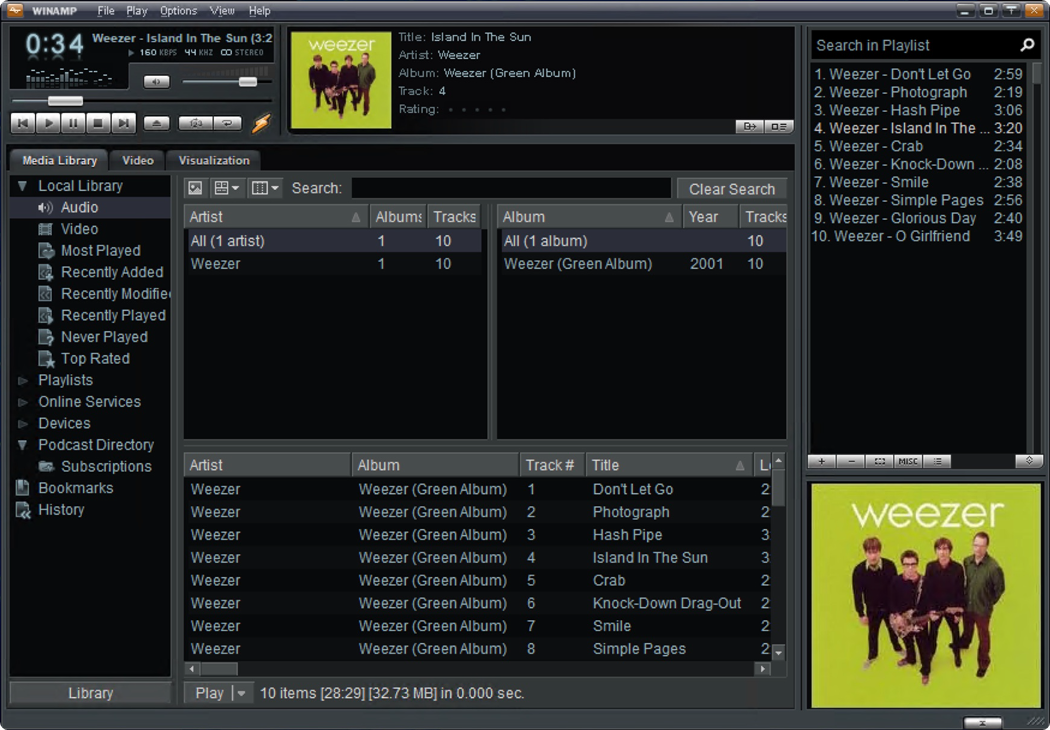
Winamp has been around for over two decades and is still popular among music enthusiasts. It has a classic look and feel, reminiscent of the early days of digital music. However, don't let its old-school appearance fool you. Winamp supports various audio formats and features such as gapless playback and an equalizer.
The latest version of Winamp also supports streaming services like Spotify, making it a versatile option for those who enjoy a mix of local and online music.
The downside of Winamp is that it hasn't seen significant updates in recent years, so it may not be as stable or compatible with newer operating systems like Windows 11.
7. VLC Media Player
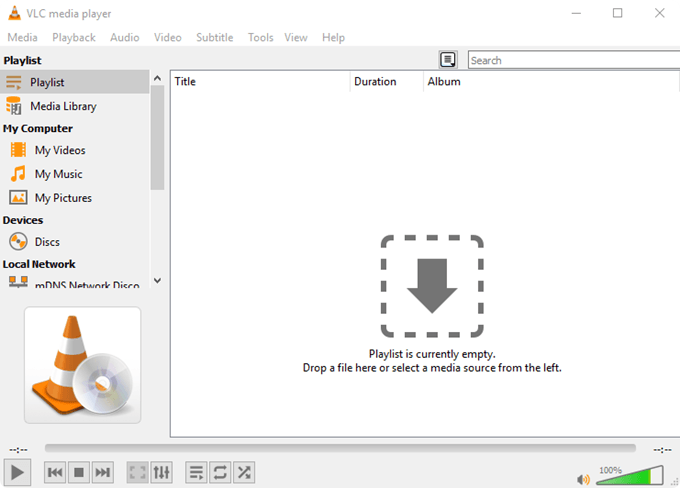
VLC is a popular media player that supports a wide range of audio and video formats. It has an intuitive interface, making it easy to use for both beginners and advanced users. One of the standout features of VLC is its ability to play damaged or incomplete media files, making it a go-to choice for people with older music collections. Additionally, VLC is highly customizable, with many skins and plugins available to personalize your experience.
However, some users may find the interface too simplistic, lacking some advanced features of other music players. It also feels outdated now with a simplistic interface and little to no organization for your music library. Nevertheless, VLC is a great choice if you simply want to play media files without any bells and whistles.
8. 1by1
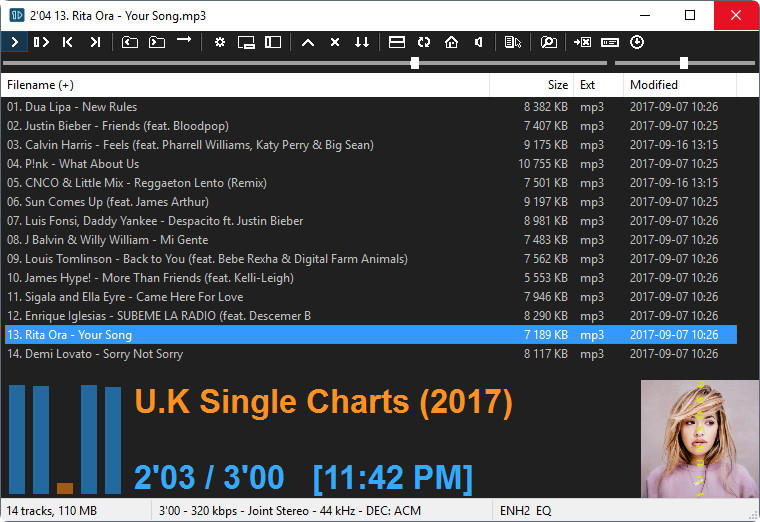
1by1 is the perfect music player for a minimalist, lightweight solution. Featuring an intuitive user interface and support for a range of audio formats, 1by1 makes it easy to organize and play your favorite tunes. Additionally, its gapless playback feature offers even more seamless listening experiences. Whether a casual listener or a passionate audiophile, 1by1 provides enjoyable and hassle-free music experiences.
It's easy to see why 1by1 stands apart from other music players. Its lightweight footprint means you can access your library quickly, making it great for times when speed is essential. Plus, its file manager ensures that users can easily manage their playlists.
While some may miss some of the advanced features offered by other music players, 1by1 sacrifices these extra elements to provide users with lightning-quick access to their libraries and an uninterrupted listening experience.
9. Spotify
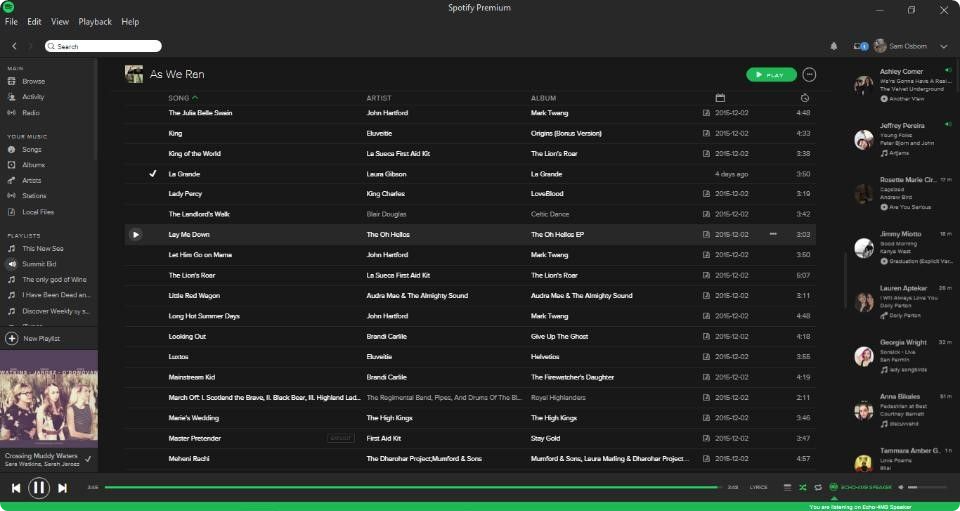
Spotify is the most well-known music player and streaming service in the world. It offers a massive online music library and curated playlists to help you find something new. However, even with the free version, you can import, organize and listen to your local files.
Spotify also has advanced features like gapless playback, an equalizer, and support for multiple audio formats. Plus, its collaborative playlists make sharing your music with friends easier than ever. Spotify is one of the most popular music players today because of its simple user interface, vast library, and features allowing an immersive listening experience.
The downside of Spotify is its limited offline playback capabilities, limited customization options, and the need to pay for premium features like no ads or better audio quality.
10. iTunes
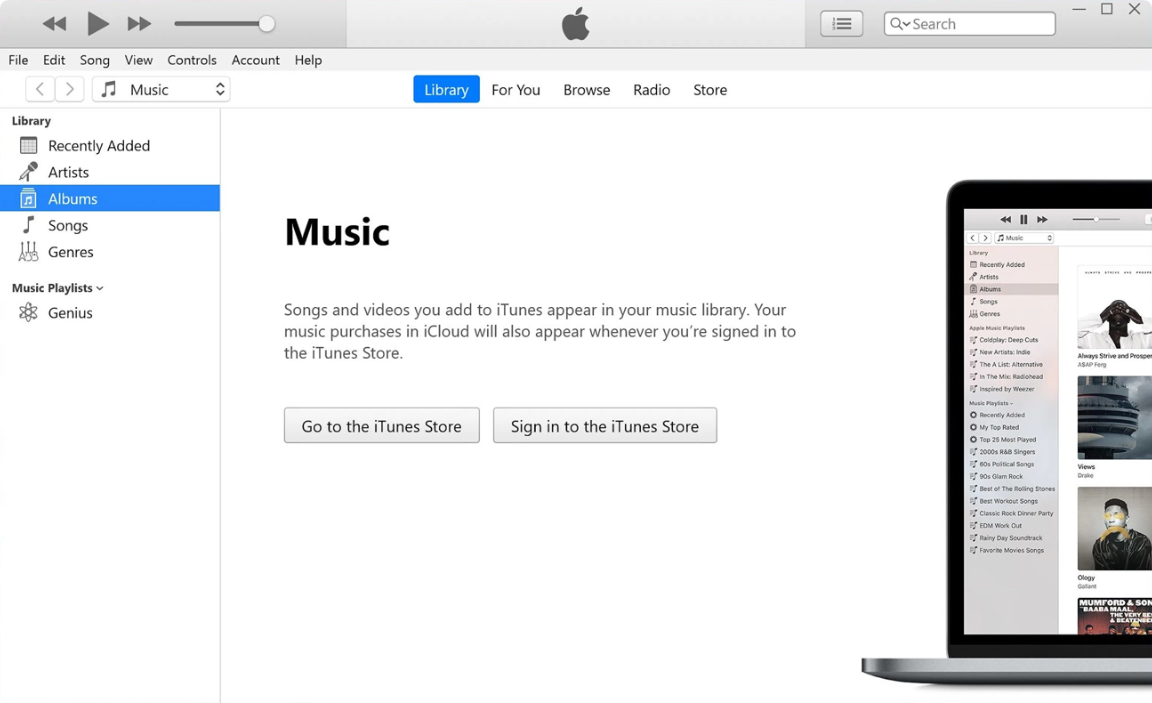
Although Apple's focus has shifted to Apple Music in recent years, iTunes is still a great media player for Windows users. It features a clean, modern interface that can stream music from your local files, customize album covers and metadata, create playlists, and even connect Apple Music to stream through the online service.
One of the main advantages of iTunes is its integration with Apple's other services. Syncing your media library across all your devices is a breeze if you own an iPhone or iPad. AirPlay makes it easy to stream audio from iTunes to compatible speakers and devices.
If you don't mind that iTunes is no longer maintained regularly, it is still a great media player for Windows users. The downside of iTunes is its lack of support for some audio formats, limited streaming options, and inability to sync with non-Apple services. However, if you are an Apple user or just need a simple music player without advanced features, then iTunes can be a great choice.
Does Windows 11 Have Groove Music?
If you're wondering whether you can still use the Microsoft Groove Music app on Windows 11, the answer is no. Windows 11 introduced a new Media Player in February 2022, replacing Groove Music completely. So, if you have upgraded to Windows 11, you'll find the new Media Player app instead of Groove Music.
Even if you search for "groove" in the Search box, the new Media Player will appear because Windows 11 Media Player has replaced Groove Music.
While the new Media Player is a great choice for enjoying music, some users may still prefer the Groove Music app due to its customizability and features. If so, you'll need to look elsewhere for a free music player compatible with Windows 11.
What's the Default Music Player in Windows 11?
The default media player for Windows 11 is called Media Player, created by Microsoft specifically for the latest Windows 11 operating system. Media Player replaces the old Windows Media Player and the Windows 10 Groove Music and Microsoft Movies & TV apps.
Conclusion
The music-listening experience on Windows 10 and 11 is even more enjoyable with the variety of free music players. From iTunes to Spotify, each media player offers unique features and can be customized to deliver an immersive listening experience. Whether you prefer a simple and streamlined player or a feature-rich option, there's a music player out there for you.
We hope our information has helped you find the right music player for your Windows 11/10 computer. Happy listening!
One More Thing
We’re glad you’ve read this article. :) Thank you for reading.
If you have a second, please share this article on your socials; someone else may benefit too.
Subscribe to our newsletter and be the first to read our future articles, reviews, and blog post right from your inbox. We also offer deals, promotions, and updates on our products and share them via email. You won’t miss one.
Related Articles
» Spotify Desktop vs Web Player: Which Spotify Has Better Features?
» How to Fix Spotify Application Not Opening on Windows