Imagine strolling through a store with endless aisles; how do you know if you're making the best choice? That feeling isn't reserved for shopping alone; even something as seemingly straightforward as picking a diagramming tool can leave you wondering if you're missing out on something better.
Picture this guide as your trusty companion, helping you confidently navigate the world of diagramming tools. Whether you're a business pro or simply someone looking to make sense of ideas visually, this guide is tailored to you.
Let's embark on a journey to discover the best fit for your diagramming needs. By the time you're done reading, you'll have the tools to make a decision that fits you like a glove.
Table of Contents
- What is Visio?
- What is Gliffy?
- Is Gliffy free to use?
- What is Gliffy used for?
- Can you convert Visio to Gliffy?
- Features and Usability
- User Profile and Accessibility
- Diagram Types and Templates
- Integrations: Expanding Tool Capabilities
- What is equivalent to Microsoft Visio?
- Collaboration and Tutorials: Enhancing User Experience
- Pricing: Finding Your Fit
- Which tool is better than Visio?
- Final Thoughts
What is Visio?
Visio is a diagramming tool by Microsoft that's popular among engineers and designers worldwide. It operates in the cloud and offers a simple drag-and-drop interface to create various types of diagrams.
Similar to Gliffy, it provides a user-friendly way to visualize ideas. Being a Microsoft product, Visio seamlessly integrates with other Microsoft tools, which is advantageous for offices using Microsoft software.
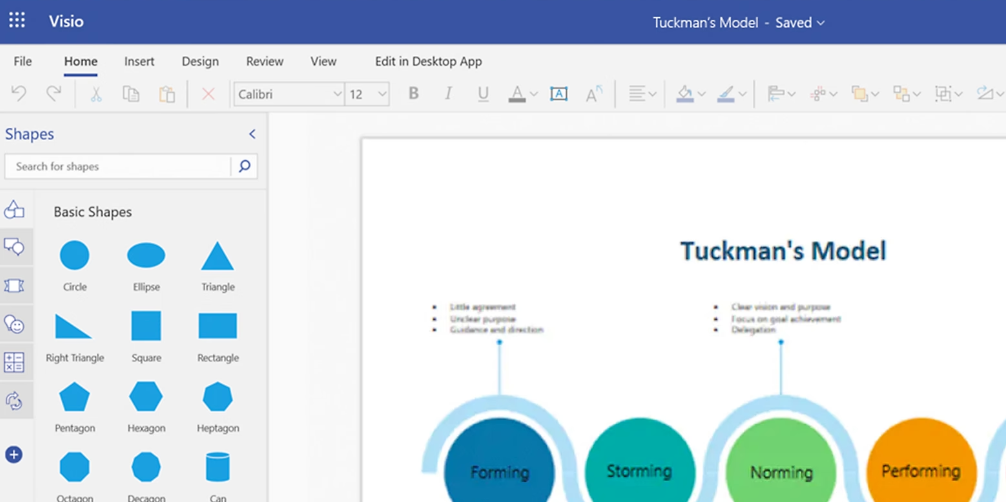
Here's what you need to know:
- Engineer's Ally: Loved by engineers and designers, Visio is a go-to tool for crafting diagrams.
- Cloud-Powered: Visio operates online, letting you work on your diagrams from anywhere.
- Drag-and-Drop: No technical know-how required; create diagrams easily by dragging and dropping elements.
- Microsoft Synergy: Visio syncs well with other Microsoft products as part of the Microsoft ecosystem.
- Office Fit: It is ideal for offices using Microsoft tools due to its compatibility.
- Variety of Diagrams: Create flowcharts, organizational charts, floor plans, and more.
- Professional Finish: Visio's features help you craft polished, industry-standard diagrams.
- Collaboration: Collaborate with team members in real-time, enhancing teamwork.
What is Gliffy?
Gliffy is a diagramming tool developed by software engineers in the USA, primarily catering to the software industry but also valuable for various businesses and designers. It's budget-friendly, offering different pricing plans and a free trial, making it accessible to many users. Gliffy equips you with fundamental features for creating diagrams, flowcharts, wireframes, etc.
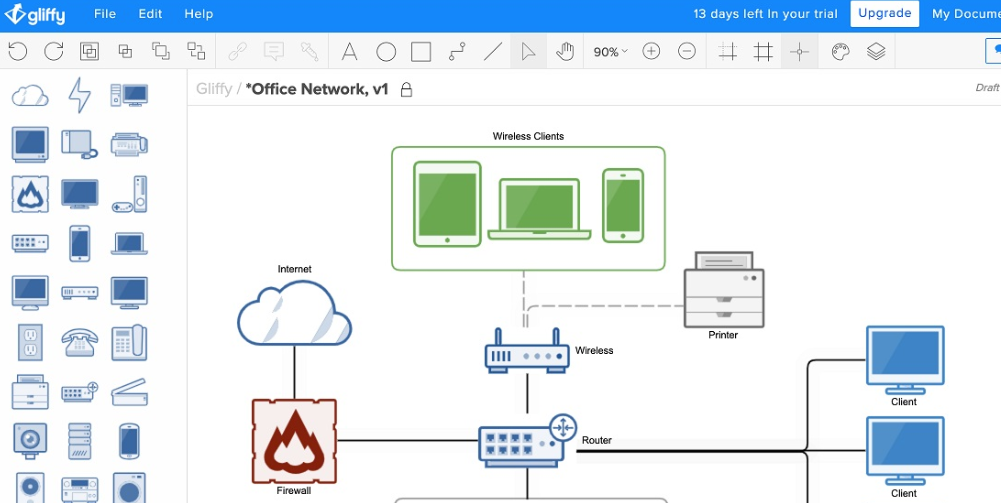
Here's a breakdown of what Gliffy brings to the table:
- User-Friendly: Gliffy is designed for easy use, ensuring that even non-tech-savvy individuals can create diagrams effortlessly.
- Versatile: Beyond software, it caters to diverse industries and professions, accommodating different diagramming needs.
- Affordable: With multiple pricing options, including a free trial, Gliffy provides cost-effective solutions.
- Essential Features: It offers essential tools and features required to construct diagrams, making it a practical choice.
- Diagrams and More: Create flowcharts, wireframes, process diagrams, and other visual representations.
- Collaboration: Collaborate with team members in real time, facilitating seamless teamwork.
- Accessible Anywhere: Gliffy's cloud-based nature lets you work on your diagrams from anywhere with an internet connection.
Is Gliffy free to use?
Gliffy offers both free and paid versions. The free version provides basic diagramming features, making it a good choice for simple projects or individuals.
However, the paid versions unlock more advanced features and increased storage for larger projects. Depending on your needs, you can choose the version that best suits your diagramming requirements.
What is Gliffy used for?
Gliffy is a diagramming tool that creates various visual representations, such as flowcharts, process diagrams, org charts, and more. It's beneficial for anyone who needs to communicate complex ideas or systems clearly and visually.
Whether you're a business professional, educator, or student, Gliffy can help you design and share diagrams efficiently. Its user-friendly interface and collaborative capabilities make it a versatile tool for simplifying and enhancing communication through visual aids.
Can you convert Visio to Gliffy?
Yes, you can convert diagrams from Visio to Gliffy. Gliffy provides an import feature that lets you bring your Visio files into their platform, making it easier to transition from one tool to another.
This can save you time and effort, ensuring your existing diagrams remain accessible and editable in Gliffy's environment.
Features and Usability
Gliffy and Visio share several key features and benefits, making them useful diagramming tools with a few differences. Here's a breakdown of their characteristics:
User Profile and Accessibility
- Gliffy focuses on aiding software engineers but is versatile for various industries, offering plans for both small businesses and large enterprises.
- Visio caters to individuals and groups of all sizes, from freelancers to big businesses. It offers online use and a desktop program, while Gliffy is online-only. Visio is also available on Apple mobile devices.
Diagram Types and Templates
- Both tools enable users to create flowcharts, mind maps, UML diagrams, floor plans, and brainstorming visuals.
- Both offer free diagram templates and shape libraries, but Gliffy's templates can't be customized, unlike Visio's.
- Gliffy supports wireframe creation, a feature not currently found in Visio.
- Visio compensates with hierarchical mapping, school-related options, and freehand sketching.
Integrations: Expanding Tool Capabilities
When it comes to collaborating seamlessly with other apps, both Gliffy and Visio have their unique compatibility list. Here's a quick rundown:
Gliffy Integrations:
- Gliffy plays well with apps like Lucidchart, Slack, Trello, G Suite, WordPress, Confluence, Jira, and more.
- These integrations offer enhanced versatility for different workflows.
Visio Integrations:
- Visio's compatibility extends to Lucidchart, OneDrive, Microsoft 365, TestModeller, AxisTV Signage Suite, and netTerrain Logical.
- These apps bring additional functionality to your Visio experience.
Both tools allow file imports and exports, fostering flexibility in data sharing. Keep in mind that the range of compatible apps varies, impacting your team's workflow.
As technology evolves, these integrations might expand, so staying updated or reaching out directly can help you anticipate future enhancements.
What is equivalent to Microsoft Visio?
When seeking an alternative to Microsoft Visio, Gliffy is a solid option. It serves as a comparable diagramming tool, allowing you to create a variety of visual representations like flowcharts and diagrams.
Gliffy's intuitive interface and collaboration features make it a viable substitute for those who want a user-friendly experience without sacrificing functionality.
Collaboration and Tutorials: Enhancing User Experience
When it comes to working together and learning the ropes, both Visio and Gliffy have their strengths:
Collaboration Features:
- Both Visio and Gliffy facilitate real-time remote collaboration through editing, commenting, and various sharing options like URL and embedding.
- Visio, however, takes team collaboration up a notch. It seamlessly integrates with Microsoft Teams, allowing users to co-author, share, and even upload employee photos, creating a more involved teamwork environment.
Tutorials:
- Both tools offer user-friendly experiences, but newcomers might face challenges.
- Gliffy provides a range of written how-to guides, including specific diagram creation and dashboard features. The search feature helps filter relevant results.
- Visio, unfortunately, lacks tutorials or beginner's guides at present.
- Neither tool currently offers video tutorials.
Pricing: Finding Your Fit
Choosing between Gliffy and Visio involves considering their pricing structures, each with its own set of options:
Gliffy Pricing:
- Gliffy offers diverse plans tailored to team size and usage scenarios, including online, Confluence, and Jira versions.
- Free two-week trials grant access to all features.
- Enterprise pricing is available upon contacting Gliffy for a quote.
- Gliffy Professional for teams of 1-9 people starts at $8/month per user, decreasing to $6/month per user for teams of 10-50 people.
- Gliffy for Confluence and Jira starts at $10/month for up to 10 users, reducing to $3.80/month per user for teams of 11-100.
Visio Pricing:
- Visio's pricing options are more straightforward, offering two plans with the choice of subscription or one-time purchase.
- All plans feature a 30-day free trial.
- Visio 1, the web version, starts at $5/month per user or a one-time purchase of $330, including 2 GB of OneDrive storage.
- Visio 2, providing both desktop and web versions, begins at $15/month per user or a one-time purchase of $650, offering all benefits of Visio 1 plus Microsoft 365 app integrations.
Additionally, for purchasing Visio, you can explore options on sites like SoftwareKeep.
Which tool is better than Visio?
If you're looking for an alternative to Microsoft Visio, Gliffy is a strong contender. Gliffy offers similar diagramming features but with a more user-friendly approach.
It's especially useful for creating flowcharts, org charts, and technical diagrams. While Visio is powerful, Gliffy's simplicity and cloud-based collaboration make it a popular choice, particularly for smaller teams or those who prefer a more straightforward experience.
Final Thoughts
In the end, choosing between Microsoft Visio and Gliffy boils down to your specific needs. Visio brings the power of the Microsoft ecosystem, making it seamless if you're already using Microsoft tools.
Its pricing is clearer and suits various user types, and it offers both web and desktop versions. On the other hand, Gliffy is budget-friendly, user-friendly, and especially beneficial for software engineers, with a focus on online collaboration.
It integrates with a different set of apps, which could be crucial if you rely on specific third-party tools. Ultimately, pick the one that aligns with your workflow, team size, and integration requirements for effective diagramming and visualization.
One more thing
If you have a second, please share this article on your socials; someone else may benefit too.
Subscribe to our newsletter and be the first to read our future articles, reviews, and blog post right in your email inbox. We also offer deals, promotions, and updates on our products and share them via email. You won’t miss one.
Related articles
» What is Microsoft Visio? Everything you Need to Know
» Microsoft Visio Version Comparison
» Microsoft Visio: Complete Guide

