In this comprehensive comparison, we will dive into the battle between Microsoft Office Truly Office, two prominent office suite contenders.
Microsoft Office, a long-standing leader in the industry, offers a robust set of applications and collaborative features, making it a go-to choice for many. On the other hand, Truly Office introduces itself as a promising alternative, boasting unique functionalities and cross-platform compatibility.
Let's delve into the comparison and find your ideal office companion.
Table of Contents
- What is TrulyOffice
- Truly Office Overview
- Key features and functionalities of Truly Office
- Unique selling points of Truly Office
- What is Microsoft Office
- Core applications in Microsoft Office
- Pricing and subscription plans
- FAQs
- Final Thoughts
What is TrulyOffice
TrulyOffice is a productivity suite offering various applications and tools for various office-related tasks. It aims to provide users with a comprehensive and efficient office suite experience.

Truly Office Overview
Here's an overview of Truly Office:
- Productivity Applications: TrulyOffice includes applications such as Word (word processing), Sheets (spreadsheets), Slides (presentations), PDF, and more.
- Cross-Platform Compatibility: TrulyOffice is designed to work seamlessly across different platforms, including Windows, macOS, Linux, iOS, and Android. This allows users to access and work on their documents from various devices.
- Collaboration Features: The suite offers collaboration features that enable real-time co-authoring, document sharing, and version control. Users can collaborate with team members and work on documents simultaneously.
- Security and Privacy: TrulyOffice focuses on providing robust security and privacy measures to protect user data. It prioritizes data encryption, secure file storage, and user privacy.
- Customization and Integration: TrulyOffice allows users to customize their workspace and personalize their experience. It also offers integration with other platforms and services for seamless workflow integration.
- Pricing Options: TrulyOffice offers different pricing plans, including free and paid options, allowing users to choose the plan that best fits their needs and budget.
Core applications in Truly Office
The core applications in Microsoft Office are:
- Word: Truly Word is a word processing application used for creating, editing, and formatting documents.
- Excel: Truly Spreadsheet is a spreadsheet application for data analysis, calculations, and charts and graphs.
- PowerPoint: Truly Presentation is an application used to create visually appealing slideshows with animations, transitions, and multimedia elements.
- PDF: Truly PDF (Portable Document Format) is a specific application within Microsoft Office, as widely used file format that can be created, viewed, and edited using various.
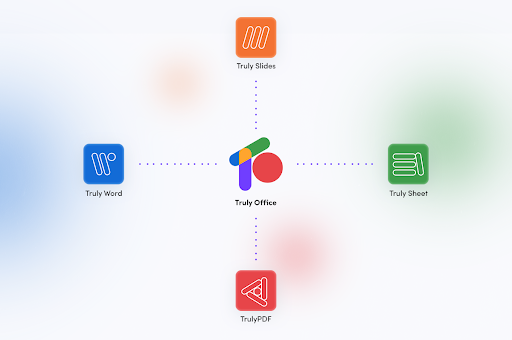
Key features and functionalities of Truly Office
TrulyOffice offers a range of key features and functionalities designed to enhance productivity and streamline office-related tasks. Here are the key features of TrulyOffice:
- Word Processing: TrulyOffice provides a comprehensive word processing software with advanced editing tools. Users can create, edit, and format documents with ease, utilizing features such as text formatting, page layout options, and collaboration tools.
- Spreadsheets: The suite includes a powerful spreadsheet application with built-in formulas and charts. Users can perform calculations, analyze data, and create visually appealing charts to present their findings effectively.
- Slides: TrulyOffice offers a presentation software that allows users to create dynamic presentations. It provides customizable templates, animations, and slide transitions, enabling users to deliver visually engaging presentations.
- Email Management: The suite includes an email inbox with inbox management features. Users can manage their emails efficiently, organize their mailbox, and utilize integrated calendar functionality for scheduling and planning.
- Collaboration and Integration: TrulyOffice promotes collaboration among team members with its collaborative features. Users can share documents, collaborate in real-time, and track changes made by others. Additionally, the suite offers integration with other platforms and services to streamline workflow and enhance productivity.
Unique selling points of Truly Office
TrulyOffice offers unique selling points that set it apart from other office software solutions. Here are the key highlights:
- Seamless Integration: TrulyOffice integrates seamlessly into users' lives, allowing for a smooth and productive experience. It is designed to work effortlessly across devices and operating systems, including PCs, tablets, and mobile devices running Windows, Mac, Android, and iOS.
- Accessibility and Mobility: With TrulyOffice, users can easily access their documents from anywhere, whether they are on the go or in the office. It provides the flexibility to work and collaborate in various environments, such as trains, coffee shops, or traditional office settings.
- Full Suite of Office Software: TrulyOffice offers a comprehensive suite of office software, including word processing, spreadsheets, presentations, and email management. Users have access to advanced editing tools, formulas, charts, customizable templates, and animations to enhance productivity and efficiency.
- Cross-Format Compatibility: TrulyOffice allows users to work seamlessly across different document formats, such as Microsoft Office and PDF files. It eliminates the need for separate software installations and provides a unified platform for working with various file types.
- Secure and Privacy-Focused: TrulyOffice emphasizes data security and privacy. The software provides tools for PDF conversion, compression, password management, merging, and dividing functions without collecting personal information or documents.
What is Microsoft Office
Microsoft Office is a comprehensive suite of productivity applications created by Microsoft and tailored for business purposes. It was initially launched in 1990 and has since become a leading software solution for document management and office-related tasks.
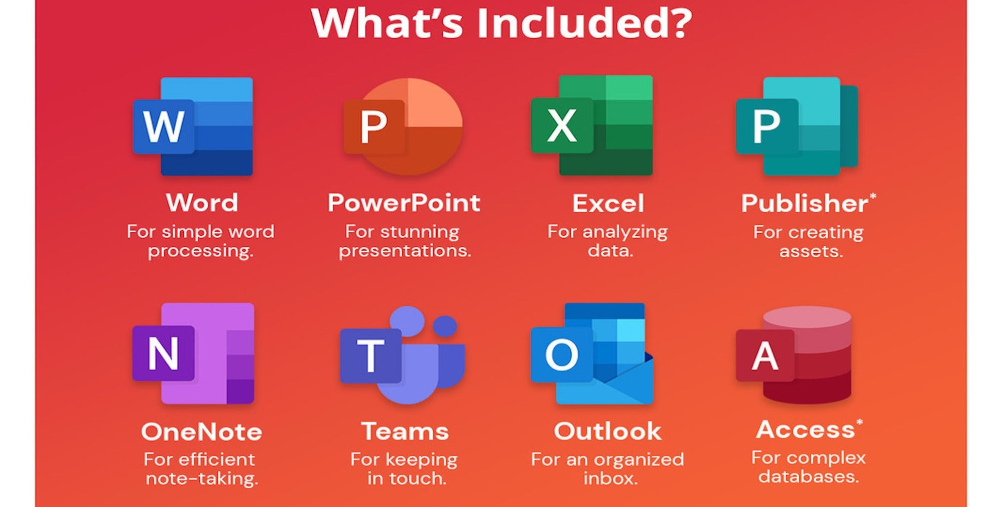
With its proprietary nature, Microsoft Office offers a range of powerful tools and features to facilitate efficient work processes.
Here are some key points about Microsoft Office:
- Productivity Suite: Microsoft Office encompasses a collection of desktop applications, including Word, Excel, PowerPoint, Outlook, and more. Each application serves a specific purpose, such as word processing, spreadsheet management, presentation creation, and email management.
- Wide Language Support: The software suite is available in 35 different languages, making it accessible to users worldwide.
- Platform Compatibility: Microsoft Office is designed to run on Windows and Mac operating systems. Additionally, it also offers support for various Linux distributions, ensuring compatibility across different platforms.
- Enhanced Document Handling: Microsoft Office provides advanced tools for creating, editing, and formatting documents, spreadsheets, and presentations. Users can manipulate text, insert graphics, apply formatting styles, and utilize various templates to produce professional-looking content.
- Collaboration and Integration: Microsoft Office enables collaboration among team members through real-time co-authoring, document sharing, and version control. It also integrates with other Microsoft services, such as OneDrive and SharePoint, facilitating seamless file storage and collaboration.
- Ongoing Updates and Support: Microsoft regularly releases updates and improvements to enhance the functionality and security of its Office suite. Users can also access comprehensive technical support and resources from Microsoft.
Core applications in Microsoft Office
Microsoft Office includes a set of core applications that come bundled with the software suite. These applications serve specific purposes and cater to different aspects of productivity and document management. Here are the key core applications in Microsoft Office:
- Word: Microsoft Word is a word processing application used for creating, editing, and formatting documents. It offers a wide range of tools for text manipulation, page layout, and document organization.
- Excel: Excel is a powerful spreadsheet application that enables users to perform calculations, analyze data, and create visually appealing charts and graphs. It is widely used for financial analysis, data management, and reporting.
- PowerPoint: PowerPoint is a presentation software that allows users to create visually engaging slideshows for professional or educational purposes. It offers features for designing slides, adding multimedia elements, and delivering dynamic presentations.
- Outlook: Outlook is an email client and personal information manager. It provides tools for managing emails, contacts, calendars, and tasks. Outlook also offers integration with other Microsoft services, such as Exchange Server and SharePoint.
- Publisher: Publisher is a desktop publishing application that enables users to design and create professional-quality publications, such as brochures, flyers, newsletters, and more. It offers a range of templates, design tools, and formatting options.
- Access: Access is a database management application that allows users to create and manage databases. It offers tools for designing tables, forms, queries, and reports, making it suitable for data organization and analysis.
- Skype for Business: Skype for Business is a communication and collaboration tool that provides instant messaging, audio and video conferencing, and online meeting capabilities. It allows users to connect and collaborate with colleagues remotely.
- OneNote: OneNote is a note-taking application that allows users to capture and organize their thoughts, ideas, and information in a digital notebook format. It supports multimedia content, handwriting recognition, and synchronization across devices.
Pricing and subscription plans
Microsoft offers different pricing and subscription plans for its Microsoft 365 suite, catering to various user needs and preferences. Here are the pricing details and features of the two primary subscription options:
-
Microsoft 365 Family: This plan costs $99.99 per year or $9.99 per month. It is ideal for 2 to 6 individuals who want to share the subscription. Key features include:
- Access to Microsoft Word, Excel, PowerPoint, Defender, OneDrive, Outlook, Clipchamp, OneNote, and Family Safety.
- Each person can simultaneously use the applications on up to five devices, including PCs, Macs, iPhones, iPads, and Android devices.
- Up to 6 TB of cloud storage, with 1 TB allocated per person.
- Additional features available in the Family Safety mobile app for enhanced protection and control. -
Microsoft 365 Personal: Designed for individual use, this plan costs $69.99 per year or $6.99 per month. It offers the following features:
- Access to Microsoft Word, Excel, PowerPoint, Defender, OneDrive, Outlook, Clipchamp, and OneNote.
- Use the applications on up to five devices at the same time, including PCs, Macs, iPhones, iPads, and Android devices.
- 1 TB of cloud storage for personal files.
Both subscription plans provide access to a comprehensive suite of Microsoft Office applications across multiple devices, ensuring seamless productivity and collaboration.
The subscription-based model also includes regular updates and additional benefits, such as cloud storage and advanced security features, making it a cost-effective choice for individuals or families.
Compatibility with different devices and operating systems
Here are the system requirements for Microsoft 365 and Office:
Microsoft 365:
- It is a subscription service that provides premium versions of Office apps.
- Can be installed on multiple devices, including PCs, Macs, iPhones, iPads, and Android devices.
- Monthly feature updates are included.
- Offers 1 TB of cloud storage.
- Requires an active subscription for continued access to the apps and services.
Office 2019:
- It is a one-time purchase that includes classic versions of Office apps.
- Can be installed on one PC or Mac (or multiple devices with a volume license).
- Does not include ongoing feature updates like Microsoft 365.
- No cloud storage is provided.
- Once purchased, the software can be used indefinitely without the need for an active subscription.
FAQs
Which Microsoft Office vs TrulyOffice is better?
It ultimately Truly Office is the better option since it offers a cheap option. However, it also depends on individual needs and preferences, as both office suites offer distinct features and advantages.
What is the difference between Microsoft Office vs TrulyOffice?
The main differences lie in their features, pricing, compatibility, and cross-platform support.
What is the difference between Microsoft Office Word and TrulyOffice Word?
Microsoft Office Word is a widely used word processing software with extensive features, while TrulyOffice Word is the word processing component of the TrulyOffice suite, offering its own unique set of functionalities.
What is Microsoft Office called now?
Microsoft Office is now known as Microsoft 365 or Microsoft Office 365, which includes a subscription-based model with additional cloud services and regular updates.
What version of Microsoft Office is completely free?
Microsoft offers a free web-based version of its office suite called Microsoft Office Online, which includes online versions of Word, Excel, PowerPoint, and more.
Final Thoughts
When choosing between Microsoft Office and TrulyOffice, it's important to consider your specific needs and preferences. Microsoft Office has long been a leader in the industry, offering a robust suite of applications and extensive compatibility.
It provides a comprehensive solution with advanced features, collaboration options, and integration with other Microsoft services. On the other hand, TrulyOffice presents itself as a promising alternative, with cross-platform compatibility, customizable packages, and a focus on accessibility and mobility.
It offers a full suite of office software with seamless integration into users' lives. Ultimately, the best office suite for you depends on factors such as your preferred features, device compatibility, collaboration requirements, and budget.
Related articles
» Excel for Mac vs Excel for Windows: Features and Differences
» Excel vs iWork Spreadsheets: Similarities and Differences
» Microsoft Excel vs Google Sheets: Which is the Right Spreadsheet Tool

