In this detailed comparison, we'll pit these two powerful tools against each other, highlighting their unique features, strengths, and weaknesses. Whether you're a business professional looking for the perfect diagramming software or a project manager seeking a robust collaboration platform, we've got you covered.
Embark on this exciting journey to discover which tool aligns best with your requirements. Let's delve into the world of Microsoft Visio and ClickUp, unveiling their capabilities so that you can choose the ideal solution for your projects.
Table of Contents
- What is Visio?
- What is ClickUp?
- Who uses Visio
- Who uses ClickUp
- What are Visio deployment options?
- Pros of Microsoft Visio
- Cons of Microsoft Visio
- What are ClickUp deployment options?
- Pros of ClickUp
- Cons of ClickUp
- FAQs
- Final Thoughts
What is Visio?
Visio is a powerful diagramming solution developed by Microsoft. It offers users various templates and shapes to create impactful visualizations. The software enables data connectivity, allowing users to link their diagrams to real-time data, making it easier to make informed decisions quickly.
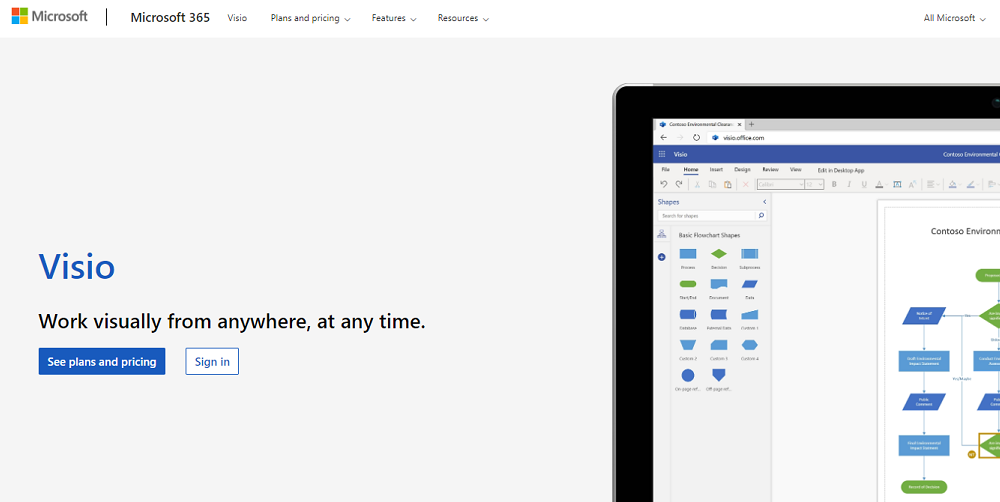
Visio also has integrated collaboration tools, making it convenient for remote workers and teams to work together from anywhere.
Here's what makes Visio a valuable tool for various professionals and industries:
- Extensive Library: Visio provides a robust library of templates and shapes, allowing users to create diagrams tailored to their needs.
- Data Connectivity: By linking diagrams to real-time data sources, users can visualize information dynamically, helping them make timely decisions.
-
Collaboration Made Easy: With integrated collaboration tools, teams can work on diagrams simultaneously, even if they are located in different places, fostering seamless teamwork.
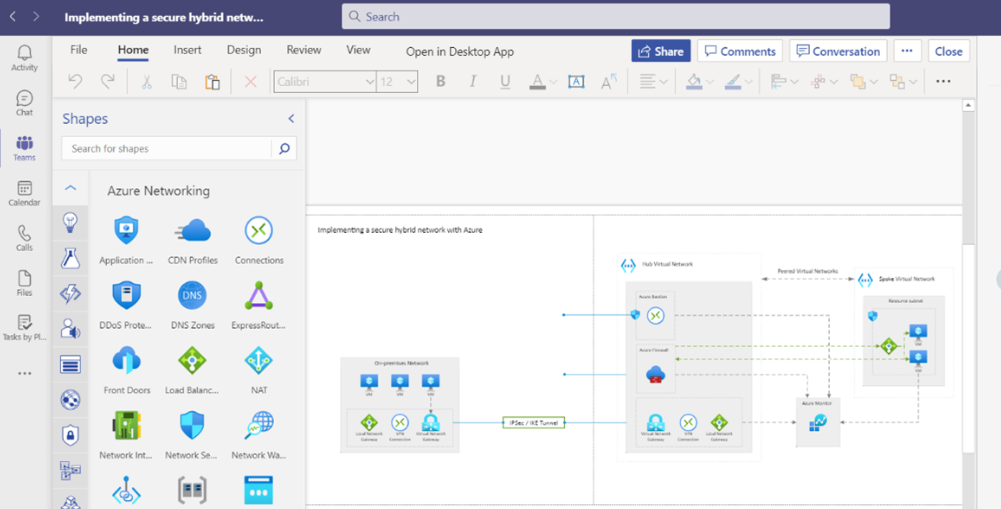
- Remote Work Support: Visio empowers remote workers to create, edit, and collaborate on diagrams through a web browser, ensuring productivity from anywhere.
- Security: Visio's online collaboration features have robust security measures, ensuring that sensitive information remains protected.
-
Versatility: Visio's capabilities extend beyond traditional diagrams; it can also be used to create flowcharts, floor plans, organizational charts, and more.
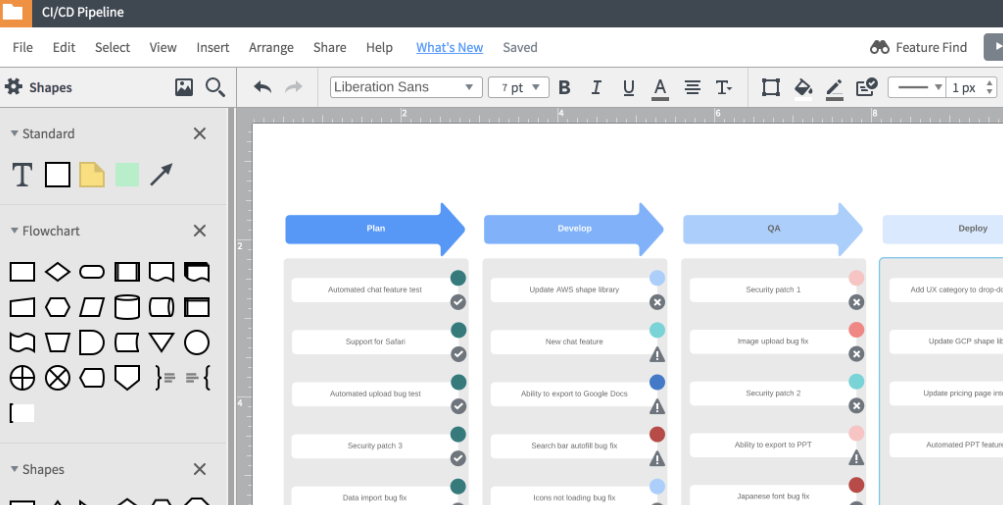
What is ClickUp?
ClickUp is a comprehensive all-in-one productivity platform designed to streamline work processes and promote team collaboration. It is a central hub where teams can plan, organize, and work seamlessly.
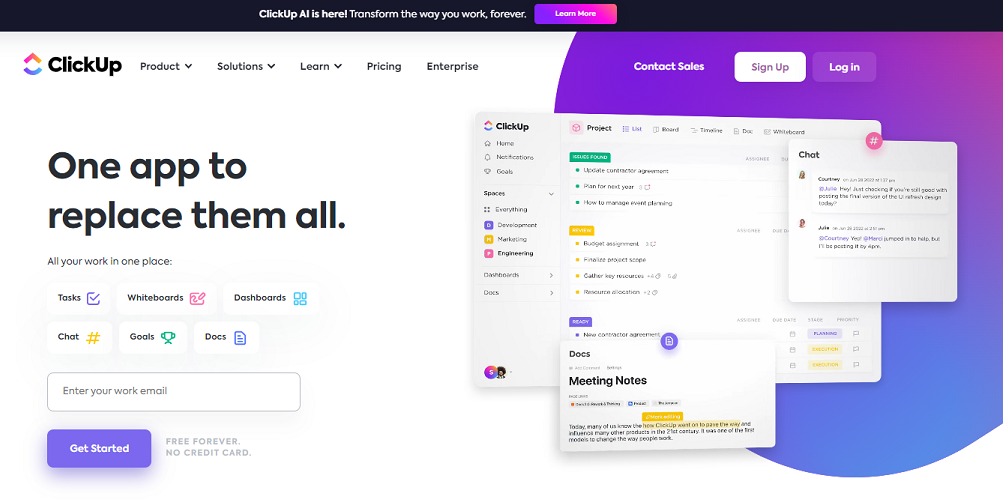
ClickUp offers various tools, including tasks, Docs, Chat, Goals, Whiteboards, and more, making it a versatile solution for various business needs.
Key features of ClickUp that make it stand out:
- Centralized Hub: ClickUp brings all essential tools and features together in one platform, eliminating the need for multiple tools and reducing work silos.
- Collaboration and Communication: The platform fosters effective collaboration through features like Chat, making it easy for team members to communicate, share ideas, and discuss projects.
-
Customization: ClickUp can be tailored to suit different teams' and individuals' specific workflows and preferences, ensuring a personalized and efficient working environment.
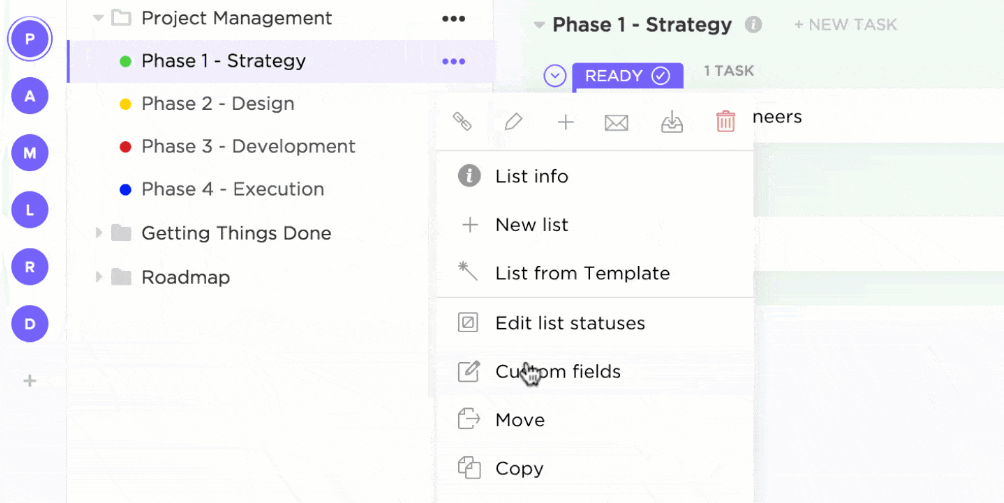
- Enhanced Productivity: By consolidating work and replacing overlapping tools, ClickUp helps teams save time, potentially gaining an extra day each week for more meaningful work.
- Scalability: ClickUp caters to teams of all sizes and types, from small startups to large enterprises, making it a versatile solution that grows with the organization's needs.
-
User-Friendly Interface: Despite its comprehensive features, ClickUp maintains a user-friendly interface, making it easy for teams to adapt and start using it efficiently.
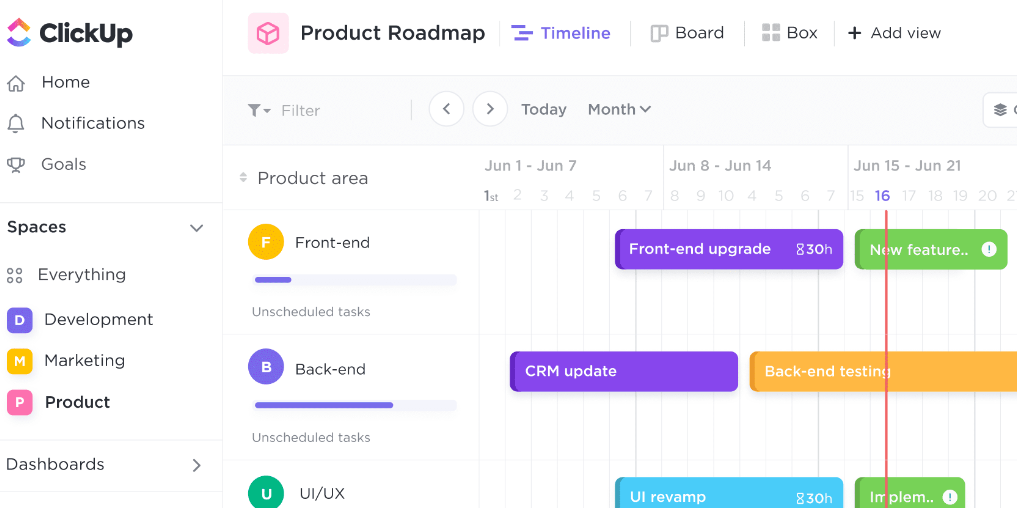
Who uses Visio
Microsoft Visio is used by various individuals and teams across various industries to create visualizations and diagrams that aid communication, planning, and decision-making. Here's who benefits from using Visio:
- Business Professionals: Visio is popular among business analysts, project managers, and consultants who use it to create flowcharts, process diagrams, and organizational charts to convey complex information visually.
- Engineers and Architects: For technical professionals like engineers and architects, Visio is a valuable tool to design and illustrate diagrams, such as network diagrams, floor plans, and engineering schematics.
-
IT and Technology Teams: IT professionals often rely on Visio to map out network topologies, visualize data center configurations, and plan software architecture.

- Educators and Trainers: In education, teachers and trainers use Visio to create educational diagrams and visual aids to enhance learning experiences.
- Designers and Creatives: Graphic designers and creatives leverage Visio's templates and shapes to create eye-catching diagrams, charts, and illustrations for presentations and marketing materials.
-
Project Teams: Visio facilitates effective project management, allowing teams to visualize project timelines, workflows, and dependencies to enhance collaboration and ensure smooth execution.

- Data Analysts: Data analysts and researchers use Visio's data connectivity capabilities to create data-driven diagrams and interactive visualizations for insights and reporting.
Who uses ClickUp
ClickUp is used by teams looking to enhance their productivity and efficiency through a user-friendly and intuitive platform. Here's a breakdown of who benefits from using ClickUp:
- Project Teams: ClickUp is ideal for project management, helping teams to plan, track progress, and collaborate on tasks and projects in a centralized space.
-
Remote Teams: With integrated collaboration tools and online accessibility, ClickUp is a perfect fit for remote teams who need seamless communication and real-time updates.
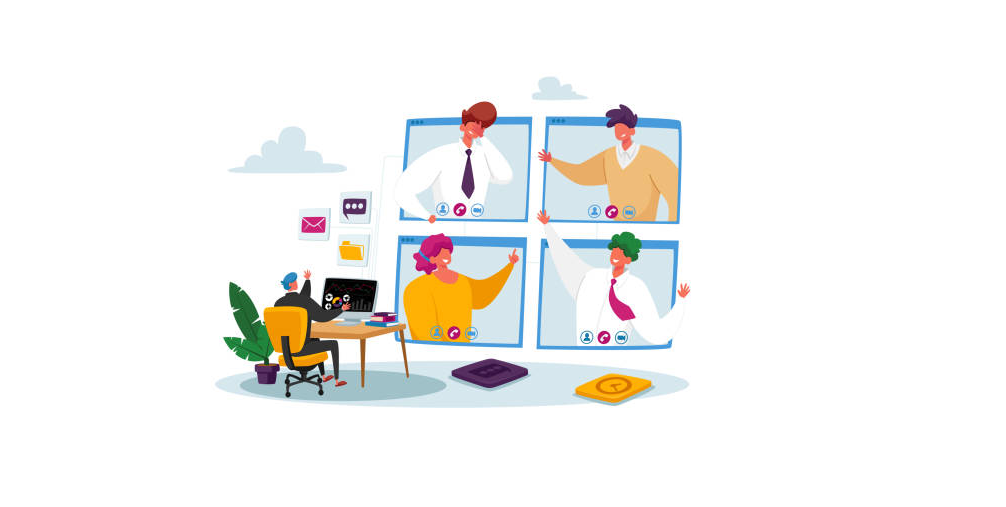
- Startups and Small Businesses: ClickUp's versatility and scalability make it a practical choice for startups and small businesses seeking an all-in-one solution to streamline their workflows.
- Marketing and Creative Teams: Marketing professionals and creatives can use ClickUp to coordinate campaigns, manage content creation, and track marketing efforts efficiently.
-
Software Development Teams: ClickUp provides developers with tools for bug tracking, sprint planning, and software documentation, enhancing the software development life cycle.

- Educational Institutions: ClickUp can be utilized in educational settings to manage tasks and assignments, foster group projects, and facilitate communication among students and teachers.
- Sales and Customer Support Teams: Sales and support teams can benefit from ClickUp's task management and customer relationship features to effectively handle leads, sales pipelines, and customer inquiries.
-
HR and Recruiting: ClickUp can manage recruitment processes, track candidate progress, and organize company-related tasks.

What are Visio deployment options?
Visio offers multiple deployment options to suit different user preferences and requirements. Here are the key deployment options for Microsoft Visio:
- Cloud, SaaS, Web-based: Visio is available as a cloud-based Software as a Service (SaaS) solution, accessible through a web browser. This allows users to access Visio from any device with an internet connection and collaborate with team members in real time.
- On-Premise Windows: An on-premise Windows version is available for users who prefer to host Visio on their own servers. This option provides more control over data and security, suitable for organizations with strict data governance policies.
-
On-Premise Linux: Visio also offers an on-premise version compatible with Linux operating systems, catering to users who prefer the Linux environment for their software deployments.
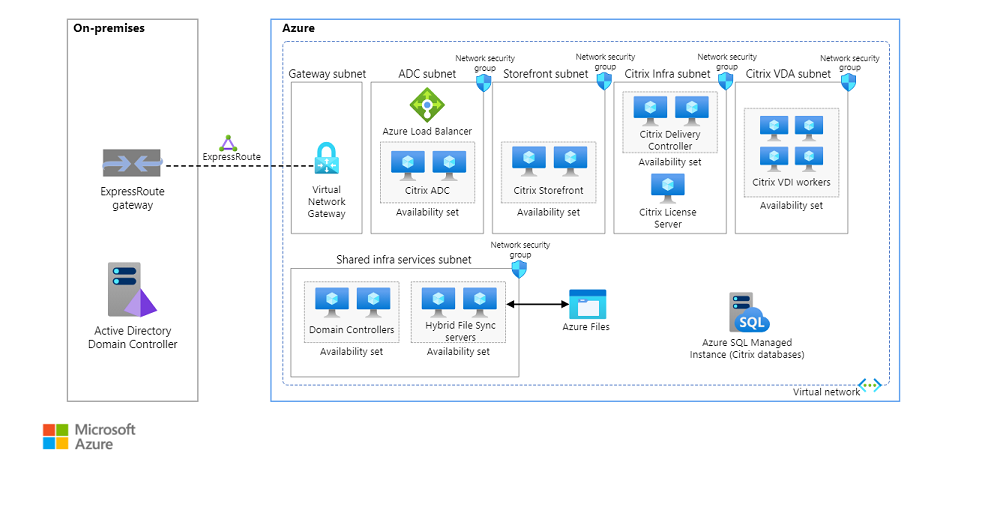
As for support and training options for Visio, Microsoft offers comprehensive resources to help users make the most of the tool:
- Support: Users can access a Knowledge Base, FAQs/Forum, Email/Help Desk, Chat, and Phone Support to get assistance and resolve any issues they encounter while using Visio.
- Training: Microsoft provides various training options, including documentation and webinars, to help users learn how to use Visio effectively and optimize its capabilities.
Pros of Microsoft Visio
-
Standardization Documents: Users find Visio helpful for creating standardized documents, making it easier to maintain consistency and adhere to organizational guidelines.
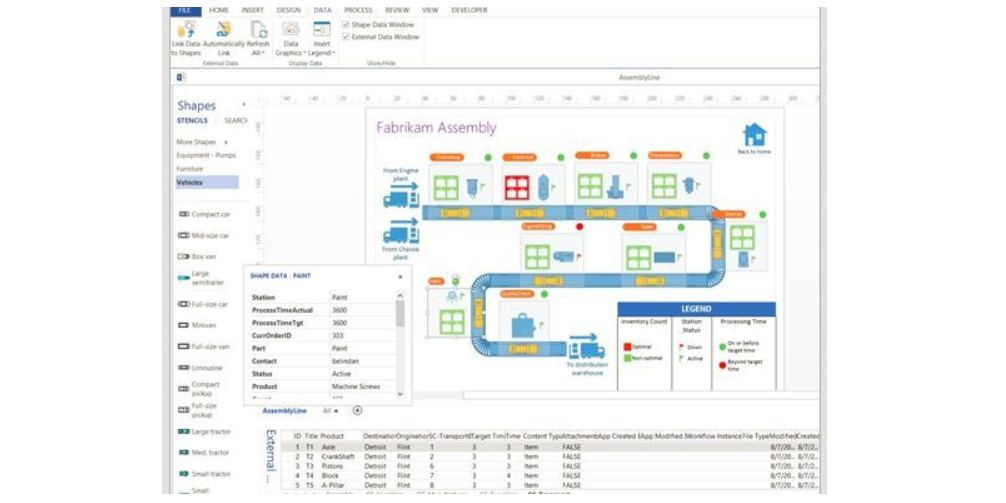
- Procedure Visualization: Visio excels in displaying procedures effectively, and its seamless integration with other Microsoft software like PowerPoint enhances the overall presentation experience.
- Process Mapping Made Easy: Users praise Visio for its ease in process mapping, enabling them to identify gaps and improve business processes for better results.
-
User-Friendly Interface: Visio's user-friendly nature is highly appreciated, offering a variety of tools that allow users to create diagrams in unique ways tailored to their specific needs.
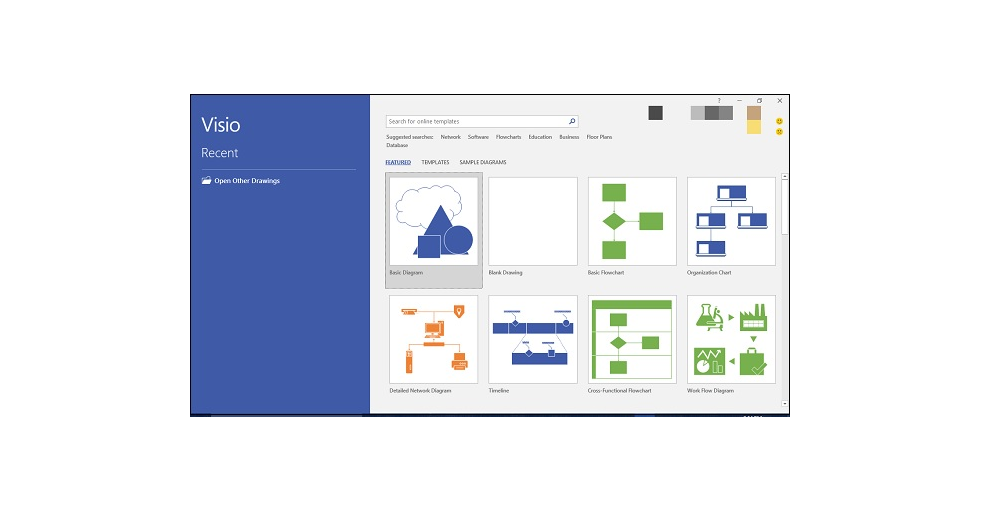
Cons of Microsoft Visio
- Location Issues: Some users have encountered issues where changes made to diagrams don't reflect correctly, potentially leading to frustration.
- Connector Challenges: Working with connectors can be troublesome sometimes, as they might not behave as expected, making diagram organization a bit challenging.
-
Problems with Connection Lines: Users have faced difficulties when adding connection lines with different blocks, resulting in inconvenience.
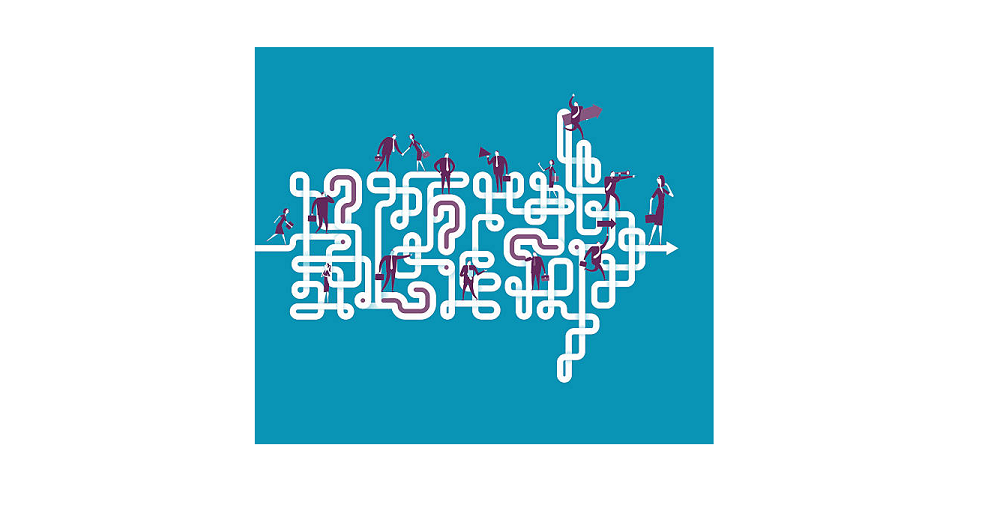
- Clutter and Snap Tool Issues: As diagrams become more complex, the snap tool might snap to the wrong objects, leading to a cluttered and visually confusing diagram.
What are ClickUp deployment options?
ClickUp offers various deployment options to cater to different user needs. Here are the key ClickUp deployment options:
- Cloud, SaaS, Web-based: ClickUp is available as a cloud-based Software as a Service (SaaS) platform, accessible through a web browser. Users can access ClickUp from any device with an internet connection, making remote work and collaboration convenient.
- On-Premise Windows: ClickUp provides an on-premise version for users who prefer to host the platform on their Windows servers. This option allows more control over data and security, suitable for organizations with specific data compliance requirements.
- On-Premise Linux: ClickUp also offers an on-premise version compatible with Linux operating systems, catering to users who prefer Linux environments for their software deployments.
About ClickUp, the vendor: ClickUp was founded in the United States in 2016. They specialize in providing an all-in-one productivity platform designed to streamline work processes and enhance collaboration.
ClickUp provides comprehensive support and training resources to help users make the most of their platform:
- Support: ClickUp offers FAQs/Forum, 24/7 (Live rep) support, a Knowledge Base, Chat, Email/Help Desk, and Phone Support to assist users with issues or questions.
- Training: ClickUp provides various training options, including Live Online sessions, comprehensive Documentation, Video tutorials, In-person training, and Webinars, ensuring users can effectively use ClickUp to optimize productivity and teamwork.
Pros of ClickUp
- Ease of Use: Users appreciate ClickUp's user-friendly interface and find it easy to navigate, making collaboration and task management effortless.
- SaaS and Collaboration: Being a Software as a Service (SaaS) platform allows users to access ClickUp from anywhere and collaborate in real time. Integration with Microsoft Teams adds to its convenience.
- Scalability and Free Version: ClickUp's free version is well-liked by small teams, offering the flexibility to upgrade as the organization grows.
- Smooth Migration: Users transitioning from other platforms like Trello find ClickUp's migration experience seamless and hassle-free.
- Client Feedback and Progress Tracking: ClickUp proves valuable for capturing client feedback, facilitating interdepartmental communication, and easily tracking application progress.
Cons of ClickUp
- Delays and Lost Cards: Some users encounter delays when adding new tickets/cards to their boards, and in a few instances, the cards were lost.
- Unnecessary Reminders: Users report receiving unnecessary and irritating reminders from ClickUp.
- Email Reply Issues: Replying via email doesn't always work smoothly, requiring users to use alternative communication channels like Discord.
- Design and Font: Some users find the interface visually unappealing due to its color scheme, small font size, and lack of dark mode.
FAQs
Why ClickUp is better than Jira?
ClickUp offers a more intuitive and user-friendly interface, making it easier for teams to adapt and collaborate effectively.
What is the difference between Trello and ClickUp?
While Trello is great for simple task management and visual organization, ClickUp provides a more comprehensive solution with advanced features, goal tracking, and customizability.
Why ClickUp is better?
ClickUp's versatility, extensive integrations, and powerful features like custom views, automation, and time tracking give it a competitive edge over other project management tools.
What is ClickUp best used for?
ClickUp is best used for project management, team collaboration, task tracking, goal setting, time management, and process automation.
What is unique about ClickUp?
ClickUp's uniqueness lies in its all-in-one approach, providing a centralized platform that can be customized to fit various workflows and adapt to the needs of different teams and industries.
Final Thoughts
Microsoft Visio and ClickUp are powerful tools for different purposes in project management and visualization. Visio excels in creating professional diagrams and visualizations, making it ideal for technical professionals, engineers, and architects.
On the other hand, ClickUp is an all-in-one productivity platform that offers project management, task tracking, and collaboration tools for diverse teams and industries. It suits teams looking for a comprehensive solution to manage tasks, communicate, and streamline workflows.
Ultimately, the choice between Visio and ClickUp depends on the specific needs and preferences of the user and the nature of the projects they are handling.
One more thing
If you have a second, please share this article on your socials; someone else may benefit too.
Subscribe to our newsletter and be the first to read our future articles, reviews, and blog post right in your email inbox. We also offer deals, promotions, and updates on our products and share them via email. You won’t miss one.
Related articles
» Microsoft Visio: Complete Guide
» Microsoft Visio Version Comparison
» What is Microsoft Visio? Everything you Need to Know

