Time is precious, and making the most of it is crucial for productivity and achieving our goals. Whether you're a freelancer, remote worker, or someone trying to stay focused in a busy world, tracking your time can be a game-changer.
But who wants to deal with the hassle of manual time tracking your time on Windows, Mac, or phone?
That's where time tracking apps come in, designed to simplify the process and provide a range of benefits.
Best time tracking apps for Mac
Here are the bet time-tracking apps we'll review in this post:
- Traqq
- Timing
- Klokki
- Caato
- Qbserve
- Tyme
- Orbit
- DeskTime
- Apploye
- Tick
What is time tracking software and why you should use it
Time tracking software is a powerful tool for boosting productivity. It helps you identify time-wasting activities, eliminate distractions, and prioritize tasks effectively. By understanding where your time goes, you can make informed decisions and maximize your efficiency. Time tracking allows you to make the most of your productive periods, meet deadlines, and ultimately achieve more.
These apps often come with timers, reminders, and detailed reports to give you valuable insights into your work patterns. Many of them also integrate with other tools you use, like project management software or calendars, creating a seamless workflow.
In this article, we'll explore the top 10 time tracking apps for Mac users. These apps have been handpicked for their simplicity, powerful features, seamless integration, and affordability.
10 Best time tracking apps for Mac
Here below, we discuss our selection of the best time-tracking apps for Mac. These are the best we've selected for this discussion:
1. Traqq
Traqq is a user-friendly time-tracking app for Mac. It comes packed with a range of powerful features to help you effectively manage your time and boost your productivity.
One of the standout features of Traqq is its automatic time-tracking capability. With Traqq, you no longer have to worry about manually logging your hours. The app automatically tracks your time on different tasks and projects, providing accurate and detailed records.
Traqq goes beyond basic staff time tracking by incorporating screenshots and activity level monitoring. The app captures screenshots at regular intervals, giving you a visual representation of your work habits. It also monitors your activity levels, giving you an understanding of how actively you are working on your tasks.
The software also prioritizes ethical monitoring practices. Traqq can automatically blur all the screenshots it captures, ensuring your information remains confidential and safeguarded.
2. Timing
Timing intelligently tracks your time in the background, capturing the duration you spend on different apps, websites, and documents automatically, including Microsoft Office applications.
This time tracking app for Mac categorizes your activities into projects and tasks, providing a comprehensive breakdown of how you allocate your time. This visual representation allows you to understand your productivity patterns and identify areas for improvement.
Timing offers the option to sync your tracking data across all your Mac devices. This ensures that you never forget to log hours, even when you're on the go. Whether you switch between your desktop and laptop or use multiple Macs, your time tracking information stays up to date and synchronized seamlessly.
In addition, Timing offers convenient integration with the GrandTotal invoicing app for Mac through a plug-in. It allows you to import your tracked hours as billable items.
3. Klokki
Klokki is a time-tracking software specifically designed for Mac users. It is built with efficiency in mind, offering a range of keyboard shortcuts that allow you to navigate and interact with the tool effortlessly. Additionally, Klokki allows you to customize your shortcuts, tailoring the app to your preferred workflow.
You can access the timer conveniently from the menu bar at any moment, allowing you to monitor your time with just a quick glance.
Privacy is a top priority for Klokki. The app ensures that all your data remains private and secure on your own machine. Your data is yours alone, and Klokki will never have access to it, providing you with peace of mind and control over your information.
4. Caato
Caato has a clean and user-friendly interface that makes it easy to navigate. The app provides Date Labels to find and manage your time entries quickly.
To ensure the safety of your data, Caato offers an auto-backup feature. If you ever encounter data loss or accidentally delete something, you can contact Caato support for assistance in recovering your data.
Caato understands flexibility is important and allows you to convert hours to days automatically. This is handy for calculating project durations or managing tasks that span multiple days.
5. Qbserve
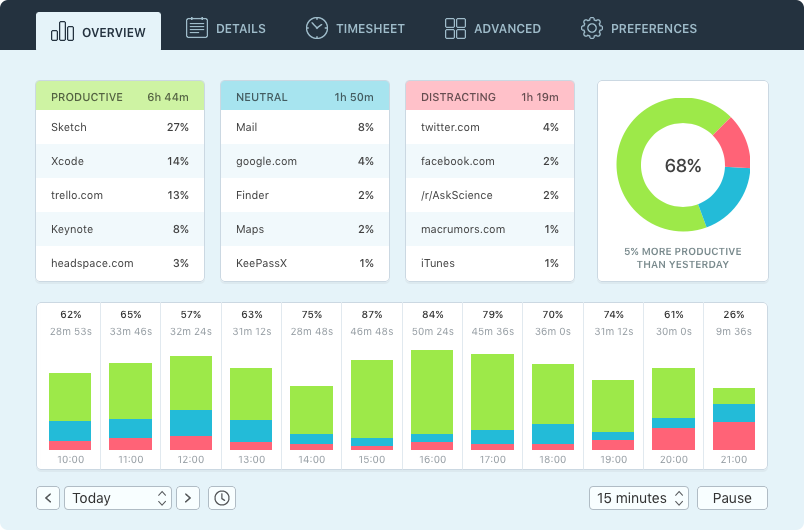
Qbserve is a powerful time-tracking tool for Mac designed to help you better understand how you spend your time. It provides detailed productivity reports for days, weeks, and months. These reports offer in-depth insights into your time allocation, productivity levels, and habits.
Qbserve enables you to generate invoices in 18 languages based on your tracked time. This feature streamlines your billing process, making it easy to invoice clients accurately.
Qbserve also prioritizes privacy and data security. Your tracked time and activity data are stored locally on your Mac, ensuring that your sensitive information remains private and under your control.
6. Tyme
Tyme provides detailed statistics and visualizations, offering a comprehensive workload overview. You can view important metrics such as booked hours, current revenues, overtime, undertime, working hours, and planned times.
Tyme's integration with Siri Shortcuts allows you to leverage voice commands to control your time tracking. Using Siri Shortcuts, you can start and stop timers, add notes to running timers, or inquire about your work hours for the day.
Tyme also allows you to differentiate between billable and non-billable tasks, ensuring you can easily separate and manage your activities.
7. Orbit
Orbit offers tools to log and categorize your activities, allowing you to gain insights into how you spend your time throughout the day. You also can gain detailed insights into your performance as the app provides a comprehensive overview of where your time is allocated.
Orbit understands that breaks are an essential part of maintaining productivity. The app allows you to remove idle time automatically or manually after taking a break.
The app also simplifies the invoicing process and allows you to generate invoices for your clients, accurately reflecting your time on specific tasks or projects.
8. DeskTime
DeskTime eliminates the need for manual time tracking. The automatic time tracker starts and stops tracking when you open and close your computer. This ensures accurate time recording without the risk of human error, saving you time and effort.
This time-tracking software for Mac includes a useful feature incorporating the Pomodoro timer to ensure you maintain a healthy work-life balance and prioritize your well-being. The time tracker keeps a watchful eye on your workload and periodically reminds you to take regular breaks. These gentle reminders help you maintain productivity while prioritizing self-care and having a balanced work schedule.
9. Apploye
With Apploye, you can easily track and manage your work hours daily, weekly, monthly, or custom. The app lets you record your time spent on tasks and projects, providing accurate and detailed timesheets.
Apploye incorporates screenshots as well as tracking the time you spend on apps and URLs. The tool captures screenshots at regular intervals, giving you visual insights into your work progress. Additionally, it tracks the time you spend on specific applications and websites, allowing you to monitor and manage your online activities efficiently.
10. Tick
With Tick, you can select your project and task and start the time tracker with just a click of a button. This streamlined process eliminates the hassle of manual time tracking, allowing you to focus on your work without interruptions.
Tick provides real-time budget tracking for your projects and tasks. Whenever you submit a time entry, Tick instantly updates and reports the progress of your project and task budgets. This information helps you stay on top of your budget limits, enabling you to identify any potential issues before they impact your time and financial resources.
Conclusion
Time tracking apps are essential tools for individuals, freelancers, and teams to boost productivity and manage time effectively.
Whether you need automatic tracking, detailed reports, collaboration, or project management, there's a software for you. By carefully choosing the right time tracking app for Mac, you can create a productive remote work environment that aligns with your specific requirements.
Make an informed decision when selecting productivity tools, considering factors such as functionality, ease of use, integration capabilities, and cost-effectiveness. By doing so, you can leverage the power of these tools to create a seamless and efficient remote work experience.
Keep Lerning
» Trends of AI in Business: Uses, Benefits, & Challenges
» Office for Mac Tips for Productivity
» How Microsoft Office Can Ease the Transition from Home to School
» Five Things Slowing Down Your Productivity Right Now
» Increase Your Productivity at Work with Microsoft 365
» 20 Work From Home Tips for Productivity