Exclusive Deals on Microsoft Office 2024
Explore New Features, Enhanced Tools, & Seamless Collaboration to Power Your Work and Creativity.
This Home and Student license includes 2024 versions of Word, Excel and PowerPoint.
Home and Student Highlights:-
Install on 1 device, for one person
-
One-time purchase, no monthly costs
-
Licensed for home and school use
-
Classic versions of Word, Excel and PowerPoint.
Get it at $126.72 with code: WOMEN14
This Home and Business license includes 2024 versions of Word, Excel, PowerPoint and Outlook.
Home and Business Highlights:-
Install on 1 device, for one person
-
One-time purchase, no monthly costs
-
Licensed for home and school use
-
Classic versions of Word, Excel, PowerPoint and Outlook.
Get it at $197.12 with code: WOMEN14
Office 2024 Home + Windows 11 Home includes 2024 versions of Word, Excel, PowerPoint, Outlook and Access.
Home + Windows 11 Highlights:-
Install on 1 device, for one person
-
One-time purchase, no monthly costs
-
Licensed for home and school use
-
Classic versions of Word, Excel, PowerPoint and Outlook and Access.
Get it at $188.32 with code: WOMEN14

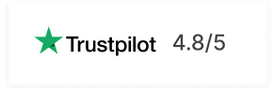
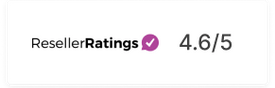
What Customers Say About Us:
Powerful Microsoft Applications
Microsoft Office 2024 comes with a suite of tools that help you do your best work. Explore the applications that come with each license type.
- Home & Student
- Home & Business
- Professional
-
Excel

Analyze, visualize and share your data with helpful formulas and tools.
-
PowerPoint

Create and organize mind-blowing presentations in just a few clicks.
-
Word

Create simple and powerful documents. Clean, sleek and easy on the eyes.
-
Outlook

Organize email, coordinate schedules, and stay up to date quickly.
-
Access

Create custom database apps fast, and harness the power of your data.
-
Publisher

Print and share professional-looking publications with easy-to-use tools.
-
Excel

Analyze, visualize and share your data with helpful formulas and tools.
-
PowerPoint

Create and organize mind-blowing presentations in just a few clicks.
-
Word

Create simple and powerful documents. Clean, sleek and easy on the eyes.
-
Outlook

Organize email, coordinate schedules, and stay up to date quickly.
-
Access

Create custom database apps fast, and harness the power of your data.
-
Publisher

Print and share professional-looking publications with easy-to-use tools.
-
Excel

Analyze, visualize and share your data with helpful formulas and tools.
-
PowerPoint

Create and organize mind-blowing presentations in just a few clicks.
-
Word

Create simple and powerful documents. Clean, sleek and easy on the eyes.
-
Outlook

Organize email, coordinate schedules, and stay up to date quickly.
-
Access

Create custom database apps fast, and harness the power of your data.
-
Publisher

Print and share professional-looking publications with easy-to-use tools.

Not sure what Microsoft Suite you need?
Take a short quiz, or contact us, and we'll help you
find the best Microsoft software for your needs.
Compare Microsoft Office 2024 Suites
Not sure which one is right for you? See what's included in each license option below. If you still need help,contact us.
| Overview | |||
| Purchase type | One-time purchase | One-time purchase | One-time purchase |
| Number of users | 1 | 1 | 1 |
| Works with PC | Yes | Yes | Yes |
| Works with Mac | Yes | Yes | No |
| Compatible with | Windows 11, Windows 10, Mac OS | Windows 11, Windows 10, Mac OS | Windows 11, Windows 10 |
| Licensed for | Personal | Corporate | Commercial |
| License type | Retail | Retail | Retail |
| Technical support |
|
|
|
| Included applications | |||
|
|
|
|
|
|
|
|
|
|
|
|
|
|
|
|
|
- |
|
|
|
|
- | - |
|
|
|
- | - |
|
Frequently asked questions
Do I need an internet connection to use Office 2024?
No, an internet connection is not required for most features. However, it is needed for activation, updates, and cloud-based features like OneDrive integration and real-time collaboration.
Can I upgrade from an older version of Microsoft Office to Office 2024?
Yes, you can upgrade from older versions such as Office 2016, 2019, or 2021 to Office 2024. Depending on your current version, you may need to purchase a new license.
What’s the difference between Office 2024 Home and Office 2024 Home & Business?
- Home: Includes Word, Excel, PowerPoint, and OneNote. Ideal for personal use and students.
- Home & Business: Includes all Home & Student apps, plus Outlook. Designed for professionals and small businesses.
What are the system requirements for Office 2024?
The minimum system requirements include:
- Operating System: Windows 11, Windows 10 (latest updates), or macOS 11 (Big Sur) and above.
- Processor: 1.6 GHz or faster, 2-core processor.
- RAM: 4 GB (64-bit) or 2 GB (32-bit).
- Storage: At least 4 GB of available space.
- Display: 1280x768 resolution or higher.
- Other: Internet connection for activation and updates.





