In the dynamic realm of modern presentations, the battle between Microsoft PowerPoint and Beautiful.ai takes center stage. We delve into this head-to-head clash of titans, providing insightful analysis to empower your decision-making. As the demand for compelling presentations intensifies, choosing the right tool to captivate your audience and convey your message effectively is imperative.
So, whether you're a professional aiming to create stunning slides effortlessly or an educator seeking innovative ways to engage your students, this guide will equip you with the knowledge needed to make an informed choice. Dive in as we unravel the features, design capabilities, and user-friendliness of Microsoft PowerPoint and Beautiful.ai.
Table of Contents
- The Basics of Microsoft PowerPoint and Beautiful.ai
- Features Comparison: Which Platform Excels?
- Suitability for Different Audiences and Purposes
- Educational and Classroom Use
- Creative Projects and Personal Presentations
- Pricing and Accessibility
- Making Your Decision: Factors to Consider
- Final Thoughts
The Basics of Microsoft PowerPoint and Beautiful.ai
Whether you're a presenter seeking dynamic animations or a team aiming to collaborate seamlessly, both PowerPoint and Beautiful.ai offer distinct advantages to elevate your presentations.
Microsoft PowerPoint Overview
Microsoft PowerPoint serves as a powerful tool for crafting captivating presentations. It lets you build presentations with individual slides, each capable of holding text, graphics, audio, video, and more. You can add a dynamic flair to your slides through animations and effects, keeping your audience engaged.

You can seamlessly integrate content from Microsoft Office's suite, importing data from Excel or Word. Beyond that, you can incorporate images, audio, and video clips, enriching your presentation. By presenting complex concepts visually, you tap into the brain's visual processing, aiding comprehension and engagement.
Beautiful.ai Introduction
Beautiful.ai stands out as a cloud-based presentation solution, accessible anywhere. It empowers individuals and teams to create presentations that leave a lasting impact. This tool thrives in producing visually appealing graphics that resonate emotionally with your audience while maintaining clarity of ideas.

Is Beautiful.ai free? Indeed, it offers a Basic plan that lets you create unlimited presentations at no cost. If you're aiming for branded presentations, you can explore more features by trying out the 14-day free trial of the Pro or Team plan.
In a Nutshell:
- PowerPoint Magic: Craft engaging presentations with slides that accommodate text, visuals, audio, and more, all brought to life with animations.
- Seamless Integration: Integrate content from Microsoft Office tools and external media like images and videos to enhance your presentation.
- Visual Engagement: Visual storytelling activates the brain's visual processing, making your information easier to understand and engage with.
- Beautiful.ai Brilliance: Create impactful presentations using Beautiful.ai's cloud-based platform, making it easy for teams to collaborate and present remotely.
- Free and Branded: Start with Beautiful.ai's free Basic plan for unlimited presentations, or explore advanced features with the Pro or Team plan's 14-day trial.
Features Comparison: Which Platform Excels?
Beautiful.ai streamlines design with smart templates and real-time collaboration, while PowerPoint offers comprehensive customization and integration options. Both tools cater to different presentation needs, empowering you to create captivating content easily.

Design Flexibility and Templates
- Beautiful.ai: Kickstart your presentations with Beautiful.ai's smart templates that guide your design. These contemporary templates offer a simple way to create visually appealing presentations quickly. You have many choices to pick from, ensuring your presentations impress effortlessly.
- PowerPoint: In PowerPoint, templates are like blueprints for your slides. They define layouts, colors, fonts, and even content arrangements. You can create, save, and reuse custom templates, tailoring your presentations to your needs.
Ease of Use and User Interface
- Beautiful.ai: As a cloud-based tool, Beautiful.ai lets you and your team craft, collaborate, and present from anywhere. Its intuitive interface simplifies the presentation-making process, ensuring a seamless experience.
- PowerPoint: PowerPoint features various elements, including the Ribbon, Slides tab, presentation window, Notes pane, and more. The Slides tab provides an overview of each slide in your presentation.
Collaborative Capabilities
- Beautiful.ai: With Beautiful.ai, teams can collaborate remotely in real time, synchronizing data and ensuring designs are up-to-date. Slides adjust automatically based on content, eliminating manual formatting.
- PowerPoint: Collaboration in PowerPoint involves sharing and co-editing presentations in real-time through OneDrive or SharePoint. Email invitations facilitate teamwork.
Animation and Transitions
- Beautiful.ai: This platform supports animations that add special effects to individual slide elements. You can choose from options like On-Click, Auto, and Animation Build.
- PowerPoint: Animation enhances slide elements like text, shapes, or images. Transitions provide effects when moving from one slide to another during a presentation.
Integration and Compatibility
- Beautiful.ai: Seamlessly connect Beautiful.ai with PowerPoint, incorporating intelligent design into your existing workflow. Create stunning slides in Beautiful.ai and effortlessly integrate them into your PowerPoint deck.
- PowerPoint: Compatibility Mode in PowerPoint ensures presentations remain editable across different versions. It temporarily disables new features to preserve layout and usability.
Suitability for Different Audiences and Purposes
PowerPoint and Beautiful.ai cater to diverse needs. PowerPoint offers comprehensive customization for business, educational, and creative purposes, while Beautiful.ai adds a creative edge to classrooms and personal presentations through its intuitive design and interactive features.
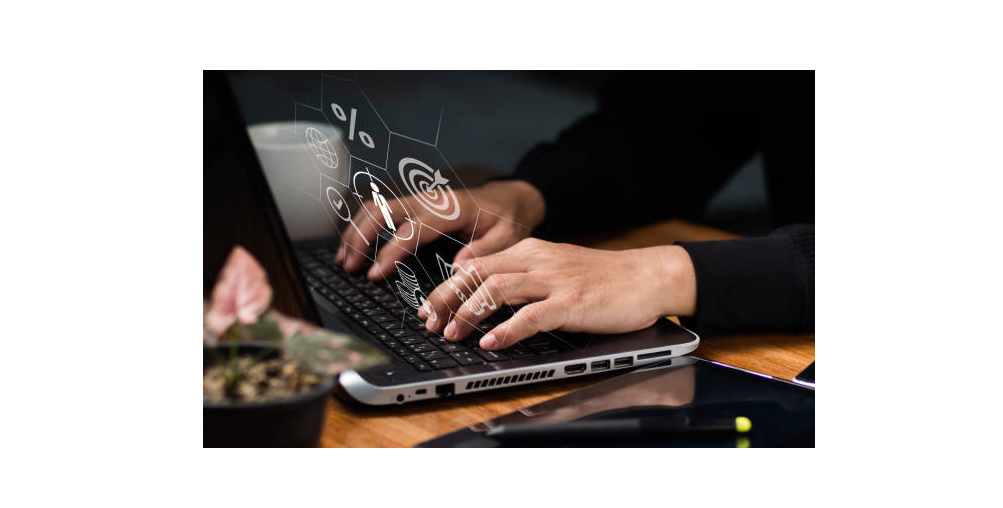
Business Presentations
PowerPoint: To create a presentation, open PowerPoint, select "New" in the left pane, and choose a blank canvas or a template. Customization options abound, from designs to tips, ensuring a tailored approach.
Beautiful.ai: Seamlessly integrates Beautiful.ai with PowerPoint for business presentations. Create or open a presentation in PowerPoint, add Beautiful.ai's customizable slides through the add-in, and finalize your design in Beautiful.ai before saving it as a PowerPoint file.
Educational and Classroom Use
PowerPoint: Utilize PowerPoint's diverse features to present information through various modes, such as visuals, audio, text, and interactive slides. It supports a multimodal approach, engaging students in different ways.
Beautiful.ai: Elevate classrooms with Beautiful.ai's design prowess. It empowers educators to craft engaging materials with animations, custom icons, and interactive elements. Presentations and assignments become dynamic and easily shareable via links or websites.
Creative Projects and Personal Presentations
Engaging Presentations Tips:
- Outline your talking points.
- Infuse creativity into slide design.
- Maintain a consistent design theme.
- Make presentations interactive.
- Incorporate animations for flair.
- Ensure smooth transitions.
- Use text creatively and effectively.
- Align elements precisely using grids.
Beautiful.ai: Merge creativity and design expertise with Beautiful.ai. From PowerPoint, incorporate Beautiful.ai's slides via the add-in. Choose from a customizable library, refine your design within Beautiful.ai, and save it as a PowerPoint file, all while ensuring your personal touch shines through.
Pricing and Accessibility
While Microsoft PowerPoint offers subscription-based access to a suite of applications, Beautiful.ai provides a free Basic plan for unlimited presentation creation, with the option to explore Pro features through a 14-day trial. Both options cater to different needs, allowing you to choose the one aligning with your presentation goals and preferences.

Microsoft PowerPoint Pricing Tiers
Microsoft's Suite Cost and Access:
Microsoft's suite encompasses popular tools like Word, Excel, PowerPoint, and Outlook, alongside newer additions like Microsoft Teams, OneDrive, and SharePoint. Subscribing to this suite, spanning across devices and family members, generally falls within $20 to $100 annually.
Standalone Versions:
For specific applications like Word, Excel, and PowerPoint, standalone versions for both Mac and PC are purchasable. Visit the Microsoft Store and search for your desired app to make a one-time purchase.
Beautiful.ai Subscription Options
Free Basic Plan:
Creating presentations with Beautiful.ai is accessible at no cost through their Basic plan. This allows unlimited presentation creation, providing a strong foundation for your visual storytelling.
Pro Plan Trial for Branded Presentations:
Should you desire branded presentations, Beautiful.ai extends a 14-day free trial for either the Pro or Team plans. This trial period encompasses their Pro features, such as Custom Fonts, Analytics, and the Desktop Player, allowing you to explore these advanced functionalities.
- Trial Details
The Pro trial becomes available for 14 days upon signup, requiring a credit card. The trial grants unrestricted slide creation, letting you experience the full scope of Pro features before committing.
Making Your Decision: Factors to Consider
Select Microsoft PowerPoint for in-depth customization and integration within the Microsoft ecosystem. Opt for Beautiful.ai if you value quick, visually impactful designs, seek user-friendliness, or require remote collaboration capabilities. Weigh these factors to align your choice with your presentation objectives and preferences.

- Desired Presentation Style and Visual Appeal: Consider your preferred presentation aesthetics. Microsoft PowerPoint offers extensive customization, enabling you to craft presentations tailored to your visual preferences. Beautiful.ai, on the other hand, Beautiful.ai excels at quickly producing stunning visuals through its smart templates, perfect for those seeking impactful designs without intensive design work.
- Time and Learning Curve: Evaluate the time you're willing to invest and your familiarity with the software. PowerPoint's established interface might suit those already accustomed to Microsoft tools. Beautiful.ai's user-friendly interface, with its intuitive design and pre-built templates, reduces the learning curve, making it an efficient choice for newcomers.
- Collaborative Needs: If teamwork is crucial, assess collaboration features. PowerPoint enables real-time collaboration through OneDrive and SharePoint. Beautiful.ai's remote collaboration syncs data instantly, ensuring team members stay on the same page and enhancing seamless teamwork.
- Budget Constraints: Your budget plays a role. PowerPoint often involves a subscription cost within the Microsoft suite, offering a range of applications. Beautiful.ai offers a free Basic plan and a trial for Pro features, making it budget-friendly for those prioritizing cost.
- Future-Proofing Your Choice: Consider the long-term. PowerPoint's integration with Microsoft Office suite provides stability and familiarity. Beautiful.ai's innovative approach to design may cater to evolving presentation trends. Ponder your software's adaptability to future needs.
Final Thoughts
In the realm of presentation software, Microsoft PowerPoint and Beautiful.ai each offer distinct strengths to elevate your communication game. PowerPoint's versatility, integration within the Microsoft suite, and robust customization options make it a go-to for in-depth and familiar design.
On the other hand, Beautiful.ai's intuitive interface, smart templates, and emphasis on visual impact provide a streamlined approach, particularly for those seeking efficient and stunning presentations. Your choice between these two platforms ultimately hinges on your unique needs, preferences, and the specific goals you aim to achieve.
Whether you value deep customization or rapid design, PowerPoint and Beautiful.ai are formidable tools to enhance your presentation prowess.
One more thing
If you have a second, please share this article on your socials; someone else may benefit too.
Subscribe to our newsletter and be the first to read our future articles, reviews, and blog post right in your email inbox. We also offer deals, promotions, and updates on our products and share them via email. You won’t miss one.
Related Articles
» Microsoft PowerPoint vs TulyOffice Presentation
» 7 Tips to Improve Your Next PowerPoint Presentation
» Top 10 PowerPoint Tips and Hacks You Need to Know

