The battle between Microsoft PowerPoint and Pitch is nothing short of epic in modern presentations. Choosing the right presentation software becomes paramount as professionals, entrepreneurs, and educators seek to captivate audiences. Here, we dive deep into the showdown, empowering you with insights to make an informed choice.
Ready to transform your presentations? Let's embark on a journey of discovery. Explore the strengths and weaknesses of PowerPoint and Pitch, unlocking the secrets to crafting compelling visual narratives. Embrace this opportunity to revolutionize your presentation game. Your audience awaits – let's embark on this enlightening expedition together.
Table of Contents
- What it is, Features and Functionality
- Microsoft PowerPoint
- Pitch
- Design and Customization
- Collaboration and Sharing
- Pros and Cons
- Choosing Your Presentation Ally
- Final Thoughts
What it is, Features and Functionality
Microsoft PowerPoint equips you with an easy-to-navigate interface, many design templates, and animation options. Conversely, Pitch shines with collaborative prowess, AI-driven design, impressive data visualization, and interactive capabilities.
Choose your presentation ally based on your needs - whether you seek user-friendly design or advanced collaborative features, both platforms offer unique strengths to elevate your presentations.
Microsoft PowerPoint
- User-Friendly Interface:
Microsoft PowerPoint offers an intuitive interface, making presentation creation a breeze. It's designed for easy use, allowing you to craft impactful slides effortlessly. Each element serves a purpose in crafting visually appealing presentations from the Title Bar to the Slide Window.

- Rich Template Library:
With PowerPoint's vast templates, you can quickly choose layouts, fonts, and styles that resonate with your content. Templates streamline design, ensuring your presentations look polished and professional.
- Dynamic Animation and Transitions:
PowerPoint empowers you to add animation and transitions to individual elements or slides, enhancing engagement. Transitions smoothly guide your audience from one slide to the next, while animations bring elements to life.
Pitch
- Collaborative Editing Tools:
Pitch introduces collaborative prowess, enabling teams to shape pitch decks collectively. AI integration aids in designing compelling visuals that effectively convey your startup's essence to potential investors.
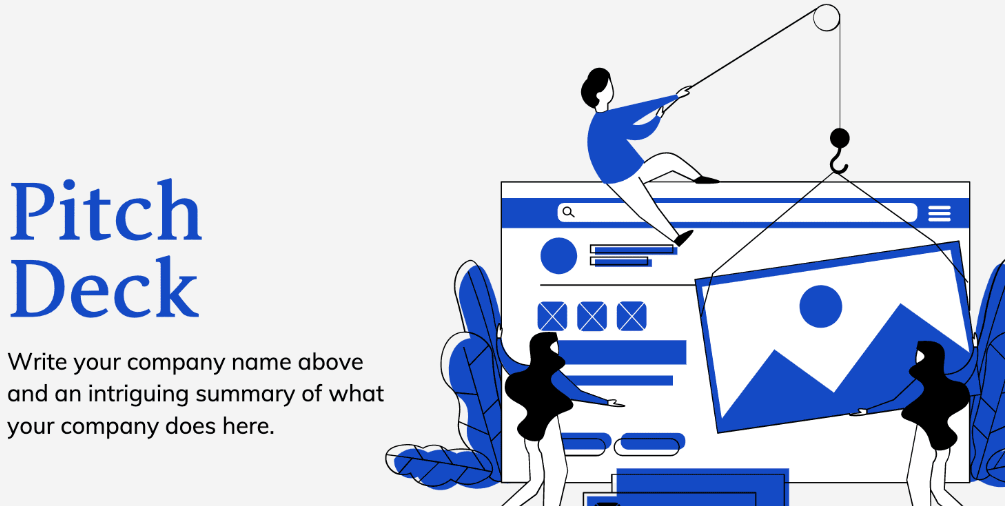
- Masterful Data Visualization:
Pitch's advanced data visualization leverages charts and graphs to simplify complex data. This visualization technique translates intricate information into clear, understandable displays, allowing readers to grasp insights swiftly.
- Interactive Functionality:
Pitch's offline capabilities empower you to create, edit, and collaborate on presentations even without an internet connection. It's a versatile tool for seamless productivity, ensuring you can work on your projects from anywhere.
Design and Customization
Microsoft PowerPoint offers design flexibility through its "Design Ideas" tool and multimedia integration, enabling you to create engaging, visually rich presentations. On the other hand, Pitch leverages AI to infuse modern aesthetics into pitch decks, while emphasizing consistency and branding to elevate your startup's identity.
Whether you're seeking versatile design options or aligning with your brand's essence, both platforms provide unique ways to enhance your presentation's visual impact.
Microsoft PowerPoint
Design Flexibility:
Microsoft PowerPoint introduces "Design Ideas" or PowerPoint Designer, a nifty tool that transforms your content into visually captivating slides. This feature suggests layout ideas, using your text and images, to enhance the aesthetics of your presentation.

To craft an engaging presentation, consider setting a clear goal, structuring content effectively, using high-contrast colors, selecting readable fonts, and employing bullet points for concise information.
Graphic Elements and Media Integration:
In PowerPoint, you're not limited to static text and images. Multimedia presentations leverage diverse digital communication forms, such as video, interactive slides, audio clips, and music, to convey messages effectively.
The platform encourages creativity by allowing you to combine images, audio, and video seamlessly. Each slide becomes a canvas to reinforce your message or guide your audience visually, making it particularly beneficial for visual learners.
Pitch
- Modern Aesthetics:
Pitch boasts modern aesthetics powered by AI. Algorithms analyze your business model and value proposition to create compelling pitch decks. These decks effectively communicate your startup concept to potential investors, harnessing the persuasive potential of sophisticated design.

- Consistency and Branding:
Pitch prioritizes consistency and branding. It ensures your pitch decks align with your visual identity and brand guidelines. This coherence fosters professionalism and trustworthiness in your presentations, resonating with investors and stakeholders.
Collaboration and Sharing
Microsoft PowerPoint offers cloud-integrated collaboration and co-authoring capabilities for effective teamwork. On the other hand, Pitch empowers you with real-time collaboration, complete with instant messaging and videoconferencing, while facilitating seamless feedback through its commenting features.

Both platforms enhance group productivity and communication, ensuring your presentation endeavors are efficient and impactful.
Microsoft PowerPoint
- Cloud Integration:
PowerPoint simplifies sharing and collaboration through cloud integration. Click "Share" on the ribbon to initiate collaboration, add collaborators' names or emails, and set permissions. You can include a message and hit "Send." This feature streamlines teamwork and ensures everyone is on the same page, regardless of location.
- Co-Authoring Capabilities:
Collaboration is seamless with co-authoring in PowerPoint. Multiple individuals can work on it once you've shared a file. Colored flags indicate each person's editing location. This dynamic functionality is particularly valuable with Microsoft 365, OneDrive, or SharePoint, allowing real-time teamwork on presentations, spreadsheets, and documents.
Pitch
- Real-Time Collaboration:
Pitch revolutionizes collaboration with lightning-fast deck creation. Its smart editing features maintain your brand essence while facilitating swift modifications. Real-time analytics provide insights as you craft your presentation. This real-time collaboration extends to instant messaging, chat rooms, videoconferencing, and shared document editing, ensuring seamless communication.
- Commenting and Feedback Features:
In Pitch, effective feedback is at your fingertips. Commenting on specific elements and providing feedback is effortless, promoting collaborative refinement. This fosters an iterative process, ensuring your pitch deck evolves into its most compelling form.
Pros and Cons
Microsoft PowerPoint offers broad accessibility and collaboration, with design flexibility and various export options. Its drawbacks include technical glitches and potential monotony.

Pitch shines with real-time collaboration, and expert templates but could benefit from improved analytics and a broader template selection. Both tools have strengths and limitations, allowing you to choose based on your specific presentation needs and priorities.
Microsoft PowerPoint
Advantages:
- Ubiquity: PowerPoint's widespread use makes it accessible to a wide audience.
- Collaborative Approach: It facilitates teamwork by allowing multiple contributors to work on a single presentation.
- Design Flexibility: You can create your unique designs or choose from existing templates.
- Versatile Uses: PowerPoint serves various purposes, from educational presentations to business pitches.
- Multiple File Exports: You can export presentations in various formats, enhancing compatibility.
Limitations:
- Technical Glitches: PowerPoint is prone to technical issues during presentations.
- Data Usage: Media-rich presentations can lead to heavy data consumption.
- Potential Monotony: Overreliance on PowerPoint may lead to unengaging presentations.
- Presenter Dependency: Some presenters excessively rely on slides, diminishing audience engagement.
- Presentation Overload: Overuse of presentations can lead to information overload.
Pitch
Advantages:
- Real-Time Collaboration: Pitch prioritizes seamless teamwork, intuitive design, and smart workflows for stunning presentations.
- Expert Templates: Templates crafted by professionals inspire creativity and facilitate efficient content creation.
Limitations:
- Enhanced Analytics Needed: More detailed analytics for viewer engagement could enhance the platform's utility.
- Template Variety: A wider range of templates could cater to diverse presentation needs.
- Automated Play Time: An automatic playtime feature would enhance presentation flow.
- Consistency Across Platforms: A uniform feature set across different platforms could optimize the user experience.
- Expanded Shape Gallery: Adding more shapes to the gallery would bolster design possibilities.
Choosing Your Presentation Ally
Your choice hinges on your specific needs and goals. PowerPoint offers familiarity and design flexibility, while Pitch brings modern aesthetics and collaborative capabilities to the forefront. Evaluate your requirements and tailor your decision to match your presentation's purpose and your audience's expectations.

A. Factors to Consider
When deciding between Microsoft PowerPoint and Pitch for your presentation needs, several crucial factors come into play:
- Ease of Use: PowerPoint's familiarity and user-friendly interface suit those seeking straightforward presentation creation.
- Collaboration: If real-time collaboration and seamless teamwork are top priorities, Pitch's capabilities may be more appealing.
- Design Versatility: PowerPoint's "Design Ideas" can be a game-changer for visually captivating presentations.
- Brand Identity: Pitch emphasizes branding consistency, making it ideal for startups or businesses looking to maintain a distinct visual identity.
- Presentation Type: Consider the nature of your presentation - educational, business pitch, or creative showcase - as this could influence your choice.
B. Tailoring to Your Audience
Understanding your audience is key to selecting the right tool:
PowerPoint: Choose it when your audience is familiar with traditional presentation formats, such as educational settings or corporate environments.
Pitch: Opt for Pitch if your audience includes investors or stakeholders who appreciate modern aesthetics and innovative design.
C. The Ideal Scenarios for Each Tool
Microsoft PowerPoint: It shines when you need to convey information clearly and concisely, and when collaborative features are less critical. Ideal for educational presentations, business reports, or sharing ideas internally.
Pitch: Perfect for startups seeking to impress potential investors with sleek pitch decks. Also great for creative projects where design plays a pivotal role and real-time collaboration is a must.
Final Thoughts
Whether you choose the familiarity and versatility of Microsoft PowerPoint or the contemporary aesthetics and real-time collaboration of Pitch, the aim remains the same: to elevate your presentation game. Leverage the features, customization, and collaborative potential to captivate your audience and convey your message effectively.
Whichever path you tread, both tools empower you to create presentations that resonate, inspire, and leave a lasting impact. So, seize the opportunity, harness the power of technology, and present with confidence, knowing that your chosen ally will help you shine on any stage.
One more thing
If you have a second, please share this article on your socials; someone else may benefit too.
Subscribe to our newsletter and be the first to read our future articles, reviews, and blog post right in your email inbox. We also offer deals, promotions, and updates on our products and share them via email. You won’t miss one.
Related Articles
» 11 Best Microsoft PowerPoint Alternatives and Comparisons
» Unveiling the Power of Microsoft PowerPoint vs Piktochart Visual
» Microsoft PowerPoint vs TulyOffice Presentation

