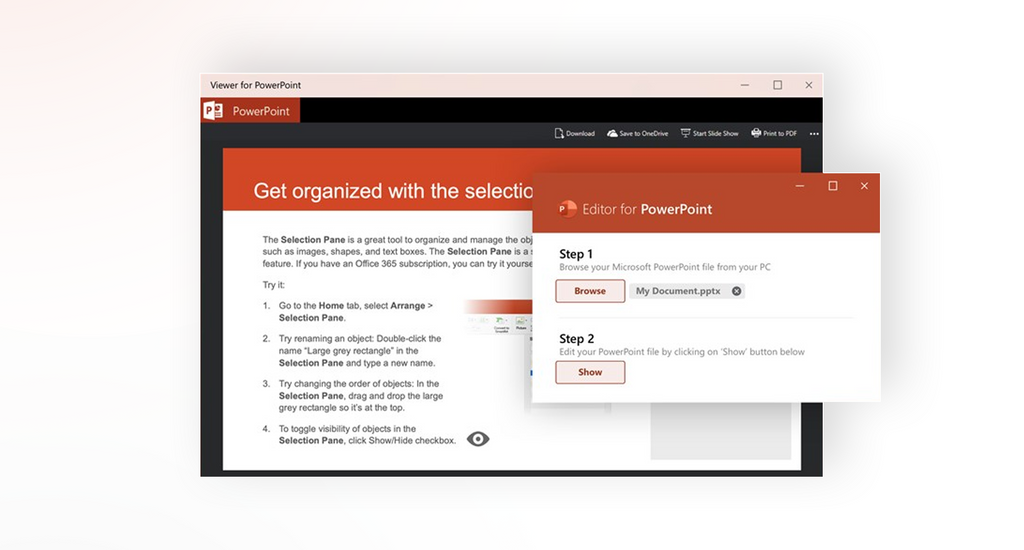PowerPoint is such a popular presentation tool, it is almost ubiquitous. The program has a lot to recommend it, and there are no signs there will be any lag in its use at any time in the near future.
That is great news for presentation creators, but it can make work difficult for those who don’t have PowerPoint. However, there’s no need to worry about viewing PowerPoint presentations any longer. There are several ways to view them for free. The most obvious being Microsoft’s PowerPoint Viewer, but there are better, more recent options as well.
What is PowerPoint Viewer?
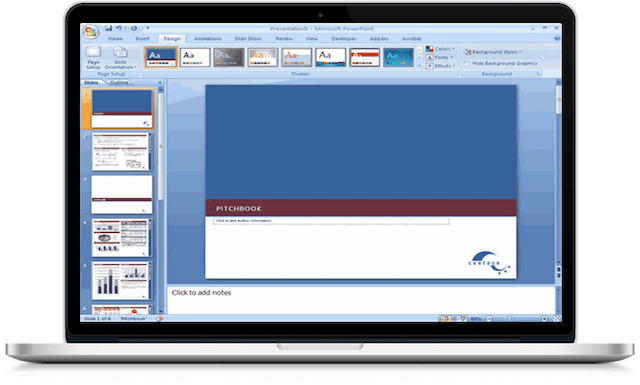
PowerPoint Viewer is a free download from Microsoft. Simply go to the microsoft.com website and download and install the program. The program allows you to open, view, and print presentations, although it doesn’t allow you to edit them.
Viewer can view any version of PowerPoint after 1997. It can view all PowerPoint files, including .ppt, .pptx, .pptm, .pot, .potx, .potm, .pps, .ppsx and .ppsm. Finally, it does not conflict with any version of PowerPoint on a computer. If PowerPoint is already installed, the full PowerPoint program will open when you click on the files, not Viewer.
There are a few problems with Viewer, however. First of all, it was created for PowerPoint 2010. While it works for later versions of PowerPoint (i.e. PowerPoint 2013 and PowerPoint 2016), any features that were developed after 2010 may not show up in your presentation.
Even more concerning, Viewer is no longer updated and will be discontinued outright in April 2018, meaning it will no longer be available for download.
Other ways to view PowerPoint
Fortunately, there are other ways available to view your PowerPoint presentations. First of all, there is now PowerPoint online, which allows you not just to view but to create and edit presentations online for free. All it takes is a Microsoft account (Hotmail, Outlook, X Box Live, etc.) to sign in with.
If you are using Windows 10, you also have the option to use PowerPoint Mobile, which is a free PowerPoint reader that is already installed on your computer. Simply go to Cortana and type in PowerPoint Mobile to bring up the program. This program allows you to view presentations but not to edit.
Note: PowerPoint Viewer was retired by Microsoft on April 30, 2018. So, if you're looking for a PowerPoint Viewer download, then we are sorry, you might need to work with other alternatives to this creative program.
How to view a presentation Without installing PowerPoint App
If you don't have Microsoft PowerPoint installed on your PC, you can still view PowerPoint presentations by using PowerPoint for Mobile or Web.
How to use PowerPoint in a Web Browser
If you already have a Microsoft account like outlook.com, msn.com, or live.com you can view and edit your presentations for free from your web browser.
Beforehand, you need to save your document/file on Dropbox, Google Drive, or OneDrive and use the PowerPoint for the web to open it.
However, if you don't have an account with Microsoft you can create one for free from here.
Alternatively, you can download a PowerPoint for a tablet or smartphone using the following links
- Download PowerPoint for iOS from the App Store
- Download PowerPoint for Android from Google Play
- Download PowerPoint Mobile for Windows OS
Apart from the PowerPoint viewer, you can use PPTX Viewer to open your PowerPoint files.
What's PPTX Viewer?
A PPTX Viewer is a freeware program from Microsoft that allows you to open and Views PowerPoint (PPTX) documents
Since PowerPoint viewer has been retired, PPTX Viewer provides the most convenient way to view PowerPoint documents on your PC
Note: You don't require MS Office PowerPoint to install PPTX Viewer on your computer. So, if you need to view files without installing Microsoft PowerPoint, then this is the best option.
To use PPTX Viewer, your device should meet the following system requirements.
- Operating system: Windows 10 version 17763.0 or higher, Xbox one
- Device architecture: AR, x64, or x86
Download PPTX Viewer for free today!
Get your software at SoftwareKeep
Of course, the easiest way to view PowerPoint presentations is to simply purchase any of the many Microsoft Office suites. This is a far cheaper option than you make think, particularly if you purchase your Office suite through SoftwareKeep.
At SoftwareKeep, we guarantee the lowest prices on all our software, including every version of Office. On top of that, we have experts on hand to help you select the best suite for your needs and to help you install that product as soon as you purchase it. Next time you plan to buy Office or any other software, visit our website at SoftwareKeep or contact us to find out more.