Using the Safe Links feature of the Microsoft 365 Enterprise E5 plan, you can protect your organization from inadvertent access to malware. This feature can help prevent malware from entering your organization's network and protect your users from installing malware, preventing your organization from losing valuable data.
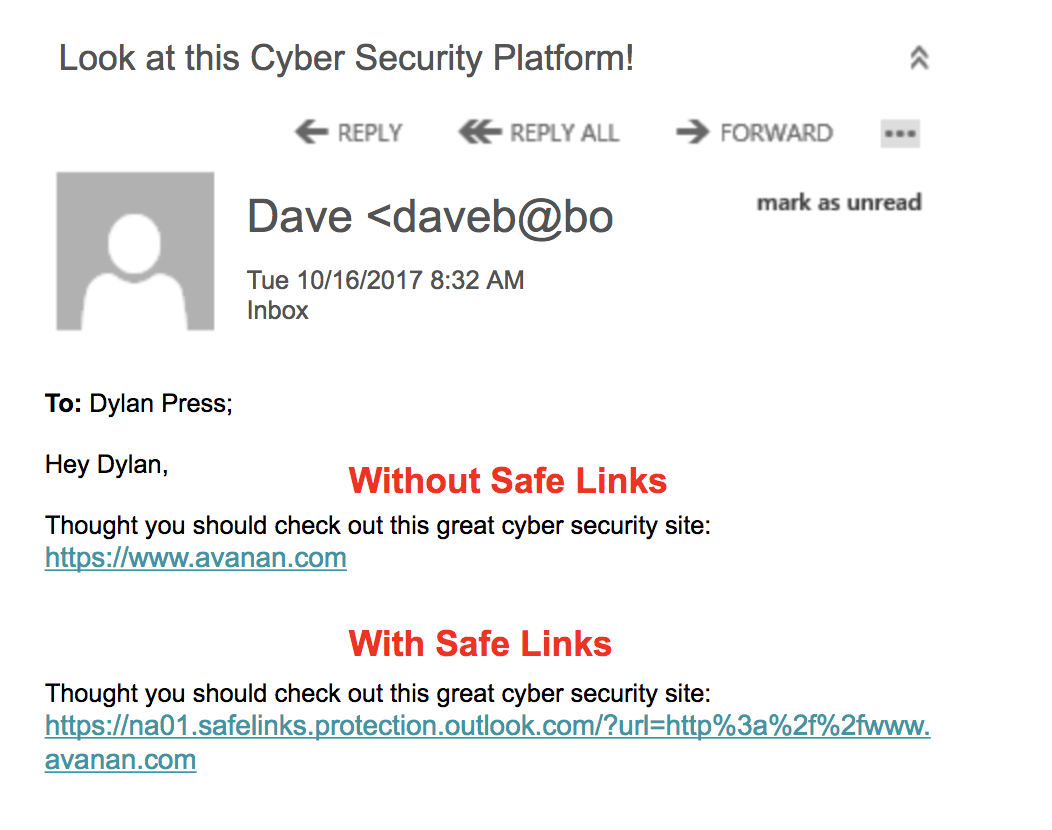
Microsoft 365 Apps for enterprise or Business Premium includes ATP
Designed for small and midsize organizations, Microsoft 365 Apps for enterprise includes safelinks to help protect the data that you care about. These features enable teams to collaborate in real time, sharing files with confidence and staying secure. In addition, Microsoft 365 Apps for enterprise includes device management features to help manage your IT environment.
Safe links help to protect your organization from malicious links in emails. These links are checked by Microsoft to make sure that they are safe. If the link is suspicious, it is blocked. Safe links are also a good way to protect against malicious embedded URLs.
Microsoft 365 Apps for enterprise uses the intelligence of the cloud to detect threats earlier and more efficiently. It also helps teams to work together and communicate more efficiently. For example, it can analyze email attachments in a sandbox environment to identify and remove potentially dangerous files. This process depends on the type of attachments that are being sent and the content of the attachments.
Designed for businesses with less than 300 employees, Microsoft 365 Business Premium includes a suite of security features to help protect your organization's data and identity. These features include message encryption, organized cyber threat defense, device management capabilities, built-in access rights, and anti-phishing policies. It also integrates collaboration tools from the Microsoft ecosystem.
Microsoft 365 Business Premium includes the features found in the F3 version, plus Conditional Access and Microsoft 365 Apps for enterprise. These features are tenant-wide, meaning that users must have the same license to use them. Microsoft 365 Business Premium is a good investment for businesses looking to protect their data. However, it is still difficult for SMBs to migrate their workloads to the cloud.
The Office 365 Advanced Threat Protection Plan (ATP) uses machine learning to detect malicious intent. The feature uses threat signals to protect organizations against phishing and other attacks. ATP uses sharing events and guest activity events to analyze files. If the file contains malware, it will be flagged and removed. It also includes automated investigations. The ATP feature costs $2 per user per month.
Enhancing the Safe Links experience with Native Link Rendering
Getting your hands on the latest edition to Microsoft's ubiquitous femtocelamicty is no small feat. The company's top of the line mobile and desktop products aren't exactly the same. It's no secret that most of the company's subscribers rely on Microsoft products to boot, especially when you factor in mobile and desktop synapses alike. That's why a well-rounded and well-researched employee is the perfect candidate to keep a watchful eye on your office's latest and greatest. As the eeeenst amongst the workforce attest, you are, the company has a lot of tricks up its sleeve, namely, a top notch security department and a stellar helpdesk.
Preventing inadvertent access to malware
Using Safelinks is a good way to protect your Microsoft Office desktop versions from malicious links. It is part of the Microsoft Defender platform and works to block unwanted links and attachments. It does this by checking the URLs and destination domains for maliciousness. It also scans the links and documents on them to identify and delete any malicious files that are embedded within them. It does this by running the link through a series of checks, including using the Windows Defender Advanced Threat Protection (ATP) service. It also checks to see if the link has been blocked by the destination domains' custom Block Lists.
However, it has a number of shortcomings. First, it can't be used in Outlook on the Web or in Outlook client on desktops. Secondly, it doesn't offer dynamic URL scanning, meaning that it can't protect against zero-day, unknown URLs. Lastly, it doesn't notify the administrator if there are any malicious URLs. This means that the administrator has to run a query to remove the threats.
Safelinks is a good way to prevent inadvertent access to malware, but it is not as effective as some other security solutions. However, it does offer a streamlined user experience and does help to identify and block malicious links and attachments.