Microsoft 365 (formerly Office 365) has been on the market for over ten years now. In recent months, Microsoft 365 has become more popular, thanks to the rebranding of Microsoft Corporation, which also came with Windows 365, Windows 11, and Office 2021.
Now, Microsoft 365 can be used by individuals and businesses alike, and it’s one of the most versatile productivity products in the world. It runs almost everywhere, with full-featured editions for Windows and macOS, surprisingly powerful apps for iOS and Android, and can be operated on the web.
In this review, we’ll explore what Microsoft 365 (Office 365) is, what it does and how it impacts your life - home, school or business.
You’ll learn the following things from this page:
- What is Microsoft 365?
- What Microsoft 365 can do for you
- What’s included with Microsoft 365 in 2021?
- List of Microsoft 365 pros and cons
- How much is Microsoft 365?
- Microsoft 365 specs and system requirements
Note: If you want to buy Microsoft 365, SoftwareKep is the perfect place! We offer unbeatable prices and free support that will be there when installing or after.
What is Microsoft 365?
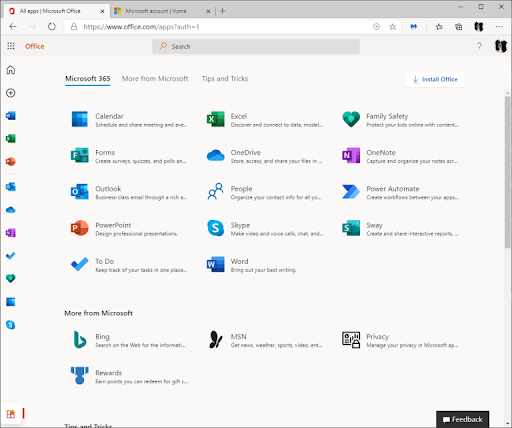
Microsoft 365 is the colossus of office suites, with every competitor striving to equal it. It's available in full-featured editions for Windows and macOS, and as feature-packed mobile apps for iOS and Android.
Thanks to this intuitive tool, work on school presentations or sophisticated corporate databases from anywhere. The suite contains industry-standard applications like Word, Excel, and PowerPoint. Each app has free updates, cutting-edge security, and complete internet capabilities with cloud options. All this (and much more) was packaged together at a price anyone could afford!
Microsoft's commitment to a subscription-based pricing model has grown in the last year. Many Office suites have faded from relevancy in favor of Microsoft 365’s subscription model. It’s true — you don’t own apps by subscribing to any Microsoft 365 plan. But you get access to free updates, cloud storage, and real-time collaboration to make up for it.
What Microsoft 365 Can Do for You
Microsoft 365 is a gem for any job. The suite has all the tools to keep track and stay organized with projects. No matter how many hours you work in one day, or which task needs your attention most urgently. Microsoft 365 has something for everyone, anytime, anywhere.
Whether you’re a work-from-home mom, database analyst, or art student, the suite can make your job and your life easier! With the tools at hand, you get things done quickly — progress becomes much simpler than ever before.
Microsoft 365 is a powerful tool. It's easy to use and reasonably priced, but it also ensures privacy and security as you store your data in the cloud for safekeeping! With apps like Word, Excel, PowerPoint, Outlook and more all on one platform — you've got everything you need at your fingertips when working.
With the help of Microsoft 365, you can:
- Create professional documents, presentations, spreadsheets, and more
- Harness the power of modern technology to speed up your workflow
- Manage projects, databases, and events
- Communicate with your friends, family, colleagues, and clients
- Work together seamlessly in a variety of apps
- Get access to industry-standard specifications, features, and capabilities
- Use thousands of premade assets in your work
- Upload your files to the cloud for easy access from anywhere
The incredible collaboration tools make it easy to keep in touch with your circle and stay productive together. Real-time collaboration, mentions, reminders, and more come together to bring you an experience that’s unmatched in other suites. It almost feels like you’re in the office together — even with thousands of miles between you and your colleagues.
Microsoft 365 is the world's standard for office suites and the only one that’s equally powerful online and on the desktop. Despite a few glitches, nothing else comes close in power, flexibility, or ease of use.
Microsoft 365 Plans
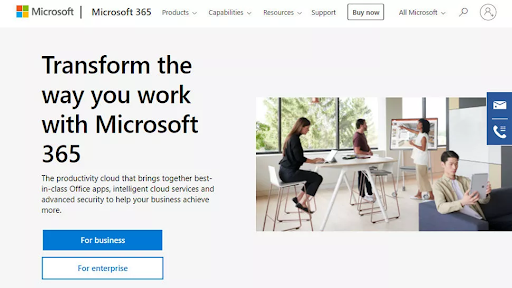
The Microsoft 365 suite is available in different plans, all suitable for different groups of people and individuals. Microsoft 365 Standard is the most popular plan among customers, and Microsoft 365 Personal works for anyone who wants to use the apps on one device.
Microsoft 365 Premium combines everything in Microsoft 365 plus extra features like premium Outlook email protection, enhanced OneDrive storage space, live meetings with Skype for Business integration, and more.
Currently, the following Microsoft 365 plans are available for purchase:
- Microsoft 365 Family
- Microsoft 365 Personal
- Microsoft 365 Business Basic
- Microsoft 365 Business Standard
- Microsoft 365 Business Premium
- Microsoft 365 Apps for Business
- Microsoft 365 E3
- Microsoft 365 E5
- Microsoft 365 F3
You can find out more about Microsoft 365 plans at our store, or by taking a look in the Microsoft 365 store.
What’s Included with Microsoft 365
With Microsoft 365, you can access some of the best productivity apps on your computer. You can either buy monthly or yearly subscriptions for just about any budget! Here are all the applications that come with the various plans:
Microsoft Word
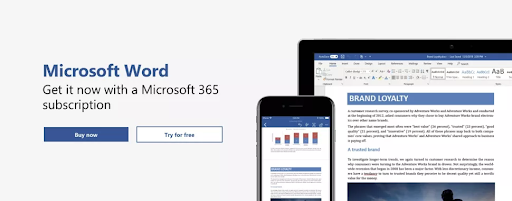
Microsoft Word is the world's finest word processor. Create documents with a fresh, professional appearance that will make writing easy, even if you're working for hours on end!
Microsoft Excel
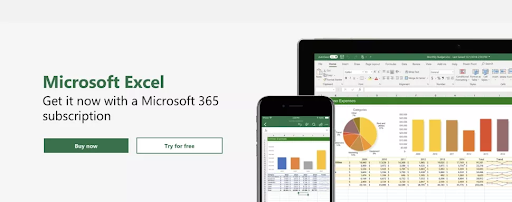
Microsoft Excel is a powerful spreadsheet program. The tools and features are extensive, but it doesn't seem intimidating; intuitive features and capabilities make creating anything from a pie chart to a complex database simple.
Microsoft PowerPoint
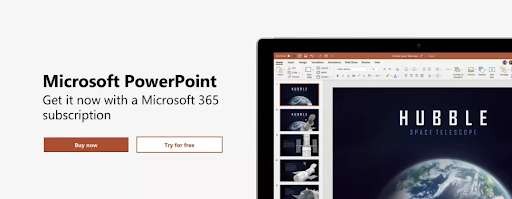
Microsoft PowerPoint has a number of features that might help you become inspired. Microsoft provides many free templates and graphics to Microsoft 365 subscribers, making it easier for users to be creative in their presentations!
Microsoft Outlook
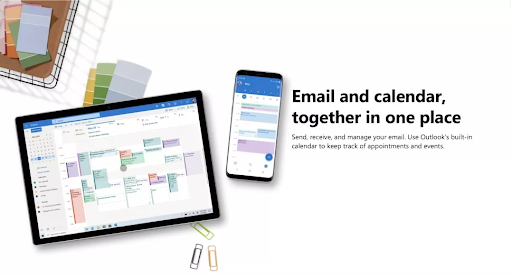
The Microsoft Outlook email client has been a popular tool for managing mail over the past decade. It's integrated with anti-spam and malware protection, making it an essential part of the suite to help you handle your messages more efficiently than ever!
Microsoft Publisher
Microsoft Publisher is a great desktop publishing program for professionals. It has all the capabilities users need, including new templates and better digital inking features to make your documentation look even more professional!
Microsoft Access
Microsoft Access is a powerful database management system that excels compared to the competition. Its simple layout has powerful functionality, making it stand out from other programs in its field of use and ease of use for end users alike!
Other Microsoft apps and services
Microsoft 365 comes with a variety of services provided by Microsoft in addition to the apps you get access to. Some features are only available on high-end plans, so make sure that what your plan includes before purchasing it!
When subscribing to Microsoft 365, you get access to the following services from Microsoft:
- OneDrive
- Skype for Business
- Microsoft Teams
- SharePoint
- Exchange
- Bookings
- Yammer
- Viva Connections
- Stream
- Lists
- Forms
- Planner
- Power Apps
- Power Automate
- Power Virtual Agents
- Power BI Pro
- Viva Insights
These services come together to offer a complete experience of the Microsoft 365 suite. Office 365 is flexible enough to accommodate any business, whether a small family-owned store or a large corporation. The many different plans offer options for individuals and businesses of all sizes.
Pros and Cons of Microsoft 365
Many users express their opinions on Microsoft's subscription-based suite, both good and bad. Review what customers say to know whether this application is right for you, how it compares to Office 2024 and Office 2021, and whether Microsoft 365 is right for your business.
Pros:
- Easy installation process
- Ease of use for beginners and professionals alike
- Advanced security features to protect you from exploits
- Free updates for all apps in your plan
- Cloud-based storage and file sharing
- Seamless integration with all Microsoft apps
- A sleek, modern look that spans all software
Cons:
- Can't install each application on its own
- Problems with logging in and online features
- Some applications are only available for PC users
- Formatting problems
- Subscription fee is expensive for individuals
Microsoft 365 Support
Another selling point for the Microsoft 365 suite is the exquisite support you get from both Microsoft and your resellers.
Microsoft has an excellent track record when it comes to customer service. Whether on the consumer level or even business plans, Microsoft's support team is always quick with their responses and thorough in their troubleshooting for any issue that may come up.
How Much Does Microsoft 365 Cost?
Microsoft 365 is a subscription-based service previously known as Microsoft 365. Choosing this over perpetual suites may seem like an easy decision. After all, you do get to use all of your favorite apps for one low price; but be aware! Your subscription must be paid at full cost even if you don’t use all the applications included.
The price varies depending on the subscription plan you choose:
- Microsoft 365 Personal: $9.99/month
- Microsoft 365 Family: $12.99/month
- Microsoft 365 Business Basic: $7.20 user/month
- Microsoft 365 Business Standard: $15.00 user/month
- Microsoft 365 Business Premium: $26.40 user/month
- Microsoft 365 Apps for business: $9.90 user/month
- Microsoft 365 Business Basic and Microsoft 365 Copilot: $37.50 user/month
- Microsoft 365 Business Standard and Microsoft 365 Copilot: $44.00 user/month
- Microsoft 365 Business Premium and Microsoft 365 Copilot: $53.50 user/month
You can cancel your subscription anytime, but you won’t be able to use your applications afterward. It’s easy to get back in the groove even if you cancel Microsoft 365 for a few months, keep your apps installed, renew your plan, and jump back into work!
Microsoft 365 System Requirements
System Requirements on Windows
- Operating System: Windows 11, Windows 10, Windows 8.1, Windows 8, or Windows 7 Service Pack 1 is required to install Microsoft 365
- Processor: 1 GHz or faster x86 or 64-bit processor with SSE2 instruction set
- Memory: Minimum of 1 GB RAM (32-bit) or 2 GB RAM (64-bit)
- Hard Disk: Minimum of 3 GB available space on the hard drive
- Display Resolution: At least 1024 x 768 screen resolution
System Requirements on Mac
- Operating System: The latest 3 versions of macOS are supported.
- Processor: An Intel processor is required
- Memory: Minimum of 4GB RAM
- Hard Disk: 10 GB HFS+ hard disk format
- Display Resolution: At least 1280 x 800 screen resolution
Final Word
Is Microsoft 365 worth it? We believe that Microsoft 365 is still the best regarding remote work, workplace productivity, task efficiency, collaboration, and communication. We believe, and you’ll agree with us, that Microsoft 365 is the best office software suite money can buy in this digital ecosystem.
