Applications can display an error saying, "The program can't start because api-ms-win-crt-runtime-l1-1-0.dll is missing from your computer." Try reinstalling the program to fix this problem.
The full error problem says: "The program can't start because api-ms-win-crt-runtime-l1-2-0.dll is missing from your computer. Try reinstalling the program to fix this problem." error.
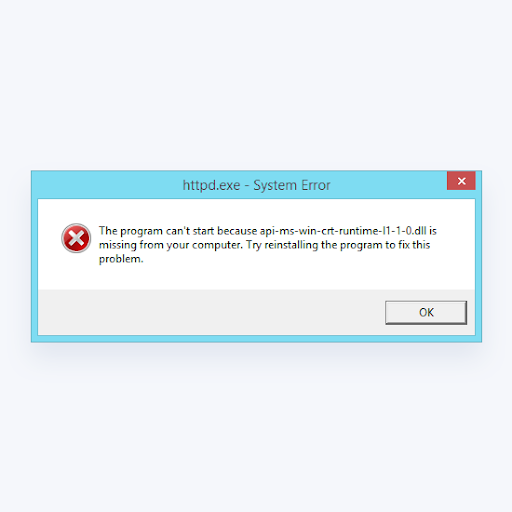
No operating system is perfect, and sometimes, mishaps happen. There are many possible causes as to why the api-ms-win-crt-runtime-l1-1-0.dll file might be missing on your Windows device: you accidentally deleted it, a third-party app is interfering with it, or it was never downloaded.
In this article, you can learn how to replace the api-ms-win-crt-runtime-l1-1-0.dll file and fix its issues.
Table of Contents
- What is the api-ms-win-crt-runtime-l1-1-0.dll file?
- When Api-ms-win-crt-runtime-l1-1-0.dll missing error appears?
- How do I fix api-ms-win-crt-runtime-l1-1-0. dll error?
- The easiest way to fix the api-ms-win-crt-runtime-l1-1-0. dll missing error is:
- Fix pi-ms-win-crt-runtime-l1-1-0.dll is missing Pre Requisite
- Method 1. Install via Windows Update
- Method 2. Download Visual C++ Redistributable for Visual Studio 2015 from Microsoft
- Method 3. Repair the Visual C++ Redistributable for Visual Studio 2015
- Method 4. Get the missing DLL from a trusted source
- Method 5. Copy the DLL file from a different device
- Method 6. Install the update for Universal C Runtime in Windows
- Method 7: Reinstall The Program
- TL;DR
- Final thoughts
What is the api-ms-win-crt-runtime-l1-1-0.dll file?
First of all, it is worth understanding why a api-ms-win-crt-runtime-l1-1-0.dll file is missing and why the api-ms-win-crt-runtime-l1-1-0.dll missing error occur. It is widespread for users to encounter situations where software does not work due to flaws in .dll files.
DLLs (Dynamic-Link Libraries) are shared libraries in Microsoft Windows, implemented by Microsoft Corporation. DLL files are just as important as files with an EXE extension, and DLL archives are simply impossible to implement without tools with .exe extension.
When you fail to open a program or a file on your Windows computer, you're seeing this error: The program can't start because api-ms-win-crt-runtime-l1-1-0.dll is missing from your computer. Try reinstalling the program to fix this problem; it could be super frustrating.
The api-ms-win-crt-runtime-l1-1-0.dll file is included in Microsoft Visual C++ Redistributable for Visual Studio 2015. When you download and install the software, it should place the DLL file into the correct directory on your computer to help run the program.
While the authentic api-ms-win-crt-runtime-l1-1-0.dll file is not a virus, it's completely safe, and some malicious individuals may try to deceive you with a fake DLL. If you run into this error, be careful not to download the DLL from any shady, unknown sources. These files may have malware in them.
When Api-ms-win-crt-runtime-l1-1-0.dll missing error appears?
If you see the following messages, you have some problems with Api-ms-win-crt-runtime-l1-1-0.dll:
- "The program can't start because Api-ms-win-crt-runtime-l1-1-0.dll is missing from your computer".
- "Api-ms-win-crt-runtime-l1-1-0.dll Missing".
- "Api-ms-win-crt-runtime-l1-1-0.dll Not Found".
- "Api-ms-win-crt-runtime-l1-1-0.dll is missing from your computer. Try reinstalling the program to fix this problem."
- "This application has failed to start because Api-ms-win-crt-runtime-l1-1-0.dll was not found. Reinstalling the application may fix this problem."
How do I fix api-ms-win-crt-runtime-l1-1-0. dll error?
The easiest way to fix the api-ms-win-crt-runtime-l1-1-0. dll missing error is:
- Go to Start > Control Panel > Windows Updates.
- Check for updates.
- Install all available updates.
- After the updates are installed, restart your computer.
- After the restart, repeat the steps above again until no more updates are available.
Let's discuss this in detail below!
Solved: The program can't start because api-ms-win-crt-runtime-l1-1-0.dll is missing.
The api-ms-win-crt-runtime-l1-1-0.dll file is included in Microsoft Visual C++ Redistributable for Visual Studio 2015. If there’s no such software or your existing one is missing, incompatible, or corrupted, you could probably then encounter this problem.
Since the api-ms-win-crt-runtime-l1-1-0.dll file is included in the software, we can solve this problem through (re)installing the software:
Most of the methods below were written using the latest release of Windows 10. If you're on a different system, some steps may vary. Note: If you already have Visual C++ Redistributable for Visual Stadio 2015 on your computer, follow method 3 to repair the software.
Fix pi-ms-win-crt-runtime-l1-1-0.dll is missing Pre Requisite
Scan your computer for malware and viruses, first using your PC's built-in Windows Defender then using a strong third party antivirus or antimalware solution.
-
- Run a full system scan at the expense of an antivirus program. It is better to choose additional antivirus programs in parallel.
- After a threat is detected, you need to reinstall the program that shows this notification. In most cases, you need to reinstall the program so that the problem immediately disappears.
If you this doesn't solve the problem, proceed to the following solutions.
Method 1. Install via Windows Update
The first solution is simply updating your system to the latest available version. Completing this process should download and place a new api-ms-win-crt-runtime-l1-1-0.dll file in its designated directory, allowing applications to access and use it.
Here's how to update Windows 10 to the latest version using the built-in Windows Update feature.
-
Click on the Windows icon in the bottom left of your screen to bring up the Start menu. Choose Settings, or alternatively, use the Windows + I shortcut.
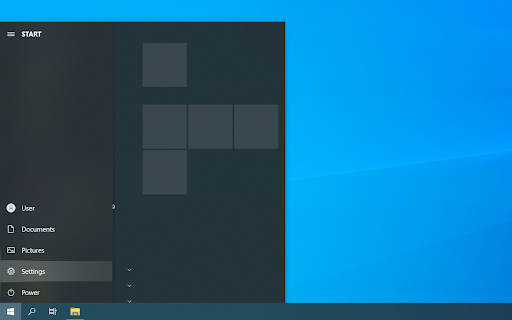
-
Click on the Update & Security tile. This is where you can find most of your Windows Update settings and choose when to receive updates.
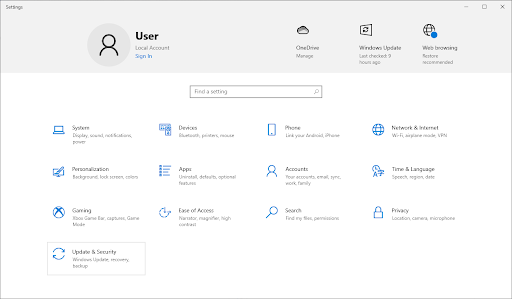
- Make sure to stay on the default Windows Update tab. Click on the Check for updates option and wait for Windows 10 to find available updates.
-
If you see any updates already displayed, click on the View all optional updates link to see and install them.
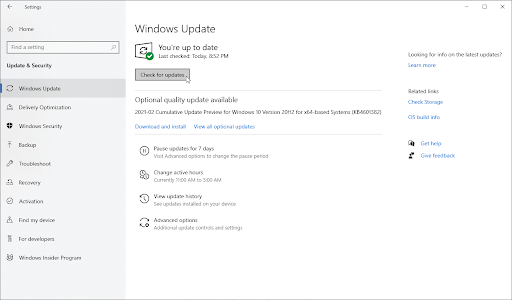
- Click on the Install option and wait for Windows 10 to download and apply the necessary updates if an update is found.
Method 2. Download Visual C++ Redistributable for Visual Studio 2015 from Microsoft
If you don't want to update your system or are already on the latest release, you can try downloading Visual C++ Redistributable for Visual Studio 2015. It should include the correct DLL file and install it in the appropriate directory.
-
Open the Microsoft Visual C++ 2015 Redistributable download page in any web browser. Select your desired language, and then click on the Download button.
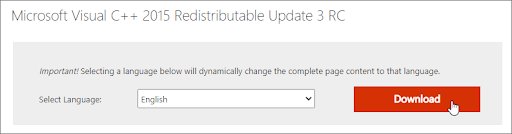
-
Choose whether you want to use the 86-bit or 64-bit version. Select the option that matches your system, and then click on Next.
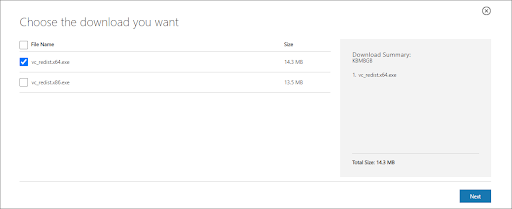
-
The file will start to download to your computer. Once the process is complete, click on the vc_redist.x86.exe or vc_redist.x64.exe file to launch the installer.
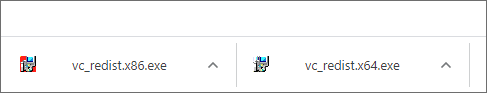
-
Once the installer launches, you'll be prompted to agree to the license terms and conditions. Place a checkmark in the "I agree" box, and then click on the Install button.
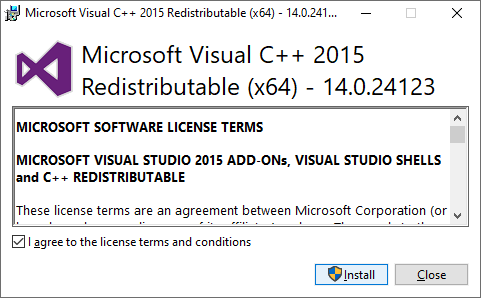
-
When prompted by the User Account Control (UAC), click Yes to allow the app to launch with administrative permissions.
- Wait for the application to install. You'll see the "Setup Complete" if the installation was successful. The "api-ms-win-crt-runtime-l1-1-0.dll is missing" error should be resolved now.
Method 3. Repair the Visual C++ Redistributable for Visual Studio 2015
The original file containing api-ms-win-crt-runtime-l1-1-0.dll luckily comes with a repair option. You can run this to easily acquire the missing DLL and allow your applications to launch.
- If you already have Visual C++ Redistributable for Visual Studio 2015 installed on your device, you can repair it using the built-in repair function. If you don't have it installed yet, follow the guide above.
-
Click on the Windows icon in the bottom left of your screen to bring up the Start menu. Choose Settings, or alternatively, use the Windows + I shortcut.
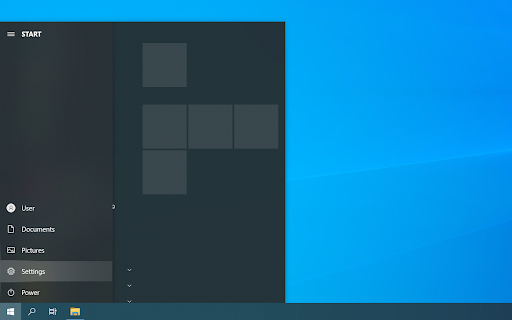
-
Click on the Apps tile. Here, you can find all the applications installed on your computer.
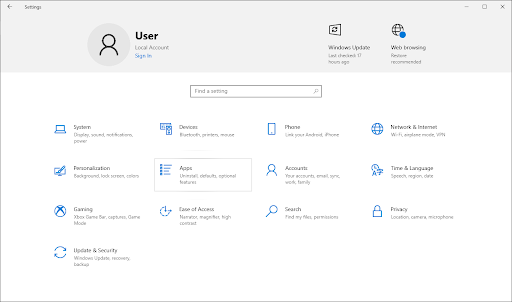
-
Locate Microsoft Visual C++ 2015 and click on it once. When the options expand, click on Modify. You might need to grant administrative permission through the User Account Control (UAC).
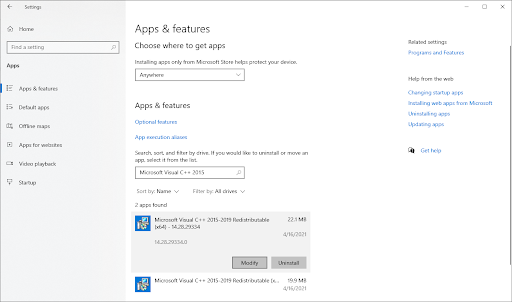
-
Click on the Repair button and wait for the installation wizard to fix any issues with your software and file integrity.
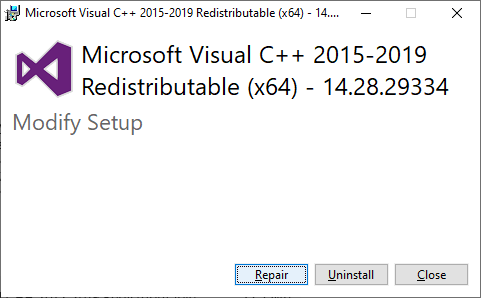
- After a successful repair, you should have the api-ms-win-crt-runtime-l1-1-0.dll problem fixed.
Method 4. Get the missing DLL from a trusted source
As DLL files often fall victim to corruption, go missing, or get deleted accidentally, many websites have formed to make acquiring DLLs easier. To fix the error message, you can download the api-ms-win-crt-runtime-l1-1-0.dll file from a trusted source.
Warning: Do not download DLL files without being aware of the legality in your country of residence. Thanks to the DMCA and related laws in most jurisdictions, including the USA, it might be dangerous to acquire DLL files from a third-party website.
- Navigate to the dll-files.com page, which stores the missing DLL you need. We highly recommend you only use this website when downloading missing DLLs.
-
Scroll down and locate the DLL download you need. Make sure to check for the architecture and version number. Click on the Download button.
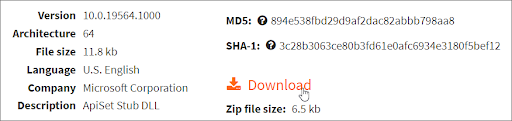
- Use this guide to install the api-ms-win-crt-runtime-l1-1-0.dll onto your computer properly.
Method 5. Copy the DLL file from a different device
If you have another computer nearby or have a friend who can help, it's also possible to get the api-ms-win-crt-runtime-l1-1-0.dll file transported onto your computer. This could be a solution if you, for example, don't have access to the internet on the problem computer.
Method 6. Install the update for Universal C Runtime in Windows
The missing api-ms-win-crt-runtime-l1-1-0.dll can also be installed through an update issued by Microsoft. You must have the following operating system updates installed on your system to install this update.
- Windows 8.1
- Windows 7
- Windows Vista
Click on the name of your system from the list above to be redirected to the download page. Simply get the update and install it on your device to fix the missing DLL error.
Method 7: Reinstall The Program
Once a particular program starts to fail due to a missing .DLL file, reinstall the program so that the problem is safely resolved.
TL;DR
- Scan your computer for malware
- Install the software via Windows Update.
- Download Visual C++ Redistributable for Visual Studio 2015 from Microsoft directly.
- Repair the Visual C++ Redistributable for Visual Studio 2015 on your computer.
- Fix the DLL issue easily with DLL.files.com (Free)
- Copy the DLL file from a different device
- Install the update for Universal C Runtime in Windows
- Reinstall the program
Final thoughts
If, during an install, you receive the error ‘api-ms-win-crt-runtime-l1-1-0.dll missing’ this is due to Microsoft® Windows updates not being applied. We believe you've been able to fix the problem.