WinRAR is one of the most popular applications ever made - especially for Windows users. It’s an essential app for opening compressed files and making it easy to share large amounts of data.
While the application is “free”, there’s a popup we’re all familiar with: “Please note that WinRAR is not free software. After a 40 day trial period, you must either buy a license or remove it from your computer.” This notification shows up every time you open WinRAR after your initial expired trial period.
In this article, you’ll be able to learn how to remove the “WinRAR trial expired” popup notification. We’ve compiled every method you can use to get rid of this notification.

Table of Contents
How to Remove the WinRAR popup
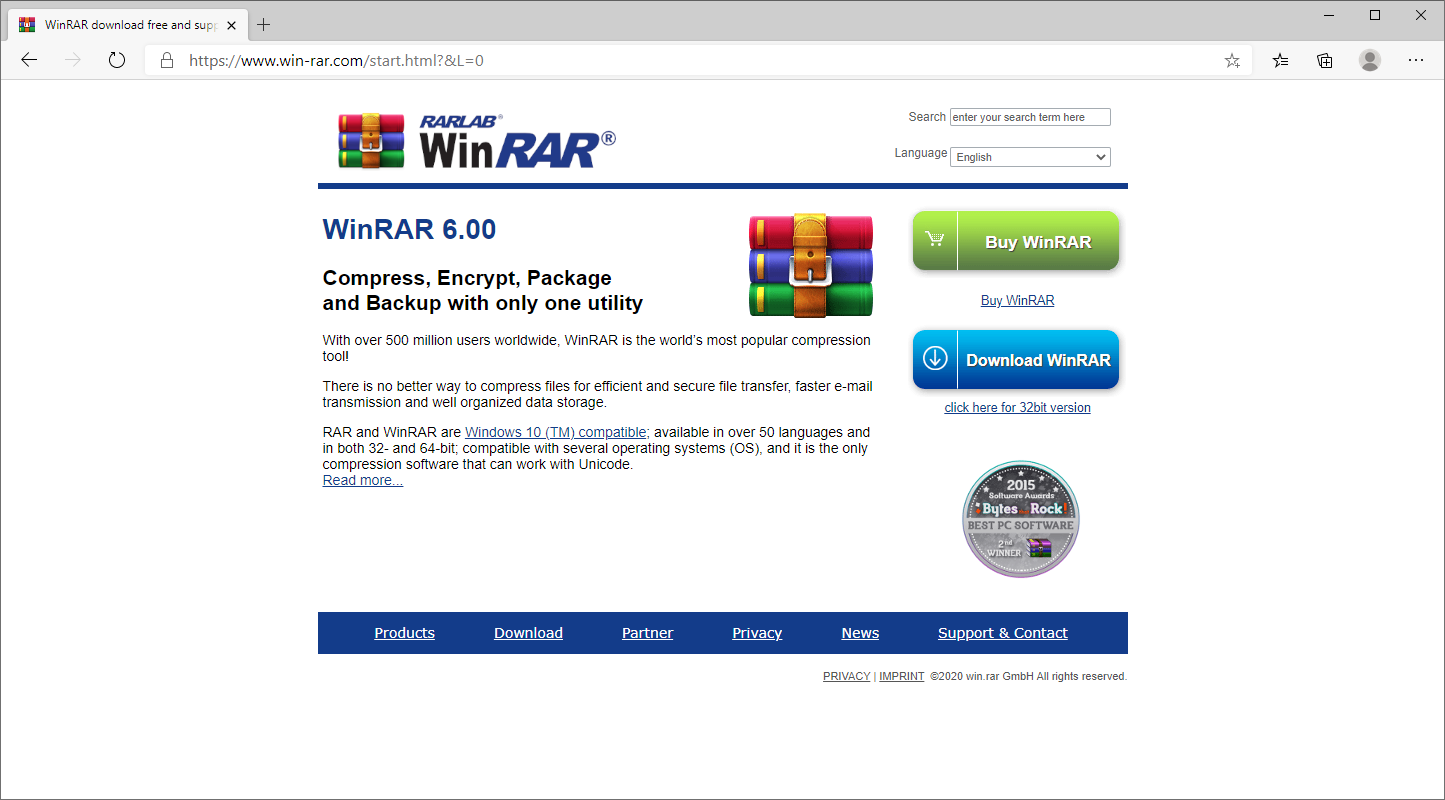
To remove the WinRAR popup, you need to purchase a license for the software. After the first 40 days of having WinRAR installed on your device, your trial will expire and you’ll be able to purchase a license.
-
Open a web browser and navigate to the WinRAR website. Downloading the application from a different source is not recommended — you might be downloading an illegally cracked version, or one infected with malware.
- To learn more about why you shouldn’t use WinRAR cracks, jump to the "Should I use a “cracked” version of WinRAR? section in this article.
-
Click on one of the two buttons:
- Buy WinRAR — If you want to purchase a WinRAR license before beginning your trial, or if your trial has already expired.
-
Download WinRAR — Download WinRAR and begin the 40-day free trial period. Note that even after your trial expired, you can still continue using WinRAR.
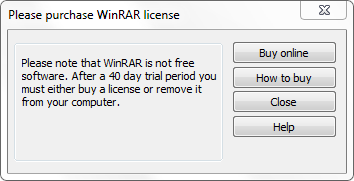
-
If you choose to download and install WinRAR, you’ll be able to use the software uninterrupted for the duration of the free trial. Afterward, each time you open WinRAR or a WinRAR document, a popup will show up on the screen.
-
Did you know? If you purchase a perpetual WinRAR license before your trial runs out, you get a 30% discount on the retail price.
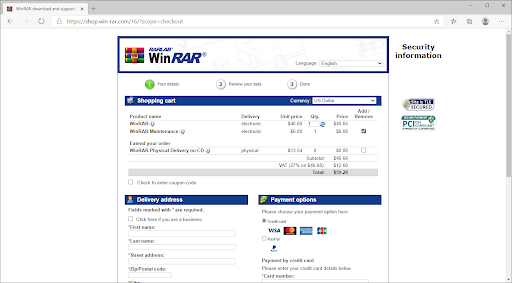
-
Did you know? If you purchase a perpetual WinRAR license before your trial runs out, you get a 30% discount on the retail price.
- Once your trial is over, you’ll be able to purchase WinRAR by clicking on the Buy online button. This will open your default web browser and automatically navigate to the purchase page.
- Customize your order by selecting whether or not you want to purchase WinRAR Maintenance or a WinRAR Physical CD. Afterward, fill in the required information and proceed with your preferred payment method.
- After purchasing your license, follow the received instructions to activate WinRAR and remove the WinRAR trial expired popup.
Should I use a “cracked” version of WinRAR?
Many people consider using a free “crack” for WinRAR to remove the trial popup. We advise you not to do this under any circumstances.
Using tools to remove the detection of your WinRAR trial may be illegal in your state. Depending on the law and regulations in your location, cracking software could be considered an infringement of copyright and civil copyright making the process illegal.
Additionally, unlocker tools downloaded from the internet are often filled with malware. These software come from unofficial sources, often from dangerous or malicious hacker groups. It’s a huge risk to try and remove the WinRAR popup through these illegitimate means.
To ensure your safety when browsing the internet, install a reliable antivirus such as McAfee, ESET, or Kaspersky.
If you wish to continue using WinRAR for free, we recommend not trying to remove the popup. You’re still able to use the software to its fullest by clicking on the “Close” button when the notification appears on your screen.
Final thoughts
If you need any further help with Windows 10, don’t hesitate to reach out to our customer service team, available 24/7 to assist you. Return to us for more informative articles all related to productivity and modern day technology!
Would you like to receive promotions, deals, and discounts to get our products for the best price? Don’t forget to subscribe to our newsletter by entering your email address below! Receive the latest technology news in your inbox and be the first to read our tips to become more productive.
Also Read
> 3 Security Apps You Didn’t Know You Needed
> How to Set up Office apps and email on Windows Phone
> How to Set up Office mobile apps on a Windows mobile device