If you’re in the market for Microsoft Office for Mac, you might be feeling a little overwhelmed by all the options. Do you need the Home and Student editions? The Home and Business edition? The Standard edition? Or maybe the Professional edition? In this buyer’s guide, we’ll break down the different versions of Microsoft Office for Mac so you can decide which one is right for you.
Microsoft Office has been the go-to choice for individuals and business users for many years. The software suite is comprehensive and easy to use, making it a popular choice for organizations of all sizes, as well as all kinds of people, including students. While Microsoft Office used to be available only for Windows, it is now possible to get the suite on a Mac as well.
In this article, we will provide a buyer’s guide for those considering purchasing Microsoft Office for Mac.
Pick the Perfect Office for Your Mac
When selecting your Microsoft Office for Mac suite, there are a few components to think about. Let's take a look at each one in detail.
- Software Included: Different suites come with different sets of applications. For example, the Home and Student edition includes the essentials only; Word, Excel, PowerPoint, and OneNote. The Professional suite adds Outlook.
- Features: Office for Mac has been around for a long time. There are many versions to choose from. The newest version is Microsoft Office 2024 for Mac. If you don't need the newest version, you could get Microsoft Office 2021 for Mac, an older version that might be cheaper.
- License Type: It's important to consider the type of license you need. If you're getting Office for yourself, then a single-user license is probably the way to go. But a volume license may be better if you need to install Office on multiple computers.
- Price: The cost of your suite will depend on which version you need. Home and Student versions tend to be the cheapest, while Professional editions tend to be more expensive.
- Payment Type: Office for Mac is available as a one-time purchase, but you can also start a subscription plan via Microsoft 365. Consider which payment type is right for you.
These pointers should assist you in deciding which version of Microsoft Office for Mac is right for you. If you need help deciding, don't hesitate to contact us or complete the SoftwareKeep Office Quiz. With the right advice and guidance, you'll be able to find the perfect Office suite for your needs.
Is Microsoft Office for Mac Worth It?
If you're a student or professional relying on Microsoft Office for Mac, it's definitely worth the investment. Microsoft Office is incredibly versatile and allows you to create, edit, and share documents with others easily. If you produce a lot of documents, spreadsheets, or presentations, it's worth the cost.
Office for Mac is compatible with your powerful Apple product, known for its reliability and ease of use. Be confident you're getting a top-quality software suite when buying Office for Mac.
What’s the Difference Between Microsoft 365 and Office for Mac?
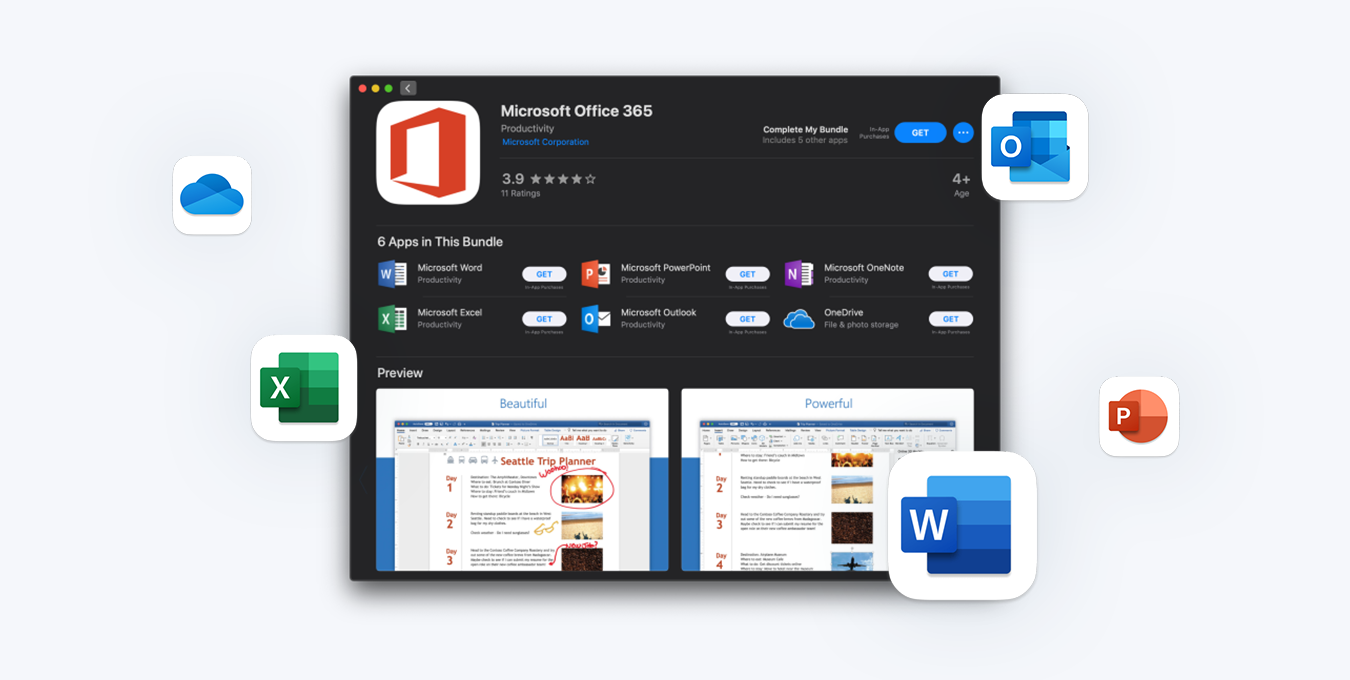
Microsoft 365 is a subscription service that gives users access to the latest version of Microsoft Office. It includes all of the same features as Office, but it also includes cloud-based storage and feature updates. It also allows you to access more advanced Microsoft products, like Microsoft Project and Microsoft Access.
In contrast, Office is a one-time purchase that does not include cloud storage or any updates. It's a perpetual license, meaning that you own the software for as long as you want without having to pay a recurring fee.
In the long run, Microsoft 365 is more expensive than a perpetual Office suite, but it is also more convenient and efficient. A one-time purchase suite may be the better option for users who frequently use Office applications. However, a Microsoft 365 subscription may be more cost-effective for users who only need occasional Office access.
Which One Is Better: Microsoft Office 2024 or Microsoft 365?
The answer to this question is dependent on your needs. Microsoft Office 2024 is a one-time purchase, while Microsoft 365 is a subscription service. This means that they'll be better for different types of users.
Microsoft Office 2024 has all the features you need to create and edit documents, presentations, and spreadsheets. However, it doesn't include some of the collaboration features that are available in Microsoft 365.
Microsoft Office for Mac Comparison
If you want to get an overview of what features are included in Microsoft Office for Mac, here’s a quick look at the different editions:
|
Microsoft Office 2024 for Mac |
Microsoft 365 |
|
|
License type |
Perpetual license. You only have to pay once and get to keep your apps forever. |
Subscription. When you stop paying, you lose access to the apps. |
|
Applications |
Word, Excel, and PowerPoint for Mac. Some versions include Outlook for Mac. |
Includes the most up-to-date versions of all Office apps in your subscription tier. |
|
Services |
No additional services |
Skype for Business and OneDrive |
|
Users |
1 User |
1 User (Personal) or 6 Users (Family) |
|
Updates |
Only security updates |
Feature updates, security updates, and access to the latest version of Office apps |
|
Storage |
No storage service provided |
At least 1 TB OneDrive storage |
|
Support |
Office LTSC for Mac will go out of support on October 13, 2026. |
Ongoing technical support is provided to all Microsoft 365 subscribers. |
How To Buy Microsoft Office on Mac
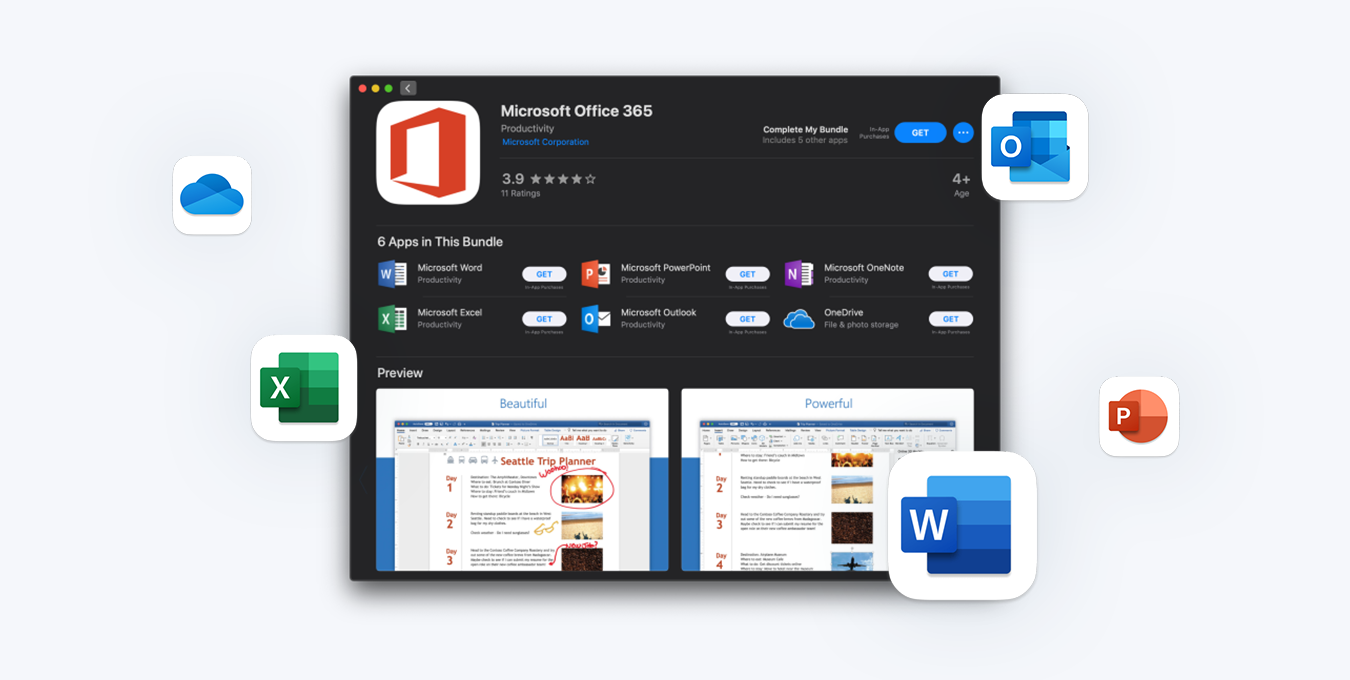
The process of purchasing Microsoft Office for Mac is straightforward. Depending on what version and edition you choose, you can purchase the software, including an online subscription and a one-time purchase.
- Purchase Microsoft Office for Mac from Microsoft - You can head to Microsoft's website and purchase Microsoft Office for Mac. You can select which version and edition you need and pay using one of the payment options available.
- Buy Microsoft Office from SoftwareKeep - Buying your software from SoftwareKeep is the best option if you want to get authentic software for the best price on the market. We offer multiple versions and editions of Microsoft Office for Mac and 24/7 support.
- Find a retailer - You can purchase Microsoft Office for Mac at many retailers, including big box stores and online retailers. However, you should make sure to purchase from an authorized reseller to get authentic software.
- Subscribe to Microsoft 365 - If you don't need the full suite of Office applications, you can purchase a Microsoft 365 subscription. This includes access to all the latest versions of Microsoft Office for Mac, cloud storage, feature updates, and more.
- Get Microsoft Office for Mac for free - There are a few ways you can access Microsoft Office for Mac without paying. You can get the latest version of Microsoft Office with a valid school email address or sign up for a trial version.
There are many options available when purchasing Microsoft Office for Mac. No matter your needs, you can find a solution that fits them with the help of SoftwareKeep. Our team is here to help you make the best decision for your needs and budget – contact us today!
How Much Is Microsoft Office for Mac?
Microsoft Office for Mac is essential for any Mac user, but the high price tag can be a deterrent. The official Microsoft website is notoriously expensive, but there are ways to get Microsoft Office for cheap.
SoftwareKeep is the best reseller to get genuine Microsoft Office for a fraction of the price. Our prices are unbeatable, and our products are guaranteed to be genuine. With SoftwareKeep, you can get Microsoft Office for Mac for as little as $74.99. That's a steal compared to the $149.99 price tag on the official Microsoft website.
Of course, more advanced editions and recent releases usually cost more, as they include more features and updates. At Microsoft, the latest Office 2024 for Mac, for example, starts at $149.99, while Microsoft Office 2016 costs $79.99. If you want to get the latest version of Microsoft Office on a budget, SoftwareKeep is the best place to shop.
The Cheapest Way To Get Microsoft Office for Mac
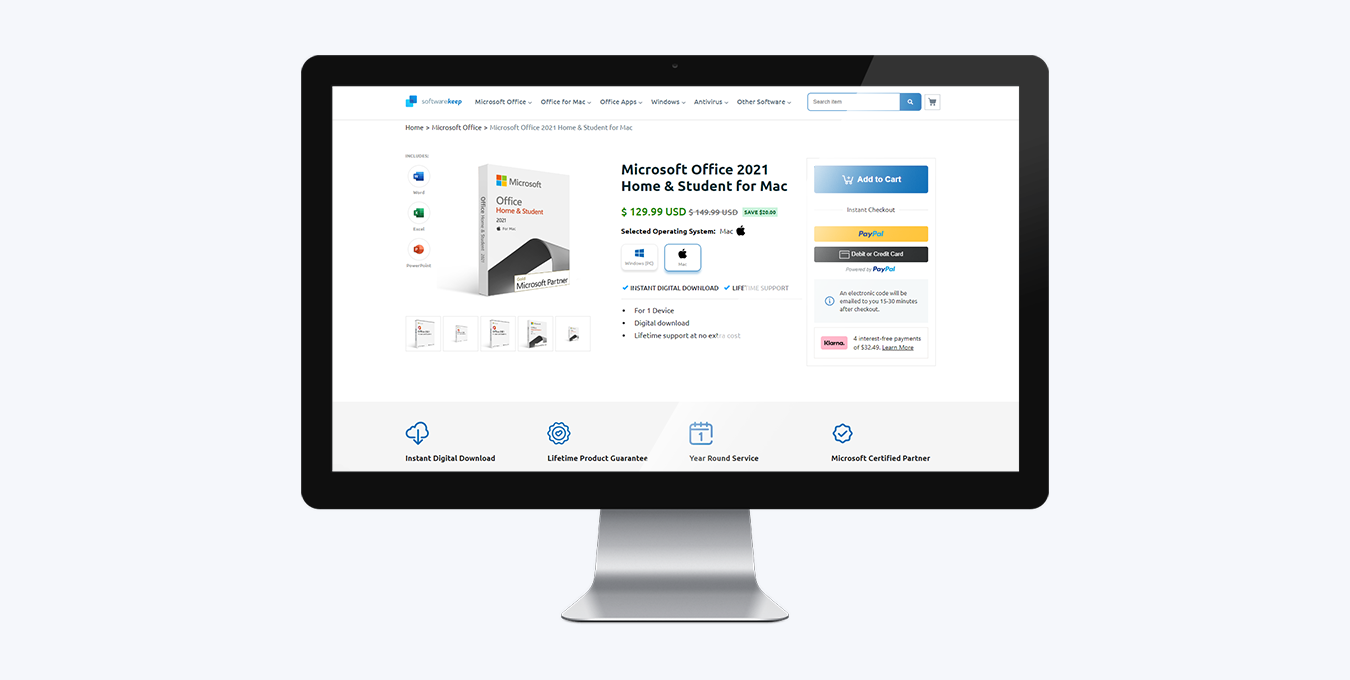
If you're looking for cheap Microsoft Office, your best bet is a reseller. Remember, though, that you need to be cautious when dealing with resellers. Many websites may sell Microsoft Office for Mac, but they may not be legitimate or authorized.
If you purchase Microsoft Office from a third-party website, SoftwareKeep is the best choice. We are a trusted source for genuine Microsoft Office software for both PC and Mac. When buying Microsoft Office from SoftwareKeep, you can be sure that your software is authentic and that you’re getting the best possible deal.
To purchase Microsoft 365, you can get a subscription for a discounted price at SoftwareKeep or visit Microsoft’s website and make your purchase there.
How To Get Microsoft Office for Mac for Free
Did you know that you can get Microsoft Office for Mac for free? There are several working methods to get Microsoft Office completely free.
The best option is to sign up for a Microsoft 365 subscription. Microsoft regularly offers new users a one-month free trial of Microsoft 365, including all the apps you need, like Word, Excel, PowerPoint, Outlook, and more. If you're unsatisfied with Microsoft 365, you can cancel your subscription before the trial period ends.
Another option is to download Microsoft Office for free is checking if you're eligible for a student discount. Microsoft may offer Microsoft Office free to some students and educators through its various programs. To get Microsoft Office for free as a student, visit Microsoft’s website, sign up for a Microsoft account, and verify your education status.
We encourage you never to download files that claim to grant access to Microsoft Office for free. These are either malware or illegal copies of Microsoft software, and you could be putting your computer at risk by using them. We recommend sticking to official Microsoft sources like Microsoft’s website or Microsoft 365 to get a free copy of Microsoft Office for Mac without hassle.
Microsoft Office for Mac FAQ
What is the latest version of Microsoft Office for Mac?
The latest version of the suite is Microsoft Office 2024 for Mac. It includes all the latest features and updates, as well as accessibility and performance improvements.
Which versions of Microsoft Office for Mac are available?
Four major versions of Microsoft Office for Mac are available: Home & Student, Home & Business, Professional, and Microsoft 365.
What are the differences between Microsoft Office for Mac and Windows?
There are key differences between the Microsoft Office for Mac and Windows versions. The Mac version of Office typically has different features than the Windows version. The Mac version of the software has some exclusive features, like full-screen Focus mode and Mission Control.
How do I purchase Microsoft Office for Mac?
You can visit the Microsoft website or an authorized retailer to purchase Microsoft Office for Mac. However, if you want the best price on Microsoft Office software, we recommend purchasing it from SoftwareKeep. We offer various software titles at discounted prices, and our customer service is top-notch.
What are the system requirements for Microsoft Office for Mac?
Answer: The system requirements for Microsoft Office for Mac are a Mac computer with an Intel processor and Mac OS X version 10.10 or later, 1 GB of RAM, 3.5 GB of available disk space, and a broadband Internet connection for product activation.
Conclusion
Microsoft Office for Mac is a perfect choice if you are looking for a powerful and comprehensive office suite. Microsoft Office has everything you need if you need professional tools like Word, Excel, and PowerPoint or just an easy-to-use software tool for everyday tasks.
With options like Microsoft 365 and student discounts, you can get Microsoft Office for Mac at a great price. Get started today and take your productivity to the next level!
