This article discuss the differences between two popular diagramming tools: Microsoft Visio and Coggle. Whether you're a professional creating intricate flowcharts or a student mapping out ideas, we've got you covered.
Let's explore the unique features, ease of use, and versatility of both Microsoft Visio and Coggle.
By the end, you'll clearly understand which tool aligns best with your diagramming needs.
Table of Contents
- Microsoft Visio vs Coggle: Understanding the Differences
- Is Visio still the best?
- Companies Using Coggle
- Companies Utilizing Microsoft Visio
- Is Visio good for mind mapping?
- Integrations for Coggle
- Integrations for Microsoft Visio
- Visio User Feedback: Pros and Cons
- Which tool is better than Visio?
- What is equivalent to Visio?
- Coggle User Feedback: Pros and Cons
- Key Advantages of Visio: Empowering Visual Communication
- Why is Visio the best?
- Key Advantages of Coggle: Simplifying Visual Thinking
- Final Thoughts
Microsoft Visio vs Coggle: Understanding the Differences
Microsoft Visio: Diagramming Made Simple
Microsoft Visio is a user-friendly tool that lets you easily create various diagrams and visuals. Visio has you covered whether you need to design flowcharts, organizational charts, floor plans, or engineering diagrams. It has a collection of modern shapes and templates, offering a familiar experience for those accustomed to Microsoft Office tools.
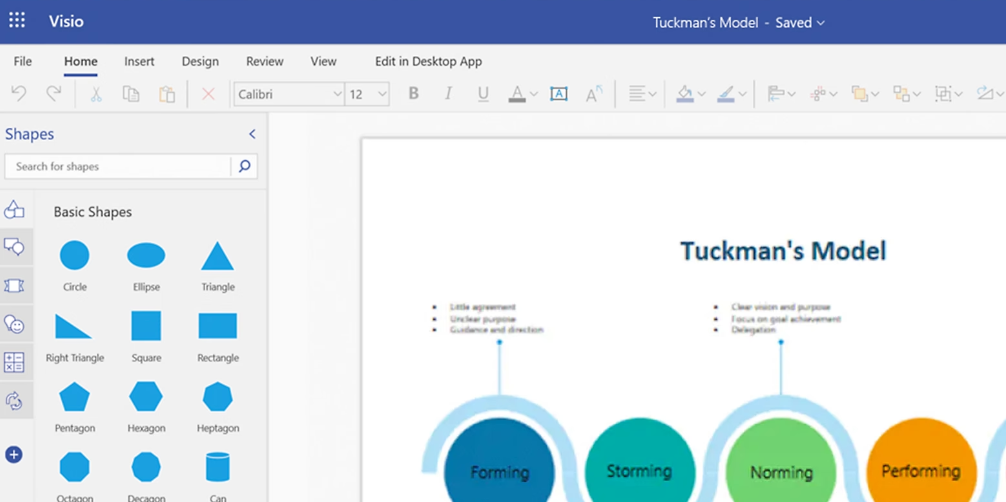
Key Features of Microsoft Visio:
- Versatile Templates and Shapes: Visio provides a variety of templates and thousands of shapes to help you quickly create professional-looking diagrams.
- Industry Standards Support: The tool ensures compatibility with industry standards, making it suitable for various fields and sectors.
- Built-in Validation: Visio includes built-in validation features to help you maintain accuracy and consistency in your diagrams.
Is Visio still the best?
Visio is a popular diagramming tool, but whether it's the best depends on your specific needs. It's great for creating professional diagrams like flowcharts, org charts, and network diagrams. However, newer alternatives have emerged, offering user-friendly interfaces and more collaborative features. While Visio remains a solid choice, it's essential to explore other options to find what best suits your requirements.
Coggle: Collaborative Mind-Mapping Tool
Coggle is a free web application designed for collaborative mind mapping. It allows you to create hierarchically structured documents like a branching tree. One of its standout features is real-time collaboration, enabling multiple users to work together simultaneously on the same mind map.

Key Features of Coggle
- Real-time Collaboration: Coggle facilitates real-time collaboration, making brainstorming and creating mind maps easy for teams.
- Flexible Sharing Options: You can share your Coggle mind maps with organizations and individuals or via private links, ensuring seamless communication and information sharing.
- Version History: Coggle allows you to view and copy previous versions of your mind maps, providing a way to track changes and revert if needed.
Microsoft Visio is ideal for creating various diagrams with versatile templates, while Coggle is a collaborative platform for interactive mind mapping. Your choice between the two tools depends on your specific needs, whether detailed diagramming or team-based brainstorming.
Companies Using Coggle
Coggle, the collaborative mind-mapping tool, has found its place in various companies, facilitating teamwork and visual brainstorming. Principeum is one such company that benefits from Coggle's features. With its hierarchically structured documents, Coggle aids Principeum in organizing ideas and information effectively.
Companies Utilizing Microsoft Visio
Microsoft Visio, a versatile diagramming tool, has been embraced by several companies to enhance visual communication and documentation. doubleSlash Net-Business GmbH, marcapo GmbH, QIWI, SCHUHFRIED GmbH, Business Logic, Stephan Hinz, and Selligent Marketing Cloud are among those that leverage Visio's capabilities.
In a nutshell:
Coggle:
Principeum harnesses Coggle's collaborative mind mapping for organized idea generation and communication.
Microsoft Visio:
Various companies, including doubleSlash Net-Business GmbH, marcapo GmbH, QIWI, SCHUHFRIED GmbH, Business Logic, Stephan Hinz, and Selligent Marketing Cloud, utilize Microsoft Visio for enhanced visual communication and documentation.
Both Coggle and Microsoft Visio cater to different aspects of visualization and communication needs, with Coggle focusing on collaborative mind mapping and Visio excelling in versatile diagram creation.
Is Visio good for mind mapping?
Visio can be used for basic mind mapping, but it's not its primary strength. Mind mapping tools like Coggle are designed specifically for this purpose. They offer intuitive interfaces, easy-to-use features, and visual hierarchy, making it simpler to brainstorm, organize ideas, and connect concepts. So, while you could use Visio for mind mapping, dedicated tools like Coggle often provide a more seamless experience.
Integrations for Coggle
Coggle, the collaborative mind-mapping tool, offers seamless integrations with a range of popular business tools, enabling enhanced teamwork and accessibility. Notable integrations include:
- Slack: Coggle's integration with Slack promotes efficient communication and sharing of mind maps within the Slack platform.
- Oracle: Integration with Oracle allows for streamlined data management and visualization, enhancing decision-making processes.
- Microsoft Teams: Coggle's compatibility with Microsoft Teams fosters easy sharing and collaboration on mind maps directly within Teams.
- Xero and QuickBooks: Integration with financial software like Xero and QuickBooks facilitates linking mind maps to financial data for comprehensive planning.
- Wave and Facebook Workplace: Coggle's integration with Wave and Facebook Workplace provides versatile sharing options and boosts connectivity.
Integrations for Microsoft Visio
Microsoft Visio, a versatile diagramming tool, integrates with various platforms to enhance its capabilities. Notable integrations include:
- Cloudockit: The integration with Cloudockit allows for comprehensive diagramming and documentation of cloud architectures.
- Cacoo: Integrating with Cacoo expands Visio's collaborative capabilities, enabling real-time diagram creation and sharing.
In summary:
Coggle:
Coggle integrates with tools like Slack, Oracle, Microsoft Teams, Xero, QuickBooks, Wave, and Facebook Workplace, enriching collaboration and accessibility.
Microsoft Visio:
Microsoft Visio's integrations with Cloudockit and Cacoo offer enhanced diagramming, documentation, and collaborative features.
Both Coggle and Microsoft Visio leverage integrations to extend their functionalities and cater to diverse business needs, whether it's collaborative mind mapping or comprehensive diagram creation.
Visio User Feedback: Pros and Cons
Pros:
- Popular and Reliable: Visio is highly regarded as one of the top choices for creating diagrams, a reputation well-deserved due to its effective features and capabilities.
- Standardization Made Easy: Users find Visio valuable for crafting documents that adhere to standards, ensuring consistency and quality in their work.
Cons:
- Location Issues: A user encountered a challenge where changes made in Visio didn't retain the desired location, potentially causing frustration or confusion.
- Connector Challenges: While Visio is efficient, some users face difficulties with connectors, which are lines connecting shapes, at times behaving unpredictably.
Which tool is better than Visio?
Coggle is a compelling alternative to Visio, especially for mind mapping. It focuses on simplicity, allowing you to effortlessly organize ideas and concepts visually. With its drag-and-drop functionality and real-time collaboration features, Coggle streamlines the brainstorming process. While Visio remains a powerful choice for intricate technical diagrams, Coggle's user-friendly approach and dedicated focus on mind mapping give it an edge for this specific purpose.
What is equivalent to Visio?
There are several alternatives to Visio, each catering to different needs. For diagramming, Lucidchart is popular, offering collaborative features and a wide range of templates. Draw.io is another free option for creating diagrams. Coggle excels in mind mapping with its user-friendly interface and emphasis on brainstorming. These alternatives provide modern features and often smoother collaboration, challenging Visio's dominance.
Coggle User Feedback: Pros and Cons
Pros:
- Effortless Mind Mapping and Collaboration: Users find Coggle user-friendly for creating mind maps and seamlessly sharing them with team members.
- Versatile Tools: Coggle offers a range of tools to craft mind maps, allowing users to customize colors, shapes, and more.
Cons:
- Occasional Usage: A user mentions utilizing Coggle for planning and managing complex information rather than daily tasks, indicating its value in specific scenarios.
- Challenges in Presentation: Some users encounter difficulties when using Coggle for presentations, including issues with collapsing branches and highlighting elements.
Key Advantages of Visio: Empowering Visual Communication
Visio, a versatile diagramming tool, offers several benefits that facilitate effective visualization and collaboration:
- Diverse Visual Creations: Visio's intuitive drag-and-drop editor enables the creation of various visuals, including organizational charts, flowcharts, diagrams, floor plans, and engineering designs, without needing advanced technical skills.
- Enhanced Collaboration: Collaborating on diagrams is made seamless through in-app commenting, annotations, and real-time sharing via web links, attachments, or PDF formats. This fosters teamwork and ensures accurate communication.
- Time-Efficient Workflow: Visio provides pre-built templates tailored to specific use-cases, expediting the process of creating and customizing workflows or visualizations, saving time and effort.
- Integration with Power BI: By integrating Visio with Power BI, users can embed flowcharts or diagrams directly into Power BI dashboards, enhancing data insights and making visualizations more meaningful.
- Real-time Data Connectivity: Visio's ability to connect with real-time data sources ensures that diagrams stay updated automatically when source data changes occur. This dynamic feature maintains accuracy and relevance.
Why is Visio the best?
Visio has long been valued for its versatility in creating technical diagrams and visuals. Its integration with Microsoft Office and extensive library of shapes are beneficial for professional settings. However, newer tools like Coggle bring fresh perspectives with more intuitive interfaces and cloud-based collaboration, making them more appealing to those who value simplicity and teamwork.
Key Advantages of Coggle: Simplifying Visual Thinking
Coggle, a collaborative mind-mapping tool, offers several benefits that streamline the process of visualizing ideas and fostering teamwork:
- Image Integration: With Coggle, users can effortlessly enhance diagrams by incorporating unlimited images. Simply drag and drop images from your desktop to enrich your visualizations.
- Process Flow Visualization: Coggle empowers users to create loops and connect branches, making it easy to represent complex process flows and generate advanced diagrams.
- Real-time Collaboration: Multiple users can actively collaborate on diagrams simultaneously, promoting teamwork. Collaboration is simplified through secret links that allow editing without requiring login or account creation.
- Version History and Reversion: Users can track their progress by revisiting previous diagram versions and creating copies to revert to specific points in time. This feature ensures flexibility and the ability to refine ideas.
- Customizable Flowcharts: Coggle provides a versatile array of shapes to create flowcharts. Users control line styles, paths, text alignment, annotations, and more, allowing for tailored and informative visualizations.
Final Thoughts
In wrapping up the comparison between Microsoft Visio and Coggle, it's clear that both tools offer unique advantages. Visio is your go-to choice if you need to create detailed diagrams, flowcharts, and technical visuals with its versatile templates and precise features.
It's perfect for professionals in fields like engineering and architecture. On the other hand, Coggle shines when it comes to collaborative mind mapping, allowing teams to brainstorm and visualize ideas together in real-time.
Coggle is the way to go if you're looking for a user-friendly tool for quick and interactive mind maps. So, it ultimately boils down to your specific needs – in-depth diagramming with Visio or seamless teamwork and brainstorming with Coggle.
One more thing
If you have a second, please share this article on your socials; someone else may benefit too.
Subscribe to our newsletter and be the first to read our future articles, reviews, and blog post right in your email inbox. We also offer deals, promotions, and updates on our products and share them via email. You won’t miss one.
Related articles
» Microsoft Visio vs Nulab - Which is Better for Diagramming?
» Microsoft Visio vs ClickUp - Which is the Right Tool for Your Projects
» Microsoft Visio Version Comparison

