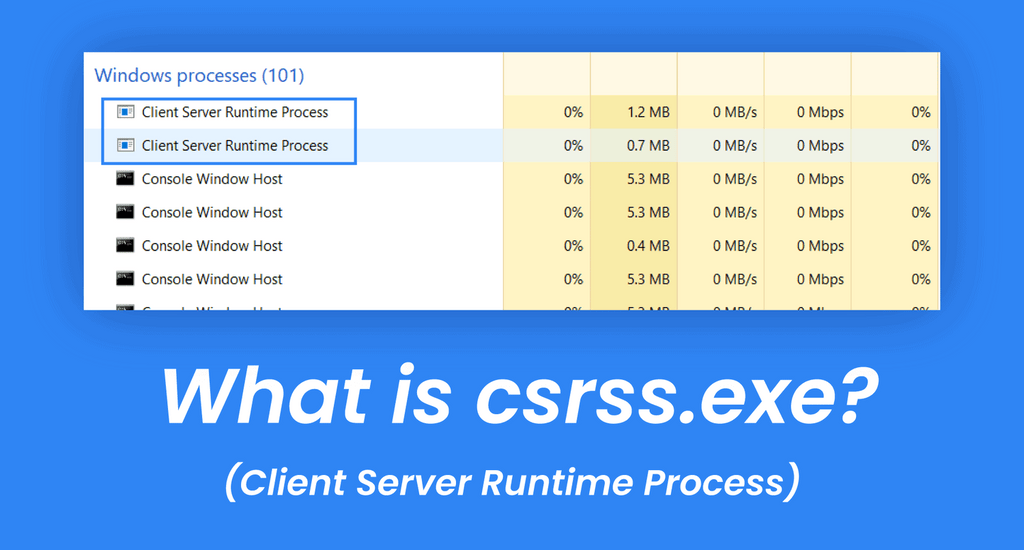What Is csrss.exe? What Is Client-Server Runtime Process?
If you have taken the time to look at your Windows Task Master, you may come across a file called csrss.exe.
While your first impulse may be to assume this is a virus or other form of malware, don’t panic. The file is an essential part of your Windows operating system (OS).
What is csrss.exe?

CSRSS stands for Client-Server Runtime Process. It’s a crucial part of your entire Windows system. In fact, in the early editions of Windows, this file was responsible for all graphical elements in your OS.
While many of those operations have been shifted to the Windows kernel (the central part of your computer’s OS), csrss.exe remains an important file.
What does it do?
Though it doesn’t do quite as much heavy lifting as in previous editions, csrss.exe is still responsible for the windows you open.
Before Windows 7, csrss.exe actually drew the windows (opened and maintained them). Since then, it has become responsible for launching another file, conhost.exe. It now draws your windows. It's also responsible for the shutdown process.
The Client Server Runtime Process has been around since the early days of Windows. Before 1996, it was responsible for the graphical subsystem. That use has changed throughout the years, but it's still responsible for some critical work behind the scenes in Windows 10, Windows 8, and Windows 7.
Can you remove it?
You cannot remove csrss.exe. It’s impossible to close it from the Task Manager for obvious reasons.
Without this file, Windows couldn’t run properly. If the file was somehow deleted or otherwise shut down, your computer would be unable to boot again.
Why Csrss.exe Uses Excessive GPU or CPU?
Under normal time, csrss.exe should only use a small amount of system resources. But sometimes it may use more than normal system resources.
If you open Task Manager and see an instance of Csrss.exe (Client Server Runtime Process) using an excessive amount of system resources like CPU, GPU, or memory, that usually indicates a problem.
If you're using Windows 7, you should disable Aero. If you're using Windows 10 or Windows 8, update your graphics drivers or roll back to an earlier driver if you updated recently.
In most cases, the cause behind csrss.exe using excessive resources is that you're dealing with a fake... yes sometimes there are fakes.
Could Csrss.exe Be a Virus?
While csrss.exe is a legitimate file and an essential part of Windows, some malware and viruses sneak through with fake names. This means it's possible to have malware that uses the csrss.exe file name or slight variations of that name.
If you suspect that your PC may be infected with a csrss.exe virus or malware, it's easy to figure that out because legitimate csrss.exe file are only found in two different folders.
If you find a Client Server Runtime Process in your Task Manager that points to any other folder or to a file that isn't named csrss.exe, that means you have some type of malware or virus.
Here's how to tell if an instance of Client Server Runtime process is legitimate:
-
Press and hold CTRL+Alt+Del, and select Open task manager.
-
Select the Processes tab.
:max_bytes(150000):strip_icc():format(webp)/001-what-is-csrssexe-001a09bb333b472783bdda26cac81a64.jpg)
-
Scroll down to the Windows processes section.
:max_bytes(150000):strip_icc():format(webp)/002-what-is-csrssexe-3dd2b8811d70415ab89012d7e1c2d5c6.jpg)
-
Tap-and-hold or right-click Client Server Runtime Process, and select Open file location.
:max_bytes(150000):strip_icc():format(webp)/003-what-is-csrssexe-aa4ccbb17a674ab8bfa3df0f35596268.jpg)
-
Verify that the csrss.exe process is located in your %SystemRoot%\System32 or %SystemRoot%\SysWOW64 folder.
:max_bytes(150000):strip_icc():format(webp)/004-what-is-csrssexe-8a72d7162d594218be798c30a4cec439.jpg)
If the file is located anywhere else or isn't named csrss.exe, you may be dealing with malware or a virus. Pay close attention to the file name. If one letter is different from csrss.exe, it's probably malware.
-
Repeat these steps for each instance of Client Server Runtime Process that you see in your Task Manager.
What to Do if You Think Malware Is Masquerading as Csrss.exe
If you suspect that you have malware or a virus running on your computer that's disguised as an innocuous Client Server Runtime Process, the best thing to do is to scan your computer for malware.
While you can safely delete a csrss.exe file if it's located outside your System32 or SysWOW64 folder, doing so may not actually remove the malware. If you opt to delete such a file, always scan your computer afterward with at least one free spyware or malware removal tool.
In some situations, you may find that you can't delete the malicious csrss.exe file or that you have malware that actively prevents you from running a malware removal tool. In those cases, you'll want to use a bootable antivirus tool on a flash drive or CD.
When you should worry
It’s important to note that seeing the file itself isn’t a concern at all. There have been several scams that have used this as a way to raise concerns for some users.

However, there are some signs that you should worry about. These signs indicate that you need to look for a more serious problem with your computer.
It may be normal to see more than one csrss.exe file in your Task Manager, especially if you look under Show Processes from All Users (and you have multiple users).
To be sure these are all legitimate files, right-click on the process and click Open file directory.
That should send you to a folder titled C:\Windows\System32. If it takes you anywhere else, you may have malware that's disguising itself using the title 'csrss.exe.'
Alternatively, watch for the file using a significant amount of CPU power or Memory. A genuine file should use very little of either.
If you’re looking for a software company you can trust for its integrity and honest business practices, look no further than SoftwareKeep. We are a Microsoft Certified Partner and a BBB Accredited Business that cares about bringing our customers a reliable, satisfying experience on the software products they need. We will be with you before, during, and after all the sales.