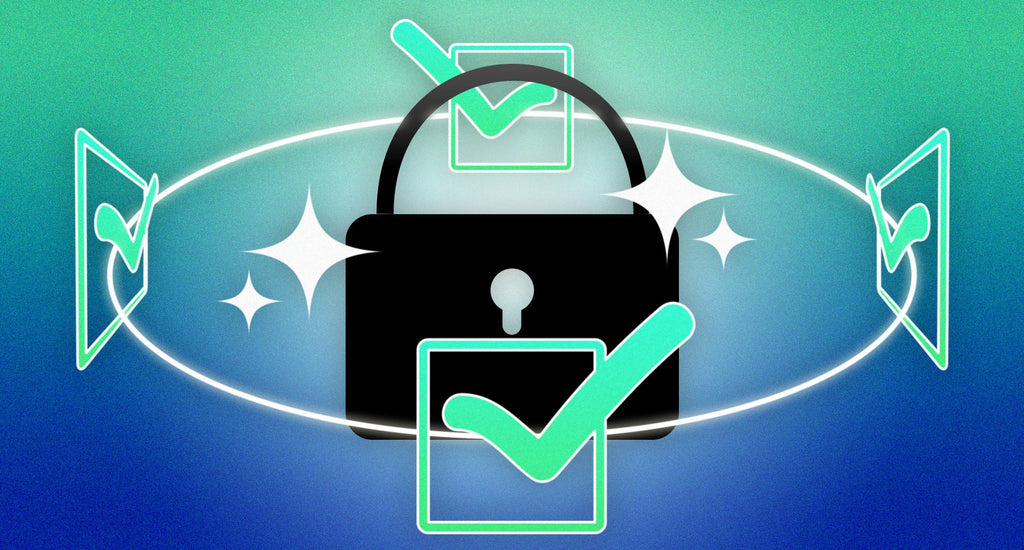How to Protect Your Data Online
Keeping your data safe online is always a priority for both business and personal reasons. Doing so prevents anyone from misusing your personal information for their gains.
There are various ways to protect your data online. One of them is having a secure connection between you and your customers.
With hackers constantly trying to find potential security breaches in websites, social media accounts, and software, it’s imperative to know the right ways to protect your data online.
This article will provide you with twelve strategies you can use to protect your data and minimize the chances of hackers gaining access to your personal information.
Why Data matters
What you need to know to protect your data online
This article will help you learn "how to protect my data from hackers."
1. Install Antivirus
Of course, the most important thing you need to protect your data online is an antivirus. It’s essentially software that can fend off a lot of malware attacks from your computer effectively.
The great thing about having an antivirus is that you can ignore its existence, let it run in the background, and automatically conduct malware scanning and removal. While your operating system does provide its antivirus software, it doesn’t offer a lot of protection.
Going for a third-party antivirus is the better choice. Once you’ve chosen an antivirus, you’ll need to renew it annually. So a good suggestion would be to set the renewal process automatically.
Hence you get a full-fledged antivirus with constant protection without needing to do much work about it.
2. Create Strong Passwords

With most data breaches happening because of weak or stolen passwords, it’s inherently vital that you and your team enforce strong password practices.
With most of your employees working from home and having access to the network anywhere, a security breach is likely higher. Therefore, you need to protect your identity online.
Here are some tips for creating strong passwords:
- Never reuse old passwords.
- Make it longer than ten characters.
- Use a combination of uppercase and lowercase letters, numbers, and memorable characters.
Thankfully, if you find creating unique passwords a hassle, there are tools that can help. A password generator can help create new and secure passwords, and then you can store the passwords in a secure password vault.
Hence, you’ll only have to remember one master password to access your other passwords. Some of the well-known tools include Dashlane, LastPass, and 1Password.
3. Be Cautious About Public Wi-Fi
One of the things people tend to do these days is used free public Wi-Fi. While it is relatively fast and easy to connect to, public WiFi comes with very few security measures.
This means that anyone within the same Wi-Fi network can easily access your data and steal your personal information with ease.
Thus, try only using public Wi-Fi to surf the internet and not online shopping or logging into your financial accounts.
4. Use a VPN

Whenever you’re connected to a public Wi-Fi network, always use a virtual private network (VPN). It encrypts your internet traffic and reroutes it through one of the many servers owned by the VPN company. This means no one can get access to your data.
VPN also hides your IP address, so advertisers and website trackers that use your location to blast out ads will instead see the IP address of the VPN’s company.
A good additional quirk of using a VPN is that you can access content that would otherwise be unavailable in your home country.
5. Encrypt Your Data
You and your customers will need to exchange information whenever a transaction or action is made. For the data to remain secure during the transfer, you can use a Secure Socket Layers (SSL) protocol to ensure that the sensitive information transmitted is protected. This means that it helps make the checkout process safer.
Adding to that, as of 2018, SSL is a must-have on your website. This is because Google Chrome and other web browsers will mark any website without an SSL certificate as potentially harmful.
Luckily, some hosting providers include a free SSL certificate when you purchase one of their hosting plans. And in fact, when you choose a reputable provider like NameHero you also get easy domain registration along with lots of other inclusive perks to make your site secure and searchable. If not, you can always buy SSL from independent providers like ClickSSL, Comodo, Cloudflare etc.
6. Check if the Site is Secure

Before entering your personal information on a website, make sure that it indeed has an SSL certificate. To find out, you can simply look at the website address in your browser’s search bar.
Check whether there is a green padlock icon, a green bar, or HTTPS at the beginning of the URL.
Other ways to see if the website is secure is to go to their privacy policy, use contact information, or see a verified seal from web security companies.
7. Update Your Operating System
Hackers are always trying to find flaws in your system. They’ll take advantage of the operating system or other software vulnerabilities and insert malicious code to enter through the security gap.
Luckily, software developers are always on the lookout for security holes, and they patch them as soon as they’re found to prevent hackers from ever entering your system. That's why regular operating system updates are crucial for your website’s security.
By updating your operating system, the previously known vulnerabilities are patched, and hackers will have to start looking all over again for potential security flaws in your operating system.
8. Backup Your Data

This is an often overlooked yet crucial part of protecting your website. Because no matter how hard you try to ensure your data’s safety, accidents can still occur.
To prevent any unwanted loss of valuable data, conducting regular backups can keep your vital information secure.
But backups are also vulnerable if kept in the same server as your primary data. Thus when conducting backups, try storing your files in a secure location, preferably the cloud solutions.
Lucky for you, hosting providers usually include automated backups in their hosting plans. Thus you don’t have to worry about regularly doing backups for your website.
You only need to set the backup frequency, whether it is daily, weekly, or monthly. Your web host will also provide restoration points to retrieve your backups.
9. Avoid Oversharing on Social Media
A common problem many people face these days is oversharing their personal information on their social media accounts. People tend not to pay attention when posting their location, birthday, hometown, and other personal information.
This is especially crucial if you have your social media accounts open for the public, meaning anyone on the internet views your posts.
A good suggestion is to keep your social media accounts private and only let people you know view your content. This method dramatically reduces the risk of people misusing your personal information should you accidentally reveal them.
10. Use Your Smartphone For Payments

Nowadays, you can set up your smartphone as your primary payment device. It starts by inputting the information about your credit/debit card that you’ll use for payment. And that’s it, the setup process is simple.
A lot of point-of-sale terminals are already supporting smartphone-based payments. And it’s better than using a physical card because mobile payment will generate a one-time authentication code that’s only good for one transaction.
This eliminates the possibility of data theft because even if they get the code, it would no longer be valid.
11. Secure Your Wireless Networks
While most people are already familiar with this, it’s still a good reminder to always secure your wireless network at home or office.
Doing so prevents unauthorized people within your area from hijacking your wireless network, even if they just wanted to get internet access.
Simply input a password or hide your wireless network from the public. To hide your Wi-Fi network, set up the Service Set Identifier (SSID) and make it invisible to the public.
12. Use Two-Factor Authentication

Two-factor authentication is an effective way to improve your website security significantly. It works by requiring two different login methods to access your data.
Usually, the first method is your regular password, and the second method is either a time-based generated code or secret questions.
Google Authenticator is one of the most used two-factor authentication tools because it sends time-based codes to your smartphone that’s linked to your email and renews them every few seconds.
Hence in a worst-case scenario, where a hacker manages to get your login credentials and tries to access your data, they are blocked because they still need to use an additional authentication method.
Additional Ways to Protect Your Personal Information Online
- Create strong passwords.
- Don't overshare on social media.
- Use free Wi-Fi with caution.
- Watch out for links and attachments.
- Check to see if the site is secure.
Conclusion
Protecting your data online is more important than ever, primarily because of the high unemployment rate worldwide, causing hackers to be more ruthless when it comes to finding potential security holes in your website or social media accounts.
Thus, to minimize and hopefully prevent hackers from ever getting access to your data, you can Secure Your Devices and Networks with these twelve steps:
- Install an Antivirus
- Create Strong Passwords
- Be Cautious About Public Wi-Fi
- Use a VPN
- Encrypt Your Data
- Check if the Site is Secure
- Update Your Operating System
- Backup Your Data
- Avoid Oversharing on Social Media
- Use Your Smartphone For Payments
- Secure Your Wireless Networks
- Use Two-Factor Authentication
All that’s left to do is apply these security measures that make it extremely difficult for hackers to get their hands on your data.
Good luck!
Keep Learning
> How To Use FixWin on Windows 10 — Fix Errors With 1 Click
> Which Web Browser Should You Be Using in 2021? (Updated)
> How To Remove FastSupport Virus and Malware