
The Windows taskbar has been shown to have occasional errors that make it malfunction in one way or another. To troubleshoot your taskbar, use the options below to restore it to its previous functionality.
Read more
Knowing your computer’s operating system is important. Using these simple steps, you can easily find out much about your computer and be ready with the information should you ever need it.
Read more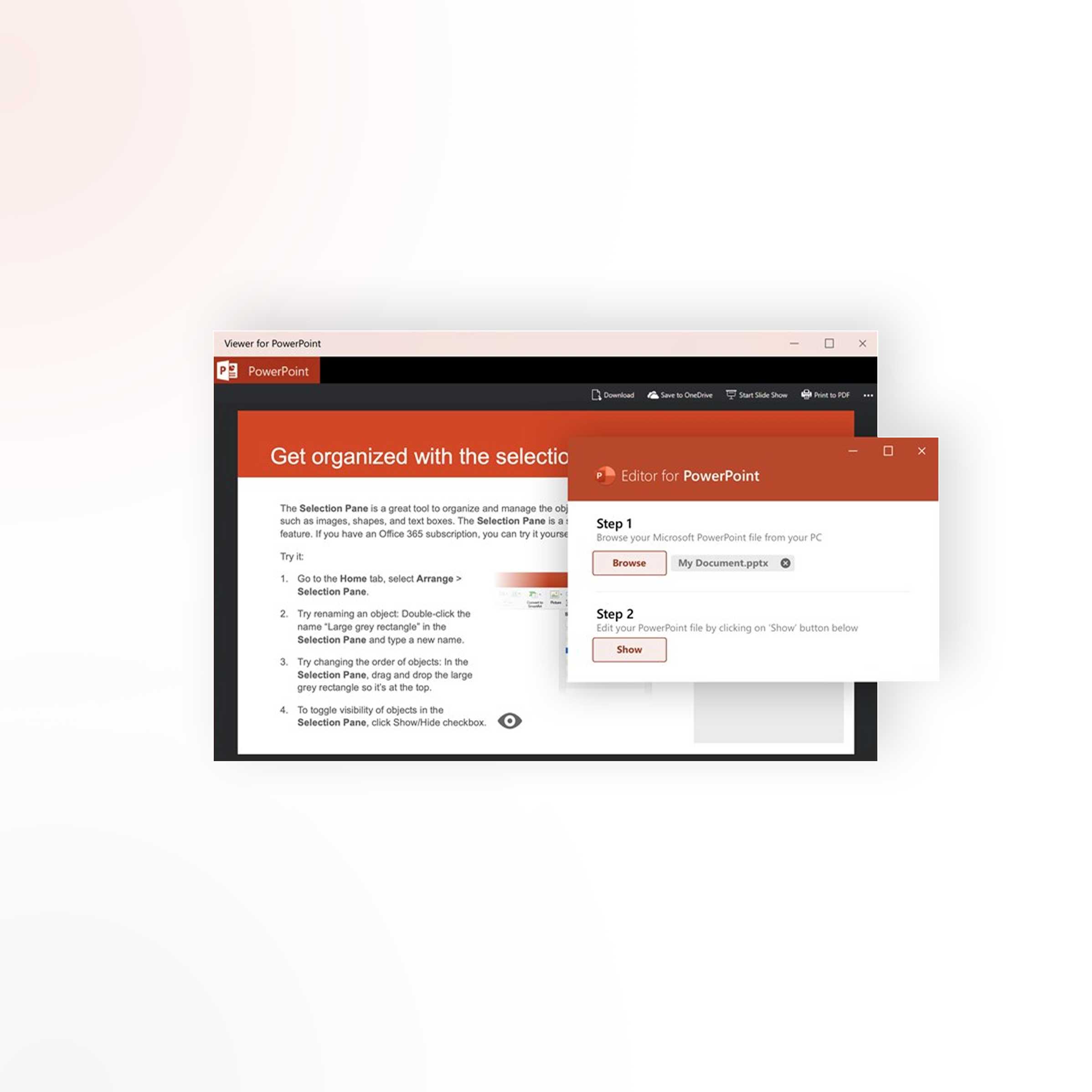
There are several ways to view PowerPoint files for free. The most obvious being Microsoft’s PowerPoint Viewer, but there are better, more recent options as well.
Read more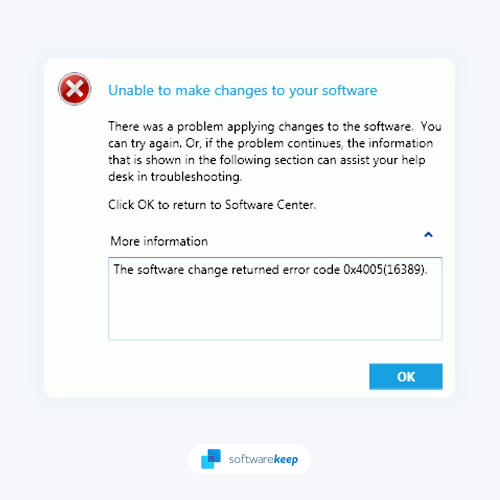
While upgrading Windows, are you getting the "0x4005 (16389)" Windows upgrade error? It's caused by different things. Here's how to fix it in a few easy steps!
Read more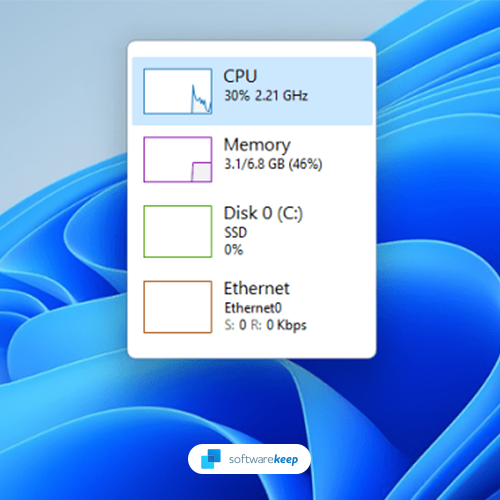
One of the biggest changes in Windows 11 is that it uses more RAM than its predecessor. But does it really? We did some digging to find out.
Read more
This article will explore what would happen if you install Windows 11 operating system on unsupported hardware. You'll also learn how to install it.
Read more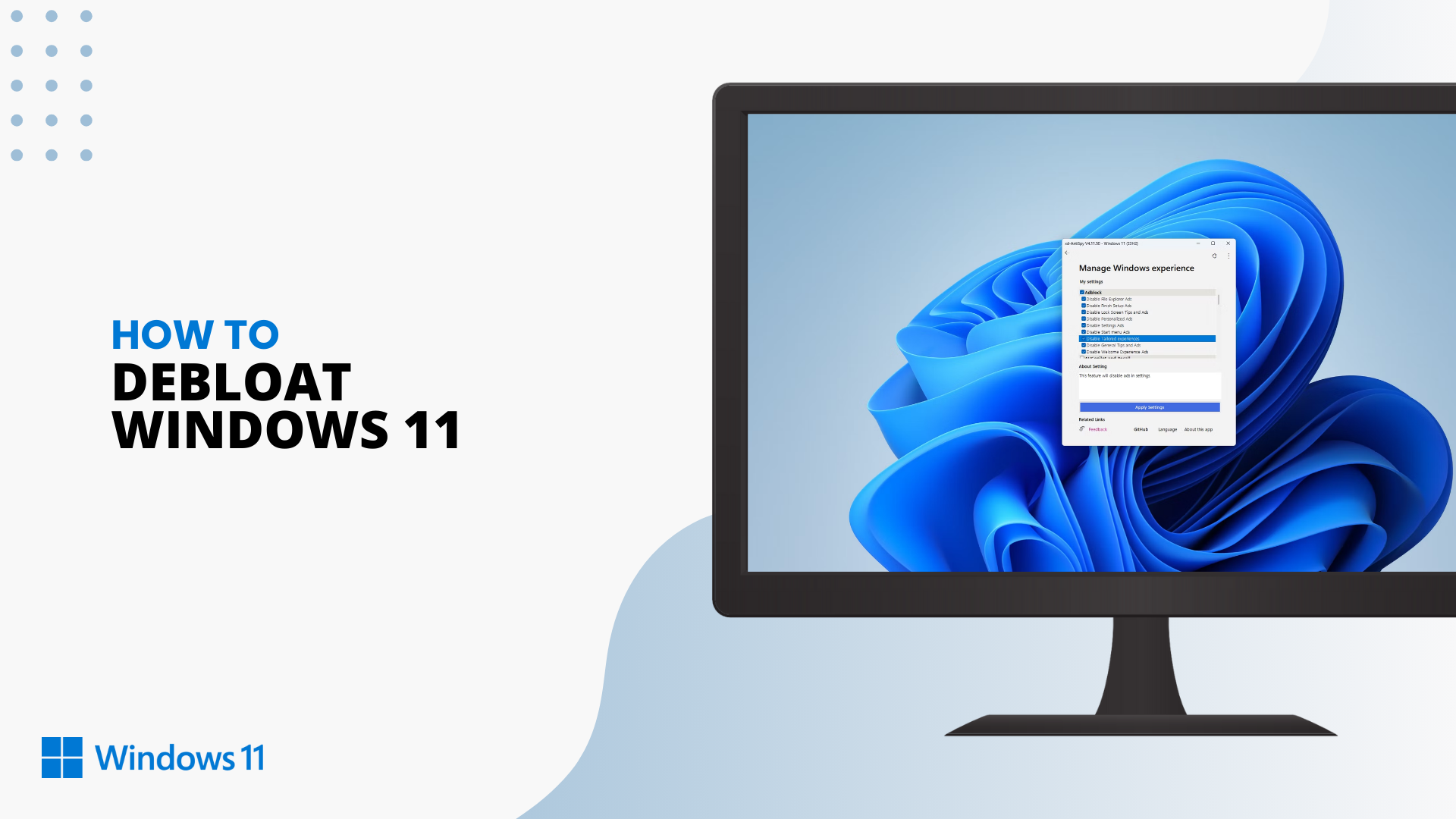
Boost your Windows 11 performance by up to 30% in just 15 minutes! This guide shows you how to debloat Windows 11, removing unnecessary apps and services to make your PC faster and more efficient.
Read more
Microsoft is removing WordPad from Windows due to its declining usage and limited features. While it once served a purpose, users can now turn to better alternatives like Notepad for simple tasks and Microsoft Word for more complex documents.
Read more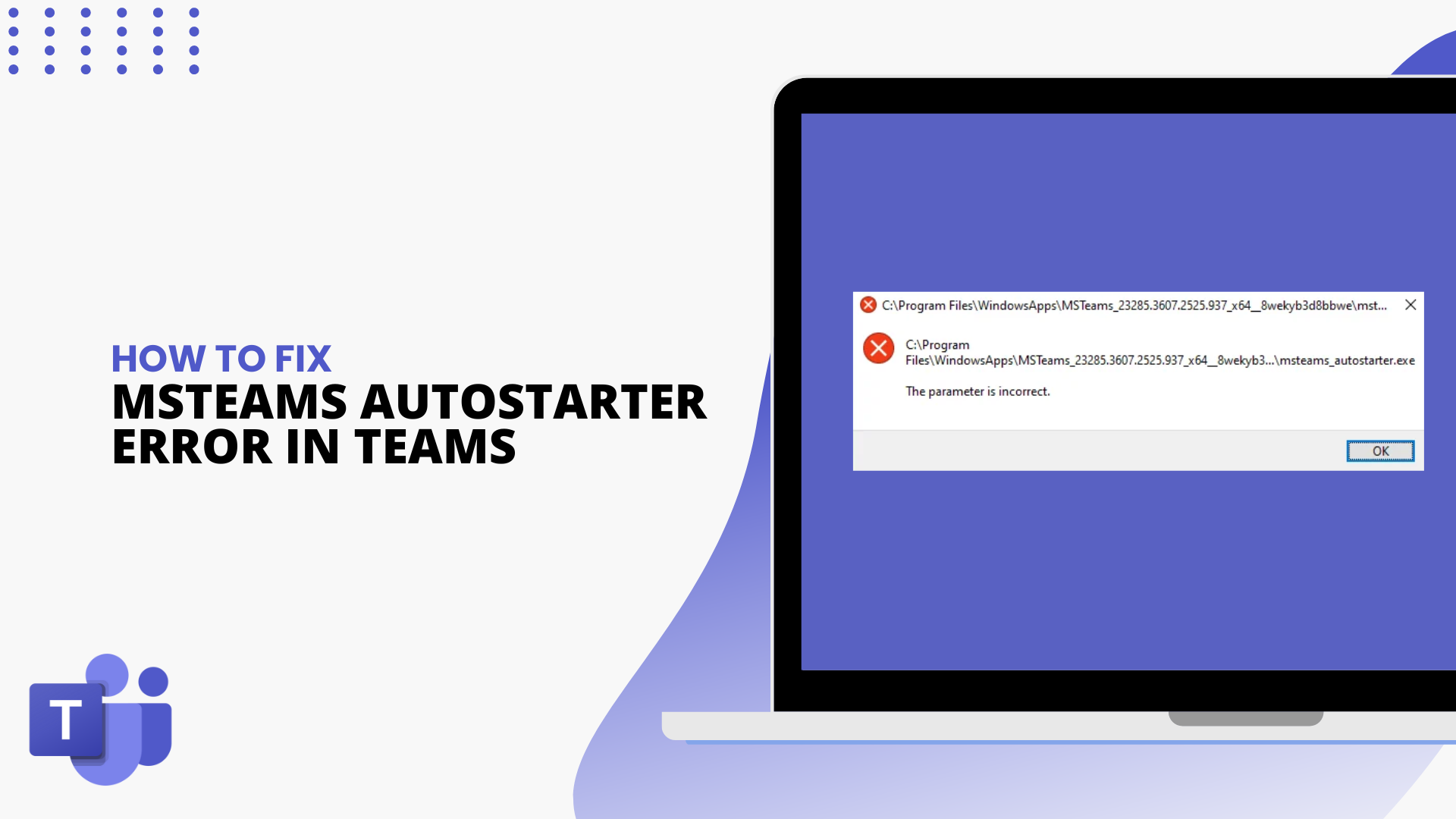
The msteams_autostarter.exe error in Microsoft Teams can disrupt your workflow. This guide offers effective troubleshooting methods to resolve the issue and restore seamless operation.
Read more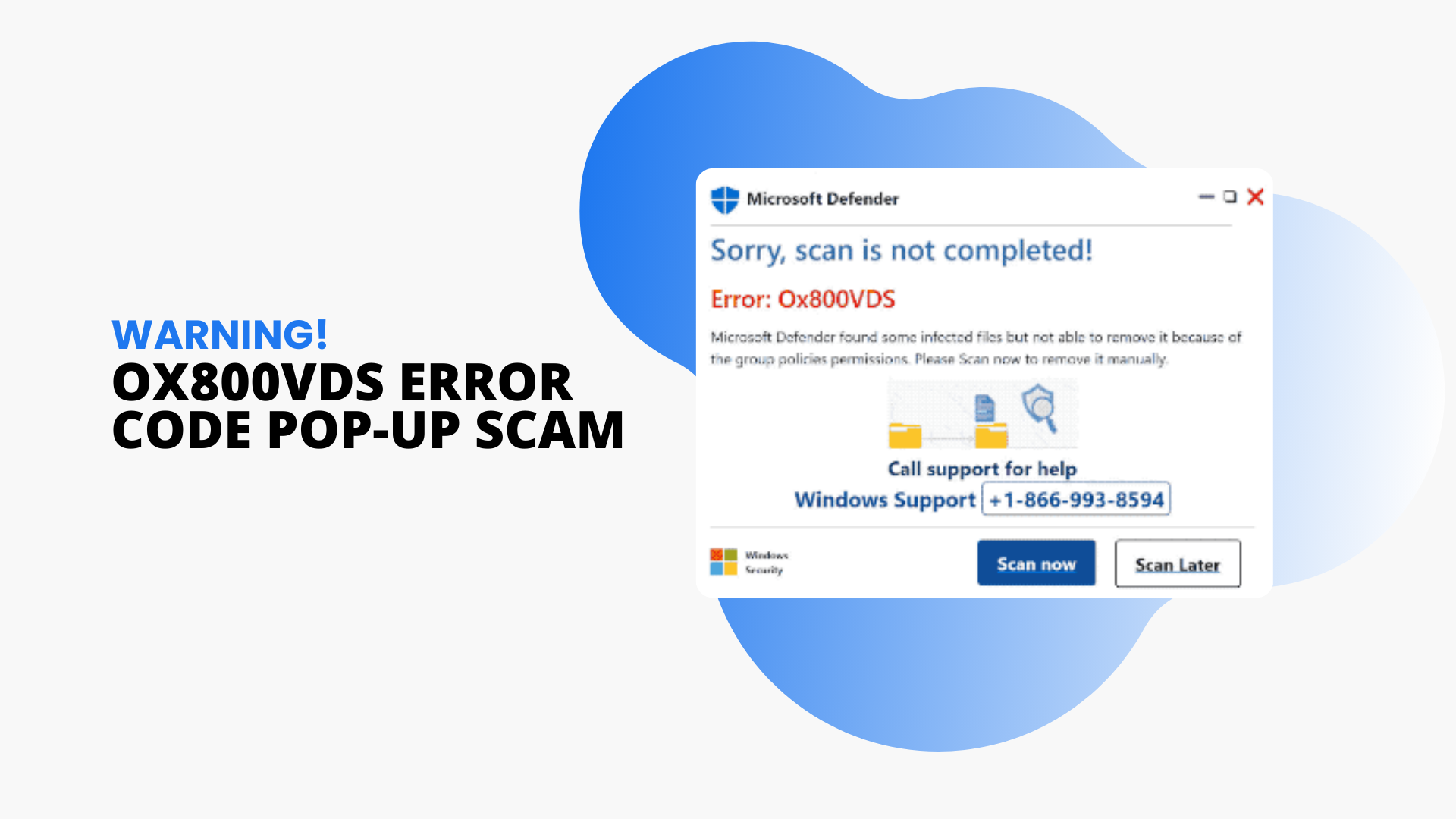
The Ox800VDS error code is a scam tied to a fake Windows Defender pop-up that deceives users into sharing personal information. We cover scam tactics, removal steps, and protection tips to help you safeguard your information.
Read more