Servers are a way to provide additional functionality to other networked computers, meaning that they use a special operating system. Microsoft’s Windows Server product is the leading solution for your server OS needs, with many different releases and editions. Learn more about the different Windows Server versions, how they work, and which one you should purchase. In this guide, we’ll be looking at key Windows Server editions so you can understand the differences and strengths of each release. Let’s get started!
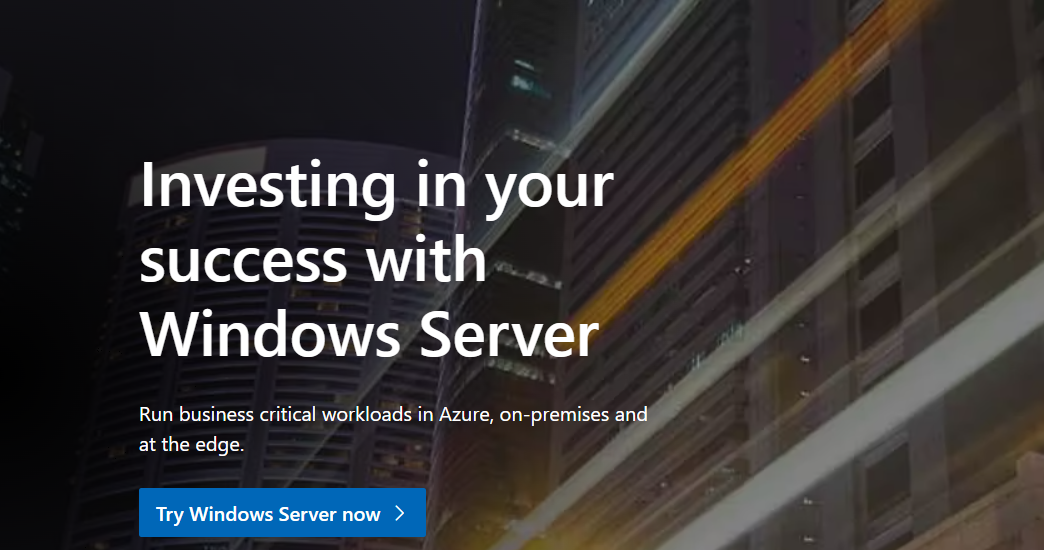
Table of Contents
- Windows NT Servers
- Key Windows Server releases
- Windows Server 2000
- Windows Server 2003
- Windows Server 2008
- Windows Server 2012
- Windows Server 2016
- Windows Server 2019
- Final thoughts
Windows NT Servers
Microsoft first announced their Windows Server operating system all the way back in the 1990s, under the brand “NT” (the abbreviation of New Technology.) This branding has stayed with the product until the year 2000, meaning that various Windows Server editions were released under the NT name:
- Windows NT 3.1: Developed to support new server hardware with a 32-bit system. This version began the evolution of the Windows Server product.
- Windows NT 3.5: Enhanced server functionality to support interconnectivity with both Unix systems and Novell NetWare.
- Windows NT 3.51: Support for computers running Windows 95. Amongst its many stability improvements, users also got to manage software licenses and applications on client computers over the network.
- Windows NT 4.0: Added Microsoft Internet Information Services (IIS). This version also marks the start of additional service packs with the release of Windows NT 4.0 Enterprise Server.
Key Windows Server releases
After changing the branding to Windows Server, Microsoft began releasing more additions to its server OS product line. Here are some of the key releases that you should know about, and some interesting facts about them.
Windows Server 2000
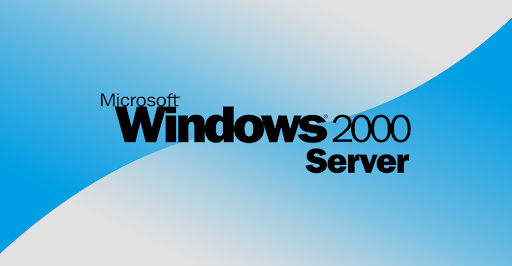
As the first rebranded product, there were a lot of expectations for Windows Server 2000. Microsoft didn’t disappoint, instead, they introduced many new features that are still in prominent use in recent Windows Server releases:
- XML support
- Active Server Pages creation
- Active Directory use for user authentication
With this release, came core specialized editions as well, catering to the needs of different audiences. Advanced Server and Datacenter Server editions became a vital part of future releases, too.
Windows Server 2003
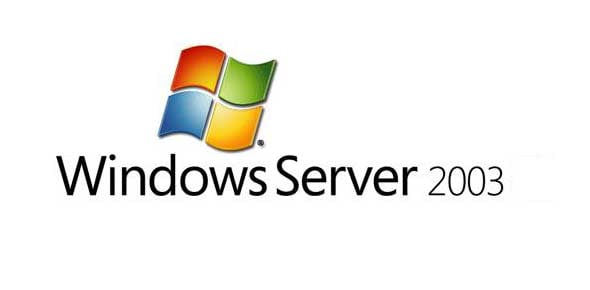
Windows Server 2003 came with many changes, as significant parts of the software have been rewritten for better functionality. The main purpose of this was to reduce the need of rebooting your server system in-between updates and new installations, improving uptime and reliability.
Some other significant updates in Windows Server 2003 include the following;
- Updated security
- .NET framework in the server OS
- Server roles
- 64-bit environment
- Various editions, such as Windows Server 2003 Web Edition for internet servers
Windows Server 2008
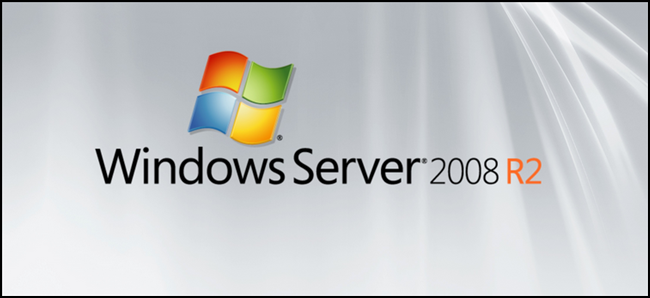
With Windows Server 2008, the major focus was on Microsoft’s Hyper-V system. This feature introduced virtualization via virtual machines (VMs), which quickly became a must-have for every IT team. Some other updates in this release include:
- Enhanced Active Directory
- Improved software support features and network services
- New software administration tools (Event Viewer and Server Manager)
- Server Core installation option
- Standard, Enterprise, Datacenter, and Web versions
Purchase Windows Server 2008 from Softwarekeep and get the best, most affordable deal on the market.
Windows Server 2012
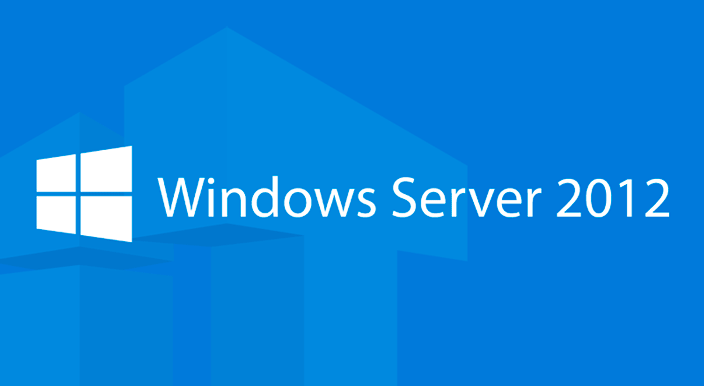
The Windows Server 2012 focuses primarily on becoming a competitor in the cloud, even marketed as a “Cloud OS.” Meaning so, we got to see updates such as the following:
- Improved Hyper-V functionality to integrate local and hosts, onsite delivery, Hyper-V architecture with cloud technologies
- Hyper-V virtual switch
- Hyper-V Replica
- Updated storage system
- PowerShell and Server Core updates
- Standard, Enterprise, Datacenter, and Web versions with the addition of Essentials
Browse the available editions and purchase Windows Server 2012 from Softwarekeep and get the best, most affordable deal on the market.
Windows Server 2016

One of the most recent releases of Microsoft’s server operating system introduced the Nano Server deployment, which is a scaled-down implementation to keep data more secure. This wasn’t the only new thing brought in this release, however. Let’s take a look at other key updates in Windows Server 2016:
- Network Controller to manage network devices
- Enhanced VM systems to support containers
- Encryption for Hyper-V
- Server Core installation option
- Standard and Datacenter editions
Softwarekeep’s online store has many affordable deals on Windows Server 2016 editions for you to purchase.
Windows Server 2019

At the moment, Windows Server 2019 is the most recent addition to the product lineup, and this won’t change for an upcoming couple of years. Microsoft has adjusted the server operating system to meet the industry's growing demands, bringing you the most powerful and feature-rich server OS on the market.
- Windows Admin CenterHyper-Converged Infrastructure (HCI)
- Microsoft Defender Advanced Threat Protection
- Improvements to Server Core
- Full GUI front-end interface
- Windows Subsystem for Linux
Are you interested in purchasing the latest Windows Server 2019? Get the best price and extensive customer support from the SoftwareKeep online store.
Windows Server 2022

Windows Server 2022 is the latest version of Microsoft's server operating system. It was released in the second half of 2021 and is designed to provide users with enhanced security, performance, and scalability.
One of the key features of Windows Server 2022 is improved support for hybrid and cloud deployments. The new operating system includes enhanced tools and services for managing hybrid environments and integrating with cloud-based platforms like Microsoft Azure.
Windows Server 2022 introduces advanced multi-layer security, hybrid capabilities with Azure, and a flexible application platform. As part of this release, we are bringing secured-core capabilities to help protect hardware, firmware, and Windows Server OS capabilities against advanced security threats. Secured-core server builds on technologies such as Windows Defender System Guard and Virtualization-based Security to minimize risk from firmware vulnerabilities and advanced malware. The new release also provides secured connectivity that introduces several new capabilities such as faster and more secure encrypted HTTPS connections, industry standard SMB AES 256 encryption and more.
Windows Server 2022 also has advanced security features such as Secure Boot for Linux VMs, secure connectivity with Azure AD, and the ability to use Virtual TPMs to encrypt VMs at rest. These features provide enhanced protection for business-critical data and help organizations to comply with industry-specific security requirements.
The new operating system also includes improvements to the storage subsystem, with faster performance, better resilience, and easier management. It also supports modern containerization technologies, enabling users to run containerized applications more easily and securely.
In addition to these improvements, Windows Server 2022 includes enhancements to server management, such as improved integration with Microsoft Endpoint Manager, PowerShell 7.2, and Windows Admin Center. This makes it easier for administrators to manage their servers, automate routine tasks, and troubleshoot issues.
Windows Server 2022 improves hybrid server management with significantly improved VM management, an enhanced event viewer, and many more new capabilities in Windows Admin Center. Furthermore, this release includes significant improvements to Windows containers, such as smaller image sizes for faster download, simplified network policy implementation and containerization tools for .NET applications.
For more details, read about Windows Server 2022.

Different versions of the Windows 2022 server
- Windows Server 2022 Standard
- Windows Server 2022 data center
- Windows Server 2022 Datacenter Azure Edition
- Windows Server 2022 Essential Edition
Hardware/System requirements for installing Windows 2022 server
The main requirements are:
- Processor: 1.4 GHz 64-bit processor, 64-bit compatible
- RAM (Storage): 512 MB and 2 GB for server with the option to install Desktop Experience.
- Network: NIC card with a minimum bandwidth of 1 GBPS
- HDD: 32GB
Final thoughts
Would you like to receive promotions, deals, and discounts to get our products for the best price? Don’t forget to subscribe to our newsletter by entering your email address below! Receive the latest technology news in your inbox and be the first to read our tips to become more productive.
Next Articles
> Cloud Comparison: AWS vs Azure vs Google Cloud
> Microsoft Visio - 2010 vs. 2013 vs. 2016 vs. 2019 Comparison Guide
> Compare Different Versions of SQL Server-2014 vs. 2016 vs. 2017 vs. 2019 RC
> Getting You Started With Microsoft Azure – Free E-Learning Courses